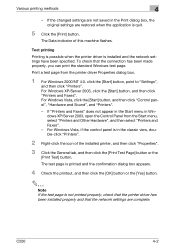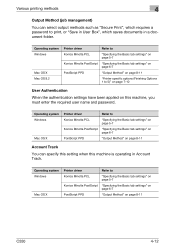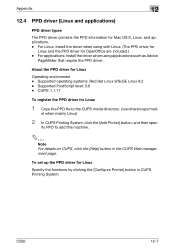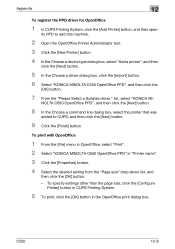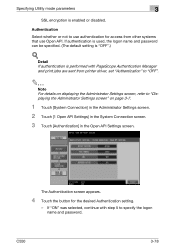Konica Minolta bizhub C550 Support Question
Find answers below for this question about Konica Minolta bizhub C550.Need a Konica Minolta bizhub C550 manual? We have 15 online manuals for this item!
Question posted by DGERRES on February 4th, 2015
Konica Minolta Bizhub C550 Secure Print
How do I retrieve a secure print from a konica minolta buzhub c550 printer?
Current Answers
Answer #1: Posted by TommyKervz on February 4th, 2015 9:45 AM
Follow the instructions on the video here: https://www.youtube.com/watch?v=eVPtwFf4fIs
Related Konica Minolta bizhub C550 Manual Pages
Similar Questions
How To Set The Share Name On Bizhub C550 Printer
(Posted by ticybe 10 years ago)
How To Replace A Black Imaging Unit In A Konica Minolta Bizhub C550 Printer
(Posted by chirielibir 10 years ago)
Konica Minolta Bizhub C360 Changes Windows Apps And Now Printer Won't Print
(Posted by crittzane4 10 years ago)
Uk Price Price Of A Bizhub C550
At how much and where can i buy a Bizhub C550 Printer and scanner in UK/london
At how much and where can i buy a Bizhub C550 Printer and scanner in UK/london
(Posted by natumanyap 11 years ago)
User Manual For Bizhub C550
SEARCHING FOR THE USER MANUAL; TECHNICAL MANUAL FOR THE BIZHUB C550
SEARCHING FOR THE USER MANUAL; TECHNICAL MANUAL FOR THE BIZHUB C550
(Posted by hjj1811 12 years ago)