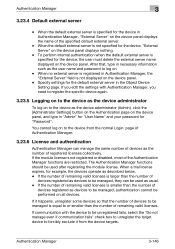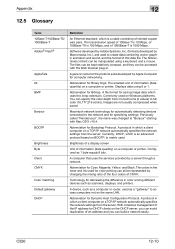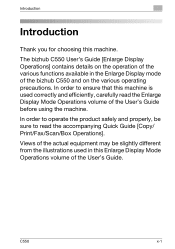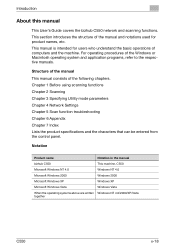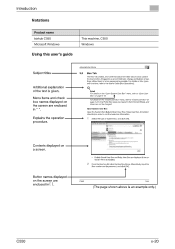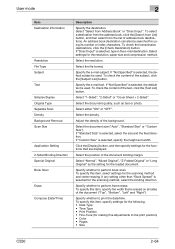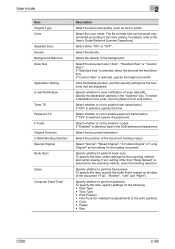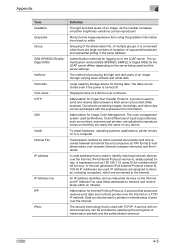Konica Minolta bizhub C550 Support Question
Find answers below for this question about Konica Minolta bizhub C550.Need a Konica Minolta bizhub C550 manual? We have 15 online manuals for this item!
Question posted by calmtbig on April 17th, 2014
How To Change Default Color On A Minolta Bizhub C550
The person who posted this question about this Konica Minolta product did not include a detailed explanation. Please use the "Request More Information" button to the right if more details would help you to answer this question.
Current Answers
Related Konica Minolta bizhub C550 Manual Pages
Similar Questions
Konica Minolta Bizhub C550 Secure Print
How do I retrieve a secure print from a konica minolta buzhub c550 printer?
How do I retrieve a secure print from a konica minolta buzhub c550 printer?
(Posted by DGERRES 9 years ago)
How Do You Change The Konica Minolta Bizhub C280 Default Printer Preerences On
a mac
a mac
(Posted by brokcarw 9 years ago)
Can You Set A Konica Minolta Bizhub C550 To Default To Print Black
(Posted by Jamjpun 10 years ago)
My Konica Minolta Bizhub C550 Keeps Getting Paper Jam At The Red Laser Rollers.
My Konica Minolta bizhub c550 keeps getting paper jam at the red laser rollers.
My Konica Minolta bizhub c550 keeps getting paper jam at the red laser rollers.
(Posted by galaxyprint509 10 years ago)
How To Change Default Settings On Bizhub C452
(Posted by rickmmishk 10 years ago)