Konica Minolta bizhub C452 Support Question
Find answers below for this question about Konica Minolta bizhub C452.Need a Konica Minolta bizhub C452 manual? We have 19 online manuals for this item!
Question posted by kcorp on December 2nd, 2011
How Can I Set Tray 1 In The Bizhub C452 Up To Print Large Envelopes?
The person who posted this question about this Konica Minolta product did not include a detailed explanation. Please use the "Request More Information" button to the right if more details would help you to answer this question.
Current Answers
There are currently no answers that have been posted for this question.
Be the first to post an answer! Remember that you can earn up to 1,100 points for every answer you submit. The better the quality of your answer, the better chance it has to be accepted.
Be the first to post an answer! Remember that you can earn up to 1,100 points for every answer you submit. The better the quality of your answer, the better chance it has to be accepted.
Related Konica Minolta bizhub C452 Manual Pages
bizhub C452/C552/C552DS/C652/C652DS Advanced Function Operations User Guide - Page 4
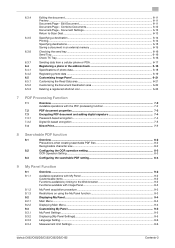
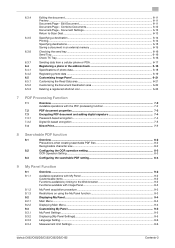
...Settings 6-13 Return to Scan Dest...6-13
Specifying a destination...6-14 Printing...6-14 Specifying destinations...6-15 Saving a document in an external memory 6-15
Checking the send tray ...6-16 Send Tray...6-16 Check TX Tray... My Panel Settings ...9-5 Displaying [My Panel Settings]...9-5 Language Setting...9-6 Measurement Unit Settings ...9-6
bizhub C652/C652DS/C552/C552DS/C452
Contents-3
bizhub C452/C552/C552DS/C652/C652DS Advanced Function Operations User Guide - Page 108
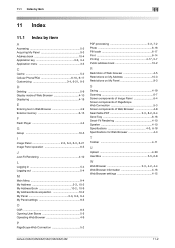
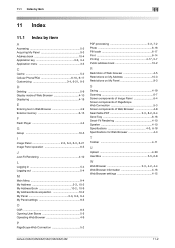
... of PageScope Web Connection 5-3 Screen components of Web Browser 4-8
Searchable PDF 2-3, 8-2, 8-4
Send Tray 6-16 Smart-Fit Rendering 4-10 Speaker 4-10
Specifications 4-3, 6-18
Specifications for Web Browser 4-3
T
Toolbar 4-11
U
Upload 4-20
User Box 5-5, 6-8
W Web Browser 2-3, 4-2, 4-4
Web Browser information 4-16 Web Browser settings 4-15
bizhub C652/C652DS/C552/C552DS/C452
11-2
bizhub C452/C552/C552DS/C652/C652DS Copy Operations User Guide - Page 5


... Encryption Setting 7-57 License Settings...7-58 OpenAPI Authentication Management Settings 7-59
8 Maintenance
8.1 8.1.1
8.1.2
Paper ...8-2
Checking the paper...8-2 Replenishment message...8-2 Precautions regarding the use of paper 8-2 Paper storage...8-2
Loading paper ...8-3 Loading paper into trays 1 and 2 ...8-3 Loading paper into trays 3 and 4 ...8-4
bizhub C652/C652DS/C552/C552DS/C452...
bizhub C452/C552/C552DS/C652/C652DS Copy Operations User Guide - Page 15


... lower tray is provided as a network-enabled color printer.
10 Large capacity ...printed pages.
8 Mount kit MK-715
Used for Bluetooth communication. Referred to as a fax machine. No illustration is available).
21 Job Separator JS-602
Install this kit to allow Fold/Bind.
For details on compact keyboards, contact your service representative. bizhub C652/C652DS/C552/C552DS/C452...
bizhub C452/C552/C552DS/C652/C652DS Copy Operations User Guide - Page 152
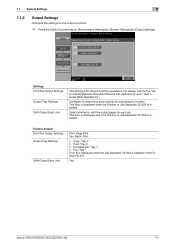
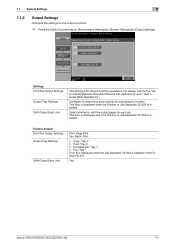
... function. This item is displayed when the Finisher or Job Separator JS-504 is for the output functions.
% Press the [Utility/Counter] key ö [Administrator Settings] ö [System Settings] ö [Output Settings].
Yes
bizhub C652/C652DS/C552/C552DS/C452
7-4 7.1 System Settings
7
7.1.2
Output Settings
Configure the settings for the print and fax operations.
bizhub C452/C552/C552DS/C652/C652DS Copy Operations User Guide - Page 170
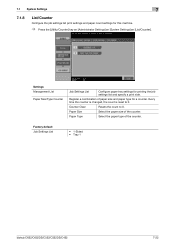
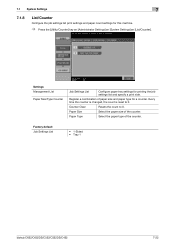
...Factory default Job Settings List
• 1-Sided • Tray 1
bizhub C652/C652DS/C552/C552DS/C452
7-22 Settings Management List
Paper Size/Type Counter
Job Settings List
Configure paper tray settings for a counter.
Paper Type
Select the paper type of the counter. Register a combination of paper size and paper type for printing the job settings list and specify a print side. Counter...
bizhub C452/C552/C552DS/C652/C652DS Copy Operations User Guide - Page 186


... to the accounts.
Select Print (1-Sided) or Print (2-Sided). For details, refer to the "User's Guide [Print Operations]".
7.4.5
Print Counter List
Select the paper tray and print format to reset the counter. bizhub C652/C652DS/C552/C552DS/C452
7-38
Settings Paper Tray Simplex/Duplex Print Item
Select the desired paper tray. It is convenient to set suspend for the selected...
bizhub C452/C552/C552DS/C652/C652DS Copy Operations User Guide - Page 191


...
Prints print data or fax data after the copy operation is rotated depending on the original glass.
Default Tray
Uses Tray 1.
When the original orientation is different from paper orientation, the image is finished.
Factory default
Auto Zoom (Platen)
OFF
Auto Zoom (ADF)
ON
bizhub C652/C652DS/C552/C552DS/C452
7-43 7.6 Copier Settings
7
7.6
Copier Settings
Configure...
bizhub C452/C552/C552DS/C652/C652DS Copy Operations User Guide - Page 192
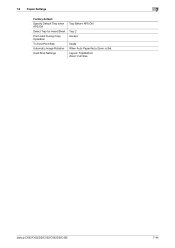
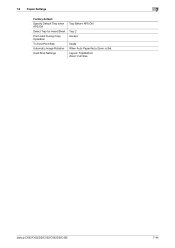
7.6 Copier Settings
7
Factory default Specify Default Tray when APS Off Select Tray for Insert Sheet Print Jobs During Copy Operation Tri-Fold Print Side Automatic Image Rotation Card Shot Settings
Tray Before APS ON
Tray 2 Accept
Inside When Auto Paper/Auto Zoom is Set Layout: Top/Bottom Zoom: Full Size
bizhub C652/C652DS/C552/C552DS/C452
7-44
bizhub C452/C552/C552DS/C652/C652DS Copy Operations User Guide - Page 198
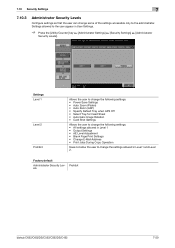
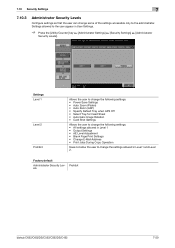
... (ADF) • Specify Default Tray when APS Off • Select Tray for Insert Sheet • Automatic Image Rotation • Card Shot Settings
Allows the user to change the following settings. • All settings allowed in Level 1 • Output Settings • AE Level Adjustment • Blank Page Print Settings • Change E-Mail Address • Print Jobs During Copy Operation
Does...
bizhub C452/C552/C552DS/C652/C652DS Copy Operations User Guide - Page 271


.../C452
12-2
For paper weight and media adjustment settings, contact your service representative.
This product specification is registered as one of the paper, machine, and options. 12.1 Paper
12
12
Specifications
This chapter describes the specifications of frequently used paper types.
Bypass tray: 10 sheets
Bypass tray: 50 sheets
*1 Paper where you do not print...
bizhub C452/C552/C552DS/C652/C652DS Copy Operations User Guide - Page 273
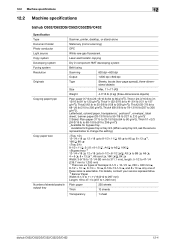
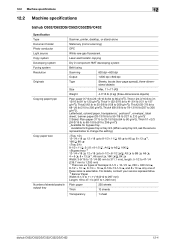
...bizhub C652/C652DS/C552/C552DS/C452
Specification Type Document holder Photo conductor Light source Copy system Developing system Fusing system Resolution Originals
Copying paper type
Copy paper size
Number of sheets loaded in output tray...envelope... for bypass tray. ** Available for bypass tray or tray 3/4. (When using tray 3/4, ask the service representative to change the setting.)
12-1/4 ...
bizhub C452/C552/C552DS/C652/C652DS Copy Operations User Guide - Page 300


...5-10 Start 4-4 Status indicator 2-7 Stop 4-4 Stylus pen 2-14
Sub power switch 2-7, 2-14
System connection 7-47
System settings 6-3, 7-3
T
Take-up roller 8-13 Telephone jack 1 (LINE PORT1 2-9 Telephone jack 2 (LINE PORT2 2-9 Toner cartridges 2-11 Toner supply indicators 2-16 Total counter 2-7
Touch panel 2-14, 2-16
Touch pen 2-14 Tray 1 2-7
bizhub C652/C652DS/C552/C552DS/C452
14-4
bizhub C452/C552/C552DS/C652/C652DS Network Scan/Network Fax Operations User Guide - Page 129
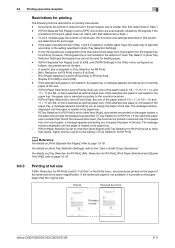
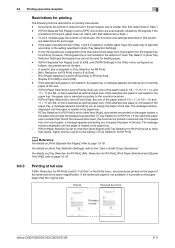
..., the document is set to other than [Auto Select] and [Tray Selection for RX Print], [Print Paper Selection] and [Duplex Print (RX)], refer to page 10-18. If [Print Paper Selection] is printed in [Auto Tray Selection Settings]. - For details on [Print Separate Fax Pages], refer to page 10-18.
6.6.3
Printing at full size
bizhub C652/C652DS/C552/C552DS/C452
6-11 For details...
bizhub C452/C552/C552DS/C652/C652DS Network Scan/Network Fax Operations User Guide - Page 130
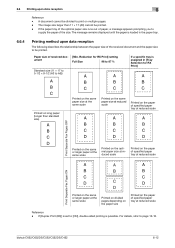
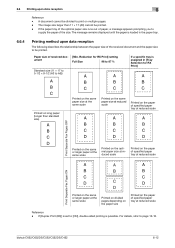
... runs out of paper, a message appears prompting you to A5))
If a specific tray is assigned in the paper tray.
6.6.4
Printing method upon data reception
6
Reference - Reduction for RX Print] setting
ument
Full Size
96 to 87 %
Standard size (11 e 17 to 5-1/2 e 8-1/2 (A3 to
supply the paper of received doc- [Min. bizhub C652/C652DS/C552/C552DS/C452
6-12
bizhub C452/C552/C552DS/C652/C652DS Network Scan/Network Fax Operations User Guide - Page 143
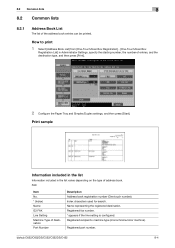
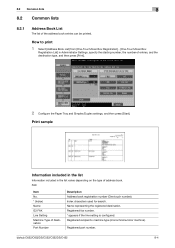
...).
Name representing the registered destination. Registered port number. FAX
Item No. * (Index) Name G3 FAX Line Setting Machine Type of the address book entries can be printed. 8.2 Common lists
8
8.2 Common lists
8.2.1
Address Book List
The list of Destination Port Number
Description Address book registration number (One touch number). bizhub C652/C652DS/C552/C552DS/C452
8-4
bizhub C452/C552/C552DS/C652/C652DS Network Scan/Network Fax Operations User Guide - Page 146


... entries, and the destination type, and then press [Print].
2 Configure the Paper Tray and Simplex/Duplex settings, and then press [Start].
Print sample
bizhub C652/C652DS/C552/C552DS/C452
8-7
How to print
1 Select [Group List] from [One-Touch/User Box Registration] - [One-Touch/User Box Registration List]
in Administrator Settings, specify the starting number, the number of the...
bizhub C452/C552/C552DS/C652/C652DS Network Scan/Network Fax Operations User Guide - Page 194
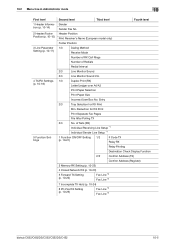
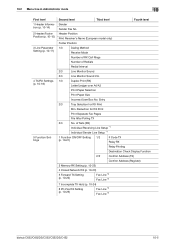
... (TX)
Confirm Address (Register)
3 Memory RX Setting (p. 10-22)
4 Closed Network RX (p. 10-23)
5 Forward TX Setting (p. 10-23)
Fax Line *2 Fax Line *2
7 Incomplete TX Hold (p. 10-24)
8 PC-Fax RX Setting (p. 10-25)
Fax Line *2 Fax Line *2
bizhub C652/C652DS/C552/C552DS/C452
10-5 Entry
2/3
Tray Selection for RX Print
Print Separate Fax Pages
File After Polling...
bizhub C452/C552/C552DS/C652/C652DS Network Scan/Network Fax Operations User Guide - Page 207


...
Print Paper Size
Description
If Duplex Print (RX) is set to ON, the original received is printed on both sides of the closest size is set "Tray Selection for RX Print" to other paper size.
• [Auto Select]: Print paper is automatically selected. • [Fixed Size]: Paper of the specified size is used for
printing. bizhub C652/C652DS/C552/C552DS/C452...
bizhub C452/C552/C552DS/C652/C652DS Network Scan/Network Fax Operations User Guide - Page 223


... Check Display Function
d Reference
For the setting procedure, refer to page 10-17.
10.5.9
Fax Settings - bizhub C652/C652DS/C552/C552DS/C452
10-34 Redial Interval
d Reference
For the setting procedure, refer to page 10-21. To receive a fax in full size for RX Print] to page 10-15.
10.5.8 Fax Settings - For IP Address Fax in...
Similar Questions
Is There An Envelope Switch In The Bypass Tray A Bizhub C652
(Posted by cam2Mbo 9 years ago)
How To Change Paper Size In Tray For Bizhub C452
(Posted by logyoucef 9 years ago)
How Do I Set Up Our Bizhub C452 To Scan Documents To Email Addresses?
(Posted by mstadm 10 years ago)
Default Scan Settings On A Bizhub C452 From Color To Black
How do I set the main default to black from color for all userd when they are scanning on a bizhubc4...
How do I set the main default to black from color for all userd when they are scanning on a bizhubc4...
(Posted by genilazarus 10 years ago)

