Konica Minolta bizhub C452 Support Question
Find answers below for this question about Konica Minolta bizhub C452.Need a Konica Minolta bizhub C452 manual? We have 19 online manuals for this item!
Question posted by Wowbufranke on November 21st, 2013
How To Reset Administrator Password In Konica Minolta C452
The person who posted this question about this Konica Minolta product did not include a detailed explanation. Please use the "Request More Information" button to the right if more details would help you to answer this question.
Current Answers
There are currently no answers that have been posted for this question.
Be the first to post an answer! Remember that you can earn up to 1,100 points for every answer you submit. The better the quality of your answer, the better chance it has to be accepted.
Be the first to post an answer! Remember that you can earn up to 1,100 points for every answer you submit. The better the quality of your answer, the better chance it has to be accepted.
Related Konica Minolta bizhub C452 Manual Pages
AU-201H User Guide - Page 5


... authentication.
1 From the control panel of the multifunctional product, press the [Utility/
Counter] button, press [Administrator Settings] and enter the administrator password, touch [User Authentication/Account Track] on the Administrator Settings screen, and then touch [General Settings].
Important Do not disconnect the USB cable while this device, user IC card IDs must be registered...
bizhub C452/C552/C652/C552DS/C652DS Security Operations User Manual - Page 2
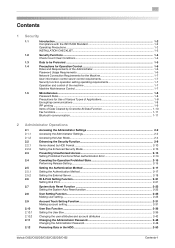
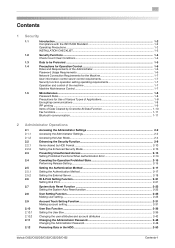
... Auto Reset function 2-23
User Setting Function ...2-25 Making user setting...2-25
Account Track Setting Function 2-31 Making account setting...2-31
User Box Function ...2-36 Setting the User Box...2-36 Changing the user attributes and account attributes 2-42 Changing the Administrator Password 2-48 Changing the Administrator Password 2-48
Protecting Data in the HDD...2-50
bizhub C652...
bizhub C452/C552/C652/C552DS/C652DS Security Operations User Manual - Page 8


...Administrator Settings is successful. - Access is executed.
- If a wrong password is terminated at the time of the HDD. The function also resets...used of the Password Rules, see ...Administrator performs the Release Setting for execution of change of User Box is successful. - A password that can be changed by the Administrator...password authentication for clearing or resetting...
bizhub C452/C552/C652/C552DS/C652DS Security Operations User Manual - Page 14


...NetBIOS setting and AppleTalk Printer Name setting), resetting it becomes necessary to install the certificate... Error" to the factory setting
bizhub C652/C652DS/C552/C552DS/C452
1-10 It should be imported,...Password/ Document ID & Print file Image files
Destination recipient data files
Encryption Key Administrator Password SNMP Password
WebDAV Server Password
S/MIME certificate Device...
bizhub C452/C552/C652/C552DS/C652DS Security Operations User Manual - Page 173


... method, enter the desired external server. bizhub C652/C652DS/C552/C552DS/C452
4-26 If it is absolutely necessary to...Password.
% If [ON (External Server)] is set to [ON], the number of times in the image processing application of the PC.
Accessing from the HDD TWAIN driver.
1 Start the image processing application. 2 From the [File] menu, click [Read], and then select [KONICA MINOLTA...
bizhub C452/C552/C552DS/C652/C652DS Copy Operations User Guide - Page 5


......7-39 Authentication Device Settings ...7-40 User/Account Common Setting...7-41 Scan to Home Settings ...7-41 Scan to Authorized Folder Settings 7-41 Network Settings ...7-42 Copier Settings...7-43 Printer Settings ...7-45 Fax Settings ...7-46 System Connection...7-47 Security Settings ...7-49 Administrator Password...7-49 User Box Administrator Setting ...7-49 Administrator Security Levels...
bizhub C452/C552/C552DS/C652/C652DS Copy Operations User Guide - Page 203


...
[Maintenance] in PageScope Web Connection / Reset / Network Setting Clear
[Security Administrator] in the remote mode based on the...bizhub C652/C652DS/C552/C552DS/C452
7-55
The allowable setting range is not displayed. Only the list is displayed before the password...device setting in PageScope Web Connection / Password Setting
CS Remote Care
Settings to forcibly changed to [Mode 2].
bizhub C452/C552/C552DS/C652/C652DS Copy Operations User Guide - Page 302


...Administrative Settings 7-34 Administrator Password 7-49 Administrator Registration 7-29 Administrator Security Levels 7-50
Administrator Settings 4-6, 7-2
Administrator/Machine Settings 7-29
AE Level Adjustment 6-3, 7-9
All Jobs 5-63 Application 5-20 Apply Stamps 7-57 Auth.-info.registrieren 7-35 Authentication Device...16 Contrast 5-32
bizhub C652/C652DS/C552/C552DS/C452
14-6
bizhub C452/C552/C552DS/C652/C652DS Network Scan/Network Fax Operations User Guide - Page 244


...you
are logged in as a registered user or administrator, [Logout] is configured as a registered user.
bizhub C652/C652DS/C552/C552DS/C452
11-15
When you are logged in as shown ...mode icon and user name (public, administrator, User Box administrator, registered user, or account). played.
7
[Change Password]
Click to jump to the Konica Minolta Web site at the follow- This ...
bizhub C452/C552/C552DS/C652/C652DS Network Scan/Network Fax Operations User Guide - Page 253


... the flash display.
11.5 Administrator Mode Overview
11
Item Timer Setting Network Error Code Display Setting Reset License Settings Edit Font/Macro...Configure the automatic setting of the jobs that purpose. bizhub C652/C652DS/C552/C552DS/C452
11-24 Clears all settings for that were executed... "KONICA MINOLTA
TWAIN" driver software designed for the network, controller and destinations. Also, ...
bizhub C452/C552/C552DS/C652/C652DS Print Operations User Guide - Page 90


... HD" - bizhub C652/C652DS/C552/C552DS/C452
8-4 "KONICAMINOLTA", to the "Trash" icon.
% In addition, for OS X 10.2/10.3/10.4) to be opened from "Library" - "Printer Description folder", to the "Trash" icon.
6 Restart the computer. "Contents" -
"Utilities" (OS X 10.2/10.3/10.4).
2 Select the printer name to the "Trash" icon. % "KONICA MINOLTA C652.gz" % "KONICA MINOLTA C652DS.gz...
bizhub C452/C552/C552DS/C652/C652DS Print Operations User Guide - Page 165


... name and password must be discarded when printing. - KONICA MINOLTA PCL Printer Driver for Windows (PS driver) - If you enter an incorrect user name or password for the ... administrator of the machine. - bizhub C652/C652DS/C552/C552DS/C452
12-16 The following four printer drivers support this feature. - KONICA MINOLTA XPS Printer Driver for Mac OS X
Reference -
KONICA MINOLTA ...
bizhub C452/C552/C552DS/C652/C652DS Print Operations User Guide - Page 268


... page displayed when Device Information is selected in (public user, administrator, User Box administrator, registered user or...the user who is configured as shown below.
bizhub C652/C652DS/C552/C552DS/C452
14-13 Reference - Click the user name ...error occurred, click the icon to the KONICA MINOLTA Web site at the follow- Item
Description
1
KONICA MINOLTA logo Click the logo to go to...
bizhub C452/C552/C552DS/C652/C652DS Print Operations User Guide - Page 276


14.5 Administrator mode overview
14
Item Network Error Code Display Setting Reset License Settings
...bizhub C652/C652DS/C552/C552DS/C452
14-21
For details, refer to allow or restrict the flash display. If necessary, configure settings to print contents configured in the CD supplied together with the application software under TWAIN, install the dedicated
driver software "KONICA MINOLTA...
bizhub C452/C552/C552DS/C652/C652DS Print Operations User Guide - Page 277


... operations. Enhanced Security Mode is already registered
bizhub C652/C652DS/C552/C552DS/C452
14-22 "Mode using SSL/TLS" is set to "None" in the administrator mode from [Tab Function Display] or [List Function Display]. "PKI Settings" - "SSL Setting" even though a
device certificate is enabled. - Specify the password to log in to outline text.
14...
bizhub C452/C552/C552DS/C652/C652DS Box Operations User Guide - Page 254


...- bizhub C652/C652DS/C552/C552DS/C452
9-15
When
logged in Information - Item
Description
1
KONICA MINOLTA logo
Click this machine with the icon to enable you to check the status.
5
Message display
Displays the operating status of PageScope
tion logo
Web Connection.
3
Login user name
Displays the current login mode icon and user name (public, administrator...
bizhub C452/C552/C552DS/C652/C652DS Box Operations User Guide - Page 279


...bizhub C652/C652DS/C552/C552DS/C452
9-40 Allows you to the TWAIN driver manual in the CD supplied together with the application software under TWAIN, install the dedicated
driver software "KONICA MINOLTA... the display mode in the administrator mode from the external memory. 9.6 Administrator Mode Overview
9
Item Network Error Code Display Setting Reset License Settings
Edit Font/Macro ...
bizhub C652/C552/C452 Pocket Guide - Page 2


... are industry
leading energy-saving devices • Typical Energy Consumption ...OT-503 Output Tray. C452 supports banner printing with optional... printing. Product Concept
Segment 4 Konica Minolta's first class MFP's with emphasis...quiet operation)
• New-generation bizhub design
•8.5" Touch-Screen Control...HDD Encryption • Copy Guard/Password Protect
Facilitating the Seamless Office ...
Installation Guide - Page 16


... Care
Print Utility for Unix
Device Manager (Standard)
PageScope Web Connection
NOTE: Users interested
in Summer 2010.
Mac 10.6 official drivers anticipated availability is required)
* M ac 10.6 beta drivers available. Konica Minolta bizhub C452 Specification & Installation Guide
Print Specifications continued
PCL6
Konica Windows 2000 Professional/ Minolta Server (SP4 or later...
Installation Guide - Page 17


...SSL/TSL Compatibility for PS Web Connection, PS Data Administrator and LDAP Server • Scan Data Encryption (TCP... (Optional) • IP v6 • Encrypted Network Password Printing • Scan-to data via the Internet 6) ... (when disposing of machine) • Job Erase - Konica Minolta bizhub C452 Specification & Installation Guide
Security
Because information assets are critical...
Similar Questions
How To Reset Counter To Toner Filter On Bizhub C552
(Posted by xychawks 9 years ago)
How To Reset Administrator Password On Konica-minolta Bizhub C754
(Posted by yonyshitsh 9 years ago)
How To Change Administrator Password By Www Konica Minolta C452
(Posted by rmduharesb 10 years ago)
How To Reset Administrator Password On Konica Minolta Bizhub C35
(Posted by mudregi 10 years ago)

