Konica Minolta bizhub C654 Support Question
Find answers below for this question about Konica Minolta bizhub C654.Need a Konica Minolta bizhub C654 manual? We have 23 online manuals for this item!
Question posted by yonyshitsh on May 23rd, 2014
How To Reset Administrator Password On Konica-minolta Bizhub C754
The person who posted this question about this Konica Minolta product did not include a detailed explanation. Please use the "Request More Information" button to the right if more details would help you to answer this question.
Current Answers
There are currently no answers that have been posted for this question.
Be the first to post an answer! Remember that you can earn up to 1,100 points for every answer you submit. The better the quality of your answer, the better chance it has to be accepted.
Be the first to post an answer! Remember that you can earn up to 1,100 points for every answer you submit. The better the quality of your answer, the better chance it has to be accepted.
Related Konica Minolta bizhub C654 Manual Pages
bizhub C654/C754 Advanced Function Operations User Guide - Page 5


...advanced functions to enable page viewing or file printing.
Konica Minolta Business Technologies, Inc.
You can be used .
bizhub C754/C654
1-2 For example, it from being carried out. ...of multiple languages sent to this machine connected to the network to enhance a multifunctional capability. Allows you can also access other communicated contents. and its group ...
bizhub C654/C754 Advanced Function Operations User Guide - Page 24


... error may
occur, resulting in a printing failure. bizhub C754/C654
3-12 Select this machine. Select a required font when displaying contents with no font specified.
Reduces a page. Settings [Zoom In] [Zoom Out] [Zoom Reset] [Change Only Text Size]
[Font]
Description
Enlarges a page. If you need to enter the administrator password of a page to enlarge or reduce only...
bizhub C654/C754 PC-Fax Operations User Guide - Page 75


...the installer to delete the fax driver. 0 You need to have the administrator privileges to perform this task.
1 From the Start menu, click [All Programs] (or [Programs]) - [KONICA MINOLTA] - [C754Series
(PS_PCL_FAX)] - [Uninstall Printer Driver].
2 Select the...the dialog box prompting to [User's Guide: Print Operations].
bizhub C754/C654
7-2 Delete the fax driver using the delete program.
bizhub C654/C754 Network Fax Operations User Guide - Page 131


... developed by Konica Minolta is used to send a color fax. [Mode 1] is sent by this machine can check that this machine. 7
[Internet Fax Advanced Settings]
To display: [Utility] - [Administrator Settings] -... fax when sending it. bizhub C754/C654
7-26
If [Yes] is selected, "application=faxbw" is added to send a color fax, only the Konica Minolta models can obtain the reception...
bizhub C654/C754 Fax Operations User Guide - Page 60


... reception (password) function. - bizhub C754/C654
4-20
You can restrict fax destinations using the Closed Network RX function.
Tips - This function cannot be used to send faxes to communicate with a password. For details on which fax peers are restricted by passwords (a device with the following functions: -
It is a function that sends a fax with KONICA MINOLTA models...
bizhub C654/C754 Fax Operations User Guide - Page 137


...&Account Track]. [Allow] is specified by default.
[Restrict Operation]
To display: [Utility] - [Administrator Settings] - [System Settings] - [Restrict User Access] - [Restrict Operation] Specify items for a...bizhub C754/C654
11-7 Select whether to allow the user to change user's biometric or IC card authentication information. [Restrict] is specified by default.
Select whether to reset...
bizhub C654/C754 Scan Operations User Guide - Page 104


... during TWAIN scanning through a computer.
bizhub C754/C654
8-5
If the [Waiting for scanning
Use the control panel to use Adobe Photoshop.
1 Start Adobe Photoshop. 2 In the File menu, select [Import], and select your TWAIN driver.
% The TWAIN driver is displayed "KONICA MINOLTA bizhub C754Series TWAIN".
4 Select this machine in the [Select Devices] screen, then click [Connect]. For...
bizhub C654/C754 Copy Operations User Guide - Page 6


... [Fax Activity Summary Information 17-26 [TX Operation Log Output] ...17-26 [Reset Settings] ...17-26 [System Auto Reset] ...17-27 [Auto Reset]...17-27 [Job Reset] ...17-27 [Standard Size Setting] ...17-28 [Stamp Settings]...17-28 [... Setting 17-33 [Temporary Change Language Setting 17-33 [Administrator/Machine Settings 17-34 [Administrator Registration] ...17-34
bizhub C754/C654
Contents-5
bizhub C654/C754 Copy Operations User Guide - Page 205


... be used.
Once you want to use Copy Guard.
Before enabling Password Rules, change the minimum number of password characters. Select whether to enable the password rules.
bizhub C754/C654
17-59 17
Settings [Initialize]
[Job History Thumbnail Display] [Secure Print Only]
[Copy Guard]
[Password Copy]
[Web browser contents access] [TX Operation Log]
Description
Initializes the...
bizhub C654/C754 Copy Operations User Guide - Page 211


... be lost, it .
Be sure to keep the password you have entered carefully so that has been forcibly changed if you to the factory settings. bizhub C754/C654
17-65 If you change a setting that you do not forget them .
[Check HDD Capacity]
To display: [Utility] - [Administrator Settings] - [Security Settings] - [HDD Settings] - [Check HDD Capacity...
bizhub C654/C754 Copy Operations User Guide - Page 212


... function also resets all data saved...Administrator Settings] - [Security Settings] - [HDD Settings] - [Overwrite All Data]
When disposing of [Overwrite Method]. Overwrites with certain data. Overwrites with 0xff - Overwrites with 0x00 - Overwrites with 0x00 - Overwrites with 0x00 - Overwrites with 0xff - Overwrites with 0xff -
bizhub C754/C654...delete all passwords to formatting ...
bizhub C654/C754 Copy Operations User Guide - Page 219
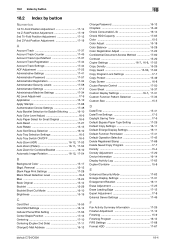
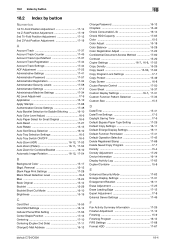
... 17-23 Administrative Settings 17-41 Administrator Password 17-57 Administrator Registration 17-34 Administrator Security Levels 17-58 Administrator Settings 17-2 Administrator/Machine Settings 17-34 AE Level Adjustment 17-9 Application 15-10 Apply Stamps 17-68 Authentication Device Settings 17-48...-9 Finishing Program 16-12 FIPS Settings 17-68 Format HDD 17-67
bizhub C754/C654
18-4
bizhub C654/C754 Print Operations User Guide - Page 119


...printer driver is also installed. 0 Administrator privileges are required to perform this task.
1 From the Start menu, click [All Programs] (or [Programs]) - [KONICA MINOLTA] -
[C754Series(PS_PCL_FAX)], or [... .
3 If the dialog box prompting to Step 3.
2 Click [Printer Install].
bizhub C754/C654
2-106 This completes the deletion process of the printer driver.
up.exe], and then...
bizhub C654/C754 Print Operations User Guide - Page 150


bizhub C754/C654
3-5 3.1 ...process of the desired printer from the list.
% In Mac OS X 10.4, select [KONICA MINOLTA] in the Apple menu. 2 Click the [Print & Fax] icon. 3 Click [+]...Add].
The printer driver for a Bonjour connection.
% To check the printer name, select [Utility] - [Administrator Settings] - [Network Settings] - [Bonjour Setting] on the [Print & Fax] window. 4 Click [Default...
bizhub C654/C754 Print Operations User Guide - Page 151
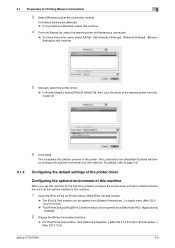
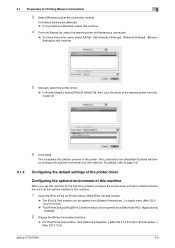
...bizhub C754/C654
3-6 For details, refer to configure the optional environment for this machine.
5 Manually select the printer driver.
% In [Printer Model:], select [KONICA MINOLTA... the desired printer for Rendezvous connection.
% To check the printer name, select [Utility] - [Administrator Settings] - [Network Settings] - [Bonjour Setting] on this machine. This completes the addition process...
bizhub C654/C754 Print Operations User Guide - Page 201


...password.
To change the encryption passphrase when necessary.
bizhub C754/C654
3-56 The password is executed, some functions may send an authentication password such as the user password or account password...function (For administrators)
1 Tap [Utility] - [Administrator Settings] - [Security Settings] - [Driver Password Encryption Setting].
However, you have loaded a banner paper, tap ...
bizhub C654/C754 Print Operations User Guide - Page 221
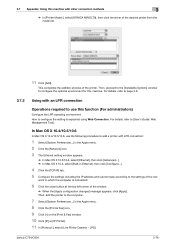
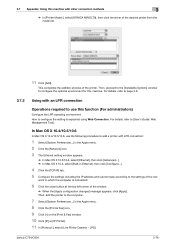
..., refer to page 3-6.
3.7.2
Using with other connection methods
3
% In [Printer Model:], select [KONICA MINOLTA], then click the driver of the net-
Then, add the printer to the computer.
7 Select ...11 Click [Add]. bizhub C754/C654
3-76 Then, proceed to the [Installable Options] window to configure the optional environment for this function (For administrators)
Configure the LPR ...
bizhub C654/C754 Print Operations User Guide - Page 223
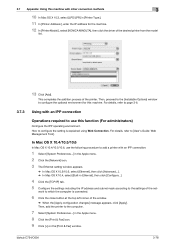
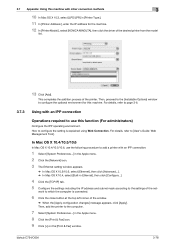
...Type:].
11 In [Printer Address:], enter the IP address for this function (For administrators)
Configure the IPP operating environment. How to configure the setting is connected.
6 Click... the addition process of the net- bizhub C754/C654
3-78 work to configure the optional environment for the machine.
12 In [Printer Model:], select [KONICA MINOLTA], then click the driver of the window...
bizhub C654/C754 Web Management Tool User Guide - Page 321
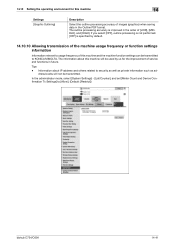
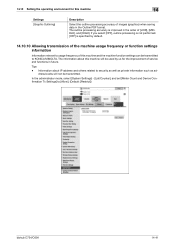
...as private information such as ad- In the administrator mode, select [System Settings] - [List/Counter], and set [Meter Count and Device Confirmation Tx Settings] to KONICA MINOLTA.
dress books will be used by default.
... transmitted to [Allow]. (Default: [Restrict])
bizhub C754/C654
14-41
14.10 Setting the operating environment for the improvement of service and functions in future.
Setup Utility for RightFax User Guide - Page 11
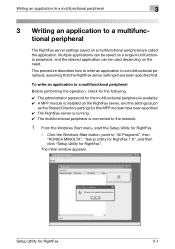
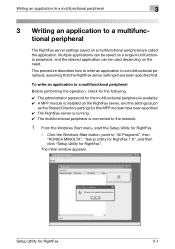
... to the network.
1 From the Windows Start menu, start the Setup Utility for RightFax.
- To write an application to a multifunctional peripheral
Before performing the operation, check for the following.
0 The administrator password for the multifunctional peripheral is available. 0 A MFP module is installed on the RightFax server, and the settings (such
as the Shared Directory...
Similar Questions
How To Reset Admin Password Konica Minolta Bizhub C654
(Posted by Meloki 9 years ago)
How To Change The Network Administrator Password Konica Minolta Bizhub 363
(Posted by jvbabbrana 10 years ago)
What Is Konica Minolta Bizhub C654 Admin Password
(Posted by PRAKladyt 10 years ago)
How Much Does A Konica Minolta Bizhub C654 Cost
(Posted by inchRWS 10 years ago)
How To Reset Admin Password Konica Minolta Bizhub C351
(Posted by nthbil 10 years ago)

