Konica Minolta bizhub C654 Support Question
Find answers below for this question about Konica Minolta bizhub C654.Need a Konica Minolta bizhub C654 manual? We have 23 online manuals for this item!
Question posted by Meloki on June 22nd, 2014
How To Reset Admin Password Konica Minolta Bizhub C654
The person who posted this question about this Konica Minolta product did not include a detailed explanation. Please use the "Request More Information" button to the right if more details would help you to answer this question.
Current Answers
There are currently no answers that have been posted for this question.
Be the first to post an answer! Remember that you can earn up to 1,100 points for every answer you submit. The better the quality of your answer, the better chance it has to be accepted.
Be the first to post an answer! Remember that you can earn up to 1,100 points for every answer you submit. The better the quality of your answer, the better chance it has to be accepted.
Related Konica Minolta bizhub C654 Manual Pages
bizhub C654/C754 Quick Start Guide - Page 13


.... This device must be used with the instruction manual, may be required to comply with radio communications and is no possibility of danger from the machine during any changes or modifications must be subject to cause harmful interference in a residential area is GS-certified for the Konica Minolta branded model bizhub C754 and bizhub C654. In...
bizhub C654/C754 Quick Start Guide - Page 19


...cord and modular plug is a label that is resolved.
1-14
bizhub C754/C654 In most but not all the devices does not exceed five. The digits represented by ## are the REN...products approved after July 23, 2001, the REN for repair or warranty information, please contact the Konica Minolta dealer location where you to make changes in response to a telephone interface. AVIS: Le present ...
bizhub C654/C754 Advanced Function Operations User Guide - Page 5


... network.
Using the Web browser on My Panel Manager. bizhub C754/C654
1-2 You can access contents on data sent to this ...advanced functions
This machine provides various advanced functions to enhance a multifunctional capability. Allows you to use of this machine. OCR font...Konica Minolta Business Technologies, Inc. Allows you to print text information (unicode) of this machine....
bizhub C654/C754 PC-Fax Operations User Guide - Page 75


...to [User's Guide: Print Operations].
Now, the fax driver has been deleted.
bizhub C754/C654
7-2 Uninstall the fax driver software using the installer.
The printer driver installer starts... to perform this task.
1 From the Start menu, click [All Programs] (or [Programs]) - [KONICA MINOLTA] - [C754Series
(PS_PCL_FAX)] - [Uninstall Printer Driver].
2 Select the fax driver you wish to delete...
bizhub C654/C754 Trademarks Licenses User Guide - Page 34
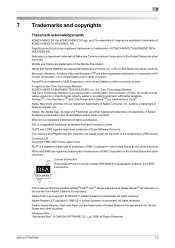
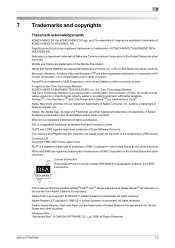
... EMC Corporation in the United States and other countries. bizhub C754/C654
7-2 in the United States and other countries. RSA and BSAFE are registered trademarks or trademarks of Adobe Systems Incorporated in the United States and/or other countries.
Netscape is a trademark of KONICA MINOLTA BUSINESS TECHNOLOGIES INC. is a Citrix Technology Member The Citrix...
bizhub C654/C754 Trademarks Licenses User Guide - Page 106
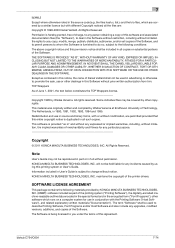
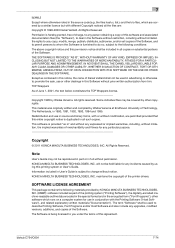
... materials ("Documentation"). KONICA MINOLTA BUSINESS TECHNOLOGIES, INC...KONICA MINOLTA BUSINESS TECHNOLOGIES, INC. This software is provided "as part of the printing system ("Printing Software"), the digitally-encoded machine-readable outline data encoded in the special format and in the encrypted form ("Font Programs"), other software which are covered by Wietse Venema. bizhub C754/C654...
bizhub C654/C754 Trademarks Licenses User Guide - Page 111
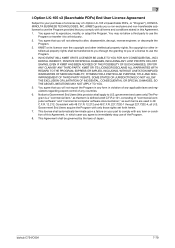
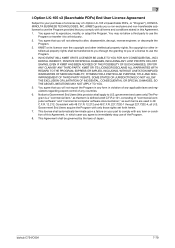
... of i-Option LK-105 v3 (searchable PDFs, or "Program"), KONICA MINOLTA BUSINESS TECHNOLOGIES, INC. (KMBT) grants you a non-exclusive and non-transferable sublicense to use the Program provided that you will not export the Program in any form in 48 C.F.R. 12.212.
bizhub C754/C654
7-79 This Agreement shall be transferred to you through...
bizhub C654/C754 Network Fax Operations User Guide - Page 131


...8226; [Mode 1]: This mode allows communication between Konica Minolta
models capable of transmitting IP address faxes, and between...bizhub C754/C654
7-26 Select whether to return a response message when a sender requests for fax reception result (MDN request) to be sent by this machine if you can receive such a color fax. • [Mode 2]: This mode allows communication between Konica Minolta...
bizhub C654/C754 About This Machine User Guide - Page 37
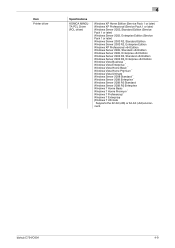
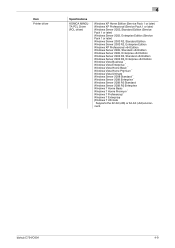
Item Printer driver
4
Specifications
KONICA MINOLTA PCL Driver (PCL driver)
Windows XP Home Edition (Service Pack 1 or later) Windows XP Professional (Service Pack 1 or later) Windows Server 2003, ...Windows 7 Home Basic * Windows 7 Home Premium * Windows 7 Professional * Windows 7 Enterprise * Windows 7 Ultimate * * Supports the 32-bit (e86) or 64-bit (e64) environment. bizhub C754/C654
4-9
bizhub C654/C754 About This Machine User Guide - Page 39
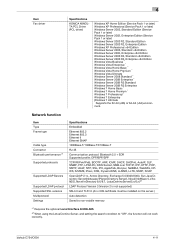
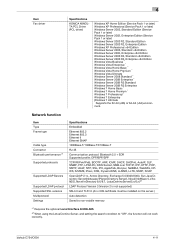
... Domino Server, and setting the search condition to "OR", the function will not work correctly. 4
Item Fax driver
Specifications
KONICA MINOLTA PCL Driver (PCL driver)
Windows XP Home Edition (Service Pack 1 or later) Windows XP Professional (Service Pack 1 or... * Windows 7 Enterprise * Windows 7 Ultimate * * Supports the 32-bit (e86) or 64-bit (e64) environment.
bizhub C754/C654
4-11
bizhub C654/C754 Fax Operations User Guide - Page 60


.... -
Transmission begins. This function cannot be used to send faxes to a device on the Closed Network RX function, refer to communicate with KONICA MINOLTA models supporting the closed network reception password beforehand. - For details on which fax peers are restricted by passwords (a device with a password.
You can restrict fax destinations using the Closed Network RX function...
bizhub C654/C754 Scan Operations User Guide - Page 104


..., select [Import], and select your TWAIN driver.
% The TWAIN driver is scanned, and an image appears in the [Select Devices] screen, then click [Connect]. Related setting - bizhub C754/C654
8-5
The original is displayed "KONICA MINOLTA bizhub C754Series TWAIN".
3 Select this machine is displayed in the application window of the computer to the front of this machine...
bizhub C654/C754 Copy Operations User Guide - Page 211


...disk by overwriting with password and encryption. Should the password be canceled. - Be sure to the factory settings. bizhub C754/C654
17-65
Encrypts all passwords to keep the password you to delete all ... them by overwriting. 17
Tips - Prevents leakage of this machine. This function also resets all data saved on the hard disk or in the hard disk against erasure and ...
bizhub C654/C754 Copy Operations User Guide - Page 212


... [Delete]. - [Mode 1]: Overwrites with 0x00. - [Mode 2]: Overwrites with certain data. This function also resets all data saved on the hard disk or in the memory during scanning and printing. overwrites with
letter "A" (... All Data]
When disposing of [Overwrite Method]. Be sure to keep the password you have entered carefully so that data may be lost, it . bizhub C754/C654
17-66
bizhub C654/C754 Print Operations User Guide - Page 119


... required to perform this task.
1 From the Start menu, click [All Programs] (or [Programs]) - [KONICA MINOLTA] -
[C754Series(PS_PCL_FAX)], or [C754Series(XPS)] - [Uninstall Printer Driver].
2 Select the printer driver you want...] to restart the computer.
This completes the deletion process of the printer driver. bizhub C754/C654
2-106
up.exe], and then go to Step 2. % If the installer does...
bizhub C654/C754 Print Operations User Guide - Page 145


... files as that of all drivers is the same as well.
-
bizhub C754/C654
2-132 The number of the PNF file is deleted. In Windows XP... version of the printer driver
2
Tips
- However, if multiple drivers are installed including the PCL KONICA MINOLTA driver, PostScript KONICA MINOLTA driver and fax driver, the model information of the inf file.
- Check the "C:\WINDOWS\system32...
bizhub C654/C754 Print Operations User Guide - Page 150


...[Print Using:], then click the driver of the desired printer from the list.
% In Mac OS X 10.4, select [KONICA MINOLTA] in the Apple menu. 2 Click the [Print & Fax] icon. 3 Click [+] on this machine. Connected printers ...Add the printer automatically detected by Bonjour to page 3-6. bizhub C754/C654
3-5 This completes the addition process of the desired printer from the list.
7 Click [Add].
bizhub C654/C754 Print Operations User Guide - Page 151
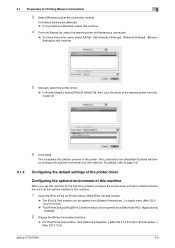
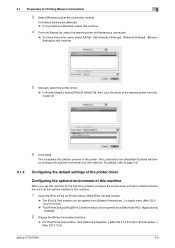
...Settings] - [Bonjour Setting] on this machine.
5 Manually select the printer driver.
% In [Printer Model:], select [KONICA MINOLTA], then click the driver of the desired printer from [Macintosh HD] - [Applications] - [Utilities].
2 Display the... opened from the model list.
6 Click [Add]. bizhub C754/C654
3-6 3.1 Preparation for the first time, properly configure the printer driver so that...
bizhub C654/C754 Print Operations User Guide - Page 218
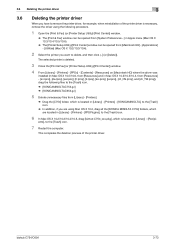
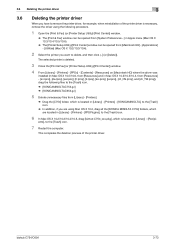
...drag all the [KONICA MINOLTA C754] folders, which are located in [Library] - [Printers] - [PPDPlugins], to the [Trash] icon.
6 In Mac OS X 10.2/10.3/10.4/10.5, drag [bizhub C754_xxx.pkg], which ...
When you have to remove the printer driver, for example, when reinstallation of the printer driver. bizhub C754/C654
3-73
The selected printer is deleted.
3 Close the [Print & Fax] (or [Printer Setup...
bizhub C654/C754 Print Operations User Guide - Page 220
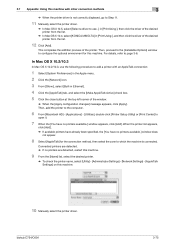
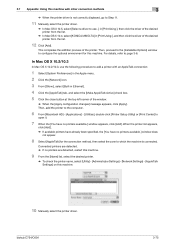
...10.3, use ...] in [Print Using:], then click the driver of the desired printer from the list.
% In Mac OS X 10.4, select [KONICA MINOLTA] in Ethernet].
4 Click the [AppleTalk] tab, and select the [Make AppleTalk Active] check box.
5 Click the close button at the top ... printer driver.
% In Mac OS X 10.5, select [Select a driver to use the following procedure to page 3-6. bizhub C754/C654
3-75
Similar Questions
Reset Admin Password In Konica Bizhub 195
Dear, I want to Reset the admin password of my konica bizhub 195 photocopy machine. how can I do it....
Dear, I want to Reset the admin password of my konica bizhub 195 photocopy machine. how can I do it....
(Posted by ashanavaz 8 years ago)
How To Reset Administrator Password On Konica-minolta Bizhub C754
(Posted by yonyshitsh 9 years ago)
What Is The Administrator Password Bizhub C654
(Posted by MetaName 9 years ago)
What Is Konica Minolta Bizhub C654 Admin Password
(Posted by PRAKladyt 10 years ago)

