Konica Minolta bizhub 363 Support Question
Find answers below for this question about Konica Minolta bizhub 363.Need a Konica Minolta bizhub 363 manual? We have 14 online manuals for this item!
Question posted by jvbabbrana on December 26th, 2013
How To Change The Network Administrator Password Konica Minolta Bizhub 363
The person who posted this question about this Konica Minolta product did not include a detailed explanation. Please use the "Request More Information" button to the right if more details would help you to answer this question.
Current Answers
There are currently no answers that have been posted for this question.
Be the first to post an answer! Remember that you can earn up to 1,100 points for every answer you submit. The better the quality of your answer, the better chance it has to be accepted.
Be the first to post an answer! Remember that you can earn up to 1,100 points for every answer you submit. The better the quality of your answer, the better chance it has to be accepted.
Related Konica Minolta bizhub 363 Manual Pages
AU-211P Authentication Unit User Guide for bizhub 223/283/363/423 - Page 21
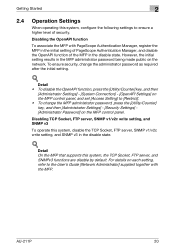
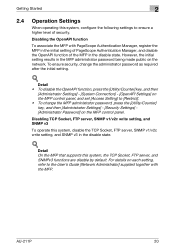
..., FTP server, SNMP v1/v2c write setting, and SNMP v3 in the MFP administrator password being made public on the MFP control panel. To ensure security, change the MFP administrator password, press the [Utility/Counter] key, and then [Administrator Settings] - [Security Settings] [Administrator Password] on the network. For details on each setting, refer to ensure a higher level of the...
bizhub 223/283/363/423 PKI Security Operations User Guide - Page 2
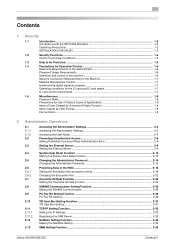
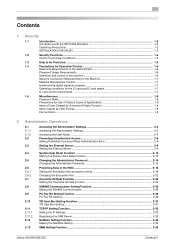
...and Requirements of the Administrator 1-6
Password Usage Requirements ...1-6
Operation and control of the machine 1-6
Network Connection Requirements for the ... 2-12
Changing the Administrator Password 2-14 Changing the Administrator Password 2-14
Protecting Data in the HDD...2-16 Setting the Encryption Key (encryption word 2-16 Changing the Encryption...bizhub 423/363/283/223
Contents-1
bizhub 223/283/363/423 PKI Security Operations User Guide - Page 9
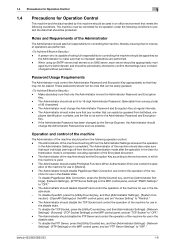
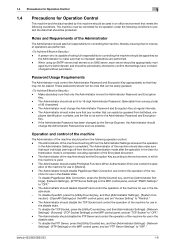
... use in the disable state.
- bizhub 423/363/283/223
1-6 1.4 Precautions for Operation Control
1
1.4
Precautions for Operation Control
This machine and the data handled by this machine is used in an office environment that no improper operations are performed. - The machine must change the Administrator Password as soon as
the Administrator to protect the data that...
bizhub 223/283/363/423 PKI Security Operations User Guide - Page 14
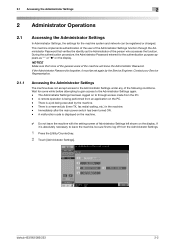
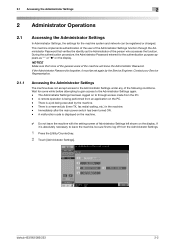
There is being executed by the Service Engineer. bizhub 423/363/283/223
2-2 If the Administrator Password is forgotten, it is absolutely necessary to leave the machine, be sure first to through the Administrator Password that none of the general users of the machine will know the Administrator Password. A remote operation is a reserved job (timer TX, fax redial waiting...
bizhub 223/283/363/423 PKI Security Operations User Guide - Page 26


... Touch [OK].
% If a wrong Administrator Password is entered a predetermined number of times (once to five times) or more Administrator Passwords because of unauthorized access for accessing the Administrator Settings. 2.5 Changing the Administrator Password
2
2.5
Changing the Administrator Password
When access to the machine by the Service Engi- bizhub 423/363/283/223
2-14 NOTICE
The newly...
bizhub 223/283/363/423 PKI Security Operations User Guide - Page 27


...Administrator Password. bizhub 423/363... , the main power switch of a wrong password, enter the password again in [Password Confirmation].
% Press the [C] key to clear...5 Enter the new 8-to-16-digit Administrator Password from the keyboard or keypad. To prevent...].
% If the entered Administrator Password does not match, a message that tells that the Administrator Password does not match appears. Here...
bizhub 223/283/363/423 Security Operations User Guide - Page 2
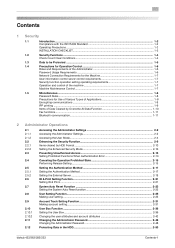
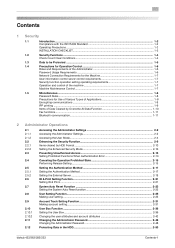
...for Operation Control 1-6
Roles and Requirements of the Administrator 1-6
Password Usage Requirements ...1-6
Network Connection Requirements for the Machine 1-7
User information ... Changing the user attributes and account attributes 2-42 Changing the Administrator Password 2-48 Changing the Administrator Password 2-48
Protecting Data in the HDD...2-50
bizhub 423/363/283/223
Contents-1
bizhub 223/283/363/423 Security Operations User Guide - Page 3


... the User Box and User Box file 3-32 Sending S/MIME box files...3-36
4 Application Software
4.1 4.1.1 4.1.2 4.1.3 4.1.4 4.1.5
PageScope Data Administrator ...4-2 Accessing from PageScope Data Administrator 4-2 Setting the user authentication method 4-5 Changing the authentication mode...4-7 Making the user settings...4-10 Making the account settings...4-11
bizhub 423/363/283/223
Contents-2
bizhub 223/283/363/423 Security Operations User Guide - Page 10


...User Box know the password set for it may not be leaked. bizhub 423/363/283/223
1-6
The Administrator should change the Account Password set for each server should be ones that no improper operations are performed. - The Administrator should have the corresponding user change the Administrator Password, Encryption Key, auth-Password, priv- If the Administrator Password has been...
bizhub 223/283/363/423 Security Operations User Guide - Page 63
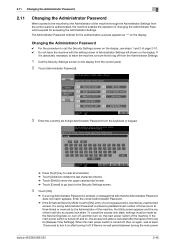
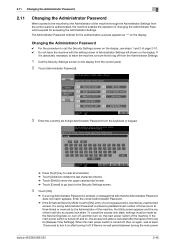
... turning the main power
bizhub 423/363/283/223
2-48 If
it off from the Administrator Settings.
1 Call the Security Settings screen on , the access lock state is canceled after turning it is absolutely necessary to leave the machine, be made by the Service Engineer; 2.11 Changing the Administrator Password
2
2.11
Changing the Administrator Password
When access to the...
bizhub 223/283/363/423 Security Operations User Guide - Page 64


... the keyboard or keypad. For details of the Password Rules, a message that tells that the Administrator Password does not match appears. Enter the correct Administrator Password. bizhub 423/363/283/223
2-49
Enter the correct Administrator Password.
To prevent entry of a wrong password, enter the password again in [Password Confirmation].
% Press the [C] key to clear all characters...
bizhub 223/283/363/423 Security Operations User Guide - Page 178
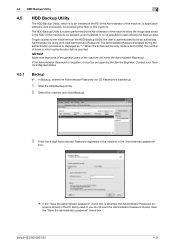
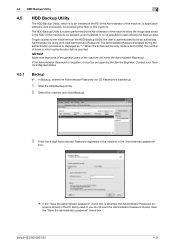
...When the Enhanced Security mode is set again by using an 8-digit Administrator Password.
bizhub 423/363/283/223
4-31 To gain access to the machine from the HDD ... your Technical Representative.
4.5.1
Backup
0 In Backup, neither the Administrator Password nor CE Password is counted. The Administrator Password entered during the authentication procedure is not possible to open directly the...
bizhub 423/363/283/223 Box Operations User Guide - Page 280


...bizhub 423/363/283/223
9-35 er software KONICA MINOLTA TWAIN.
Define the User Box functions such as contact name, corporate URL, or online manual URL) of this machine. 9.6 Administrator... Support Information]
[Network TWAIN]
[User Box Setting]
[Stamp Settings]
[Blank Page Print Settings]
[Skip Job Operation Settings] [Flash Display Setting]
Description
Changes the registration information ...
bizhub 423/363/283/223 Copy Operations User Guide - Page 175


... This function is available only when a Hard Disk is changed. In this machine. Factory default [Administrator Password]
12345678
2 Enter the administrator password, and then press [OK].
3 Enter a new administrator password.
4 Press [Password Confirmation], and enter the administrator password again.
5 Press [OK].
Reference -
bizhub 423/363/283/223
7-43 For details, refer to the [User...
bizhub 423/363/283/223 Network Administrator User Guide - Page 179
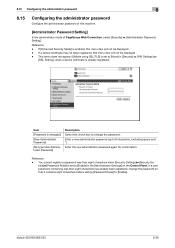
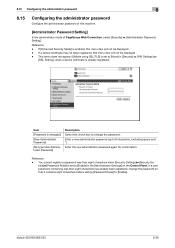
... characters has already been registered, change the password.
If [Enhanced Security Mode] is already registered.
bizhub 423/363/283/223
8-39 Reference - If a device certificate has not been registered, this machine.
[Administrator Password Setting]
In the administrator mode of this menu item will not be displayed . - Enter a new administrator password (up to [Enable]. If a user...
bizhub 423/363/283/223 Network Scan/Fax/Network Fax Operations User Guide - Page 278


... software KONICA MINOLTA TWAIN. Specify support information (such as deleting an unnecessary User Box or specifying the document deletion time. Register a header or footer.
Also, a request code can be specified.) - [Job Log]
11.5.2
System Settings
Reference - Specify the time to cancel the stamp setting for the network, controller and destinations. bizhub 423/363/283/223...
bizhub 423/363/283/223 Print Operations User Guide - Page 77
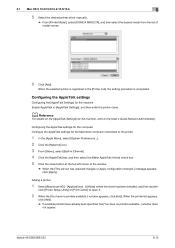
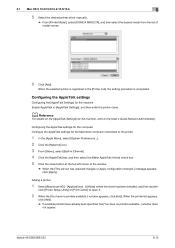
... installed, and then double-
bizhub 423/363/283/223
6-12 6.1 Mac OS X 10.2/10.3/10.4/10.5/10.6
6
5 Select the desired printer driver manually.
% From [Printer Model], select [KONICA MINOLTA], and then select the desired model from the list of the window.
% When the [This service has unsaved changes or Apply configuration changes ] message appears, click [Apply...
bizhub 423/363/283/223 Print Operations User Guide - Page 78
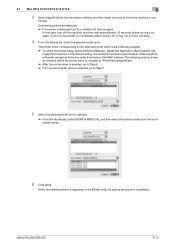
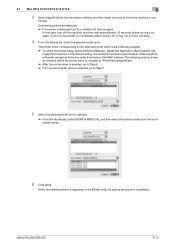
...select [Network Settings] - [AppleTalk Settings] in [Administrator Set-
When the selected printer is registered in parentheses ( ) following window shows an example where the printer name is changed to ... Model], select [KONICA MINOLTA], and then select the desired model from the list of model names.
6 Click [Add]. If you turn this machine. nected.
bizhub 423/363/283/223
6-13...
bizhub 423/363/283/223 Print Operations User Guide - Page 80
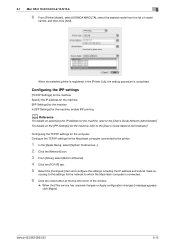
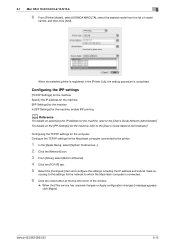
... In [IPP Settings] for the machine, refer to the [User's Guide Network Administrator].
bizhub 423/363/283/223
6-15 When the selected printer is registered in Ethernet]. 4 Click...6 From [Printer Model:], select [KONICA MINOLTA], select the desired model from the list of the window.
% When the [This service has unsaved changes or Apply configuration changes ] message appears, click [Apply]....
bizhub 423/363/283/223 Print Operations User Guide - Page 259


...of this machine. bizhub 423/363/283/223
14-...[Online Assistance].
14.5 Administrator mode overview
14
Item [Network Error Code Display Setting]...] [Network TWAIN]
[User Box Setting]
[Stamp Settings]
Description
Changes the registration...network error code. In addition, in the CD supplied together with the application software under TWAIN, install the dedicated driv- er software "KONICA MINOLTA...
Similar Questions
How To Change Scan Settings On Bizhub 363
(Posted by bluealexto 9 years ago)
How To Remotely Change The Administrator Password On A Bizhub 363 Copier
(Posted by hotrrm 10 years ago)
How Do I Change The Administrator Password On Konica Minolta Bizhub C203?
(Posted by mrfixLu 10 years ago)
How To Change Paper Weight On Bizhub 363 Manual
(Posted by Mjamge 10 years ago)
How To Change The Administrator Password On A Bizhub
(Posted by Jurda 10 years ago)

