Konica Minolta bizhub C452 Support Question
Find answers below for this question about Konica Minolta bizhub C452.Need a Konica Minolta bizhub C452 manual? We have 19 online manuals for this item!
Question posted by djuvorjg on December 9th, 2013
How Do I Edit My Scan To Destination Folder On Bizhub C452
The person who posted this question about this Konica Minolta product did not include a detailed explanation. Please use the "Request More Information" button to the right if more details would help you to answer this question.
Current Answers
There are currently no answers that have been posted for this question.
Be the first to post an answer! Remember that you can earn up to 1,100 points for every answer you submit. The better the quality of your answer, the better chance it has to be accepted.
Be the first to post an answer! Remember that you can earn up to 1,100 points for every answer you submit. The better the quality of your answer, the better chance it has to be accepted.
Related Konica Minolta bizhub C452 Manual Pages
bizhub C452/C552/C552DS/C652/C652DS Advanced Function Operations User Guide - Page 5
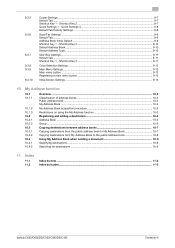
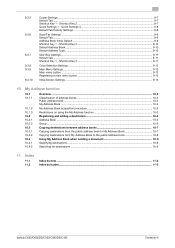
... destinations from the public address book to My Address Book 10-7 Copying destinations from My Address Book to the public address book 10-8 Using My Address Book when sending a document 10-9 Specifying destinations...10-9 Searching for destinations ...10-9
11 Index
11.1 11.2
Index by item ...11-2 Index by button...11-3
bizhub C652/C652DS/C552/C552DS/C452...
bizhub C452/C552/C552DS/C652/C652DS Advanced Function Operations User Guide - Page 55


...Destination List]
bizhub C652/C652DS/C552/C552DS/C452
6-5 In the Read Data area, read document. In the Document Destination area, specify a destination of "reading a document", "editing a document", and "specifying a destination... from [Destination List]. In the Edit Tool area, edit the read or retrieve a document. • To scan a document, place the document, and then press [Scan]. For ...
bizhub C452/C552/C552DS/C652/C652DS Advanced Function Operations User Guide - Page 99


...edit, or delete the public address book. - The user or administrator can also add entries to My Address Book using PageScope My Panel Manager. able on any MFP in to the MFP.
bizhub C652/C652DS/C552/C552DS/C452... which the My Address function is available. - In My Address Book, one -touch destinations, groups, and programs can use the same address book on multiple MFPs in connection with...
bizhub C452/C552/C552DS/C652/C652DS Advanced Function Operations User Guide - Page 101


... can be registered in My Address Book.
1 Log in as onetouch destinations. bizhub C652/C652DS/C552/C552DS/C452
10-4 This section describes how to the shared address book, press [Address Book (Public)]. 10.2 Registering and editing a destination
10
10.2
Registering and editing a destination
Register frequently used fax numbers and E-mail addresses, and registered User Boxes can be...
bizhub C452/C552/C552DS/C652/C652DS Advanced Function Operations User Guide - Page 102


... public groups. bizhub C652/C652DS/C552/C552DS/C452
10-5 tions".
10.2.2
Group
Multiple one -touch destinations per group) ...edit a registered group, select the group, and then press [Edit]. % To delete a registered group, select the group, and then press [Delete]. % To check a registered group, select the group, and then press [Check Job Set.]. % Press [Public] to the "User's Guide Network Scan...
bizhub C452/C552/C552DS/C652/C652DS Advanced Function Operations User Guide - Page 103


..., refer to be grouped. 10.2 Registering and editing a destination
10
7 Check that a personal group is selected as a registration destination, and then configure settings for
required items.
% Select [Select Group]. Select onetouch destination to the "User's Guide Network Scan/Fax/Network Fax
Operations".
bizhub C652/C652DS/C552/C552DS/C452
10-6 The addresses registered in My Address...
bizhub C452/C552/C552DS/C652/C652DS Enlarge Display Operations User Guide - Page 42


... settings and register
addresses in Administrator Settings in the enlarge display mode.
bizhub C652/C652DS/C552/C552DS/C452
4-2
For details on loading originals, refer to page 2-13.
3 Specify the destination.
% For details on the fax and scan operations, refer to page 4-5. % If the destination was incorrectly specified, press the [C] (clear) key, and then specify the...
bizhub C452/C552/C552DS/C652/C652DS Fax Driver Operations User Guide - Page 57


Alternatively, you want to create a folder. You can also select [Add Folder] in the destination folder, and selecting "Paste". - bizhub C652/C652DS/C552/C552DS/C452
4-26
Creating a folder
Select "Personal List" on the left of the phone book, click the "Edit" menu, and then select "Change Group Name". To change from "Group" on the left of the phone book...
bizhub C452/C552/C552DS/C652/C652DS Copy Operations User Guide - Page 97


bizhub C652/C652DS/C552/C552DS/C452
5-31 Color Adjustment
Adjust the image quality to fit an image based on the color-copied original.
1 Press [Application] ö [Edit Color] ö [Color Adjust].
5.4 Application
5
Background Color
Color the blank area of the original with a specified background color.
% Press [Application] ö [Edit Color] ö [Background Color].
Settings ...
bizhub C452/C552/C552DS/C652/C652DS Network Scan/Network Fax Operations User Guide - Page 47


...
Multiple destination addresses can be registered. bizhub C652/C652DS/C552/C552DS/C452
4-4 Fax - WebDAV - Using the touch panel of the following types of one-touch destinations can be registered with an address book. For details on the network
4.2.1
Address Book
The following ways. - Internet fax transmission
Reference - This is convenient for fax or scan data...
bizhub C452/C552/C552DS/C652/C652DS Network Scan/Network Fax Operations User Guide - Page 78
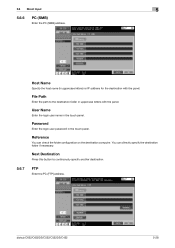
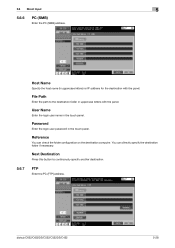
bizhub C652/C652DS/C552/C552DS/C452
5-28 User Name
Enter the login user name in the touch panel.
Password
Enter the login user password in the touch panel. Reference
You can directly specify the destination folder if necessary. Next Destination
Press this button to the destination folder in uppercase letters) or IP address for the destination with the panel...
bizhub C452/C552/C552DS/C652/C652DS Network Scan/Network Fax Operations User Guide - Page 79
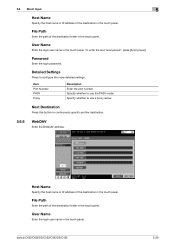
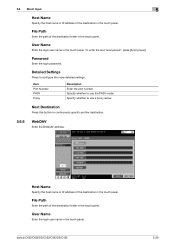
... the path of the destination in the touch panel.
Next Destination
Press this button to configure the more detailed settings.
bizhub C652/C652DS/C552/C552DS/C452
5-29
Detailed Settings
Press to continuously specify another destination.
5.6.8
WebDAV
Enter the WebDAV address.
Host Name
Specify the host name or IP address of the destination folder in the touch panel...
bizhub C452/C552/C552DS/C652/C652DS Network Scan/Network Fax Operations User Guide - Page 186


...: PAGE1).
played on the keypad.
9.3.2
Custom Display Settings - To
select [2 User Settings], press [2] on the Scan/Fax screen. Select a index type that appears. Reference -
bizhub C652/C652DS/C552/C552DS/C452
9-23 Configure the default tab of Fax/Scan mode screen the (Default: Address Book). 1/2 page
Item Default Tab
Program Default Address Book Index Default...
bizhub C452/C552/C552DS/C652/C652DS Network Administrator User Guide - Page 41
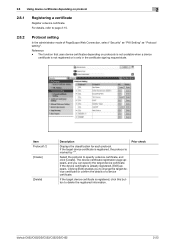
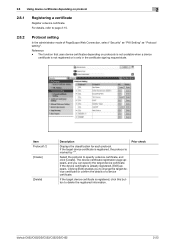
... setting
In the administrator mode of a device certificate. Prior check
bizhub C652/C652DS/C552/C552DS/C452
2-23 Item Protocol1/2 [Create]
[Delete]
Description
Displays the classification for each protocol.
The function that uses device certificates depending on protocol
2
2.8.1
Registering a certificate
Register a device certificate.
Select the protocol to delete the...
bizhub C452/C552/C552DS/C652/C652DS Network Administrator User Guide - Page 206
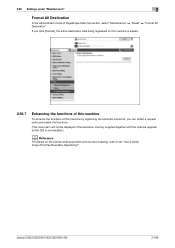
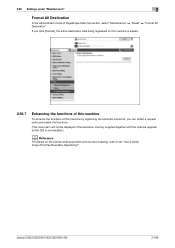
bizhub C652/C652DS/C552/C552DS/C452
2-188 2.56 Settings under "Maintenance"
2
Format All Destination
In the administrator mode of this machine by registering the... acquisition and function enabling, refer to the "Quick Guide [Copy/Print/Fax/Scan/Box Operations]". If you click [Format], the entire destination data being registered on this machine is erased.
2.56.7
Enhancing the functions of...
bizhub C452/C552/C552DS/C652/C652DS Box Operations User Guide - Page 147


... address of the destination folder in the touch panel. Reference
Check the folder information on the destination computer. Next Destination
Press this button to continuously specify another destination. Password
Enter the login user password in the touch panel.
User Name
Enter the login user name in the touch panel.
bizhub C652/C652DS/C552/C552DS/C452
7-42 Select [Color...
bizhub C452/C552/C552DS/C652/C652DS Box Operations User Guide - Page 148


... to use a proxy server.
FTP
Directly enter the FTP address. Host Name
Specify the host name or IP address of the destination folder in the touch panel.
bizhub C652/C652DS/C552/C552DS/C452
7-43
Specify whether to use the PASV mode. 7.6 Send (Public, Personal, or Group User Box)
7
7.6.8
Direct Input - Detail Settings
Press this...
bizhub C452/C552/C552DS/C652/C652DS Box Operations User Guide - Page 149


... Enter a port number.
WebDAV
Directly enter the WebDAV destination.
Specify whether to continuously specify another destination. Specify whether to configure the more detailed settings. Host Name
Specify the host name or IP address of the destination folder in the touch panel.
bizhub C652/C652DS/C552/C552DS/C452
7-44 Password
Enter the login user password in the...
Installation Guide - Page 14


...Scanned Data to WebDAV The scanned data is in ) Fiery® WebTools 3.0
14
Fiery® IC-412 Embedded Image Controller cont. Optional LK-101 v2 and UK-203 required. Konica Minolta bizhub C452... (10Base-T/100BaseTX/1000Base T); The name of the destination computer, login password, and other information are entered...Fiery® Scan Fiery® VUE
Optional: EFI Hot Folders/Virtual Printers ...
Installation Guide - Page 16


...); Windows Server 2003 x32, x64
Edition; Scanning
Type
Full-Color Scanner
Scanning Size 11" x 17" to 5.5" x 8.5
Scanning Resolution
600/400/300/200 dpi
Scanning Speed (B/W/Color)
78/78 (300dpi); 65/55 (600 dpi)*
Main Function
Scan-to-Email, Scan-to-User Box (HDD), Scan-to-FTP, Scan-to-USB, Scan-to-SMB (Desktop Folder), Scan-to-Me, Scan-to-Home, Network Twain (via...
Similar Questions
How To Change Setting For Stop Scan Job On Bizhub C452
(Posted by vmvi 10 years ago)
How To Default Scan Settings On Bizhub C452
(Posted by enferthwe 10 years ago)
How To Change Scan Destination Folder On Bizhub 363
(Posted by kitWYOS 10 years ago)
How Do I See A Scanned Job Minolta Bizhub C452
(Posted by rwakischu 10 years ago)

