Konica Minolta bizhub C452 Support Question
Find answers below for this question about Konica Minolta bizhub C452.Need a Konica Minolta bizhub C452 manual? We have 19 online manuals for this item!
Question posted by samueeleph on March 10th, 2014
How To Change Printing Color Defaults Apple Bizhub Konica Minolta
The person who posted this question about this Konica Minolta product did not include a detailed explanation. Please use the "Request More Information" button to the right if more details would help you to answer this question.
Current Answers
There are currently no answers that have been posted for this question.
Be the first to post an answer! Remember that you can earn up to 1,100 points for every answer you submit. The better the quality of your answer, the better chance it has to be accepted.
Be the first to post an answer! Remember that you can earn up to 1,100 points for every answer you submit. The better the quality of your answer, the better chance it has to be accepted.
Related Konica Minolta bizhub C452 Manual Pages
bizhub C452/C552/C552DS/C652/C652DS Trademarks/Copyrights User Guide - Page 10


...provided that the following disclaimer. 2.
bizhub C652/C652DS/C552/C552DS/C452
9 The names of the printer ...to change without specific prior written permission. Coded by Takuji Nishimura and Makoto Matsumoto. KONICA MINOLTA BUSINESS...software without notice. KONICA MINOLTA BUSINESS TECHNOLOGIES, INC. Before using, initialize the state by using this printing system or User...
bizhub C452/C552/C552DS/C652/C652DS Network Scan/Network Fax Operations User Guide - Page 189


...].
comes smaller. bizhub C652/C652DS/C552/C552DS/C452
9-26 Scanned document data is separated into text and image, and image is specified, the image will not be -
Configure the default settings (settings selected when [Reset] is installed. Specify the level of outline processing from an application using TWAIN, install
the "KONICA MINOLTA TWAIN" driver software...
bizhub C452/C552/C552DS/C652/C652DS Network Scan/Network Fax Operations User Guide - Page 253


...automatic setting of this machine. bizhub C652/C652DS/C552/C552DS/C452
11-24 To use the ...Print Settings Skip Job Operation Settings Flash Display Setting System Connection Setting
Description Changes the registration information of Prefix/Suffix or the setting for printing...whether to print the contents specified in or from an application using TWAIN, install the "KONICA MINOLTA
TWAIN" driver...
bizhub C452/C552/C552DS/C652/C652DS Network Administrator User Guide - Page 100


... details,
contact your service representative to send a color fax, only the Konica Minolta models can receive such a color fax. For details on the IP network. For details, refer to the associated procedure.
Clicking a step jumps to page 2-6. bizhub C652/C652DS/C552/C552DS/C452
2-82 This machine can receive color faxes in any mode. This machine can receive...
bizhub C452/C552/C552DS/C652/C652DS Network Administrator User Guide - Page 106


... not to black and white before being sent. bizhub C652/C652DS/C552/C552DS/C452
2-88
The method compatible with the direct SMTP standard (Profile-C format) is used to send a color fax, only the Konica Minolta models can receive such a color fax. Prior check
Can the recipient machine receive a color fax using the direct SMTP standard, select "Restrict...
bizhub C452/C552/C552DS/C652/C652DS Print Operations User Guide - Page 71


...bizhub C652/C652DS/C552/C552DS/C452
6-4
Configuring the AppleTalk settings for the computer Configure the AppleTalk settings for the Macintosh computer connected to the printer.
1 In the "Apple...% When the "This service has unsaved changes" message appears, click [Apply]. Configuring... When OS X 10.5 is used , select "KONICA MINOLTA" from the "Print Using", and then select the printer driver of the...
bizhub C452/C552/C552DS/C652/C652DS Print Operations User Guide - Page 72


....4/10.5
6
Adding a printer
1 In the "Apple" menu, select "System Preferences".
2 Click the [Print & Fax] icon.
3 Click [+] on again. Connected printers are detected. % If no printer is used , select the "Select a driver to Step 6.
6 Select the desired printer driver manually.
% When OS X 10.5 is used , select "KONICA MINOLTA" from the "Print Using", and then select the...
bizhub C452/C552/C552DS/C652/C652DS Print Operations User Guide - Page 74


...
6 In "Address", enter the IP address for the machine. bizhub C652/C652DS/C552/C552DS/C452
6-7
Reference - For details, refer to change the option settings as necessary. The printer driver corresponding to this ...manually.
% When OS X 10.5 is used , select "KONICA MINOLTA" from the "Print Using", and then select the printer driver of the desired model name from the list.
8 Click [Add...
bizhub C452/C552/C552DS/C652/C652DS Print Operations User Guide - Page 76


...the "Printer Setup Utility" window. For details, refer to change the option settings as necessary.
The printer driver corresponding to this...KONICA MINOLTA" from the "Print Using", and then select the printer driver of the desired model name from the list.
% When OS X 10.4 is completed. % If the "Installable Options" window appears, proceed to page 10-4.
bizhub C652/C652DS/C552/C552DS/C452...
bizhub C452/C552/C552DS/C652/C652DS Print Operations User Guide - Page 78


... printer driver manually.
% From "Printer Model", select "KONICA MINOLTA", and then select the desired model from the list of the window.
% When the "Apply configuration changes" message appears, click [Apply].
d Reference
For details on the AppleTalk settings for the Macintosh computer connected to the printer.
1 In the "Apple" menu, select "System Preferences". 2 Click the...
bizhub C452/C552/C552DS/C652/C652DS Print Operations User Guide - Page 80


....
1 In the "Apple" menu, select "System...Printing" for the connection method. 4 For OS X 10.3, select "LPD/LPR" for "Printer Type". 5 In "Printer Address", enter the IP address for the machine. 6 From "Printer Model", select "KONICA MINOLTA", select the desired model from the list of the window.
% When the "Apply configuration changes...enable IPP printing. bizhub C652/C652DS/C552/C552DS/C452
6-13 ...
bizhub C452/C552/C552DS/C652/C652DS Print Operations User Guide - Page 81


... "Printer Model", select "KONICA MINOLTA", select the desired model from the list of the window.
% When the "Apply configuration changes" message appears, click [... [Printer Setup Utility] or [Print Center] to open it.
2 When the "You have no printers available." window does
not appear.
3 Select "IP Printing" for the connection method.
4...bizhub C652/C652DS/C552/C552DS/C452
6-14
bizhub C452/C552/C552DS/C652/C652DS Print Operations User Guide - Page 90


"Extensions" - bizhub C652/C652DS/C552/C552DS/C452
8-4 8.2 Macintosh
8
8.2
Macintosh
When you have to remove the printer driver, for...Apple" menu (OS X 10.3/10.4/10.5).
% The "Printer Setup Utility"/"Print Center" window can be deleted, and then click [-] (or [Delete]). "Printers" - This completes removing the printer driver. "en.lproj" for Mac OS X 10.2, drag all the "KONICA MINOLTA...
bizhub C452/C552/C552DS/C652/C652DS Print Operations User Guide - Page 165


...) - KONICA MINOLTA PostScript Printer Driver for user authentication, enter the user name and password. For Windows
1 Click to the "User's Guide [Copy Operations]". Even a registered user cannot print a document if the user is not authorized for color printing. For details, refer to display the "Basic" tab. 2 Click [Authentication/Account Track]. bizhub C652/C652DS/C552/C552DS/C452
12...
bizhub C452/C552/C552DS/C652/C652DS Print Operations User Guide - Page 168


... machine.
12.5.1 Setting the printer driver
For Windows
1 Click to print. The following four printer drivers support this feature. - KONICA MINOLTA PostScript Printer Driver for Windows (PCL driver) -
bizhub C652/C652DS/C552/C552DS/C452
12-19 KONICA MINOLTA PCL Printer Driver for Windows (PS driver) - In addition, color printing is not available for a user who is not authorized for...
bizhub C452/C552/C552DS/C652/C652DS Print Operations User Guide - Page 185
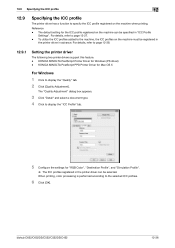
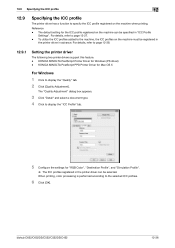
...printing, color processing is performed according to page 13-27. - For details, refer to specify the ICC profile registered on the machine when printing. bizhub C652/C652DS/C552/C552DS/C452
12-36 The default setting for "RGB Color...to display the "Quality" tab. 2 Click [Quality Adjustment]. Reference - KONICA MINOLTA PostScript Printer Driver for Mac OS X
For Windows
1 Click to display...
bizhub C452/C552/C552DS/C652/C652DS Print Operations User Guide - Page 187


.... bizhub C652/C652DS/C552/C552DS/C452
12-38 This function is available only when your computer is installed.
KONICA MINOLTA PostScript...bizhub)" is connected to and can be specified when printing.
KONICA MINOLTA PostScript Printer Driver for Windows (PS driver) - The ICC profiles are registered to the machine using the "Download Manager(bizhub)" application. Reference - The "Color...
bizhub C452/C552/C552DS/C652/C652DS Print Operations User Guide - Page 190


... box appears.
3 Select the width and the length of more than 18 inches (457.3 mm) for Windows (XPS driver) -
bizhub C652/C652DS/C552/C552DS/C452
12-41 In the following drivers support banner printing. - KONICA MINOLTA PostScript PPD Printer Driver for printing, by configuring on it are referred to as a custom paper size. 12.11 Banner...
Installation Guide - Page 1


... copying/printing on transparencies is supported. Thick Paper 1: 400 sheets; Thick Paper 1+: 280 sheets; Thick Paper 1+: 800 sheets; Thick Paper 2: 700 sheets; Thick Paper 1: 750 sheets; bond) Thick Paper 2 (42 lb. bond)* OHP Transparencies*, letterhead, colored paper, envelopes*, label sheets*; Thick Paper 4: 50 sheets; Postcards/Label Sheets: 50 sheets; Konica Minolta bizhub C452...
Installation Guide - Page 14


.../Linux
Interface
10Base-T/100Base-TX/1000Base-T
Protocols
Ethernet ( Apple Talk, TCP/IP ), HTTP/HTTPS, SSL/TLS for...Konica Minolta bizhub C452 Specification & Installation Guide
Print Controller (Standard)
Type
Internal Type
CPU
MC7448 1 GHz (Shared with Copier)
Memory
2 GB (Shared with copier) 250 GB HDD (Shared with copier)
Print Speed
Color: 45 ppm LetterP B/W: 45 ppm LetterP
Print...
Similar Questions
How Do I Set The Color Default On Bizhub C220
(Posted by jizzAntall 10 years ago)
How Do You Print Banners On The Bizhub C452?
We need to print a banner, but cannot remember how to do it. We have the paper and a Bizhub C452 pri...
We need to print a banner, but cannot remember how to do it. We have the paper and a Bizhub C452 pri...
(Posted by jdames 10 years ago)
Can Not Get The Permission Box To Print Color On A Bizhub C652
(Posted by edwaGeorge 10 years ago)

