Konica Minolta bizhub C452 Support Question
Find answers below for this question about Konica Minolta bizhub C452.Need a Konica Minolta bizhub C452 manual? We have 19 online manuals for this item!
Question posted by edwaGeorge on July 29th, 2013
Can Not Get The Permission Box To Print Color On A Bizhub C652
The person who posted this question about this Konica Minolta product did not include a detailed explanation. Please use the "Request More Information" button to the right if more details would help you to answer this question.
Current Answers
There are currently no answers that have been posted for this question.
Be the first to post an answer! Remember that you can earn up to 1,100 points for every answer you submit. The better the quality of your answer, the better chance it has to be accepted.
Be the first to post an answer! Remember that you can earn up to 1,100 points for every answer you submit. The better the quality of your answer, the better chance it has to be accepted.
Related Konica Minolta bizhub C452 Manual Pages
bizhub C452/C552/C552DS/C652/C652DS Advanced Function Operations User Guide - Page 60


... details on the desktop area.
Also, you can only specify either [Print] or a User Box as a destination, you must configure the following settings in a cellular phone or PDA
Select [Mobile] from [Document Source List]. For details, refer to [ON]. - bizhub C652/C652DS/C552/C552DS/C452
6-10 Also, set [User Settings]ö[Cellular Phone/PDA Setting...
bizhub C452/C552/C552DS/C652/C652DS Trademarks/Copyrights User Guide - Page 12
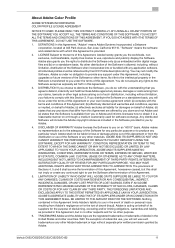
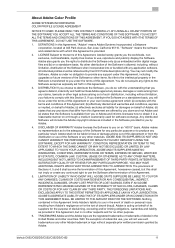
... States and other countries. About Adobe Color Profile
ADOBE SYSTEMS INCORPORATED COLOR PROFILE LICENSE AGREEMENT
NOTICE TO USER: ... no other materials. Adobe is allowed; bizhub C652/C652DS/C552/C552DS/C452
11 Adobe makes no representation as provided in...including, without separate prior written permission granted by their ICC Profile description string. The provisions of Sections 4,...
bizhub C452/C552/C552DS/C652/C652DS Fax Driver Operations User Guide - Page 22
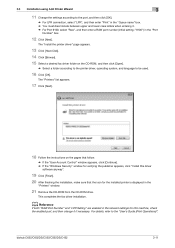
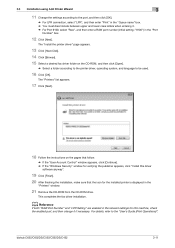
... details, refer to be used.
16 Click [OK].
bizhub C652/C652DS/C552/C552DS/C452
3-11 3.3 Installation using Add Printer Wizard
3
11 Change the settings according to the port, and then click [OK].
% For LPR connection, select "LPR", and then enter "Print" in the "Queue name" box. % You must discriminate between upper and lower case letters...
bizhub C452/C552/C552DS/C652/C652DS Copy Operations User Guide - Page 110


... the Cover Sheet, Insert Sheet and Chapters functions. bizhub C652/C652DS/C552/C552DS/C452
5-44 Select the type (format) of date and time notation.
Settings Date Format Time Format Pages Print Position
Text Details
Select the type (format) of date and time notation. Set the text color, size and type.
Specify whether to enable blank...
bizhub C452/C552/C552DS/C652/C652DS Copy Operations User Guide - Page 112


... but not on inserted pages. Select a position from the nine print position options.
Print on Back Cover Only: Prints a page number on the back cover but not prints on the front cover. bizhub C652/C652DS/C552/C552DS/C452
5-46
5.4 Application
5
Settings Insert Sheet Setting
Print Position Text Details
Set this parameter when using the Cover Sheet, Insert Sheet...
bizhub C452/C552/C552DS/C652/C652DS Copy Operations User Guide - Page 113
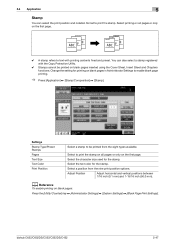
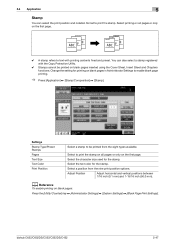
...
Adjust horizontal and vertical positions between 1/16 inch (0.1 mm) and 1-15/16 inch (50.0 mm). bizhub C652/C652DS/C552/C552DS/C452
5-47
Select a position from the eight types available.
You can select the print position and notation format to print the stamp on all pages or only on the first page.
0 A stamp refers to text...
bizhub C452/C552/C552DS/C652/C652DS Copy Operations User Guide - Page 120


...all pages at the center of the paper. Settings Watermark Type
Text Color
Select a watermark from [Black], [Magenta] and [Cyan]. bizhub C652/C652DS/C552/C552DS/C452
5-54
The watermark is printed over the original image. The watermark selected is printed in the selected color.
It is
canceled upon copying.
% Press [Application] ö [Stamp/Composition] ö [Watermark]. Select...
bizhub C452/C552/C552DS/C652/C652DS Copy Operations User Guide - Page 148


bizhub C652/C652DS/C552/C552DS/C452
6-18
For details, refer to print data in a cellular phone or PDA through this machine. 6.10 Cellular Phone/PDA Setting
6
6.10
Cellular Phone/PDA Setting
Configure settings to the "User's Guide Box Operations" and "User's Guide Print Operations".
bizhub C452/C552/C552DS/C652/C652DS Network Scan/Network Fax Operations User Guide - Page 146


... list of entries, and the destination type, and then press [Print].
2 Configure the Paper Tray and Simplex/Duplex settings, and then press [Start]. Print sample
bizhub C652/C652DS/C552/C552DS/C452
8-7 How to print
1 Select [Group List] from [One-Touch/User Box Registration] - [One-Touch/User Box Registration List]
in Administrator Settings, specify the starting number, the number...
bizhub C452/C552/C552DS/C652/C652DS Network Administrator User Guide - Page 9


... destinations 2-218 Scan to Authorized Folder Settings 2-219
Settings under "Box" ...2-220 Changing User Box settings ...2-220 Open User Box ...2-220
Creating new User Boxes ...2-221 Create User Box...2-221
Changing System User Box settings 2-222 Open System User Box ...2-222
Creating a new System User Box 2-224 Create System User Box ...2-224
bizhub C652/C652DS/C552/C552DS/C452
Contents-8
bizhub C452/C552/C552DS/C652/C652DS Network Administrator User Guide - Page 149
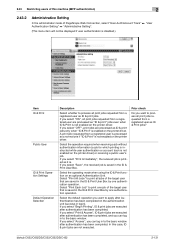
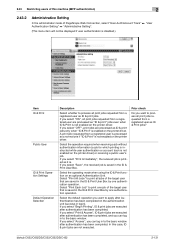
... you select "Begin Printing", ID & print jobs are processed as ID & print jobs only when "ID & Print" is enabled on the printer driver. A print job requested from a registered user is processed as ID & print jobs. If you select "ON", all print jobs requested from a registered user as a normal one authentication operation.
bizhub C652/C652DS/C552/C552DS/C452
2-131 2.43 Restricting...
bizhub C452/C552/C552DS/C652/C652DS Network Administrator User Guide - Page 335


...bizhub C652/C652DS/C552/C552DS/C452
3-36
A rule enabling a computer to broadcast fax messages via other fax machine (called a relay distribution station). PServer monitors, changes, pauses, restarts, or cancels print...the multifunctional ...color attribute file This contains overall input and output correlation data of primary colors, specifically used by the color input and output devices...
bizhub C452/C552/C552DS/C652/C652DS Network Administrator User Guide - Page 341
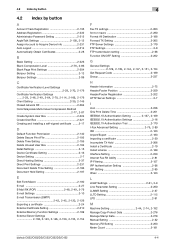
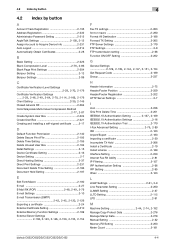
... RX 2-264 Color/Grayscale Multi-Value Compression Method
2-77, 2-87
Create System User Box 2-224 Create User Box 2-221 Creating and installing a self-signed certificate ........2-17
D
Default Function Permission 2-140 Delete Secure Print File 2-195 Delete Time Setting 2-195 Delete Unused User Box 2-194 Detail Settings 3-15 Device Certificate Setting 2-16 Device Setting 2-7 Direct...
bizhub C452/C552/C552DS/C652/C652DS Print Operations User Guide - Page 139


... the embedding method of the date and time to print the date and time. Specify the text color used for printing a pattern on the selected "Copy Security" function. Specify the color of the original. Specify the sequence for printing. Specify the background pattern. bizhub C652/C652DS/C552/C552DS/C452
10-21 10.5 Parameter details
10
Function Name Text...
bizhub C452/C552/C552DS/C652/C652DS Print Operations User Guide - Page 242


... printer driver.
A user-unauthorized job is printed or saved when "Print without saving. - Among print jobs requested from a registered user as ID & Print jobs and save them in "ID & Print User Box" even if "ID & Print" is not enabled on the printer driver. - Reference - bizhub C652/C652DS/C552/C552DS/C452
13-48 ID & Print "OFF": Select this option to page 13...
bizhub C452/C552/C552DS/C652/C652DS Print Operations User Guide - Page 304


... lines and curves to instruct a page printer about the file. A print server module available in NetWare environments.
bizhub C652/C652DS/C552/C552DS/C452
16-15
The abbreviation for the communication protocol. A network operating system developed by the color input and output devices to save generated print jobs. This uses NetWare IPX/SPX for Network Basic Input Output...
bizhub C452/C552/C552DS/C652/C652DS Box Operations User Guide - Page 65


Press [Mobile/PDA], then [Use/File]
Press [Print List].
bizhub C652/C652DS/C552/C552DS/C452
4-19 Press the [User Box] key in a cellular phone or PDA.
4.8 Printing a Document Saved in a Cellular Phone or PDA
4
4.8 Printing a Document Saved in a Cellular Phone or PDA
This section describes the steps to print a document saved in the control panel
Select the [System User...
bizhub C452/C552/C552DS/C652/C652DS Box Operations User Guide - Page 123


.... Press a page button, and use the keypad to 999 pages. To copy document data on chapter sheets, select [Copy Insert] and select a chapter paper tray. bizhub C652/C652DS/C552/C552DS/C452
7-18 7.4 Print - Item
Page specification/Sort
Chapter Paper
Description
Specify front-sided pages. You can configure this setting when...
bizhub C452/C552/C552DS/C652/C652DS Box Operations User Guide - Page 212


... Security Print Only(p. 8-26)
6 HDD Settings
1 Check HDD Capacity (p. 8-26)
2 Overwrite Temporary Data (p. 8-27)
Overwrite Method
Encryption Priority
Overwrite Priority
3 Overwrite All Data (p. 8-28)
4 HDD Lock Password (p. 8-29)
5 Format HDD (p. 8-30)
6 HDD Encryption Setting (p. 8-30)
8 Stamp Settings 1 Apply Stamps (p. 8-31)
Printing Sending
bizhub C652/C652DS/C552/C552DS/C452...
bizhub C452/C552/C552DS/C652/C652DS Box Operations User Guide - Page 266


....
Displayed when multiple documents are selected. Configure the number of sets, 2-sided printing, color, and finishing settings. bizhub C652/C652DS/C552/C552DS/C452
9-27 9.5 Handling a document in a User Box
9
3 Configure print settings.
Select whether to change the printing order. This function prints the selected documents as Page Margin or Stamp. When checking a thumbnail image...
Similar Questions
How To Change Printing Color Defaults Apple Bizhub Konica Minolta
(Posted by samueeleph 10 years ago)
How Do I Delete A Job In Secure Print On Bizhub C652 Reference Manual
(Posted by krtest 10 years ago)
How Do I Replace The Waste Toner Box For A Bizhub C451?
How do I replace the waste toner box for a bizhub C451?
How do I replace the waste toner box for a bizhub C451?
(Posted by sbwaters 10 years ago)

