Konica Minolta bizhub C452 Support Question
Find answers below for this question about Konica Minolta bizhub C452.Need a Konica Minolta bizhub C452 manual? We have 19 online manuals for this item!
Question posted by Rickick on August 21st, 2014
Bizhub C652 How To Remove Control Panel
The person who posted this question about this Konica Minolta product did not include a detailed explanation. Please use the "Request More Information" button to the right if more details would help you to answer this question.
Current Answers
There are currently no answers that have been posted for this question.
Be the first to post an answer! Remember that you can earn up to 1,100 points for every answer you submit. The better the quality of your answer, the better chance it has to be accepted.
Be the first to post an answer! Remember that you can earn up to 1,100 points for every answer you submit. The better the quality of your answer, the better chance it has to be accepted.
Related Konica Minolta bizhub C452 Manual Pages
bizhub C452/C552/C652/C552DS/C652DS Security Operations User Manual - Page 17


... PC. - bizhub C652/C652DS/C552/C552DS/C452
2-2 There is forgotten, it is being executed by the Service Engineer. Contact your
Service Representative. 0 Do not leave the machine with the setting screen of the remote operation being performed and rejects any operation on the display. The Administrator Settings has been logged on the control panel. Wait...
bizhub C452/C552/C652/C552DS/C652DS Security Operations User Manual - Page 21


...once again. 0 If [Export to the device] operation is being executed using the PageScope Data...bizhub C652/C652DS/C552/C552DS/C452
2-6 2.1 Accessing the Administrator Settings
2
0 Make sure that none of the general users of the machine will know the Administrator Password. 0 While you are logging onto the Admin Mode using PageScope Web Connection, any operations from
the machine's control panel...
bizhub C452/C552/C652/C552DS/C652DS Security Operations User Manual - Page 25


bizhub C652/C652DS/C552/C552DS/C452
2-10 Whenever HDD Format is factory-set to [OFF]. If
it is absolutely...0 The Enhanced Security Mode is executed, be sure first to log off from the control panel.
2 Touch [Security Settings]. Items of Data Cleared
Enhanced Security Mode
Device certificate (SSL certificate)
User Authentication
Account Track Authentication
Public User Access
User List
Print ...
bizhub C452/C552/C652/C552DS/C652DS Security Operations User Manual - Page 84


In PageScope Web Connection, import/export of the Device Setting is enabled, allowing the setting for Security Level of SNMP v3 Setting to be saved or the saved ... Password (auth-password, priv-password) required for accessing the MIB object over the network using the SNMP from the control panel.
2 Touch [Network Settings].
3 Touch [SNMP Settings]. bizhub C652/C652DS/C552/C552DS/C452
2-69
bizhub C452/C552/C652/C552DS/C652DS Security Operations User Manual - Page 101
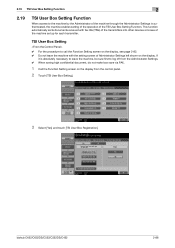
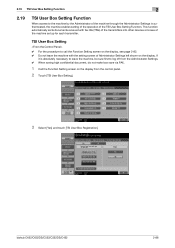
... received with the setting screen of Administrator Settings left shown on the display from the control panel.
2 Touch [TSI User Box Setting].
3 Select [Yes] and touch [TSI User...machine with fax IDs (TSIs) of the transmitters into other devices or boxes of the TSI User Box Setting Function. bizhub C652/C652DS/C552/C552DS/C452
2-86 If
it is authenticated, the machine enables setting of...
bizhub C452/C552/C652/C552DS/C652DS Security Operations User Manual - Page 152
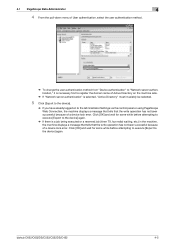
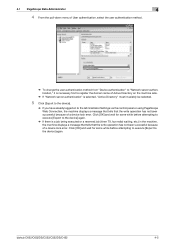
bizhub C652/C652DS/C552/C552DS/C452
4-5 4.1 PageScope Data Administrator
4
4 From the pull-down menu of User authentication, select the user authentication method.
% To change the user authentication method from "Device authentication" to "Network server authentication," it is necessary first to register the domain name of Active Directory on the machine side.
% If "Network server ...
bizhub C452/C552/C652/C552DS/C652DS Security Operations User Manual - Page 154


...].
% If you have already logged on to the Administrator Settings via the control panel or using PageScope Web Connection, the machine displays a message that tells that the write operation has not been successful because of a device lock error. bizhub C652/C652DS/C552/C552DS/C452
4-7 Click [OK] and wait for some while before attempting to execute [Export...
bizhub C452/C552/C652/C552DS/C652DS Security Operations User Manual - Page 156


...deletion. bizhub C652/C652DS/C552/C552DS/C452
4-9 trator. Click [OK] and enter the correct User Password. In this change data registered for some while before attempting to execute [Export to the device] ...5 Click [OK].
6 Click [Export to the device].
% If you have already logged on to the Administrator Settings via the control panel or using PageScope Web Connection, the machine displays ...
bizhub C452/C552/C652/C552DS/C652DS Security Operations User Manual - Page 157


...cannot be redundantly registered.
5 Click [OK].
6 Click [Export to the device].
% If you have already logged on to the Administrator Settings via the control panel or using PageScope Web Connection, the machine displays a message that tells that ...and a screen appears that meets the requirements of the Password Rules. For details of a device lock error. bizhub C652/C652DS/C552/C552DS/C452
4-10
bizhub C452/C552/C652/C552DS/C652DS Security Operations User Manual - Page 159


...device].
% If you have not been entered, an input error message appears. bizhub C652/C652DS/C552/C552DS/C452
4-12 Click [OK] and wait for some while before attempting to execute [Export to the device... Settings via the control panel or using PageScope Web Connection, the machine displays a message that tells that the write operation has not been successful because of a device lock error. 4.1...
bizhub C452/C552/C652/C552DS/C652DS Security Operations User Manual - Page 161
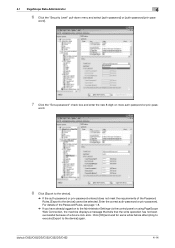
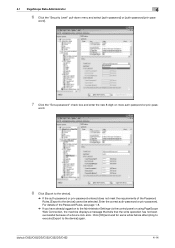
bizhub C652/C652DS/C552/C552DS/C452
4-14 4.1 PageScope Data Administrator
4
6 Click the "Security Level" pull-down menu and select [auth-password] or [auth-password/priv-pass- Click [OK] and wait for some while before attempting to execute [Export to the device] cannot be selected. word].
7 Click the "Set a password" check box and enter the new...
bizhub C452/C552/C652/C552DS/C652DS Security Operations User Manual - Page 162
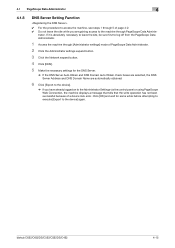
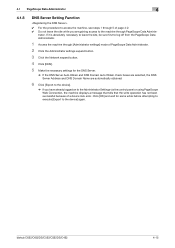
...device].
% If you have already logged on to the device] again. 4.1 PageScope Data Administrator
4
4.1.8
DNS Server Setting Function
0 For the procedure to access the machine, see steps 1 through PageScope Data Adminis- bizhub C652/C652DS/C552/C552DS/C452... [Export to the Administrator Settings via the control panel or using PageScope Web Connection, the machine displays a message that ...
bizhub C452/C552/C652/C552DS/C652DS Security Operations User Manual - Page 163


bizhub C652/C652DS/C552/C552DS/C452
4-16 ...the site while you have already logged on to the Administrator Settings via the control panel or using PageScope Web Connection, the machine displays a message that tells that the...].
5 Make the necessary settings.
6 Click [Export to the device].
% If you are gaining access to the device] again. trator.
If it is absolutely necessary to leave the site...
bizhub C452/C552/C652/C552DS/C652DS Security Operations User Manual - Page 164
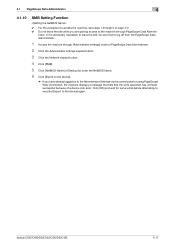
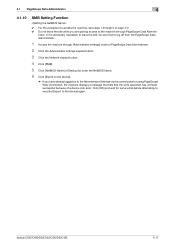
...enter the NetBIOS Name.
6 Click [Export to the device].
% If you have already logged on to the Administrator Settings via the control panel or using PageScope Web Connection, the machine displays a ...to the device] again. Click [OK] and wait for some while before attempting to execute [Export to the machine through 5 of a device lock error. bizhub C652/C652DS/C552/C552DS/C452
4-17
trator...
bizhub C452/C552/C652/C552DS/C652DS Security Operations User Manual - Page 165
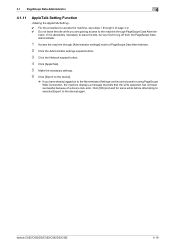
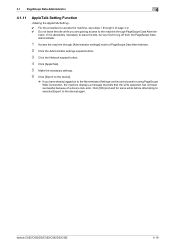
...on to the Administrator Settings via the control panel or using PageScope Web Connection, the ...device].
% If you are gaining access to the device] again.
If it is absolutely necessary to leave the site, be sure first to log off from the PageScope Data Administrator.
1 Access the machine through [Administrator settings] mode of a device lock error. trator. bizhub C652/C652DS/C552/C552DS/C452...
bizhub C452/C552/C552DS/C652/C652DS Network Scan/Network Fax Operations User Guide - Page 287


... to network 4-2 Contact your service representative 12-9 Control panel 3-2 Copy Guard 10-11 Create User Box
Bulletin...Mode 10-13 Environment and device requirements 4-2 Error Message 12-6 Extension line 7-8
bizhub C652/C652DS/C552/C552DS/C452
14-2 14.1 Index ... 5-67 Auto RX (Dedicated for fax line 6-2
B
Background Removal 5-44
Binding Position 5-47, 5-55
Black Compression Level 10-37...
bizhub C452/C552/C552DS/C652/C652DS Print Operations User Guide - Page 95
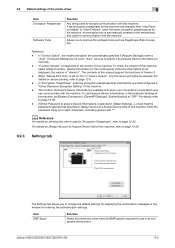
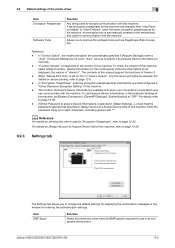
...this machine, select [Utility/Counter] - [Device Information] in the control panel. When "Secure Print Only" is set to "On" in "Device Option", only the secure print jobs are ... with the machine. If [Enter Password to acquire Device Information] is set to
"Auto".
bizhub C652/C652DS/C552/C552DS/C452
9-5 Reference - If [Device Information] is not displayed, the version is not ...
bizhub C452/C552/C552DS/C652/C652DS Print Operations User Guide - Page 122


..." tab, the option functions cannot be opened from the "System Preferences" in the control panel. bizhub C652/C652DS/C552/C552DS/C452
10-4
Be sure to configure the settings for the machine are allowed. "Utilities".
... of this machine. The contents of this machine,
select [Utility/Counter] - [Device Information] in the "Apple" menu (OS X 10.4/10.5).
% The "Printer Setup Utility"/"Print...
bizhub C452/C552/C552DS/C652/C652DS Print Operations User Guide - Page 144
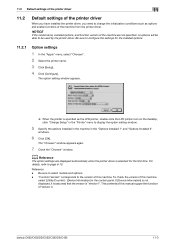
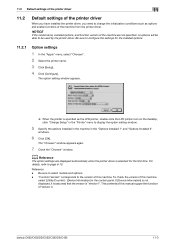
...able to page 6-15. This contents of this machine,
select [Utility/Counter] - [Device Information] in the control panel.
Be sure to configure the settings for the first time. d Reference
The option ... of this machine. "Function Version" corresponds to select models and options. - bizhub C652/C652DS/C552/C552DS/C452
11-3 The option setting window appears.
% When the printer is "Version1". ...
bizhub C652/C552/C452 Pocket Guide - Page 2


...Unit are industry
leading energy-saving devices • Typical Energy Consumption (TEC...to USB Interface
Control Panel • Reduced depth and improved
attachment and removal • Large... AutoRefining Developing System
Energy Saving • C652/C552/C452 are provided as the main machine in...)
• New-generation bizhub design
•8.5" Touch-Screen Control Panel with color user interface ...
Similar Questions
How To Program Bizhub C652 To Copy In Black And White
(Posted by wakerfel 10 years ago)
Konica Bizhub C652 Staple Cannot Be Used Currently
(Posted by jakcal 10 years ago)
C550 Control Panel Is Blank (black) Start Button Is Orange And Power Light Is Gr
c550 control panel is blank (black) start button is orange and power light is green.
c550 control panel is blank (black) start button is orange and power light is green.
(Posted by Anonymous-86422 11 years ago)
In Scanning, How To Enter Longer Names In Control Panel For Pdf Files?
The allowed number of characters to be entered in the control panel display islimited. Is there a wa...
The allowed number of characters to be entered in the control panel display islimited. Is there a wa...
(Posted by rothelgate 11 years ago)

