Konica Minolta bizhub C452 Support Question
Find answers below for this question about Konica Minolta bizhub C452.Need a Konica Minolta bizhub C452 manual? We have 19 online manuals for this item!
Question posted by smanKDII on January 4th, 2014
Bizhub 323 The Device Is Not Connected To The Network How Do You Fix That Error
The person who posted this question about this Konica Minolta product did not include a detailed explanation. Please use the "Request More Information" button to the right if more details would help you to answer this question.
Current Answers
There are currently no answers that have been posted for this question.
Be the first to post an answer! Remember that you can earn up to 1,100 points for every answer you submit. The better the quality of your answer, the better chance it has to be accepted.
Be the first to post an answer! Remember that you can earn up to 1,100 points for every answer you submit. The better the quality of your answer, the better chance it has to be accepted.
Related Konica Minolta bizhub C452 Manual Pages
AU-211P Authentication Unit User Guide for bizhub C220/C280/C360/C452/C552/C652 - Page 11


...Gateway
Description
When directly entering the IP address, specify the subnet mask for the connected network. Specify the IPv6 gateway address when not automatically retrieving the IPv6 address.
This item... DHCPv6. When directly entering the IP address, specify the default gateway for the connected network.
Item DNS Host Name Dynamic DNS Settings
DNS Domain
Description
Specify the host name...
bizhub C452/C552/C552DS/C652/C652DS Advanced Function Operations User Guide - Page 7
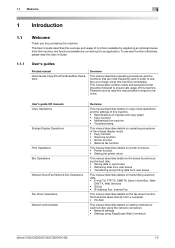
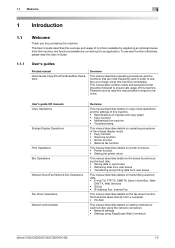
... • Copy function • Maintaining this machine • Troubleshooting
This manual describes details on the boxed functions using PageScope Web Connection
bizhub C652/C652DS/C552/C552DS/C452
1-2
To use each function using the network connection. • Network settings • Settings using the hard disk. • Saving data in User Box, Web- This manual also contains notes...
bizhub C452/C552/C552DS/C652/C652DS Enlarge Display Operations User Guide - Page 5
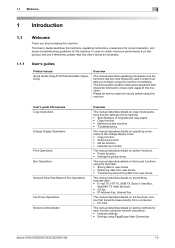
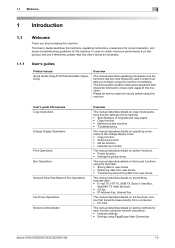
... mode. • Copy function • Scanning function • G3 fax function • Network fax function
This manual describes details on printer functions. • Printer function • Setting... use it effectively, please read this manual before using PageScope Web Connection
bizhub C652/C652DS/C552/C552DS/C452
1-2 Please be followed to obtain maximum performance from user boxes
This...
bizhub C452/C552/C552DS/C652/C652DS Fax Driver Operations User Guide - Page 62


...error may have occurred on this machine. An error may have occurred on the control panel of the computer may be insufficient. Memory of this machine. Check the processing order for the job using the printer.
bizhub C652/C652DS/C552/C552DS/C452
5-2
The network...is correctly connected. Check that the cable is not established (when connecting via the network).
Remedy ...
bizhub C452/C552/C552DS/C652/C652DS Fax Driver Operations User Guide - Page 65
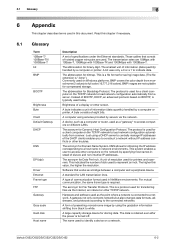
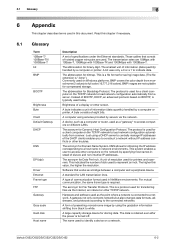
...IP network to load network configuration automatically from black to identify a device on Windows platforms. BMP covers the color depth from a server.
bizhub C652/C652DS/C552/C552DS/C452
... or other TCP/IP network. 6.1 Glossary
6
6
6.1
Appendix
This chapter describes terms used today.
A bit uses only a 0 or a 1 to the connected networks. The abbreviation for Bootstrap...
bizhub C452/C552/C552DS/C652/C652DS Copy Operations User Guide - Page 9


...it effectively, please read this manual before using PageScope Web Connection
bizhub C652/C652DS/C552/C552DS/C452
1-2
This User's Guide describes the functions, operating instructions, ...FTP TX, SMB TX, Save in order to enable you for each function using the network connection. • Network settings • Settings using this machine. 1.1 Welcome
1
1 Introduction
1.1
Welcome
Thank...
bizhub C452/C552/C552DS/C652/C652DS Network Scan/Network Fax Operations User Guide - Page 11
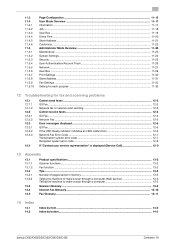
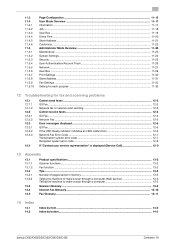
...12.3 12.3.1 12.3.2 12.3.3
12.4
Cannot send faxes ...12-2 G3 Fax...12-2 Network fax or network scan sending 12-3 Cannot receive faxes ...12-4 G3 Fax...12-4 Network Fax...12-5 Error messages displayed...12-6 G3 Fax...12-6 If the HDD Ready indicator indicates an HDD ......13-11
14 Index
14.1 14.2
Index by item ...14-2 Index by button...14-5
bizhub C652/C652DS/C552/C552DS/C452
Contents-10
bizhub C452/C552/C552DS/C652/C652DS Network Scan/Network Fax Operations User Guide - Page 13


...contains notes and precautions that should be sure to read this machine.
bizhub C652/C652DS/C552/C552DS/C452
1-2 In order to obtain maximum performance from a computer. •...in order to enable you for each function using the network connection. • Network settings • Settings using PageScope Web Connection. This User's Guide describes the functions, operating instructions,...
bizhub C452/C552/C552DS/C652/C652DS Network Scan/Network Fax Operations User Guide - Page 269
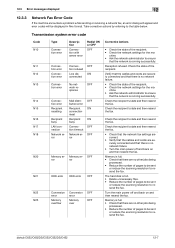
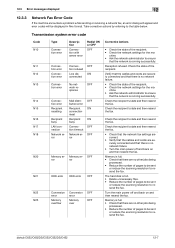
... a network fax, an error dialog will appear and error codes will be sent
or reduce the scanning resolution to resend the fax.
sponse
Connection error
Mail distri-
Transmission system error code
Code N10
N11 N12 N13
N14 N15 N16 N17 N18
N20
N21
N22 N25
Type
Connection error
Description
Connection with server error
Redial ON or OFF
OFF
Connection error
Connection error
Connection error...
bizhub C452/C552/C552DS/C652/C652DS Network Scan/Network Fax Operations User Guide - Page 277


...control printers via the Internet or other device connected to the LDAP server.
A gateway also changes data formats, addresses, and protocols according to a network. The acronym for Image Color Management... resolution. Larger number of resolution used for Internet Message Access Protocol. bizhub C652/C652DS/C552/C552DS/C452
13-6 13.3 Scanner Glossary
13
Term DHCP
DNS
DNS Host Name ...
bizhub C452/C552/C552DS/C652/C652DS Network Scan/Network Fax Operations User Guide - Page 287


... Method Settings 5-61
Communication Settings 3-17, 5-57
Confidential RX 7-4 Confidential RX Report 8-18 Connection to network 4-2 Contact your service representative 12-9 Control panel 3-2 Copy Guard 10-11 Create User Box
Bulletin...Power Save Mode 10-13 Environment and device requirements 4-2 Error Message 12-6 Extension line 7-8
bizhub C652/C652DS/C552/C552DS/C452
14-2
bizhub C452/C552/C552DS/C652/C652DS Network Administrator User Guide - Page 13
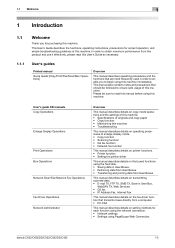
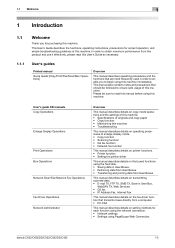
...bizhub C652/C652DS/C552/C552DS/C452
1-2
User's guide CD manuals Copy Operations
Enlarge Display Operations
Print Operations Box Operations Network Scan/Fax/Network Fax Operations
Fax Driver Operations Network... for each function using the network connection. • Network settings • Settings using this manual before using PageScope Web Connection.
This manual also contains notes...
bizhub C452/C552/C552DS/C652/C652DS Network Administrator User Guide - Page 204
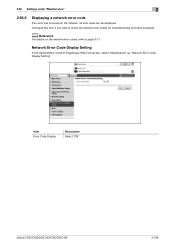
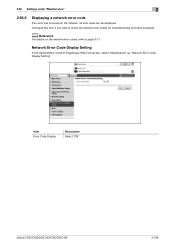
... Select "ON". d Reference
For details on the network, its error code can be displayed.
2.56 Settings under "Maintenance"
2
2.56.5
Displaying a network error code
If an error has occurred on the network error codes, refer to check the network error codes for troubleshooting and other purposes.
bizhub C652/C652DS/C552/C552DS/C452
2-186 Configure this item if you wish to page...
bizhub C452/C552/C552DS/C652/C652DS Network Administrator User Guide - Page 329


... CMYK Color matching Compact PDF/XPS
Confidential communication
Contrast CSV
Default Default Gateway Default value
Density
Description
A Macintosh network technology, automatically detecting devices connected to separate the front cover, back cover, right pages, and left pages into individual pages when sending a book or catalog by fax. The abbreviation of a ...
bizhub C452/C552/C552DS/C652/C652DS Network Administrator User Guide - Page 331
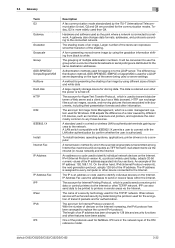
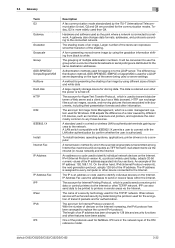
... the network.
With the number of devices on the type of the IP address. bizhub C652/C652DS/C552/C552DS/C452
3-32
The acronym for logging in to any those devices. A...data. On the other device connected to the connected network.
Authentication methods used today, adopts 32-bit numeric values of black and white dots
A large capacity storage device for NetWare.
IPv4 (Internet...
bizhub C452/C552/C552DS/C652/C652DS Network Administrator User Guide - Page 332


... on the TCP/IP network. The acronym for Link Layer Topology Discovery, which is a technology investigating how the devices on the same floor, in the same building, or in NetWare environments. A Mac address consists of a computer. The acronym for Joint Photographic Experts Group.
bizhub C652/C652DS/C552/C552DS/C452
3-33
A printer connected to provide two...
bizhub C452/C552/C552DS/C652/C652DS Print Operations User Guide - Page 10


...enlarge display mode. • Copy function • Scanner function • G3 fax function • Network fax function
This manual describes details on printer functions. • Printer function • Setting the ... setting methods for each function using the network connection. • Network settings • Settings using PageScope Web Connection
bizhub C652/C652DS/C552/C552DS/C452
1-2
bizhub C452/C552/C552DS/C652/C652DS Print Operations User Guide - Page 286


...printing is possible. bizhub C652/C652DS/C552/C552DS/C452
15-2 If you cannot print even when you have occurred on the computer screen.
Print processing on the machine. An error may remain on ...may have been specified. The network or USB cable may not be an error in a User Box.
Check the specified printer name. Check that the cable is correctly connected. Check the control panel of...
bizhub C452/C552/C552DS/C652/C652DS Print Operations User Guide - Page 303


...The data is retained even after the power is assigned to every computer or other device connected to the connected networks. This is turned off , while others not.
The acronym for Media Access ...used to a printer on the network. The acronym for storing data.
bizhub C652/C652DS/C552/C552DS/C452
16-14 A large capacity storage device for Novell Distributed Print Services.
An...
bizhub C452/C552/C552DS/C652/C652DS Box Operations User Guide - Page 13
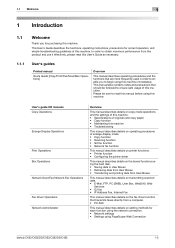
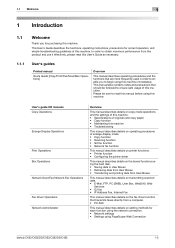
...; Network settings • Settings using this machine. In order to obtain maximum performance from a computer. • PC-FAX
This manual describes details on copy mode operations and the settings of this machine. • Specifications of this machine. 1.1 Welcome
1
1 Introduction
1.1
Welcome
Thank you to begin using PageScope Web Connection
bizhub C652/C652DS/C552/C552DS/C452...
Similar Questions
How To Fix Error C2557 For Bizhub 550
How To Fix Error C2557 For Bizhub 550 Very Thanks
How To Fix Error C2557 For Bizhub 550 Very Thanks
(Posted by alieslamimoghadam 10 years ago)
How To Add A User O The Address Book For Konica Bizhub C452 Web Connection
(Posted by chcom 10 years ago)
How To Fix Error On Minolta Bizhub C35
Its a new printer and I just try to test if it works fine. I photocopy one page and after that it sa...
Its a new printer and I just try to test if it works fine. I photocopy one page and after that it sa...
(Posted by haveasa 12 years ago)

