Konica Minolta bizhub C452 Support Question
Find answers below for this question about Konica Minolta bizhub C452.Need a Konica Minolta bizhub C452 manual? We have 19 online manuals for this item!
Question posted by deRedpa on March 21st, 2014
Bizhub C452 Can't Print Login Error
The person who posted this question about this Konica Minolta product did not include a detailed explanation. Please use the "Request More Information" button to the right if more details would help you to answer this question.
Current Answers
There are currently no answers that have been posted for this question.
Be the first to post an answer! Remember that you can earn up to 1,100 points for every answer you submit. The better the quality of your answer, the better chance it has to be accepted.
Be the first to post an answer! Remember that you can earn up to 1,100 points for every answer you submit. The better the quality of your answer, the better chance it has to be accepted.
Related Konica Minolta bizhub C452 Manual Pages
bizhub C452/C552/C652/C552DS/C652DS Security Operations User Manual - Page 114


...the Administrator of step 4 to reappear. bizhub C652/C652DS/C552/C552DS/C452
3-4 and then causes the screen of ...Print & Login]
The user operation mode screen is called to the screen after the ID & Print Document of the corresponding user is printed.
[Access] or [Login]
If [Access] or [Login] is selected, only the ordinary login procedure is applicable and no ID & Print Documents are printed...
bizhub C452/C552/C552DS/C652/C65DS Customer Maintenance Support Replacement Instructions - Page 16


... mirror are incorporated in this manual.
5.1 Internal Laser Radiation
semiconductor laser Maximum power of the laser diode
bizhub C652/C652DS Maximum average radiation power (*) bizhub C552/C552DS
bizhub C452 Wavelength *at laser aperture of the Print Head Unit
Print Head Unit
A0P0P0C501DA
S-13 There is no possibility of danger from a laser, provided the machine is serviced...
bizhub C452/C552/C552DS/C652/C652DS Copy Operations User Guide - Page 17


... use this kit to as a network-enabled color printer. This is also used when the authentication unit is printed by scanning information recorded on compact keyboards, contact your service representative.
bizhub C652/C652DS/C552/C552DS/C452
2-5
Collects printed pages.
Name 1 Main unit
2 Authentication unit (biometric type) AU-101
3 Authentication unit (biometric type) AU-102...
bizhub C452/C552/C552DS/C652/C652DS Network Administrator User Guide - Page 248


bizhub C652/C652DS/C552/C552DS/C452
2-230
Item Network Timeout USB Timeout
Description Enter the timeout of USB communication. Item
Verify XPS Digital Signature
Print XPS Errors
Description
Select whether to print an error information when the digital signature of the interface
Specify the timeout for the XPS print function.
Enter the timeout of network communication. Selecting "...
bizhub C452/C552/C552DS/C652/C652DS Network Administrator User Guide - Page 290


... you select "Normal Print", the line status or sending setting will be printed. This item is available when User Authentication is enabled.
Select a dialing method for PC-FAX transmission. Specify whether to hear the line sound from the speaker during communication. Configure settings for the second line. bizhub C652/C652DS/C552/C552DS/C452
2-272
bizhub C452/C552/C552DS/C652/C652DS Print Operations User Guide - Page 6
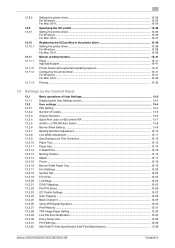
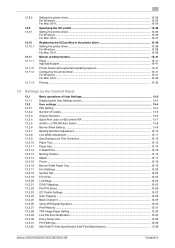
... Size ...13-23 Line/Page ...13-24 CR/LF Mapping...13-25 Print PS Errors ...13-26 ICC Profile Settings...13-27 Auto Trapping ...13-28 Black Overprint ...13-...Print Reports ...13-31 TIFF Image Paper Setting ...13-32 Link File Error Notification...13-34 Proxy Server Use ...13-35 Print Settings...13-36 Half-Fold/Tri-Fold Specification (Half-Fold Specification 13-38
bizhub C652/C652DS/C552/C552DS/C452...
bizhub C452/C552/C552DS/C652/C652DS Print Operations User Guide - Page 7
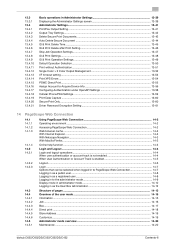
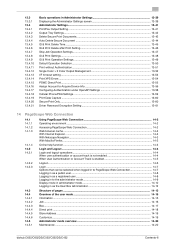
...Print XPS Errors ...13-54 PSWC Direct Print...13-55 Assign Account to Acquire Device Info 13-56 Configuring Authentication under OpenAPI Settings 13-58 Cellular Phone/PDA Settings ...13-59 Print Data Capture ...13-60 Secure Print...
Online help function ...14-3 Login and Logout ...14-4 Login and logout operations ...14-4 When... is enabled 14-5
Logout...14-6 Login ...14-7 Options that can be selected...
bizhub C452/C552/C552DS/C652/C652DS Print Operations User Guide - Page 125
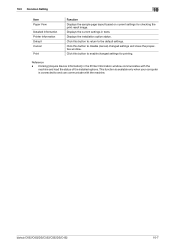
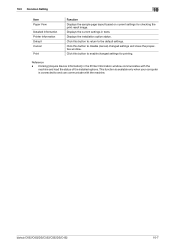
... current settings for printing. Click this button to and can communicate with the machine and load the status of the installed options. This function is available only when your computer is connected to enable changed settings and close the properties window. bizhub C652/C652DS/C552/C552DS/C452
10-7
Clicking [Acquire Device Information] in texts...
bizhub C452/C552/C552DS/C652/C652DS Print Operations User Guide - Page 175


... machine so that appears after logging in , open the ID & Print User
Box to print, press [Login]
and then print the desired documents from the control panel
Reference - bizhub C652/C652DS/C552/C552DS/C452
12-26
After logging in as the authentication method. When the ID & Print User Box is frequently used as a
public user. Entering the...
bizhub C452/C552/C552DS/C652/C652DS Print Operations User Guide - Page 220


...
13.2.22 Print PS Errors
Specify whether to print the error message when an error occurs during PS rasterization. (Default: No)
1 In the User Settings screen, press [Printer Settings].
% For details on displaying the User Settings screen, refer to page 13-2.
2 Press [PS Setting].
3 Press [Print PS Errors].
4 Press the desired button. bizhub C652/C652DS/C552/C552DS/C452
13...
bizhub C452/C552/C552DS/C652/C652DS Print Operations User Guide - Page 224


... Settings screen, press [Printer Settings].
% For details on displaying the User Settings screen, refer to page 13-2.
2 Press [XPS Settings].
% If an error is printed. bizhub C652/C652DS/C552/C552DS/C452
13-30 13.2 User settings
13
4 Press the desired button.
13.2.26 Verify XPS Digital Signature
Specify whether to perform digital signature verification...
bizhub C452/C552/C552DS/C652/C652DS Print Operations User Guide - Page 248


... Settings
13
13.4.14 Print XPS Errors
Specify whether to print the error message when an error occurs during XPS printing. (Default: No)
1 In the Administrator Settings screen, press [Printer Settings].
% For details on displaying the Administrator Settings screen, refer to page 13-39.
2 Press [Print XPS Errors].
3 Press the desired button. bizhub C652/C652DS/C552/C552DS/C452
13-54
bizhub C452/C552/C552DS/C652/C652DS Print Operations User Guide - Page 308
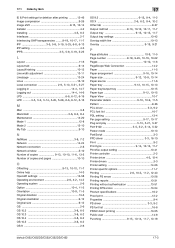
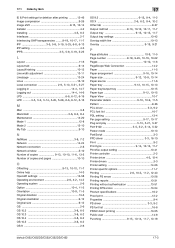
... options 11-7
Printing 2-6, 10-2, 11-2, 12-43
Printing PS errors 13-26 Printing reports 13-31 Printing without authentication 13-51 Printing XPS errors 13-54 Product specifications 16-2 Proof print 12-2 Properties 9-4
PS driver 3-3, 9-2
PS font list 16-8 PSWC direct printing 13-55 Public user 14-8
Punching 9-15, 10-14, 11-7, 13-18
bizhub C652/C652DS/C552/C552DS/C452
17-3
bizhub C452/C552/C552DS/C652/C652DS Print Operations User Guide - Page 310


... 13-4 Preferences 9-2
Print 9-2, 10-2, 11-2
Print & Login 12-26 Print Data Capture 13-60 Print PS Errors 13-26 Print Reports 13-31 Print without Authentication 13-51 Print XPS Errors 13-54 Print/Fax Output Setting 13...47 Spool Print Jobs in HDD before RIP 13-7 Staple 13-17
bizhub C652/C652DS/C552/C552DS/C452
17-5 17.2 Index by button
17.2 Index by button
Numerics
2-Sided Print 13-15...
bizhub C452/C552/C552DS/C652/C652DS Box Operations User Guide - Page 199


... are configured. bizhub C652/C652DS/C552/C552DS/C452
7-94 7.16 ID & Print User Box (System User Box)
7
7.16 ID & Print User Box (System User Box)
7.16.1 Overview of the ID & Print User Box
Viewing documents
This item appears when user authentication settings are displayed in the
login screen. Reference - Documents can be printed, and press [Print]. For details...
bizhub C652/C552/C452 Pocket Guide - Page 1


...8226; Mid- Please refer to our devices, Konica Minolta truly shows its own ...bizhub C652/C552/C452 pocket guide
full color printer/copier/scanner/fax
Enhancements
bizhub C652/C552/C452 Series vs. to Environmental Sustainability
Konica Minolta keeps its commitment, accomplishments and goals in corporate environmental programs and initiatives.
C452
Category
C652
C552
C452
Copy/Print...
Installation Guide - Page 1


... Guide
05/2011
bizhub C452 Specifications
Type
Full Color Printer/Copier/Scanner
Document Holder Stationary (mirror scanning)
Photoconductor OPC
Luminous Source White inert gas fluorescent lamp
Copying System Laser electrostatic copy method
Developing System Dry-type dual-component HMT developing method
Fusing System
Belt IH Fusing
Resolution
Scanning: 600 x 600 dpi Printing: 1800...
Installation Guide - Page 2


...Maximum monthly copy/print volume supported under standard vendor supplied service. Defines the upper end of the expected customer volume for C452 equipment with control panel) (D) x 45.25" (H)
Memory (available 2 GB (250GB HDD) (Std.); 1 GB (Opt.) hard disk space)
Weight Approx.
Konica Minolta bizhub C452 Specification & Installation Guide
bizhub C452 Specifications continued
Multiple...
Installation Guide - Page 14


... from a computer on the PC to a specified FTP server. Konica Minolta bizhub C452 Specification & Installation Guide
Print Controller (Standard)
Type
Internal Type
CPU
MC7448 1 GHz (Shared with Copier)...user name, and password are entered from the touch panel of the destination computer, login password, and other information are entered on the machine's internal hard disk. Linux
Font...
Installation Guide - Page 16


... x32, x64 Edition; PageScope Authentication
User Tools
Manager
PageScope Direct Print
- PageScope Net Care
Print Utility for Unix
Device Manager (Standard)
PageScope Web Connection
NOTE: Users interested
in Summer 2010. Konica Minolta bizhub C452 Specification & Installation Guide
Print Specifications continued
PCL6
Konica Windows 2000 Professional/ Minolta Server (SP4...
Similar Questions
How Do You Print Banners On The Bizhub C452?
We need to print a banner, but cannot remember how to do it. We have the paper and a Bizhub C452 pri...
We need to print a banner, but cannot remember how to do it. We have the paper and a Bizhub C452 pri...
(Posted by jdames 10 years ago)
Bizhub 363 Login Error When Scanning With Smb
(Posted by shoaisephi 10 years ago)
Driver Bizhub C452 For Mac Os X (apple)
Have you got the driver bizhub C452 for MAC OS X (APPLE) ?
Have you got the driver bizhub C452 for MAC OS X (APPLE) ?
(Posted by thierrychauvet33 11 years ago)
Drum Unit Installation Error Of Bizhub C452
Drum unit Installation error of Bizhub C452
Drum unit Installation error of Bizhub C452
(Posted by GustavusaugustusHansen 12 years ago)

