Konica Minolta bizhub C451 Support Question
Find answers below for this question about Konica Minolta bizhub C451.Need a Konica Minolta bizhub C451 manual? We have 17 online manuals for this item!
Question posted by Anonymous-79288 on October 16th, 2012
Change Paper Setting From A4 To 81/2 X 11?
Our Bizhub420 had a power loss & tray 3 paper setting is now A4 instead of 8 1/2 x 11.
How do I change this back?
Current Answers
There are currently no answers that have been posted for this question.
Be the first to post an answer! Remember that you can earn up to 1,100 points for every answer you submit. The better the quality of your answer, the better chance it has to be accepted.
Be the first to post an answer! Remember that you can earn up to 1,100 points for every answer you submit. The better the quality of your answer, the better chance it has to be accepted.
Related Konica Minolta bizhub C451 Manual Pages
PageScope Authentication Manager User Manual - Page 122
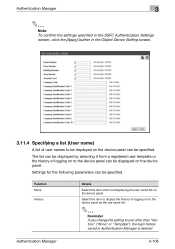
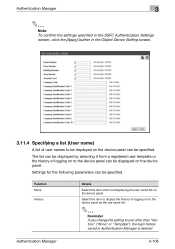
... name list.
2
Reminder If you change the setting to the device panel can be specified.
The list can be displayed by selecting it from a registered user template or the history of logging on to one other than "History" ("None" or "Template"), the login history saved in the Object Device Setting screen.
3.11.4 Specifying a list (User name...
bizhub C451 FK-502 Fax Operations User Guide - Page 142
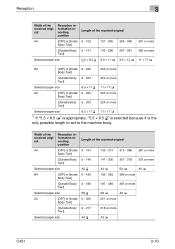
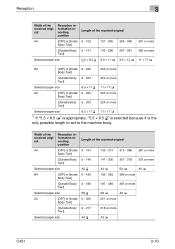
...
233 or more
Body Text]
[Outside Body 0 - 223 Text]
224 or more
Selected paper size
8.5 × 11 v 11 × 17 w
A3
[OFF] or [Inside 0 - 232
233 or more
Body Text]
[Outside Body 0 - 223 Text]
224 or more
Selected paper size
A4 v
A3 w
C451
3-10
Reception
3
Width of the received original
Reception information recording position
Length of...
bizhub C451 FK-502 Fax Operations User Guide - Page 318


... printed on priority for RX Print*2
Paper tray is set when paper tray used in priority size.
If it is printed in output of the received originals is set .
87 to [ON], the received origi- C451
10-12 Letter/L er over A4/A3]. OFF
Print Paper Selection Print Paper Size*1
When priority of size is set , it is received and
printed...
bizhub C451 FK-502 Fax Operations User Guide - Page 367


..., it is set when paper tray used in the paper of reception are set .
Print Paper Size*1: European models: A3 / B4 / A4* / 8-1/2 × 11 / 8-1/2 × 14 / 11 × 17, North American model: 8-1/2 × 11* / 8-1/2 × 14 / 11 × 17 / A3 / B4 / A4 - The paper size to the User's Guide [Copy Operations].
Entry: Print*/Show Error Message/Auto Create User Box -
C451
10-61
bizhub C451 FK-502 Fax Operations User Guide - Page 490
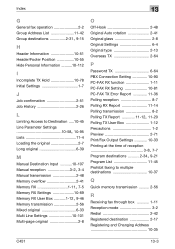
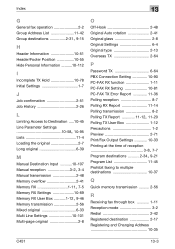
... 1-2 Preview 2-71 Print/Fax Output Settings 10-33 Printing at the time of reception
3-8, 7-7 Program destinations .......... 2-34, 9-21
Program List 11-45 Prohibit faxing to multiple destinations 10-37
Q
Quick memory transmission .......... 2-56
R
Receiving fax through box 1-11 Reception mode 3-2 Redial 2-42 Registered destination 2-17 Registering and Changing Address 10-35
C451
13-3
bizhub C451 Print Operations User Manual - Page 29
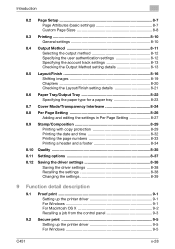
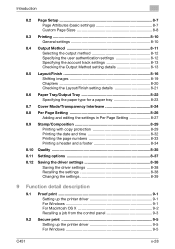
... Output Method 8-11 Selecting the output method 8-12 Specifying the user authentication settings 8-12 Specifying the account track settings 8-13 Checking the Output Method setting details 8-13
8.5 Layout/Finish 8-16 Shifting images 8-19 Chapters 8-20 Checking the Layout/Finish setting details 8-21
8.6 Paper Tray/Output Tray 8-22 Specifying the paper type for a paper tray 8-23
8.7 Cover...
bizhub C451 Print Operations User Manual - Page 153


... unit.
-
C451
5-8 Setting up the PCL driver (Windows)
5
To print data of the size as large as the standard size, by selecting "W" for each standard size paper for the following:
- On the machine side, load 11 × 17 size paper into the tray, refer to be used , select the tray in [Basic screen (Paper)], select [Change Tray Setting] [Wide Paper] on a custom...
bizhub C451 Print Operations User Manual - Page 204


... a custom size
When printing on a custom size, use the bypass tray, select [Change Tray Settings] - [Wide Paper], select "8-1/2 × 11W", and then select the paper size to the User's Guide [Copy Operations].
On the machine side, load 11 × 17 size paper into the tray, refer to use from [Change Size]. For details on the control panel, specify "8-1/2 × 11W...
bizhub C451 Print Operations User Manual - Page 205


... by clicking the [Paper Settings for a paper tray" on page 9-55. Specify a paper type by selecting the paper tray that specifies the size.
3 Click the [OK] button.
2
Note If using banner paper, specify the size of the banner paper in Custom Size.
C451
6-10 If the paper tray setting is changed to a setting other than "Auto", the paper type is specified as the paper tray, you can...
bizhub C451 Print Operations User Manual - Page 266
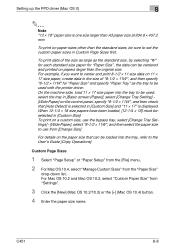
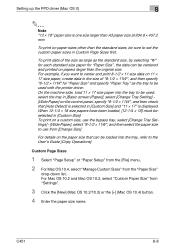
... been loaded, [12-1/4 × 18] must beselected in [Basic screen (Paper)], select [Change Tray Setting] [Wide Paper] on a custom size, use the bypass tray, select [Change Tray Settings] - [Wide Paper], select "8-1/2 × 11W", and then select the paper size to center and print 8-1/2 × 11 size data on papers larger than the original size.
For Mac OS 10.2 and Mac OS 10.3, select...
bizhub C451 Print Operations User Manual - Page 428
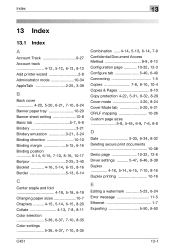
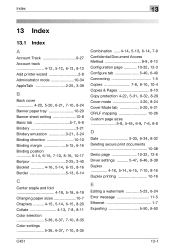
... 2-25, 3-40 Booklet 4-16, 5-14, 6-15, 8-16 Border 5-13, 6-14
C
Center staple and fold
4-19, 5-18, 6-19
Changing paper sizes 10-7
Chapters .......... 4-15, 5-14, 6-15, 8-20 Collate 4-13, 7-8, 8-11
Color selection
5-36, 6-37, 7-10, 8-35
Color settings
5-36, 6-37, 7-10, 8-35
Combination ...... 4-14, 5-13, 6-14, 7-9
Confidential Document Access
Method 9-9, 9-12 Configuration page 10-32...
bizhub C451 PageScope Web Connection Operations User Guide - Page 56
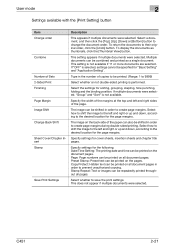
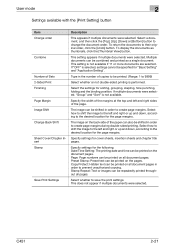
... to the desired location for "Basic Setting" and "Application Setting".
Page: Page numbers can be printed on the back side of the paper can be printed on the pages.
Preset...
Settings available with the [Print Setting] button
Item Change order
Combine
Number of copies to be printed. (Range: 1 to 9999)
Select whether or not double-sided printing is performed. C451
2-21 This setting ...
bizhub C451 PageScope Web Connection Operations User Guide - Page 245
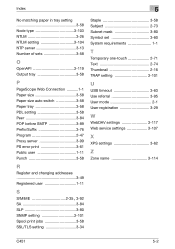
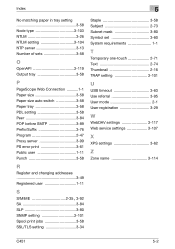
... 3-13 Number of sets 3-58
O
OpenAPI 3-119 Output tray 3-58
P
PageScope Web Connection ...........1-1 Paper size 3-58 Paper size auto switch 3-58 Paper tray 3-58 PDL setting 3-58 Peer 3-84 POP before SMTP 3-89 Prefix/Suffix 3-76 Program 2-47 Proxy server 3-99 PS error print 3-61 Public user 1-11 Punch 3-58
R
Register and changing addresses 3-49 Registered user 1-11
S S/MIME 2-35...
bizhub C451 Network Scanner Operations User Manual - Page 134


... the size in the loaded document. Select a preset paper size (such as a preset size.
When the "Mixed Original" setting is not available as letter or 11 × 17 (A4 or B5)) and orientation.
Type in the next two screens that appear. C451
2-95 The following Scan Size settings are available. Scanning
2
- The size in the X direction...
bizhub C451 Network Fax Operations User Manual - Page 73
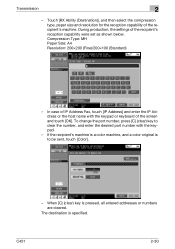
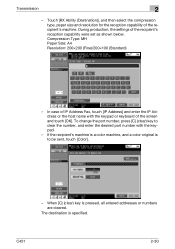
Compression Type: MH Paper Size: A4 Resolution: 200×200 (Fine)/200×100 (Standard)
- To change the port number, press [C] (clear) key to be sent, touch [Color].
- C451
2-30 When [C] (clear) ...)], and then select the compression type, paper size and resolution for the reception capability of the recipient's reception capability were set as shown below. During production, the...
bizhub C451 Network Fax Operations User Manual - Page 117
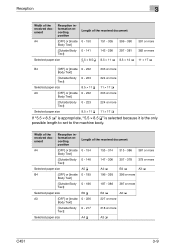
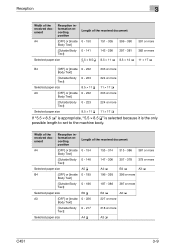
...
233 or more
Body Text]
[Outside Body 0 - 223 Text]
224 or more
Selected paper size
8.5 × 11 v 11 × 17 w
A3
[OFF] or [Inside 0 - 232
233 or more
Body Text]
[Outside Body 0 - 223 Text]
224 or more
Selected paper size
A4 v
A3 w
C451
3-9 Reception
3
Width of the received document
Reception information recording position
Length of the...
bizhub C451 Network Fax Operations User Manual - Page 261


European models: A3 / B4 / A4* / 8-1/2 × 11 / 8-1/2 × 14 / 11 × 17 North American models: 81/2 × 11* / 8-1/2 × 14 / 11 × 17/A3/B4/A4
Tray Selection for the printing paper of the paper. Print Separate Fax Pages division printing*4
If it is printed in the paper of the received documents is received and printed by page division. C451
9-15 Min.
ON...
bizhub C451 Network Fax Operations User Manual - Page 325
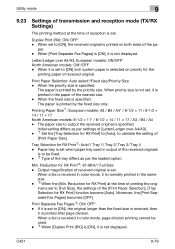
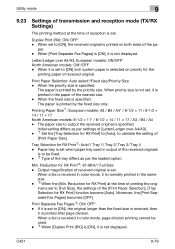
...
it is set to [Full Size], the settings of the [Print Paper Selection], [Tray Selection for RX Print] function become [Auto]. Printing Paper Size*1: European models: A3 / B4 / A4* / 8-1/2 × 11 / 8-1/2 × 14 / 11 × 17 North American models: 8-1/2 × 11* / 8-1/2 × 14 / 11 × 17 / A3 / B4 / A4 - Reduction for RX Print*2: Auto*/ Tray 1/ Tray 2/ Tray 3/ Tray 4 -
Min...
bizhub C451 Enlarge Display Operations User Guide - Page 66


...with the w orientation in one paper tray and with the v orientation in an alternating crisscross pattern.
- 8-1/2 × 11 or 5-1/2 × 8-1/2-size (A4- Using copy functions Chapter 2
Using copy functions
2
Setting
Description
Center Staple*7 Select this setting to staple copies at the same time that a Staple setting is selected.
*3 The Staple settings are available only if the optional...
bizhub C451 Enlarge Display Operations User Guide - Page 83


... functions
2.11 Selecting the Paper settings
Selecting a Paper Type setting
If paper other than plain paper, such as OHP transparencies or special paper, is loaded into the bypass tray.
2
Note There are limits on the types of paper that tray. The following procedure describes how to change the paper type setting for special paper loaded into a paper tray, be loaded in a paper tray, be...
Similar Questions
How To Change Image Controller Settings On Bizhub C451
(Posted by toxdabe 10 years ago)
How To Change Paper Tray Settings In Bizhub C220
(Posted by doneyrki 10 years ago)
How Do I Edit Paper Settings In The Register?
I want to edit the paper setting register, but all it does is create another profile.
I want to edit the paper setting register, but all it does is create another profile.
(Posted by mrestivo 11 years ago)

