Konica Minolta bizhub C451 Support Question
Find answers below for this question about Konica Minolta bizhub C451.Need a Konica Minolta bizhub C451 manual? We have 17 online manuals for this item!
Question posted by dottie57725 on February 29th, 2012
Lost The Ability To Scan And Send To Email Addresses
The person who posted this question about this Konica Minolta product did not include a detailed explanation. Please use the "Request More Information" button to the right if more details would help you to answer this question.
Current Answers
There are currently no answers that have been posted for this question.
Be the first to post an answer! Remember that you can earn up to 1,100 points for every answer you submit. The better the quality of your answer, the better chance it has to be accepted.
Be the first to post an answer! Remember that you can earn up to 1,100 points for every answer you submit. The better the quality of your answer, the better chance it has to be accepted.
Related Konica Minolta bizhub C451 Manual Pages
AU-201H User Guide - Page 5


...
3
3 Using AU-201H Authentication Unit
In order to use this device is being used, otherwise the system may become unstable. Caution Do not store the IC card within 1.5 inches (approx.) of the card scanning area.
3.1 Multifunctional product settings
Detail: User authentication on the multifunctional product must first be set for machine authentication.
1 From the...
bizhub C451 FK-502 Fax Operations User Guide - Page 8


...of reception 7-7 When [Duplex Print (RX)] is set to [ON 7-7
8 Polling
8.1 Sending a fax when requested by the recipient (Polling transmission 8-2 Reserving polling transmission originals 8-3 Printing originals...the Address Book 9-4 Registering the fax number in Address Book 9-5 Registering fax numbers in Address Book from Destination Settings screen 9-9 Changing the Address Book 9-12
C451
...
bizhub C451 FK-502 Fax Operations User Guide - Page 88


C451
2-33 The group key appears as one of 605 destinations (500 address book destinations, 100 direct input destinations and 5 direct input e-mail addresses) can be specified. In the Default Address Book setting, the default display settings of the [Address Book] tab can be changed to "Setting the initial state of Fax/Scan screen (Scan/Fax Settings)" on...
bizhub C451 FK-502 Fax Operations User Guide - Page 312


... Fax/Scan program calling screen are set .
etc
display is set . C451
10-6...are often used destina-
fault
search characters, initial value of Fax/Scan screen tory/Address Book*/Input Ad- ON/OFF* Set following settings when it is.../ Background Removal/Frame Erase/Book Copy/Application/ Scan Size/Annotation/Stamp/ Composition/Date/Time/Send & Print/Page Number/Stamp/ Header/Footer/Original...
bizhub C451 FK-502 Fax Operations User Guide - Page 486


...address
This is a function for scanning originals. Sending faxes at discounted calling times, such as a relay distribution station). Address Book
This is a function to register the frequently used when the Fax/Scan... at a high transmission speed of the original saved on the recipient's machine.
C451
12-9 The higher the resolution or larger the paper, the longer the transmission ...
bizhub C451 Print Operations User Manual - Page 34


...send a fax directly from a Web browser on the hard disk. Refer to SMB operations.
Refer to this manual for details on using network functions and the Scan to EMail, Scan to FTP and Scan...manual contains details on Internet faxing and IP address faxing. Introduction
User's Guide [Box Operations]... Connection from a computer.
bizhub C650/C550/C451/C353/C253/C203
C451
x-33 User's Guide [...
bizhub C451 Print Operations User Manual - Page 424
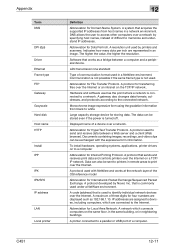
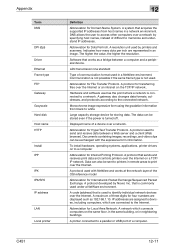
... hardware, operating systems, applications, printer drivers on to send and receive data between a computer and a peripheral device. A protocol developed by printers and scanners.
LAN transmission line standard
Type of difficult to the Internet. A protocol for Internet Printing Protocol. A gateway also changes data formats, addresses, and protocols according to a parallel or USB port...
bizhub C451 PageScope Web Connection Operations User Guide - Page 20
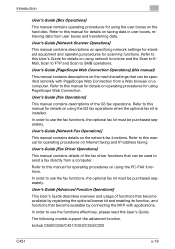
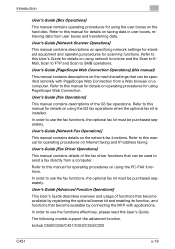
.... bizhub C650/C550/C451/C353/C253/C203
C451
...x-19 Refer to this User's Guide for using the user boxes on a computer. User's Guide [Fax Driver Operations]
This manual contains details of the G3 fax operations.
Introduction
User's Guide [Box Operations]
This manual contains operating procedures for details on using network functions and the Scan to EMail, Scan...and IP address faxing....
bizhub C451 PageScope Web Connection Operations User Guide - Page 183
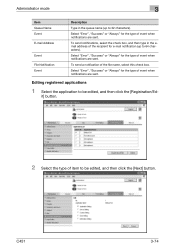
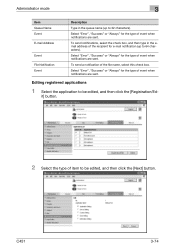
... File Notification Event
Description
Type in the email address of the recipient for e-mail notification (up to 32 characters). To send notifications, select the check box, and then type in the queue name (up to be edited, and then click the [Registration/Ed- C451
3-74 Select "Error", "Success" or "Always" for the type of...
bizhub C451 Network Scanner Operations User Manual - Page 14


...- Change Setting 2-19 Preview - View Status 2-20 Sending after previewing 2-20
2.5 Using Scan/Fax programs 2-23 Recalling a Scan/Fax program 2-23 Registering Scan/Fax programs 2-28 Editing and deleting Scan/Fax programs 2-33
2.6 Sending data in an e-mail message (Scan to E-Mail 2-36 Scan to E-Mail 2-36 Selecting a destination from the address book 2-36 Selecting a group destination 2-38...
bizhub C451 Network Scanner Operations User Manual - Page 34
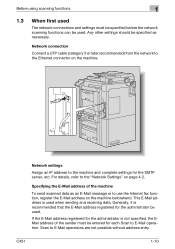
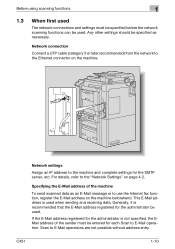
... the sender must be specified before the network scanning functions can be used. If the E-Mail address registered for the administrator is used when sending and receiving data.
This E-Mail address is not specified, the EMail address of the machine
To send scanned data as necessary.
C451
1-10 Any other settings should be specified as an E-Mail message or...
bizhub C451 Network Scanner Operations User Manual - Page 59


...] key. View Status Select whether or not to the descriptions starting with a Scan/Fax program, from the address book, or by directly entering the address, and the document is not selected. For details on specifying destinations, refer to continue scanning. C451
2-20
Scanning
2
Preview - Sending after previewing
The following procedure describes the operations performed after the...
bizhub C451 Network Scanner Operations User Manual - Page 96


....
C451
2-57 For details, refer to FTP operations using any of the Scan to FTP operation, refer to "Scan to a folder specified on an FTP server on page 2-125.
Detail If a mail server is too long according to "URL Notification Setting" on the network.
Scanning
2
2.8 Sending data to a server (Scan to FTP)
Scan to FTP
The Scan to send...
bizhub C451 Network Scanner Operations User Manual - Page 102


...example, by selecting a recipient from the address book Entering addresses directly Selecting a group destination Selecting a ...details, refer to WebDAV" on page 1-7. C451
2-63
The scan data can be sent to a server ...send notifications that contains a server compatible with WebDAV. In addition, the methods can be selected using any of the following methods. Scanning
2
2.9 Sending...
bizhub C451 Network Scanner Operations User Manual - Page 158


...name of up to the naming conditions of the device that scanned the data. Add this part to the name ...C451
2-119
C: Copy S: Fax/Scan P: Print
2
Note "S" appears for documents saved in the screen for the document name; The last digit is a serial number if the document is part of a series of the name when the document is routed. This name can be changed with the "Input Machine Address...
bizhub C451 Network Scanner Operations User Manual - Page 335


...panel, register in the address book an e- The
to this machine
procedure is registered by sending an e-mail message to this machine.
2
Note Register the e-mail address as a destination that...sending email messages to this
sending e-mail messages machine from the S/MIME Communications Settings screen) must be sent encrypted.
The following three methods. C451
4-90
Before sending...
bizhub C451 Network Fax Operations User Manual - Page 72


Touch [Internet Fax] to send IP Address Fax.
3 Enter the destination and then touch [OK].
-
Transmission
2
1 Touch [Direct Input] on the screen. C451
2-29 Touch [IP Address Fax] to send the internet fax. - In case of internet fax, enter E-mail address of transmission destination with the keyboard on Fax/Scan screen.
2 Select Destination type.
-
bizhub C451/C550/C650 Fax Driver Operations User Manual - Page 34
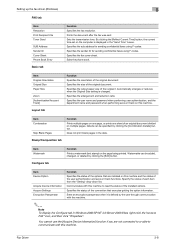
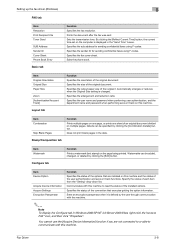
... the installed options. Enter an encryption passphrase when it is changed , or deleted by clicking the [Edit] button. Specifies the sub address for sending confidential faxes using F-codes.
Item Device Option
Acquire Device Information Acquire Settings Encryption Passphrase
Function
Specifies the status of the original document. Specify the status of the original document.
Prints...
Email Setup Instructions - Page 4
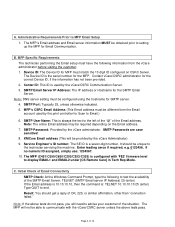
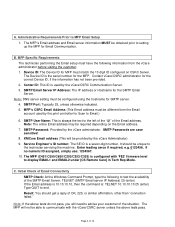
... pass.
The MFP (C451/C550/C650/C203/C253/C353) is the serial number for Scan to display EMAIL1 and EMAIL2 under [CS Remote Care] in Tech Rep Mode. The MFP will need to communicate with 'FE2' firmware level to Email.)
6. SMTP Email Server IP Address: The IP address or Hostname for the correct Device ID, if the...
Email Setup Instructions - Page 7
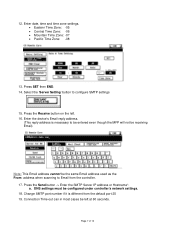
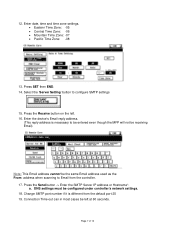
... SET then END. 14. DNS settings must be the same Email address used as the From: address when scanning to Email from the default port 25 19.
Enter the device's Email reply address.
(This reply address is different from the controller.
17. Press the Send button -> Enter the SMTP Server IP address or Hostname*. Select the 'Server Setting' button to be...
Similar Questions
Scanning To Email Address
Why can't I scan to my email address or my computer?
Why can't I scan to my email address or my computer?
(Posted by easttretikoff 9 years ago)
How To Setup Scan To Email On Konica Minolta Bizhub 501
(Posted by frajkgo 10 years ago)
How To Save Scan To Email Addresses On The Bizhub C280
(Posted by crumpausi 10 years ago)

