Konica Minolta bizhub C451 Support Question
Find answers below for this question about Konica Minolta bizhub C451.Need a Konica Minolta bizhub C451 manual? We have 17 online manuals for this item!
Question posted by raviJenwyn on April 30th, 2014
How To Install C451 Konica Minolta Waste Toner Box
The person who posted this question about this Konica Minolta product did not include a detailed explanation. Please use the "Request More Information" button to the right if more details would help you to answer this question.
Current Answers
There are currently no answers that have been posted for this question.
Be the first to post an answer! Remember that you can earn up to 1,100 points for every answer you submit. The better the quality of your answer, the better chance it has to be accepted.
Be the first to post an answer! Remember that you can earn up to 1,100 points for every answer you submit. The better the quality of your answer, the better chance it has to be accepted.
Related Konica Minolta bizhub C451 Manual Pages
PageScope Authentication Manager User Manual - Page 10


... and/or other countries.
PageScope and bizhub are trademarks of KONICA MINOLTA BUSINESS TECHNOLOGIES, INC. Apple and Mac OS are registered trademarks or trademarks of Apple Inc., registered in part, is a trademark of their respective companies.
!
Detail The dialog boxes that appear on your computer, depending on the installed devices and specified settings.
All other countries...
bizhub C203/C253/C353/C451/C550/C650, bizhub 361/421/501/601/751 Enabling bizhub HDD Security Features - Page 2


...installed for the Encryption Key/Passwords. See Section 4 • Enable User Box/Secure Box Auto Deletion Settings. See Section 4 • Enable User Box/Secure Box... Appendix A • Re-install the HDD Back copy of the passwords created using the Konica Minolta HDD Backup Utility application. The...know the Encryption Key/Passwords. 1 Enabling bizhub HDD Security - Overview
This guide is...
bizhub C203/C253/C353/C451/C550/C650, bizhub 361/421/501/601/751 Enabling bizhub HDD Security Features - Page 20


... software used . Appendix B Utilizing the Konica Minolta HDD Back Up Utility
The HDD Backup Utility...the "Save the administrator password" check box is selected, the Administrator Password entered is..., clear the "Save the administrator password" check box. When the Enhanced Security mode is set to...in the machine in the "Administrator password" box. The HDD Backup Utility functions performed by the...
bizhub C203/C253/C353/C451/C550/C650 Advanced Function Operations User Manual - Page 2


bizhub C650/C550/C451/C353/C253/C203 In order to operate the machine safely and properly, be available depending on ...to use the functions effectively, please read the accompanying Quick Guide [Copy/Print/Fax/Scan/Box Operations]. The advanced functions are subject to company policies and to all KONICA MINOLTA companies disclaim, and shall have no liability for, your use of this User's Guide....
bizhub C451 FK-502 Fax Operations User Guide - Page 16


... Quick Guide [Copy/Print/Fax/Scan/Box Operations] before using the fax functions.
ACKNOWLEDGEMENT:
KONICA MINOLTA, KONICA MINOLTA Logo, and The essentials of imaging are registered trademarks or trademarks of their respective companies. Other company names and product names used or duplicated without notice. C451
x-15 PageScope and bizhub are registered trademarks or trademarks of...
bizhub C451 FK-502 Fax Operations User Guide - Page 18


...machine or such business, other electronic device, including FAX machines, to send ...to the telephone line, ensure the installation of FK-502 does not disable ...or warranty information, please contact the Konica Minolta dealer location where you to make... of your telephone company or a qualified installer.
The digits represented by the total RENs...of devices that has the format US: US...
bizhub C451 Print Operations User Manual - Page 2


...In regard to print directly from the actual model.
PageScope and bizhub are registered trademarks of KONICA MINOLTA BUSINESS TECHNOLOGIES, INC. - Novell and Novell NetWare are registered trademarks or trademarks of Novell, Inc. is a member of KONICA MINOLTA HOLDINGS, INC. -
KONICA MINOLTA, the KONICA MINOLTA logo, and The essentials of
imaging are either registered trademarks...
bizhub C451 Print Operations User Manual - Page 13
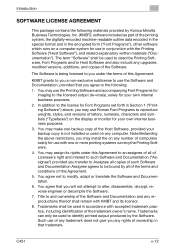
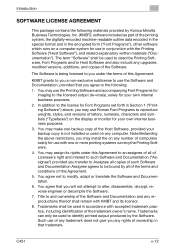
...above , you will not attempt to identify printed output produced by the Software. C451
x-12 In addition to the following materials provided by all of Licensee's right ... may install the on any reproductions thereof shall remain with the Printing Software ("Host Software"), and related explanatory written materials ("Documentation"). Trademarks shall be bound by Konica Minolta Business...
bizhub C451 Print Operations User Manual - Page 33


...fax functions in printer controller. Printed manuals
Quick Guide [Copy/Print/Fax/Scan/Box Operations] This manual contains operating procedures and descriptions of the most frequently used ...manual contains descriptions of the respective product. C451
x-32 User's Guide [Print Operations] (this manual) This manual contains details of the Konica Minolta printer controller. Refer to this manual for...
bizhub C451 Print Operations User Manual - Page 46


... below.
Install the printer driver onto the computer from the provided CD-ROM. Printer driver
Konica Minolta PCL Driver (PCL driver)
Page description language
PCL6
Konica Minolta PostScript Driver...Windows Server 2003 x64 Edition
C451
2-1 The printer driver is a program that controls the processing of data for output. Installing the printer driver
2
2 Installing the printer driver
2.1 ...
bizhub C451 Print Operations User Manual - Page 66


... to
"KONICA MINOLTA", and then click "bizhub C650 Series"-"Uninstall Printer Driver".
2 Select the components to restart the computer.
Follow the on-screen instructions.
3 If the restart dialog box appears, click [OK] to be deleted, and then click the [Uninstall] but- Installing the printer driver
2
9 Remove the CD-ROM from the CD-ROM drive. C451
2-21...
bizhub C451 Print Operations User Manual - Page 68
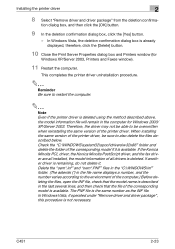
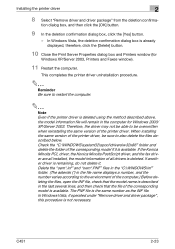
...is already displayed, therefore, click the [Delete] button.
10 Close the Print Server Properties dialog box and Printers window (for Windows 2000/ XP/Server 2003. Delete the "oem*.inf" and ...If the Konica Minolta PCL driver, the Konica Minolta PostScript driver, and the fax driver are all drivers is available. If another driver is the same number as the INF file. When installing the same...
bizhub C451 Print Operations User Manual - Page 72


...the protocol in "System Folder" - For Mac OS 10.3, leave the queue name text box empty.
Select the specified folder according to the printer driver to be used , the ... is registered in the queue name text box.
5 Select "KONICA MINOLTA" from the "Printer Model" drop-down list.
6 Select "KONICA MINOLTA C451 PS", and then click the [Add] button. Installing the printer driver
2
- For Mac OS...
bizhub C451 Print Operations User Manual - Page 340
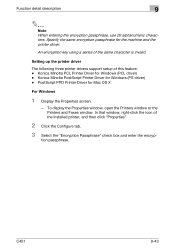
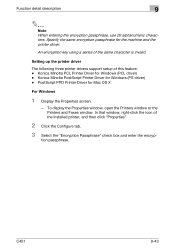
..., right-click the icon of the same character is invalid. tion passphrase. C451
9-43
An encryption key using a series of the installed printer, and then click "Properties".
2 Click the Configure tab.
3 Select the "Encryption Passphrase" check box and enter the encryp- Konica Minolta PCL Printer Driver for Mac OS X
For Windows
1 Display the Properties screen...
bizhub C451 PageScope Web Connection Operations User Guide - Page 39
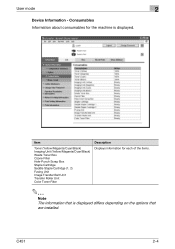
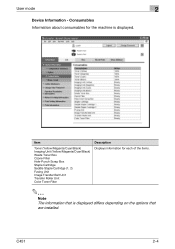
...
2-4 Item
Toner (Yellow/Magenta/Cyan/Black) Imaging Unit (Yellow/Magenta/Cyan/Black) Waste Toner Box Ozone Filter Hole-Punch Scrap Box Staple Cartridge Saddle Staple Cartridge (1, 2) Fusing Unit Image Transfer Belt Unit Transfer Roller Unit Color Toner Filter
Description Displays information for the machine is displayed differs depending on the options that are installed. User mode
2
Device...
bizhub C451 PageScope Web Connection Operations User Guide - Page 116
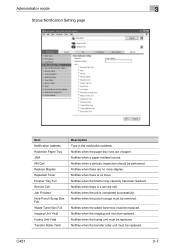
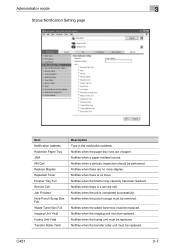
... of paper. Notifies when the punch scraps must be removed. C451
3-7
Administrator mode
3
Status Notification Setting page
Item Notification Address Replenish Paper Tray JAM PM Call Replace Staples Replenish Toner Finisher Tray Full Service Call Job Finished Hole-Punch Scrap Box Full Waste Toner Box Full Imaging Unit Yield Fusing Unit Yield Transfer Roller Yield
Description...
bizhub C451 Network Scanner Operations User Manual - Page 218
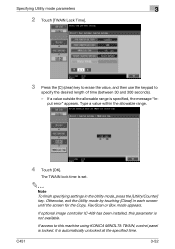
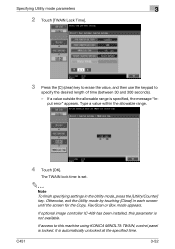
...[OK].
If access to
specify the desired length of time (between 30 and 300 seconds).
- C451
3-52 Specifying Utility mode parameters
3
2 Touch [TWAIN Lock Time].
3 Press the [C] (clear)... The TWAIN lock time is locked. If optional image controller IC-409 has been installed, this machine using KONICA MINOLTA TWAIN, control panel is set.
2
Note To finish specifying settings in each screen...
bizhub C451/C550 Security Operations User Manual - Page 180


... click [Read], and then select [KONICA MINOLTA HDD TWAIN Ver.3].
3 Select this machine to be recognized as a TWAIN device. For details, ask the Administrator of ... for downloading document data stored in the User Box in the scan or fax mode in the ...installed, enter "@domain name" following the User Name so as to identify the specific server that validates the user's authentication.
C550/C451
...
Parts Guide - Page 59
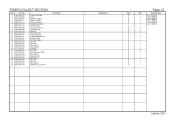
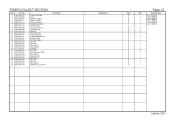
TONER...Fixing Plate /Right Knob Guide Part /Right Waste Toner Box Collection Shutter Compressing Spring Collection Pipe Conveyance ... 38/35T Drive Shaft /2 BUSHING Gear 30T Mounting Plate /ASSY Drive Shaft /3 Stepping motor Gear 30/20T Gear 40T Gear 18T Drive Shaft /1 TONER COLLECTION
Description
Destinations
Class
D C D A C C C C D C D D C C C C C C D C C D D C C C C D C
QTY
1 2 1 1 1 1 1 1 1 2 1...
Parts Guide - Page 170


include the Ozone filter.
1/1
Note
bizhub C451 No.
Section
PM Parts Description
1 Tray 1 2 3 4 Tray 2 5 6 7 Tray 3 8... Fusing unit Imaging unit Y/M/C Imaging unit K Ozone filter Toner cartridge Y/M/C Toner cartridge K Color toner filter Transfer belt unit Waste toner box
*1: Replace cycle is detection the actual waste toner emissions.
*4: This Part No. Maintenance Cycle (K=1,000)
Parts...
Similar Questions
Empting The Waste Toner Box.
Once the waste toner box is empty what do I do with the waste toner?
Once the waste toner box is empty what do I do with the waste toner?
(Posted by clintonbennett 6 years ago)
Where Is The Waste Toner Box Konica Minolta Bizhub C451
(Posted by jeffworkdo 9 years ago)
How To Install The Waste Toner Box On Konica C451
(Posted by ThaGun 10 years ago)
How To Replace Waste Toner Box Konica Minolta Bizhub C451
(Posted by masBarr 10 years ago)
How Do I Replace The Waste Toner Box For A Bizhub C451?
How do I replace the waste toner box for a bizhub C451?
How do I replace the waste toner box for a bizhub C451?
(Posted by sbwaters 10 years ago)

