Konica Minolta bizhub C451 Support Question
Find answers below for this question about Konica Minolta bizhub C451.Need a Konica Minolta bizhub C451 manual? We have 17 online manuals for this item!
Question posted by jeffworkdo on September 14th, 2014
Where Is The Waste Toner Box Konica Minolta Bizhub C451
The person who posted this question about this Konica Minolta product did not include a detailed explanation. Please use the "Request More Information" button to the right if more details would help you to answer this question.
Current Answers
There are currently no answers that have been posted for this question.
Be the first to post an answer! Remember that you can earn up to 1,100 points for every answer you submit. The better the quality of your answer, the better chance it has to be accepted.
Be the first to post an answer! Remember that you can earn up to 1,100 points for every answer you submit. The better the quality of your answer, the better chance it has to be accepted.
Related Konica Minolta bizhub C451 Manual Pages
PageScope Authentication Manager User Manual - Page 9


... Gateway for Biometric Authenti- cation Manager
cation Manager
Authentication Manager
viii KONICA MINOLTA PageScope Enterprise Suite
Enterprise Suite
KONICA MINOLTA PageScope Web Connection
Web Connection
KONICA MINOLTA PageScope Net Care Device Manager
Device Manager
KONICA MINOLTA PageScope Authentication Man-
Abbreviation of product names
This manual describes product names...
PageScope Authentication Manager User Manual - Page 10


... on your computer, depending on the installed devices and specified settings.
Trademarks and registered trademarks
Trademark acknowledgements
KONICA MINOLTA and KONICA MINOLTA logo are registered trademarks or trademarks of KONICA MINOLTA BUSINESS TECHNOLOGIES, INC.
PageScope and bizhub are registered trademarks or trademarks of KONICA MINOLTA HOLDINGS, INC. The content of Apple Inc...
bizhub C203/C253/C353/C451/C550/C650, bizhub 361/421/501/601/751 Enabling bizhub HDD Security Features - Page 2


...Box/Secure Box Auto Deletion Settings. Do not leave or walk away from the Administrator Settings. Make sure that the appropriate HDD Security Features are outlined as follows; Some of the MFP
Important Items to be set any of the passwords created using the Konica Minolta...recommended to know the Encryption Key/Passwords. 1 Enabling bizhub HDD Security - The first step in setting up...
bizhub C203/C253/C353/C451/C550/C650 Advanced Function Operations User Manual - Page 2


bizhub C650/C550/C451/... your technical representative. Advanced Function
x-1 and all applicable federal and state laws.
KONICA MINOLTA BUISNESS TECHNOLOGIES, INC. The advanced functions are subject to company policies and to ... effectively, please read the accompanying Quick Guide [Copy/Print/Fax/Scan/Box Operations]. This User's Guide describes overview and usage of the Internet....
bizhub C451 FK-502 Fax Operations User Guide - Page 16


PageScope and bizhub are registered trademarks or trademarks of KONICA MINOLTA HOLDINGS, INC.
Information written in this...Print/Fax/Scan/Box Operations] before using the fax functions. ACKNOWLEDGEMENT:
KONICA MINOLTA, KONICA MINOLTA Logo, and The essentials of imaging are registered trademarks or trademarks of KONICA MINOLTA BUSINESS TECHNOLOGIES, INC. C451
x-15
Introduction
Thank...
bizhub C451 Print Operations User Manual - Page 2


...countries. - PageScope and bizhub are either registered trademarks or trademarks of Microsoft Corporation in combination with better solutions. Microsoft, Windows, and Windows NT are registered trademarks or trademarks of Novell, Inc. C451
x-1 This User's Guide describes the printing functions, operations, usage, and safety precautions of KONICA MINOLTA HOLDINGS, INC. - Trademarks...
bizhub C451 Print Operations User Manual - Page 33


...functions, scanning functions, box functions, and fax functions, refer to read this manual before using the printing functions of the Konica Minolta printer controller. C451
x-32 User's Guides
... such as clearing paper misfeeds. Printed manuals
Quick Guide [Copy/Print/Fax/Scan/Box Operations] This manual contains operating procedures and descriptions of the most frequently used ....
bizhub C451 Print Operations User Manual - Page 66


...Programs" (or "Programs"), then to
"KONICA MINOLTA", and then click "bizhub C650 Series"-"Uninstall Printer Driver".
2 Select...box appears, click [OK] to be deleted, and then click the [Uninstall] but- Uninstalling the printer driver
If it becomes necessary to delete the printer driver, for example, when you want to reinstall the printer driver, follow the procedure below to delete the driver. C451...
bizhub C451 Print Operations User Manual - Page 68
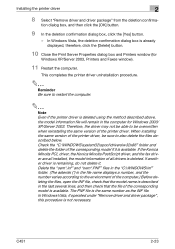
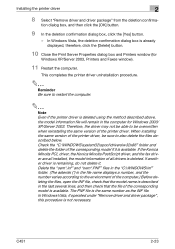
...Konica Minolta PCL driver, the Konica Minolta PostScript driver, and the fax driver are all installed, the model information of the corresponding model if it . In Windows Vista, if operated under "Remove driver and driver package", this procedure is the same number as the INF file. C451... dialog box and Printers window (for Windows 2000/ XP/Server 2003. In Windows Vista,...
bizhub C451 Print Operations User Manual - Page 72


... the printer driver
2
- For Mac OS 10.4, enter "ipp" in IP Printer, the text box for entering the queue name appears. The printer driver can be used as the protocol in the queue name text box.
5 Select "KONICA MINOLTA" from the "Printer Model" drop-down list.
6 Select "KONICA MINOLTA C451 PS", and then click the [Add] button.
bizhub C451 Print Operations User Manual - Page 129
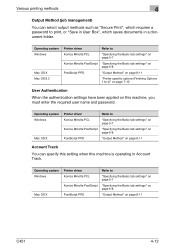
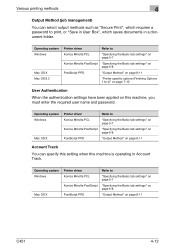
...applied on page 8-11
C451
4-12 Operating system Windows
Mac OS X
Printer driver
Refer to
Konica Minolta PCL
"Specifying the Basic tab settings" on page 5-7
Konica Minolta PostScript "Specifying the Basic...system Windows
Mac OS X
Printer driver
Refer to
Konica Minolta PCL
"Specifying the Basic tab settings" on page 5-7
Konica Minolta PostScript "Specifying the Basic tab settings" on page...
bizhub C451 Print Operations User Manual - Page 347


... dialog box appears.
3 Click the [Manage Profile] button. Detail To register ICC profile in the printer driver.
Konica Minolta PostScript Printer Driver for Mac OS X
For Windows
1 Click the Quality tab. 2 Click the [Quality Adjustment] button.
C451
9-50 For details, refer to the machine can be registered in the machine, use the Download Manager (bizhub...
bizhub C451 PageScope Web Connection Operations User Guide - Page 2


... User's Guide describes device management functions, operations, and cautions for purchasing this User's Guide may differ from the actual screen. Trademarks and copyright - Novell and Novell NetWare are registered trademarks of the Mozilla Foundation. - Apple, Macintosh, and Mac os are registered trademarks of KONICA MINOLTA BUSINESS TECHNOLOGIES, INC. -
C451
x-1
Power PC is...
bizhub C451 PageScope Web Connection Operations User Guide - Page 39
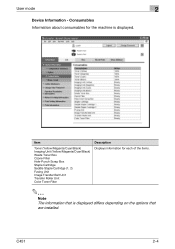
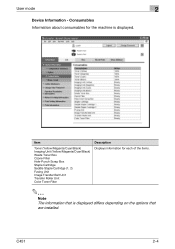
Consumables Information about consumables for each of the items.
2
Note The information that are installed. User mode
2
Device Information -
Item
Toner (Yellow/Magenta/Cyan/Black) Imaging Unit (Yellow/Magenta/Cyan/Black) Waste Toner Box Ozone Filter Hole-Punch Scrap Box Staple Cartridge Saddle Staple Cartridge (1, 2) Fusing Unit Image Transfer Belt Unit Transfer Roller Unit Color ...
bizhub C451 PageScope Web Connection Operations User Guide - Page 116
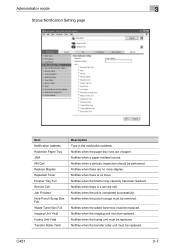
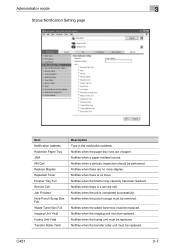
... the job is a service call. Notifies when the punch scraps must be performed. Notifies when there are no toner. Notifies when the waste toner box must be replaced. Notifies when the fusing unit must be replaced. C451
3-7 Notifies when the paper tray runs out of paper. Notifies when there is completed (successfully). Notifies when the...
bizhub C451 Network Scanner Operations User Manual - Page 3
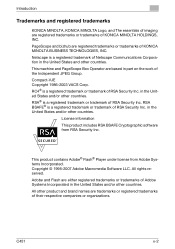
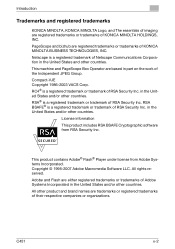
...trademark of RSA Security Inc.
Adobe and Flash are registered trademarks or trademarks of KONICA MINOLTA HOLDINGS, INC. C451
x-2 RSA® is a registered trademark or trademark of RSA Security Inc.... countries. This machine and PageScope Box Operator are registered trademarks or trademarks of KONICA MINOLTA BUSINESS TECHNOLOGIES, INC. PageScope and bizhub are based in the United States...
bizhub C451 Network Fax Operations User Manual - Page 13


... Guide may be easily referred to read the Quick Guide [Copy/Print/Fax/Scan/Box Operations] before using the machine. After reading the User's Guide, store it can ...
KONICA MINOLTA, KONICA MINOLTA Logo, and The essentials of imaging are registered trademarks or trademarks of KONICA MINOLTA HOLDINGS, INC.
PageScope and bizhub are registered trademarks or trademarks of KONICA MINOLTA ...
bizhub C451 Box Operations User Manual - Page 3
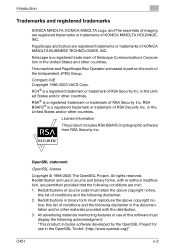
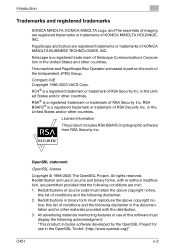
...Box Operator are registered trademarks or trademarks of KONICA MINOLTA HOLDINGS, INC. in the United States and/or other countries. Introduction
Trademarks and registered trademarks
KONICA MINOLTA, KONICA MINOLTA Logo, and The essentials of imaging are based in part on the work of the Independent JPEG Group. PageScope and bizhub...http://www.openssl.org/)"
C451
x-2 All advertising materials ...
Parts Guide - Page 59
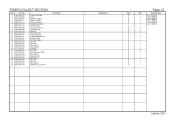
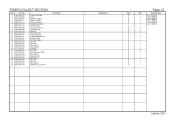
...Knob Guide Part /Right Waste Toner Box Collection Shutter Compressing Spring ...TONER COLLECTION
Description
Destinations
Class
D C D A C C C C D C D D C C C C C C D C C D D C C C C D C
QTY
1 2 1 1 1 1 1 1 1 2 1 1 1 1 1 1 1 1 1 5 1 1 1 1 1 1 1 1 1
Page. 21
Standard parts
a-V137 0306 03 b-V137 0308 03 c-V153 0308 03 d-V217 0400 01 e-V116 0306 03 f-V218 0400 86 g-V115 0306 03
bizhub C451
Parts Guide - Page 170


... unit Imaging unit Y/M/C Imaging unit K Ozone filter Toner cartridge Y/M/C Toner cartridge K Color toner filter Transfer belt unit Waste toner box
*1: Replace cycle is detection the actual waste toner emissions.
*4: This Part No. Maintenance Cycle (K=1,000)
Parts No.
No. include the Ozone filter.
1/1
Note
bizhub C451
Destinations
Page/Key
QTY
Replace
1
300K
A00J563600
P22...
Similar Questions
How To Change Waste Toner Box Bizhub C451
(Posted by GerServic 9 years ago)
How To Reset Brother Waste Toner Box Bizhub C360
(Posted by petepshore 10 years ago)
How Do I Replace The Waste Toner Box For A Bizhub C451?
How do I replace the waste toner box for a bizhub C451?
How do I replace the waste toner box for a bizhub C451?
(Posted by sbwaters 10 years ago)

