Konica Minolta bizhub C451 Support Question
Find answers below for this question about Konica Minolta bizhub C451.Need a Konica Minolta bizhub C451 manual? We have 17 online manuals for this item!
Question posted by Commadipam on October 3rd, 2014
Keep Getting Error Message When Scan To File On C451
The person who posted this question about this Konica Minolta product did not include a detailed explanation. Please use the "Request More Information" button to the right if more details would help you to answer this question.
Current Answers
There are currently no answers that have been posted for this question.
Be the first to post an answer! Remember that you can earn up to 1,100 points for every answer you submit. The better the quality of your answer, the better chance it has to be accepted.
Be the first to post an answer! Remember that you can earn up to 1,100 points for every answer you submit. The better the quality of your answer, the better chance it has to be accepted.
Related Konica Minolta bizhub C451 Manual Pages
PageScope Authentication Manager User Manual - Page 176
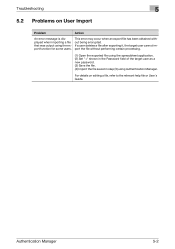
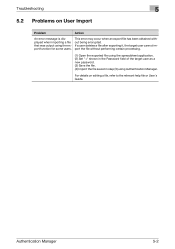
...Authentication Manager
5-2 For details on User Import
Problem
Action
An error message is displayed when importing a file that was output using Authentication Manager.
If a user deletes a file after exporting it, the target user cannot import the file without being encrypted. This error may occur when an export file has been obtained without performing certain processing.
(1) Open the...
bizhub C451 FK-502 Fax Operations User Guide - Page 5
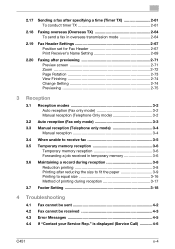
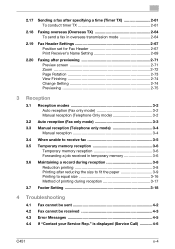
is displayed (Service Call 4-6
C451
x-4 2.17 Sending a fax after specifying a time (Timer TX 2-61 To conduct timer TX 2-61
2.18 Faxing overseas (Overseas TX 2-64 To ...to equal size 3-16 Method of printing during reception 3-17
3.7 Footer Setting 3-18
4 Troubleshooting
4.1 Fax cannot be sent 4-2 4.2 Fax cannot be received 4-3 4.3 Error Messages 4-5 4.4 If "Contact your Service Rep."
bizhub C451 FK-502 Fax Operations User Guide - Page 96
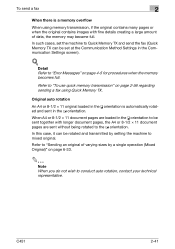
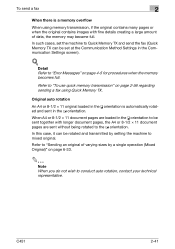
Detail Refer to "Error Messages" on page 2-56 regarding sending a fax using memory transmission, if the original contains many ... sent in the w orientation.
Original auto rotation
An A4 or 8-1/2 × 11 original loaded in the Communication Settings screen).
! C451
2-41 In such cases, set the machine to the w orientation.
When A4 or 8-1/2 × 11 document pages are sent without...
bizhub C451 FK-502 Fax Operations User Guide - Page 137


... sent" on page 10-58 for details.
To receive the fax automatically, the device should be set to [Auto RX]. The error message display disappears after pressing [Stop] key.
! Reception may be set to [Manual RX] in the paper tray. C451
3-5 Refer to "Fax cannot be possible when the memory is full. Check that...
bizhub C451 FK-502 Fax Operations User Guide - Page 153
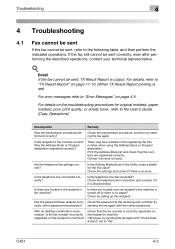
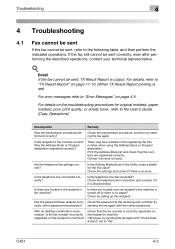
... machine? C451
4-2 ing the fax again. Was the Address Book or Program destination registered correctly?
For details on the troubleshooting procedures for the line used? Has the password been entered incor- Is the [Dialing Method] set )
For error messages refer to ...
4
4 Troubleshooting
4.1 Fax cannot be sent
If the fax cannot be sent, refer to "Error Messages" on page 4-5.
bizhub C451 FK-502 Fax Operations User Guide - Page 156


... recepient's line may not be busy.
Press [Start] key when the scanned original is to the following error messages. nected, connect it is to error occurred while dialing. Not enough memory to check sender. Transmission failed.
If the correct transmission is discon-
C451
4-5
Error Message
Remedy
Job did not complete properly due to be sent and press...
bizhub C451 FK-502 Fax Operations User Guide - Page 318


... American model: ON*/
printing paper of received original. Print*/Show Error Message/ Auto Create User Box
Tray Selection for the fax reception-using ... entered number is selected on both sides of the paper. File After Polling TX
Set whether to validate the setting of [...the completion of the tray differs as per is created. C451
10-12
European models: ON/OFF*
per settings of ...
bizhub C451 FK-502 Fax Operations User Guide - Page 367


...the
printing paper of received original. Print Paper Selection: Auto Select*/Fixed Size/Priority Size - Entry: Print*/Show Error Message/Auto Create User Box - Operation when unregistered box number is specified is set , it is selected on priority ...and reception mode (TX/RX Settings)
Handling the file at the time of polling transmission or printing methods at the time of reception are set to ...
bizhub C451 FK-502 Fax Operations User Guide - Page 489


...-28 Confidential transmission 6-67 Control panel 1-3
D
Default Scan/Fax Setting 10-28 Density 2-16 Destination Check Display Function 6-59 Destination settings 2-17 Detail Search 2-21 Detecting original size 2-40 Direct Input 2-24
E
ECM OFF 6-47 Enter Power Save Mode 10-30 Entering text 12-3 Error Message 4-5
F
FAX Active Screen 10-23
Fax cannot...
bizhub C451 PageScope Web Connection Operations User Guide - Page 236
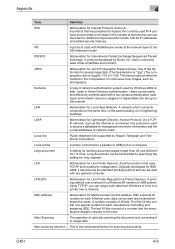
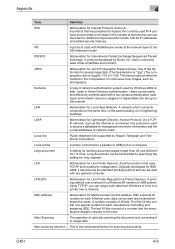
...file formats for Local Area Network.
A printing method over a network.
A number consists of a computer. The first 24 bits consist of optically scanning... for scanning documents. This format uses an effective method in the compression of devices that ...printer over a network in Active Directory authentication. C451
4-6
Abbreviation for Media Access Control address. Using ...
bizhub C451 Network Scanner Operations User Manual - Page 14


... - Check Job Settings - View Pages - View Status 2-20 Sending after previewing 2-20
2.5 Using Scan/Fax programs 2-23 Recalling a Scan/Fax program 2-23 Registering Scan/Fax programs 2-28 Editing and deleting Scan/Fax programs 2-33
2.6 Sending data in an e-mail message (Scan to E-Mail 2-36 Scan to E-Mail 2-36 Selecting a destination from the address book 2-36 Selecting a group...
bizhub C451 Network Scanner Operations User Manual - Page 19


...Setting 4-142 4.27 Action for Invalid Certificate 4-145
5 Scan function troubleshooting
5.1 Troubleshooting 5-2 If an error message appears when connecting to the machine from a computer 5-2 ...HDD Ready indicator indicates an HDD malfunction 5-2
5.2 Network error message list 5-3
6 Appendix
6.1 Product specifications 6-2 Scanning functions 6-2 Network Functions 6-3
6.2 Entering text 6-4 ...
bizhub C451 Network Scanner Operations User Manual - Page 75


...data in an e-mail message (Scan to E-Mail)
Scan to E-Mail
The Scan to E-Mail operation is used to send scan data to the corresponding ...a destination from the already registered destinations. For details, refer to a specified e-mail address as a file attachment.
C451
2-36 For details on registering destinations, refer to send data by selecting a recipient from destinations registered...
bizhub C451 Network Scanner Operations User Manual - Page 393


...indicates an HDD malfunction Contact your network administrator. appears Check that the network cable is still not possible, contact your technical representative. C451
5-2 Scan function troubleshooting
5
5 Scan function troubleshooting
5.1 Troubleshooting
If an error message appears when connecting to the machine from a computer Check the IP address of the machine. or "FTP cannot be used...
bizhub C451 Network Scanner Operations User Manual - Page 394


Scan function troubleshooting
5
5.2 Network error message list
If an error message appears, perform the corresponding operation described below.
capacity. The number of documents that the Network Settings parameters in the The hard ... correctly specified. Delete unnecessary user boxes, and then try saving the document again. This user box has reached its maximum.
C451
5-3
bizhub C451 Network Fax Operations User Manual - Page 5
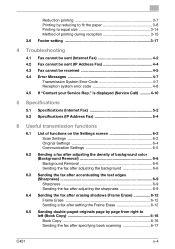
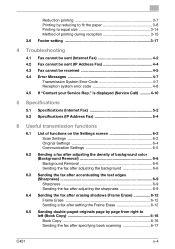
...6-2 Scan Settings 6-2 Original Settings 6-4 Communication Settings 6-5
6.2 Sending a fax after adjusting the density of printing during reception 3-15
3.6 Footer setting 3-17
4 Troubleshooting
4.1 Fax cannot be sent (Internet Fax 4-2 4.2 Fax cannot be sent (IP Address Fax 4-4 4.3 Fax cannot be received 4-5 4.4 Error Messages 4-7
Transmission System Error Code 4-7 Reception system error...
bizhub C451 Network Fax Operations User Manual - Page 131
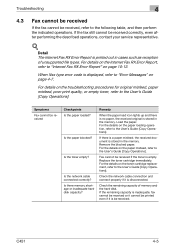
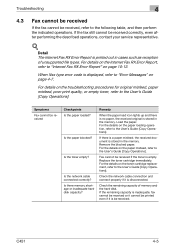
...procedures for original misfeed, paper misfeed, poor print quality, or empty toner, refer to "Error Messages" on the toner cartridge replacement, refer to the User's Guide [Copy Operations].
Load the...the toner is disconnected. C451
4-5 Check the remaining capacity of unsupported file types. For details on the Internet Fax RX Error Report, refer to "Internet Fax RX Error Report" on the ...
bizhub C451 Network Fax Operations User Manual - Page 396
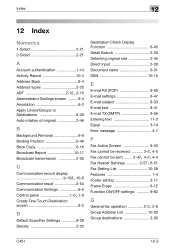
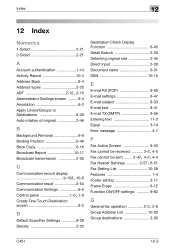
... 11-3 Equal 3-14 Error message 4-7
F
Fax Active Screen 9-23
Fax cannot be received 3-5, 4-5 Fax cannot be sent ........ 2-47, 4-2, 4-4 Fax Header Settings 2-57, 6-51
Fax Setting List 10-29 Features 1-4 Footer setting 3-17 Frame Erase 6-12 Function ON/OFF settings 9-82
G General fax operation 2-2, 2-8
Group Address List 10-20 Group destinations 2-36
C451
12-2
bizhub C451 Box Operations User Manual - Page 330


...changes to the settings.
- To cancel changes to restart the machine.
8 If an error message appears, indicating that the encryption key does
not match, the Administrator Settings screen appears. ...screen for the Copy, Fax/Scan or User Box mode appears. To cancel changes to reformat the hard disk, touch
[Yes].
- Specifying Utility mode parameters
7
6 If a message appears, asking whether to ...
bizhub C451 Box Operations User Manual - Page 351
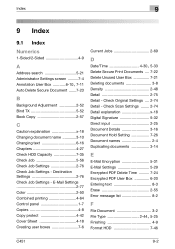
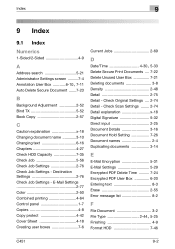
...Check Scan Settings ........ 2-74 Detail explanation x-18 Digital Signature 5-32 Direct input 2-25 Document Details 3-16 Document Hold Setting 7-26 Document names 2-4 Duplicating documents 3-14
E
E-Mail Encryption 5-31 E-Mail Settings 5-29 Encrypted PDF Delete Time .......... 7-24 Encrypted PDF User Box 6-20 Entering text 8-3 Erase 2-55 Error message list 8-2
F
File Document 3-2
File...
Similar Questions
Error Message C-1183, How To Fix?
Error message C-1183. A technician told me to take out the top paper drawer and remove paper jam (th...
Error message C-1183. A technician told me to take out the top paper drawer and remove paper jam (th...
(Posted by info87300 8 years ago)
How To Get To Compatibilty Settings On A Konica Minolta Bizhub C451
(Posted by ranckvag 9 years ago)
What Does A P-21 Error Message Mean On A Bizhub 451
(Posted by abiljctrowe 10 years ago)
Authentication Error When Printing From Mac On A Bizhub C451
(Posted by schotnonos 10 years ago)
Getting Error When Scanning Multiple Documents For Konica 423
(Posted by pmiana 10 years ago)

