Konica Minolta bizhub C451 Support Question
Find answers below for this question about Konica Minolta bizhub C451.Need a Konica Minolta bizhub C451 manual? We have 17 online manuals for this item!
Question posted by dedyjsandb on August 18th, 2014
How To Change The Transfer Belt On A C451
The person who posted this question about this Konica Minolta product did not include a detailed explanation. Please use the "Request More Information" button to the right if more details would help you to answer this question.
Current Answers
There are currently no answers that have been posted for this question.
Be the first to post an answer! Remember that you can earn up to 1,100 points for every answer you submit. The better the quality of your answer, the better chance it has to be accepted.
Be the first to post an answer! Remember that you can earn up to 1,100 points for every answer you submit. The better the quality of your answer, the better chance it has to be accepted.
Related Konica Minolta bizhub C451 Manual Pages
bizhub C451 FK-502 Fax Operations User Guide - Page 16


... company names and product names used in this machine is subject to change without permission.
PageScope and bizhub are registered trademarks or trademarks of their respective companies. COPYRIGHT
©... the fax functions.
Information written in the United States and/or other countries. C451
x-15 ACKNOWLEDGEMENT:
KONICA MINOLTA, KONICA MINOLTA Logo, and The essentials of imaging ...
bizhub C451 FK-502 Fax Operations User Guide - Page 129


C451
2-74
Press [View Finishing] again to the originals scanned after the change of setting. The new settings are applied to cancel the finishing view of the preview image.
[View Finishing] is selected as a default.
Change Setting
Among the settings specified before scanning, the following settings can be changed.
To send a fax
2
View Finishing
Touch...
bizhub C451 FK-502 Fax Operations User Guide - Page 190


The stamp ink is cancelled and it changes memory transmission. Send the original once again. Check whether the original has been correctly faxed or...transmitting direction
Stamp position
2
Note In order to be stamped on the bottom edge of the front side of the original. C451
6-30 Even if completion stamp setting is specified, the completion stamp may not be sent, the stamp is added on the...
bizhub C451 Print Operations User Manual - Page 424
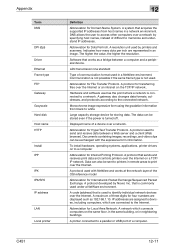
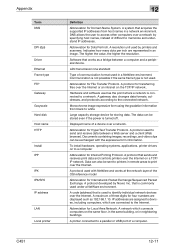
...gateway also changes data formats, addresses, and protocols according to white
Large capacity storage device for four numbers are connected to devices, including...Install IPP
IPX IPX/SPX IP address
LAN Local printer
C451
12
Definition
Abbreviation for Dots Per Inch. A system that... network. Abbreviation for HyperText Transfer Protocol. A protocol for Local Area Network. Displayed name ...
bizhub C451 PageScope Web Connection Operations User Guide - Page 10
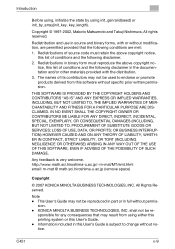
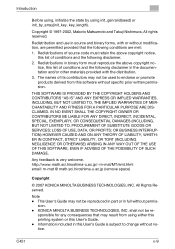
...in part or in this User's Guide is very welcome. shall not be used to change without permis- Information included in full without notice.
Note - sion. -
Redistribution and ...sponsible for any consequences that the following conditions are permitted provided that may not be re- C451
x-9 IN NO EVENT SHALL THE COPYRIGHT OWNER OR CONTRIBUTORS BE LIABLE FOR ANY DIRECT, INDIRECT...
bizhub C451 PageScope Web Connection Operations User Guide - Page 39
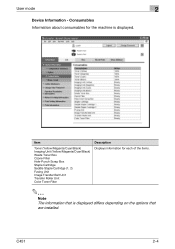
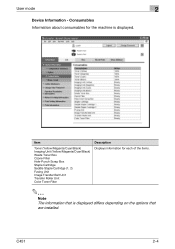
C451
2-4 User mode
2
Device Information - Item
Toner (Yellow/Magenta/Cyan/Black) Imaging Unit (Yellow/Magenta/Cyan/Black) Waste Toner Box Ozone Filter Hole-Punch Scrap Box Staple Cartridge Saddle Staple Cartridge (1, 2) Fusing Unit Image Transfer Belt Unit Transfer Roller Unit Color Toner Filter
Description Displays information for the machine is displayed differs depending on the ...
bizhub C451 PageScope Web Connection Operations User Guide - Page 117
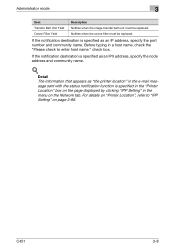
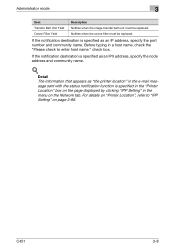
...typing in the menu on the Network tab. For details on page 3-98. Administrator mode
3
Item
Description
Transfer Belt Unit Yield Notifies when the image transfer belt unit must be replaced. If the notification destination is specified as an IP address, specify the port number... and community name.
! Ozone Filter Yield
Notifies when the ozone filter must be replaced. C451
3-8
bizhub C451 PageScope Web Connection Operations User Guide - Page 176


.... Port No. Select the function name from the following .
Type in the multifunctional peripheral screen (up to 32 characters).
The characters that appears in the port ...whether or not a proxy server is used . To add or change settings, click the [Edit] button.
C451
3-67 Displays the registration number of the application (up to 15 ..." or "Device Dependent" as ****" check box.
bizhub C451 PageScope Web Connection Operations User Guide - Page 184


Administrator mode
3
3 Specify the desired settings. 4 Click the [OK] button. Deleting registered applications
1 Select the application to be deleted, and then click the [Delete] button.
2 Check the settings.
3 Click the [OK] button.
The application name changes "Not registered". C451
3-75
bizhub C451 PageScope Web Connection Operations User Guide - Page 234
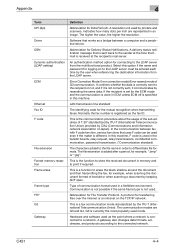
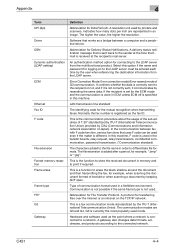
.... A protocol for File Transfer Protocol.
This is specified ... same data.
A gateway also changes data formats, addresses, and protocols...back to the connected network. C451
4-4 Indicates how many dots per...referencing the destination information from the multifunctional product.
Select this machine, F ... between a computer and a peripheral device. The file extension is set for...
bizhub C451 PageScope Web Connection Operations User Guide - Page 240


...LDAP server searched for performing security functions. C451
4-10 Queue name
• Name ...such as an intermediary connection between each device that allows printing when network printing.... LDAP server. Even in the memory that monitors, changes, pauses, restarts, or cancels a print job. ...the information. Specify whether or not the multifunctional product searches this is a function to ...
bizhub C451 Network Scanner Operations User Manual - Page 364
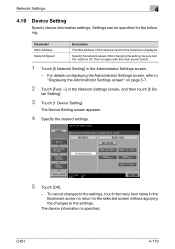
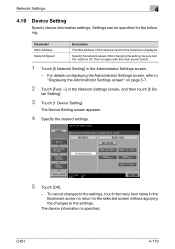
After changing the setting, be specified for this machine is specified. C451
4-119 tail Setting].
3 Touch [1 Device Setting]. The device information is displayed.
Settings can be sure turn the machine off, then on again with the main power switch.
1 Touch [5 Network Setting] in the Network Settings screen, and then touch [5 De-
The Device Setting screen appears...
bizhub C451 Network Scanner Operations User Manual - Page 403


.... A gateway also changes data formats, addresses, and protocols according to have a high contrast.
C451
6-9 An image with...the LDAP server from the multifunctional product.
One of an image. Abbreviation for transferring files over a network by...a peripheral device. Abbreviation for logging on , or the settings first specified when the function is connected to white. A device, such as...
bizhub C451 Network Fax Operations User Manual - Page 13


...Scan/Box Operations] before using the machine.
PageScope and bizhub are the registered trademarks or trademarks of their respective ...the United States and/or other countries. Be sure to change without permission. All Rights Reserved. This User's Guide ...use of Network fax functions (Internet Fax/IP Address Fax). C451
x-12
EXEMPTION
A part or this machine. COPYRIGHT
© ...
bizhub C451 Network Fax Operations User Manual - Page 105


C451
2-62 Transmission
2
View Finishing
Touch [View Finishing] to the originals scanned after the change of setting.
The new settings are applied to display the finishing settings in the preview image of the preview image.
[View Finishing] is selected as a default. Change Setting
Among the settings specified before scanning, the following settings can be...
bizhub C451 Box Operations User Manual - Page 184
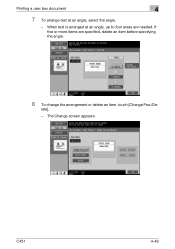
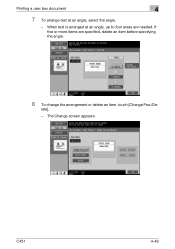
When text is arranged at an angle, select the angle.
-
The Change screen appears. Printing a user box document
4
7 To arrange text at an angle, up to four areas are specified, delete an item before specifying the angle.
8 To change the arrangement or delete an item, touch [Change Pos./De- If five or more items are needed.
C451
4-49 lete].
-
bizhub C451 Box Operations User Manual - Page 192


When text is arranged at an angle, select the angle.
-
If five or more items are needed. C451
4-57 Printing a user box document
4
7 To arrange text at an angle, up to four areas are specified, delete an item before specifying the angle.
8 To change the arrangement or delete an item, touch [Change Pos./De- lete]. The Change screen appears.
bizhub C451 Enlarge Display Operations User Guide - Page 100


If the document was loaded on the original glass, touch [Finish], and then press the [Start] key. To change the copy settings, press the [C] (clear) key or the [Reset] key, and then change the settings. A single proof copy is printed.
4 Check the proof copy. -
C451
2-57 Using copy functions Chapter 2
Using copy functions
2
3 Press the [Proof Copy] key.
-
bizhub C451/C550 Security Operations User Manual - Page 124
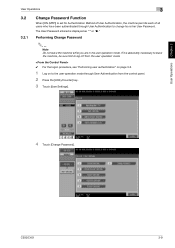
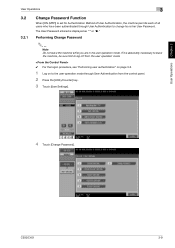
... first to log off from the control panel. 2 Press the [Utility/Counter] key. 3 Touch [User Settings].
4 Touch [Change Password].
C550/C451
3-9 The User Password entered is displayed as "*" or "●." User Operations Chapter 3
User Operations
3
3.2
3.2.1
Change Password Function
When [ON (MFP)] is set for Authentication Method of User Authentication, the machine permits each...
Parts Guide - Page 170


...bizhub C451
Section
PM Parts Description
1 Tray 1 2 3 4 Tray 2 5 6 7 Tray 3 8 9 10 Tray 4 11 12 13 Manual bypass tray 14 15 16 Conveyance section 17 Fusing section 18 19 20 Processing section 21 22 23 24 25 26 Image transfer... K Ozone filter Toner cartridge Y/M/C Toner cartridge K Color toner filter Transfer belt unit Waste toner box
*1: Replace cycle is detection the actual waste toner...
Similar Questions
How To Change Konica Minolta C451 Transfer Belt
(Posted by jlawsha 10 years ago)
How To Replace Transfer Belt In Bizhub C451
(Posted by eddosu 10 years ago)
How To Reset Transfer Belt Counter For Konica Bizhub C353
(Posted by aadamgeorg 10 years ago)
How I Can Remove Image Transfer Belt From Konica C451 ? Anyone Can Help Pls
(Posted by majabir 11 years ago)

