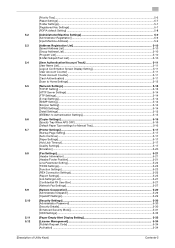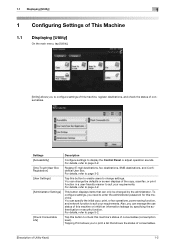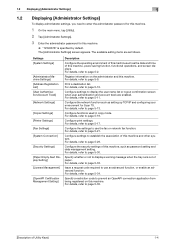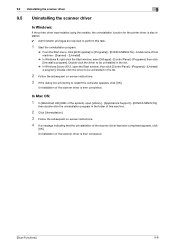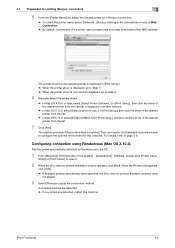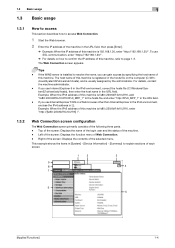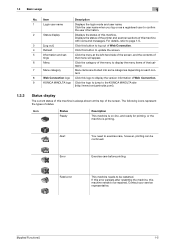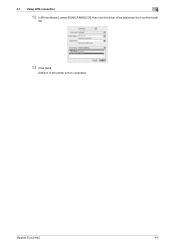Konica Minolta bizhub C3850 Support Question
Find answers below for this question about Konica Minolta bizhub C3850.Need a Konica Minolta bizhub C3850 manual? We have 12 online manuals for this item!
Question posted by aminjan4i89 on May 29th, 2022
Screen Of My Konica Minolta Bizhup C3350 Showing Trouble Code 6790
The person who posted this question about this Konica Minolta product did not include a detailed explanation. Please use the "Request More Information" button to the right if more details would help you to answer this question.
Current Answers
Answer #1: Posted by SonuKumar on May 30th, 2022 7:52 AM
Please respond to my effort to provide you with the best possible solution by using the "Acceptable Solution" and/or the "Helpful" buttons when the answer has proven to be helpful.
Regards,
Sonu
Your search handyman for all e-support needs!!
Related Konica Minolta bizhub C3850 Manual Pages
Similar Questions
Trouble Code C-fcc2 Solution
Explain Solution of trouble code C-FCC2
Explain Solution of trouble code C-FCC2
(Posted by ahmadyousaf73rb 10 months ago)
Trouble Code C-2152
How do I resolve the trouble code C-2152 in Conica C380? Of
How do I resolve the trouble code C-2152 in Conica C380? Of
(Posted by udoroughtersoo 1 year ago)
How To Delete Email Addresses From Address Book And Favorites On C3350?
How do you delete email addresses from address book and favorites on Konica Minlota C3350?
How do you delete email addresses from address book and favorites on Konica Minlota C3350?
(Posted by juliewood 6 years ago)
How Do I Reset Trouble Code 2551 On The C220..prints 3 Then Stops?
Need to bypass code 2551 .. reset trouble code
Need to bypass code 2551 .. reset trouble code
(Posted by gtrcreativemedia 11 years ago)
Trouble Code C-0105
What does Trouble code c-0105 mean? I see references that it may be a fuse? We did lose power could ...
What does Trouble code c-0105 mean? I see references that it may be a fuse? We did lose power could ...
(Posted by leighm 11 years ago)