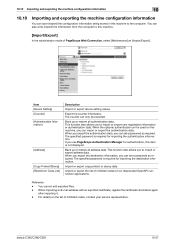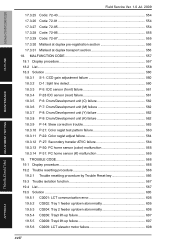Konica Minolta bizhub C280 Support Question
Find answers below for this question about Konica Minolta bizhub C280.Need a Konica Minolta bizhub C280 manual? We have 21 online manuals for this item!
Question posted by udoroughtersoo on April 4th, 2023
Trouble Code C-2152
Current Answers
Answer #1: Posted by SonuKumar on April 4th, 2023 9:41 PM
Please respond to my effort to provide you with the best possible solution by using the "Acceptable Solution" and/or the "Helpful" buttons when the answer has proven to be helpful.
Regards,
Sonu
Your search handyman for all e-support needs!!
Answer #2: Posted by MBkhan16103 on April 4th, 2023 7:57 AM
- Check the transfer belt: The transfer belt may have come loose or may be damaged. Check the belt for any signs of damage, such as tears or cracks, and ensure that it is properly seated in the printer.
- Clean the transfer belt: If the transfer belt is dirty, it can cause the C-2152 error code. Clean the transfer belt by gently wiping it with a soft, dry cloth. Do not use any cleaning agents or solvents, as they can damage the belt.
- Reset the printer: Turn off the printer and unplug it from the power source. Wait for 10-15 minutes and then plug the printer back in and turn it on. This will reset the printer and may clear the C-2152 error code.
- Replace the transfer belt: If none of the above steps resolve the C-2152 error code, you may need to replace the transfer belt. Contact your printer manufacturer or a certified technician to replace the belt.
It's worth noting that if you are not familiar with printer repair, it's best to contact a certified technician to perform these steps. They will have the necessary knowledge and tools to diagnose and fix the issue without causing any further damage to the printer.
Answer #3: Posted by Technoprince123 on April 4th, 2023 10:28 AM
Please response if this answer is acceptable and solw your problem thanks
Related Konica Minolta bizhub C280 Manual Pages
Similar Questions
Explain Solution of trouble code C-FCC2
I have a Konica Minolta Bizhub 751. I keeping getting trouble code C-1139
The copy is showing only yellow colour very light on copying paper,there is a icon of error warning....
Bizhub C280 encountering an Error Code C5501, please inform cause and remedy