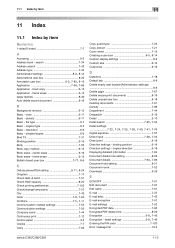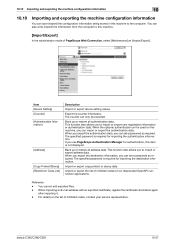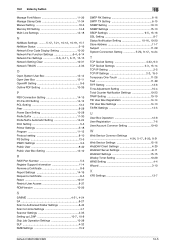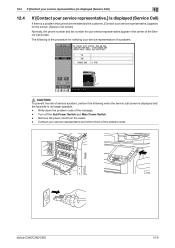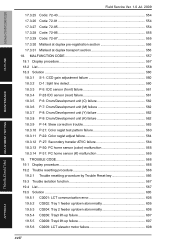Konica Minolta bizhub C280 Support Question
Find answers below for this question about Konica Minolta bizhub C280.Need a Konica Minolta bizhub C280 manual? We have 21 online manuals for this item!
Question posted by dsmiche on November 12th, 2013
How To Remove Trouble Code C-0202 From A Bizhuub C280
The person who posted this question about this Konica Minolta product did not include a detailed explanation. Please use the "Request More Information" button to the right if more details would help you to answer this question.
Current Answers
Related Konica Minolta bizhub C280 Manual Pages
Similar Questions
Trouble Code C-fcc2 Solution
Explain Solution of trouble code C-FCC2
Explain Solution of trouble code C-FCC2
(Posted by ahmadyousaf73rb 9 months ago)
Trouble Code C-2152
How do I resolve the trouble code C-2152 in Conica C380? Of
How do I resolve the trouble code C-2152 in Conica C380? Of
(Posted by udoroughtersoo 1 year ago)
How To Remove This Code C3452 In Bizhub 215
How to remove this code c3452 in bizhub 215
How to remove this code c3452 in bizhub 215
(Posted by touseefmumtaz786 8 years ago)
Konica Minolta Bizhub C280 Trouble Codes P-6 P-7 P-21
The copy is showing only yellow colour very light on copying paper,there is a icon of error warning....
The copy is showing only yellow colour very light on copying paper,there is a icon of error warning....
(Posted by azharsaeed 10 years ago)
That I Remove Procedure Codes On L1 And L2 Bizhub C280 Konica Minolta Model?
model: C280 bizhub, report code L1 & L2. Configure the unit drum yellow. thanks
model: C280 bizhub, report code L1 & L2. Configure the unit drum yellow. thanks
(Posted by jorgemkt 12 years ago)