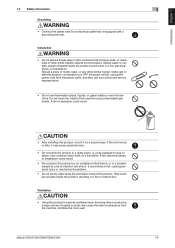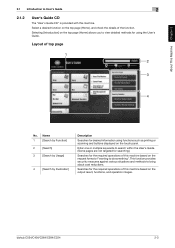Konica Minolta bizhub C364 Support Question
Find answers below for this question about Konica Minolta bizhub C364.Need a Konica Minolta bizhub C364 manual? We have 2 online manuals for this item!
Question posted by pa1 on June 15th, 2022
Delete Secure Print Job
Current Answers
Answer #1: Posted by SonuKumar on June 15th, 2022 8:15 AM
https://manuals.konicaminolta.eu/bizhub-C554-C454-C364-C284-C224/EN/contents/id08-0313.html
How do I delete jobs from my Konica Minolta printer?Delete the Active Job
- Select a job from the Active Job list on the [Job Centro] screen. The selected job is highlighted in blue. You can select multiple jobs.
- Select [Cancel] from [Active Job] in the [Job Operations] menu. You can also select from the right click menu. Application.
Please respond to my effort to provide you with the best possible solution by using the "Acceptable Solution" and/or the "Helpful" buttons when the answer has proven to be helpful.
Regards,
Sonu
Your search handyman for all e-support needs!!
Related Konica Minolta bizhub C364 Manual Pages
Similar Questions
I started a print job that was wrong. Now the machine is putting all other jobs behind that job in...
Pressing the Stop key stopsthe print job. I select the file I wish to delete, select delete and am p...