Konica Minolta bizhub C364 Support Question
Find answers below for this question about Konica Minolta bizhub C364.Need a Konica Minolta bizhub C364 manual? We have 2 online manuals for this item!
Question posted by dakasloop on December 31st, 2013
How To Change Default Control Panel Mode On Bizhub C364
The person who posted this question about this Konica Minolta product did not include a detailed explanation. Please use the "Request More Information" button to the right if more details would help you to answer this question.
Current Answers
There are currently no answers that have been posted for this question.
Be the first to post an answer! Remember that you can earn up to 1,100 points for every answer you submit. The better the quality of your answer, the better chance it has to be accepted.
Be the first to post an answer! Remember that you can earn up to 1,100 points for every answer you submit. The better the quality of your answer, the better chance it has to be accepted.
Related Konica Minolta bizhub C364 Manual Pages
bizhub C554/C454/C364/C284/C224 Quick Assist Guide - Page 3


...machine ...2-5 Optional components (bizhub C554/C454 2-5 Optional components (bizhub C364/C284/C224 2-7 Name of parts (MFP) (bizhub C554/C454 2-9 Front side ...2-9 Rear side ...2-10
Name of parts (MFP) (bizhub C364/C284/C224 2-11 Front ......2-24 Manually switching to the power save mode 2-25
Control Panel...2-26 Name of parts ...2-26
Touch Panel...2-28 Main Menu ...2-28 Layout of main menu ...2-...
bizhub C554/C454/C364/C284/C224 Quick Assist Guide - Page 5


...Control Panel to register an address book 3-61 Using a computer to register a one-touch destination 3-64
Information required to register a destination 3-66 Registering a group...3-67 Registering a new group ...3-67
Retrieving a registered destination 3-69 Retrieving a destination ...3-69 Specifying a destination...3-70
Using a USB memory device...
Contents-4
bizhub C554/C454/C364/C284/C224
bizhub C554/C454/C364/C284/C224 Quick Assist Guide - Page 34


Lights up blue.
9
Status Indicator (Printing Flashes white during printing.
bizhub C554/C454/C364/C284/C224
2-9 Name
Description
1
Control Panel
Use the Touch Panel or buttons on this panel to operate this machine.
2
Original Tray
Load the original.
3
Stylus Pen
Used to operate the Touch Panel.
4
Bypass Tray
Used to load custom-size paper or special paper.
5
Paper...
bizhub C554/C454/C364/C284/C224 Quick Assist Guide - Page 36


...occurs. Name
Description
1
Control Panel
Use the Touch Panel or buttons on this panel to operate this machine.
2
Original Tray
Load the original.
3
Stylus Pen
Used to operate the Touch Panel.
4
Bypass Tray
Used...currently spooled, this machine
2.2.4 Name of parts (MFP) (bizhub C364/C284/C224) Front side
1
2
9
8 7 6 5
2
3 4
No. Lights up blue.
8...
bizhub C554/C454/C364/C284/C224 Quick Assist Guide - Page 42
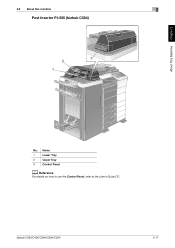
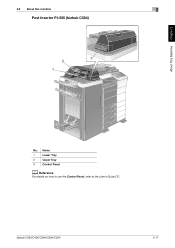
Name
1
Lower Tray
2
Upper Tray
3
Control Panel
d Reference
For details on how to use the Control Panel, refer to the User's Guide CD.
About This Machine Chapter 2
2.2 About this machine
2
Post Inserter PI-505 (bizhub C554)
3 2 1
No. bizhub C554/C454/C364/C284/C224
2-17
bizhub C554/C454/C364/C284/C224 Quick Assist Guide - Page 48
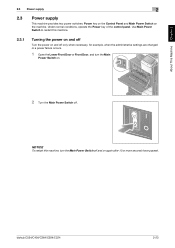
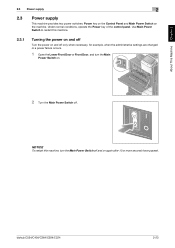
... off . bizhub C554/C454/C364/C284/C224
2-23
Use Main Power Switch to restart this machine, turn the Main
Power Switch on.
2 Turn the Main Power Switch off and on the machine. About This Machine Chapter 2
2.3 Power supply
2
2.3
Power supply
This machine provides two power switches: Power key on the Control Panel and Main...
bizhub C554/C454/C364/C284/C224 Quick Assist Guide - Page 49


... CD.
2-24
bizhub C554/C454/C364/C284/C224 If data or faxes are received while the sub power is turned off , this machine can be changed in the power save modes: the low power mode and the sleep mode.
However, the time required to return to the normal mode by pressing any key on the Control Panel for instance...
bizhub C554/C454/C364/C284/C224 Quick Assist Guide - Page 50


... or Control Panel. -
This machine shifts to the power save mode returns
to normal mode by pressing any key on the default administrator password, refer to the Sub Power OFF mode.
Tap [Utility], and select [Administrator Settings] - [System Settings] - [Power Supply/Power Save Settings] [Power Key Setting]. The power save mode (low power or sleep mode). bizhub C554/C454/C364...
bizhub C554/C454/C364/C284/C224 Quick Assist Guide - Page 51


...Press this key to enter the Interrupt mode.
The Register key can be assigned to use.
2-26
bizhub C554/C454/C364/C284/C224
Name
1
Touch Panel
2
Menu
3
Guidance
4
Access
5... using the Control Panel. Press to start the copy, scan or fax operation. About This Machine Chapter 2
2
2.4
Control Panel 2.4
Control Panel
This machine provides a sliding Control Panel. You can...
bizhub C554/C454/C364/C284/C224 Quick Assist Guide - Page 52
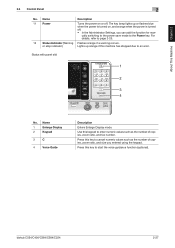
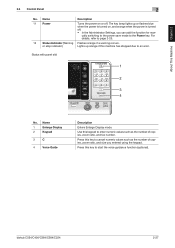
... Display mode.
Use this key to enter numeric values such as the number of copies, zoom ratio, and fax number.
or stop indicator)
Lights up or flashes blue when the power is turned off . For details, refer to the Power key.
bizhub C554/C454/C364/C284/C224
2-27 About This Machine Chapter 2
2.4 Control Panel
2
No...
bizhub C554/C454/C364/C284/C224 Quick Assist Guide - Page 53


... this button to each mode. By default, the main menu shows [Copy], [Scan/Fax], [Box], and [Utility]. Layout of this button to any function. Name
1
[Accessibility]
[Counter]
[Job List]
2
Main menu keys
[Utility]
Description
Press this button to display the total number of the Control Panel. Press this machine on the Control Panel to display the...
bizhub C554/C454/C364/C284/C224 Quick Assist Guide - Page 88
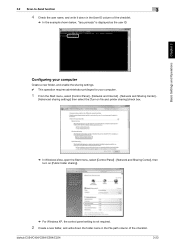
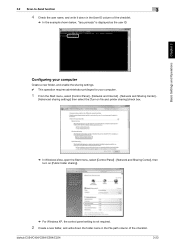
... This operation requires administrator privileges for your computer.
1 From the Start menu, select [Control Panel] - [Network and Internet] - [Network and Sharing Center] -
[Advanced sharing settings...select [Control Panel] - [Network and Sharing Center], then turn on [Public folder sharing].
% For Windows XP, the control panel setting is displayed as the user ID.
bizhub C554/C454/C364/C284/...
bizhub C554/C454/C364/C284/C224 Quick Assist Guide - Page 91
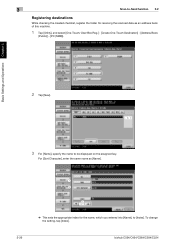
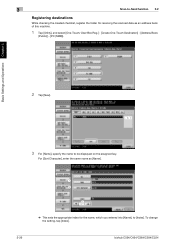
... an address book of this machine.
1 Tap [Utility], and select [One-Touch/ User Box Reg.] - [Create One-Touch Destination] - [Address Book
(Public)] - [PC (SMB)]. To change the setting, tap [Index].
3
Scan-to [Index].
Basic Settings and Operations Chapter 3
2 Tap [New].
3 For [Name], specify the name to be displayed on the assigned...
bizhub C554/C454/C364/C284/C224 Quick Assist Guide - Page 100


To change the setting, tap [Index].
bizhub C554/C454/C364/C284/C224
3-35
3.2 Scan-to-Send function
3
Registering destinations
While checking the created checklist, register the folder for the name, which you entered into [Name], ...
bizhub C554/C454/C364/C284/C224 Quick Assist Guide - Page 126
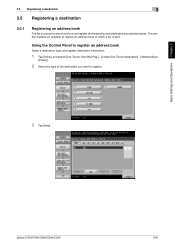
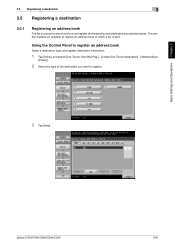
bizhub C554/C454/C364/C284/C224
3-61
Using the Control Panel to register an address book
Select a destination type, and register destination information.
1 Tap [Utility], and select [One-Touch/ User Box Reg.] - [Create One-Touch Destination] - [...
bizhub C554/C454/C364/C284/C224 Quick Assist Guide - Page 127


To change the setting, tap [Index].
% Entry items and the number of setting screens vary depending on the Control Panel to enter a fax number.
1
2
6 Tap [Close].
3-62
bizhub C554/C454/C364/C284/C224 Use [ ] or [ ] to switch setting screens while entering the required items. For information on entry items, refer to [Index]. Basic Settings and Operations...
bizhub C554/C454/C364/C284/C224 Quick Assist Guide - Page 129


... to register a one-touch destination
In addition to using the Control Panel, address books can be registered from a computer using Internet Explorer...the IP address of this machine
% Tap [Utility], and select [Device Information]. Check that the IP address is displayed.
• For...click [New Registration].
1
2
3-64
bizhub C554/C454/C364/C284/C224 For example, if the IPv6 address of this machine is...
bizhub C554/C454/C364/C284/C224 Quick Assist Guide - Page 132


To change the setting, tap [Index]. Basic Settings and Operations Chapter 3
3 Enter the destination name you want to register.
% Tap [Name], and enter the destination name using the displayed keyboard. % For [Sort Character], enter the same name as a group.
bizhub C554/C454/C364/C284/C224
3-67 3.5 Registering a destination
3
3.5.3
Registering a group
Several address books can...
bizhub C554/C454/C364/C284/C224 Quick Assist Guide - Page 151


...; This requires the registration of i-Option LK-104 v3. To use the My Panel or My Address function, you need to assist operations or prevent the machine from operating... PageScope My Panel Manager.
4-2
bizhub C554/C454/C364/C284/C224 For details, refer to the User's Guide CD.
4.1.2
Association with PageScope My Panel Manager.
You can customize the control panel display of ...
bizhub C554/C454/C364/C284/C224 Quick Assist Guide - Page 165


... 3-47 Sender settings 3-47 Sleep mode 2-24
SMB Send 3-20, 3-30
Sub Power OFF 2-24
T
Token Certificate 4-4
Touch Panel 2-28, 2-29
U
User authentication 3-60
V
Voice Guidance 4-8
X
XPS 3-8
5-2
bizhub C554/C454/C364/C284/C224 5
Index by item 5.1
Index Chapter 5
5 Index
5.1 Index by item
A
Address Book 3-61 Advanced Functions 4-2
C
Control Panel 2-26 Copy function 3-58
D
Dialing...
Similar Questions
How To Change Default Control Panel Screen On Bizhub
(Posted by damarmm 9 years ago)
How To Change Default Scan Settings On Bizhub 360
(Posted by euche 10 years ago)
Where Are The Default Settings On The Bizhub C364
(Posted by Mandavew 10 years ago)

