Konica Minolta bizhub C364 Support Question
Find answers below for this question about Konica Minolta bizhub C364.Need a Konica Minolta bizhub C364 manual? We have 2 online manuals for this item!
Question posted by 19bill on November 24th, 2013
Bizhub C364 How To Change Default Tray
The person who posted this question about this Konica Minolta product did not include a detailed explanation. Please use the "Request More Information" button to the right if more details would help you to answer this question.
Current Answers
There are currently no answers that have been posted for this question.
Be the first to post an answer! Remember that you can earn up to 1,100 points for every answer you submit. The better the quality of your answer, the better chance it has to be accepted.
Be the first to post an answer! Remember that you can earn up to 1,100 points for every answer you submit. The better the quality of your answer, the better chance it has to be accepted.
Related Konica Minolta bizhub C364 Manual Pages
bizhub C554/C454/C364/C284/C224 Quick Assist Guide - Page 2


RADIO FREQUENCY DEVICES (for California Customers 1-11
For EU member states only ...1-12
For EU member states only ...1-12
Telephone Cable ...1-12
1.4
Caution notations and labels ...1-13
1.5
Special Notice to User ...1-14
For Canada ...1-14
For U.S.A...1-14
For New Zealand...1-15
For Europe ...1-16
1.6
Space requirements...1-17
bizhub C554/C454 ...1-17
bizhub C364/C284/C224...
bizhub C554/C454/C364/C284/C224 Quick Assist Guide - Page 3


... ...2-5 Optional components (bizhub C554/C454 2-5 Optional components (bizhub C364/C284/C224 2-7 Name of parts (MFP) (bizhub C554/C454 2-9 Front side ...2-9 Rear side ...2-10
Name of parts (MFP) (bizhub C364/C284/C224 2-11 Front...screen ...2-32 Multi-job function ...2-32
Loading Paper ...2-33 Loading paper in Tray 1 to Tray 4...2-33 Applicable paper types ...2-33 How to load paper ...2-33
LCT (...
bizhub C554/C454/C364/C284/C224 Quick Assist Guide - Page 13


... of danger from the machine during any changes or modifications must be used with the limits for the area of the European Union. RADIO FREQUENCY DEVICES (for Canada users)
This Class A...(Declaration of Conformity) for the Konica Minolta branded model bizhub C554, bizhub C454, bizhub C364, bizhub C284 and bizhub C224. The use of non-shielded cables is likely to take adequate measures.
bizhub C554/C454/C364/C284/C224 Quick Assist Guide - Page 14


...
1
Internal laser radiation
Maximum Average Radiation Power: 11.2 μW (bizhub C554) / 9.4 μW (bizhub C454) / 7.4 μW (bizhub C364) / 6.0 μW (bizhub C284/C224) at the laser aperture of Health and Human Services (DHHS).
Wavelength: 770-800 nm This product employs a Class 3B laser diode that the device does not produce hazardous laser radiation. CAUTION Use of controls...
bizhub C554/C454/C364/C284/C224 Quick Assist Guide - Page 23
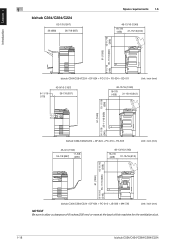
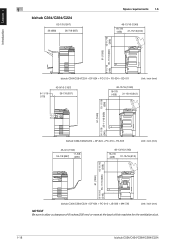
...1240)
16-7/8 (428) 31-15/16 (812)
15-11/16 (398)
61 (1550) 9-11/16 (246) 35-11/16 (906)
bizhub C364/C284/C224 + DF-624 + PC-210 + FS-533
Unit: inch (mm)
45-3/4 (1162)
11-5/8 34-1/8 (867) (295)
48...16-7/8 (428) 31-15/16 (812)
(246) 35-11/16 (906) (398)
15-11/16
61 (1550)
9-11/16
bizhub C364/C284/C224 + DF-624 + PC-210 + JS-506 + MK-730
Unit: inch (mm)
NOTICE
Be sure to allow a clearance ...
bizhub C554/C454/C364/C284/C224 Quick Assist Guide - Page 31


... add the punch function to the Finisher FS-533.
29 Job Separator JS-506
Used to separate output sheets into two trays in the body of the machine.
2-6
bizhub C554/C454/C364/C284/C224 Working Table WT-506 is installed.
6
Keyboard Holder KH-102 Install this machine on the floor.
13 Paper Feed...
bizhub C554/C454/C364/C284/C224 Quick Assist Guide - Page 32
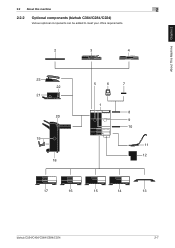
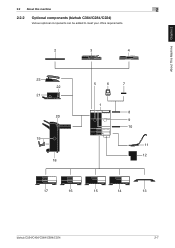
About This Machine Chapter 2
2.2 About this machine
2
2.2.2
Optional components (bizhub C364/C284/C224)
Various optional components can be added to meet your office requirements.
2
3
4
23 22
21
20
19
18
5
6
7
1 8 9 10
11 12
17
16
15
14
13
bizhub C554/C454/C364/C284/C224
2-7
bizhub C554/C454/C364/C284/C224 Quick Assist Guide - Page 36


... lamp lights up orange if this machine
2.2.4 Name of parts (MFP) (bizhub C364/C284/C224) Front side
1
2
9
8 7 6 5
2
3 ...Tray
Used to load custom-size paper or special paper.
5
Paper Tray
Used to load standard-size paper.
6
Front Door
Open this door to replace consumables or to an error. If a job is currently spooled, this machine is receiving a job. bizhub C554/C454/C364...
bizhub C554/C454/C364/C284/C224 Quick Assist Guide - Page 49


... the following different modes depending on the Control Panel for a long period of time (default setting: 15 minutes) has elapsed without the machine being operated, the Touch Panel will go... , this machine for instance.
Pressing the Power key during operation changes to the User's Guide CD.
2-24
bizhub C554/C454/C364/C284/C224 This machine is pressed. d Reference
The time required...
bizhub C554/C454/C364/C284/C224 Quick Assist Guide - Page 50


For information on the default administrator password, refer to the [Quick Assist Guide].
1
2
After the setting is changed, the power save mode returns
to normal mode by pressing any key on how the Power key is pressed. - Holding down the Power key - bizhub C554/C454/C364/C284/C224
2-25 d Reference
For details, refer to the...
bizhub C554/C454/C364/C284/C224 Quick Assist Guide - Page 53


... jumping to each mode. Press this machine. • [Utility] is always displayed.
2-28
bizhub C554/C454/C364/C284/C224
Press this machine on a function or color basis. If necessary, you can view job logs or print a communication report.
By default, the main menu shows [Copy], [Scan/Fax], [Box], and [Utility].
Name
1
[Accessibility]
[Counter...
bizhub C554/C454/C364/C284/C224 Quick Assist Guide - Page 59
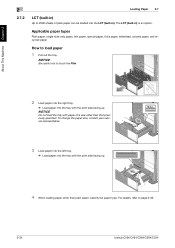
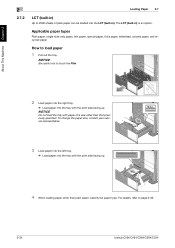
... to page 2-36.
2-34
bizhub C554/C454/C364/C284/C224 About This Machine Chapter 2
2
2.7.2
Loading Paper 2.7
LCT (built-in)
Up to 2500 sheets of a size other than that previously specified. NOTICE
Be careful not to touch the Film.
2 Load paper into the right tray.
% Load paper into the tray with paper of plain paper...
bizhub C554/C454/C364/C284/C224 Quick Assist Guide - Page 60
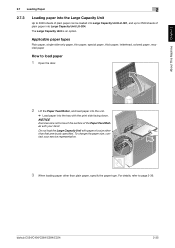
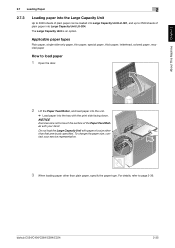
...bizhub C554/C454/C364/C284/C224
2-35 Do not load the Large Capacity Unit with your service representative.
3 When loading paper other than plain paper, specify the paper type. NOTICE
Exercise care not to touch the surface of the Paper Feed Roller with paper of plain paper into the tray... with the print side facing down. To change the paper size, contact your...
bizhub C554/C454/C364/C284/C224 Quick Assist Guide - Page 62


About This Machine Chapter 2
2.7 Loading Paper
2
3 Specify the paper type. bizhub C554/C454/C364/C284/C224
2-37 Tap [Paper].
4 Select [#], then tap [Change Tray Setting].
1
2
5 Select the paper type.
bizhub C554/C454/C364/C284/C224 Quick Assist Guide - Page 67


... section describes how to the relevant page. The network can be used with the default settings unless otherwise requested.
3 Installing the printer driver
% Install the printer driver on...driver for printing
% Select a printer driver, and change the setting if necessary before printing.
3-2
bizhub C554/C454/C364/C284/C224 Operation flow
The following describes a preparation flow to print ...
bizhub C554/C454/C364/C284/C224 Quick Assist Guide - Page 68


... the default settings are available for network connection; Checking network settings of this machine
Tap [Utility], and select [Device Information]. bizhub C554/C454/C364/C284/...C224
3-3 Tap [Utility], and select [Administrator Settings] - [Network Settings] - [TCP/IP Settings]. however, some network environments
require a change...
bizhub C554/C454/C364/C284/C224 Quick Assist Guide - Page 74
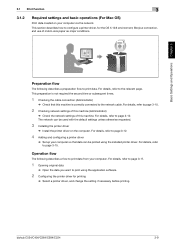
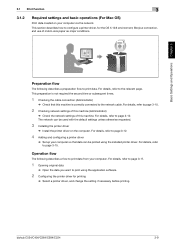
...to print data. The network can be used with the default settings unless otherwise requested.
3 Installing the printer driver
... (For Mac OS)
Print data created on the computer.
bizhub C554/C454/C364/C284/C224
3-9 For details, refer to page 3-10.
... printer driver, for printing
% Select a printer driver, and change the setting if necessary before printing. For details, refer to...
bizhub C554/C454/C364/C284/C224 Quick Assist Guide - Page 76


... on the default administrator password, refer to the [Quick Assist Guide]. Configure the
required settings to set up the network. -
For information on the printer driver as a connected device name. Tap [Utility], and select [Administrator Settings] - [Network Settings] - [TCP/IP Settings]. For details, refer to the User's Guide CD. - bizhub C554/C454/C364/C284...
bizhub C554/C454/C364/C284/C224 Quick Assist Guide - Page 86


...For details, refer to suit your environment. Checking network settings of this machine
Tap [Utility], and select [Device Information]. however, some network environments
require a change on the default administrator password, refer to the [Quick Assist Guide]. bizhub C554/C454/C364/C284/C224
3-21 Basic Settings and Operations Chapter 3
3.2 Scan-to-Send function
3
Checking the cable...
bizhub C554/C454/C364/C284/C224 Quick Assist Guide - Page 96


...]. For information on the default administrator password, refer to the User's Guide CD. - Tap [Utility], and select [Administrator Settings] - [Network Settings] - [TCP/IP Settings]. however, some network environments
require a change on .
For details, refer to suit your environment. Configure the
required settings to the User's Guide CD. bizhub C554/C454/C364/C284/C224
3-31...
Similar Questions
How To Add Email Addresses To Bizhub C364
(Posted by ginnjaydan 10 years ago)
C284 Bizhub How To Change Default Printing Options
(Posted by oneu20 10 years ago)
Bizhub C364 How To Change Default Scan To Color
(Posted by billmongul 10 years ago)
How To Change Default Control Panel Mode On Bizhub C364
(Posted by dakasloop 10 years ago)
How Do You Change The Default Tray When Recieving Faxes On Bizhub C454?
It currently prints from tray 1, we need to change to tray 3.
It currently prints from tray 1, we need to change to tray 3.
(Posted by HowardSandra 11 years ago)

