Konica Minolta bizhub C360 Support Question
Find answers below for this question about Konica Minolta bizhub C360.Need a Konica Minolta bizhub C360 manual? We have 19 online manuals for this item!
Question posted by damarmm on July 27th, 2014
How To Change Default Control Panel Screen On Bizhub
The person who posted this question about this Konica Minolta product did not include a detailed explanation. Please use the "Request More Information" button to the right if more details would help you to answer this question.
Current Answers
There are currently no answers that have been posted for this question.
Be the first to post an answer! Remember that you can earn up to 1,100 points for every answer you submit. The better the quality of your answer, the better chance it has to be accepted.
Be the first to post an answer! Remember that you can earn up to 1,100 points for every answer you submit. The better the quality of your answer, the better chance it has to be accepted.
Related Konica Minolta bizhub C360 Manual Pages
bizhub C220/C280/C360 PKI Security Operations User Guide - Page 34


...bizhub C360/C280/C220 for the first time after 30 seconds when the main power switch/sub power switch is turned on the control panel...Ver. 1.02 Jul. 2010
F/W to be the default data copied to the root directly in step 1, ...control panel is pressed, firmware is automatically
updated after the firmware is displayed.
30 Remove the USB memory device, and fix the cover of data selection screen...
bizhub C220/C280/C360 Security Operations User Guide - Page 17


...changed. There is a job being performed and rejects any operation on the display. Immediately after the main power switch has been turned ON. -
User Mode also allows jobs to be sure first to the device] operation is set to the Administrator Settings again. - If
it must be made from the control panel...possible in Administrator Settings. bizhub C360/C280/C220
2-2 2.1 ...
bizhub C220/C280/C360 Security Operations User Guide - Page 65


... of different functions to be selected from the control panel.
2 Touch [HDD Settings]. For details, contact your Service Representative. 0 To change the Encryption Key at regular intervals. 0 Make sure that important data should be sure first to the default values, see page 2-10.
1 Call the Security Settings screen on the display.
The Encryption Key entered...
bizhub C220/C280/C360 Security Operations User Guide - Page 84


... Connection, import/export of the Device Setting is enabled, allowing the ...Changing the auth-password and priv-password
0 For the procedure to call the Administrator Settings on the display, see page 2-2. 0 Do not leave the machine with the setting screen of Administrator Settings left shown on the display from the control panel.
2 Touch [Network Settings].
3 Touch [SNMP Settings]. bizhub C360...
bizhub C220/C280/C360 Security Operations User Guide - Page 156


... Name that specific box was changed to confirm the execution
of a device lock error. bizhub C360/C280/C220
4-9 Click [OK] and wait for the user, click [Edit]. % To delete the user, click [Delete] and a screen appears that prompts you have already logged on to the Administrator Settings via the control panel or using PageScope Web Connection, the...
bizhub C220/C280/C360 Security Operations User Guide - Page 157


...screen appears that already exists cannot be sure first to Public User Box. Click [OK] and enter the Account Name. % An Account Name that prompts you have already logged on to confirm the execu- bizhub C360/C280/C220
4-10 If it is changed... [OK].
6 Click [Export to the device].
% If you to the Administrator Settings via the control panel or using PageScope Web Connection, the machine ...
AU-201H User Guide - Page 5


... job after completing authentication.
Important Do not disconnect the USB cable while this device, user IC card IDs must be set for machine authentication.
1 From the control panel of the card scanning area.
3.1 Multifunctional product settings
Detail: User authentication on the multifunctional product must first be registered with their IC card IDs. Caution Do not...
AU-201H User Guide - Page 8


... touch [User
Authentication/Account Track] on the Administrator Settings screen, and then touch [Authentication System], then [User Registration].
8
AU-201H Connecting this device to the multifunctional product and registering directly from the control panel of the multifunctional product
1 From the control panel of the multifunctional product. Connecting this machine.
11 Touch [OK]. 12...
AU-201H User Guide - Page 25


Note:
For details on the multifunctional product and can be checked and specified to be printed after authentication is called the Touch & Print function.
Printer driver... the Touch & Print function. AU-201H
25 Using AU-201H Authentication Unit
3
3.4 Touch & Print function
Print jobs sent from the control panel of the multifunctional product. This is completed with IC card IDs.
bizhub C220/C280/C360 Advanced Function Operations User Guide - Page 28


.... To reduce the volume one level, press [Higher], or the # key on the Control Panel. - In addition, the speaker icon changes to be output through the speaker in the local connection kit. Scroll the screen horizontally and vertically when browsing it . (The default is set to [Normal]. )
[Just-Fit Rendering]
The content layout is maintained...
bizhub C220/C280/C360 Advanced Function Operations User Guide - Page 42


...keyboard screen.
3 Enter the IP address of the MFP. Reference - bizhub C360/...screen and press [Delete]. 5.1 Using PageScope Web Connection
5
5 PageScope Web Connection (Web Browser Function)
5.1
Using PageScope Web Connection
PageScope Web Connection is a device management utility that is supported by operating PageScope Web Connection using the Web Browser installed in the Control Panel...
bizhub C220/C280/C360 Copy Operations User Guide - Page 5


... Device ...changed...Control Panel, Paper Take-Up Roller 8-11 Housing, Original Pad ...8-12
9 Troubleshooting
9.1
When a problem is detected (call a service representative 9-2
Problems that cannot be corrected by the user 9-2
9.2
Troubleshooting table...9-4
Simple troubleshooting ...9-4
Main messages and their remedies 9-8
Icons that appear in the touch-panel screen 9-10
bizhub C360...
bizhub C220/C280/C360 Copy Operations User Guide - Page 31


...from the Control Panel or Touch Panel. Data being scanned, transmitted, or received. bizhub C360/C280/C220...jam may result in orange, and a screen appears to the USB port for copying...Control Panel or Touch Panel, and those that have not been registered and jobs in blue, indicating that a job can now be queued.
0 A job can be changed... be printed.
0 The default settings are the settings that...
bizhub C220/C280/C360 Copy Operations User Guide - Page 50


...time for displaying the confirmation screen. The following sound setting functions are only applied in
the Control Panel or the Touch Panel • [Basic Sound]: A sound produced when the default value item is select- ... key is pressed to change the display of the screen, requesting confirmation to cancel the settings that cannot be specified in the Con- bizhub C360/C280/C220
4-13
Specify...
bizhub C220/C280/C360 Copy Operations User Guide - Page 126


...operations. bizhub C360/C280/C220
6-6 Configure settings for frequently used Application functions to be invoked by only pressing the corresponding easy setting key.
[Default Tab ...[Custom Display Settings]
Change the touch panel display to the [User's Guide Box Operations]. Pressing a shortcut key displays the desired setting screen. • When the optional Image Controller IC-412
v1.1 ...
bizhub C220/C280/C360 Copy Operations User Guide - Page 276


...13 Changing icons 6-14
Changing passwords 6-12 Charger-cleaning tool 2-9 Checking comsumables 8-7
Checking job settings 2-12, 5-63
Checking the total number of pages printed 8-10 Cleaning procedure 8-11 CMYK 13-6 Color 5-4 Color adjustment 5-31 Color balance 13-6 Color registration adjustment 7-15 Colors 13-2 Configuring the basic settings 5-3 Contrast 13-5
Control panel 2-5, 2-10...
bizhub C220/C280/C360 Enlarge Display Operations User Guide - Page 18
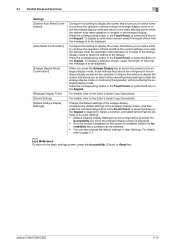
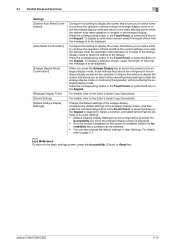
...]. Press the corresponding button in page [2/2]. To display a selection screen, select the length of the enlarge display.
bizhub C360/C280/C220
2-10
For details, refer to page 2-7. Configure the default settings in the enlarged display screen, and then press the corresponding button in the Touch Panel, or press the 3 key on the Keypad in the Touch...
bizhub C220/C280/C360 Network Administrator User Guide - Page 20


... Prior check IP application method
IP address of this machine Subnet mask of this machine
bizhub C360/C280/C220
2-2 For details on after 10 or more seconds have elapsed.
Item [... Settings] screen, refer to page 15-5. When directly entering the IP address, specify the default gateway of this machine in the Control Panel, refer to page 15-3. NOTICE
To enable changed network settings...
bizhub C220/C280/C360 Network Administrator User Guide - Page 319


... The required setting items differ depending on the Control Panel (up to display the device time. Configure options for Delivery. Select whether to...depending on the Control Panel. Configure options for Hold For Preview. Select the time specification. Enter the default value.
bizhub C360/C280/C220
14-23 Select the display method on Panel] [Display Method] [Default Value]
[Keyboard...
bizhub C220/C280/C360 Network Administrator User Guide - Page 358


...bizhub C360/C280/C220
15-38 15.5 Glossary
15
Term Spool
Background Removal Sharpness Main scanning direction Manual transmission Default value
Confidential communication
Screen...fax machine status when it . Some default values can be changed by receiving the relay request from the... who you may stir some unevenness on the Control Panel.
An operation to program the next transmission during...
Similar Questions
How To Change Default Scan Settings On Bizhub 360
(Posted by euche 10 years ago)
How To Change Default Print Settings On Bizhub C454
(Posted by 19scGeor 10 years ago)
How To Change Default Control Panel Mode On Bizhub C364
(Posted by dakasloop 10 years ago)
How To Change Default Scan Settings On Bizhub C220
(Posted by kamilcyri 10 years ago)
Bizhub C220 Cannot Change Default Scan/fax Settings
(Posted by palnick 10 years ago)

