Konica Minolta bizhub C360 Support Question
Find answers below for this question about Konica Minolta bizhub C360.Need a Konica Minolta bizhub C360 manual? We have 19 online manuals for this item!
Question posted by vadolbradp on April 26th, 2014
How To Setup Mode Memory On Bizhub C360
The person who posted this question about this Konica Minolta product did not include a detailed explanation. Please use the "Request More Information" button to the right if more details would help you to answer this question.
Current Answers
There are currently no answers that have been posted for this question.
Be the first to post an answer! Remember that you can earn up to 1,100 points for every answer you submit. The better the quality of your answer, the better chance it has to be accepted.
Be the first to post an answer! Remember that you can earn up to 1,100 points for every answer you submit. The better the quality of your answer, the better chance it has to be accepted.
Related Konica Minolta bizhub C360 Manual Pages
bizhub C220/C280/C360 Advanced Function Operations User Guide - Page 59


... Box in the address book in [Administrator Settings]ö[User Authentication/ Account Track]ö[User Authentication Settings]ö[User Registration], set [Function Permission]ö[External Memory Document Scan] to [Allow] for each user.
- bizhub C360/C280/C220
6-9 To additionally perform user authentication, in advance.
- If a document has been retrieved from an external...
bizhub C220/C280/C360 Advanced Function Operations User Guide - Page 65


... Settings]ö[System Settings]ö[User Box Set-
tings]ö[External Memory Function Settings], set [Function Permission]ö[Save to External Memory] to [Allow] for which you to page 10-2. -
Reference - To save data in an external memory, in the main unit. bizhub C360/C280/C220
6-15
If My address function is available, pressing [My...
bizhub C220/C280/C360 Box Operations User Guide - Page 22
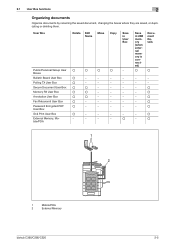
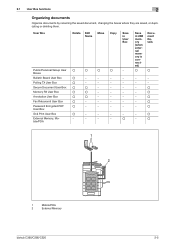
...8722;
−
o
−
−
−
−
o
−
−
−
−
−
−
−
−
o
Save in USB memory (when external memory is connected)
o
Document Details
o
−
−
−
−
−
o
−
o
−
o
−
o
−
o
−
o
−
o
1
2
1
Mobile/PDA
2
External Memory
bizhub C360/C280/C220
2-5
bizhub C220/C280/C360 Box Operations User Guide - Page 32


...User Box mode operation. To exit from Power Save mode, press the Power Save key again.
Name
1
Touch Panel
2
Power Indicator
3
Sub Power Switch
4
Power Save
5
Mode Memory
6
Utility...to enter Power Save mode. The following describes the buttons and switches in Interrupt mode."
Pressing the Stop key during scanning temporarily stops the scan operation. bizhub C360/C280/C220
3-2
bizhub C220/C280/C360 Box Operations User Guide - Page 233


Item [Mode 1] [Mode 2] [Mode 3] [Mode 4] [Mode 5] [Mode 6]
[Mode 7]
[Mode 8]
Description
Overwritten with 0x00
Overwritten with 1-byte random... with 0x00 Overwritten with 0xff Overwritten with 0x00 Overwritten with 0xff Overwritten with 0xaa Verified
Reference - bizhub C360/C280/C220
8-27
The available setting items are as follows.
It takes approximately 40 minutes to
consult...
bizhub C220/C280/C360 Copy Operations User Guide - Page 39
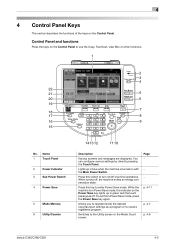
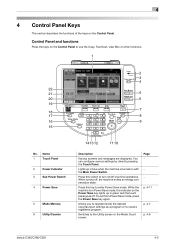
... the Main Power Switch. Name
1
Touch Panel
2
Power Indicator
3
Sub Power Switch
4
Power Save
5
Mode Memory
6
Utility/Counter
14 13 12
11 10
Description
Various screens and messages are displayed. When turned off machine operations. Page p. 4-11
p. 4-7 p. 4-6
bizhub C360/C280/C220
4-2 Switches to recall a registered program.
Allows you to register (store) the desired copy...
bizhub C220/C280/C360 Copy Operations User Guide - Page 44
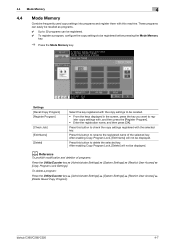
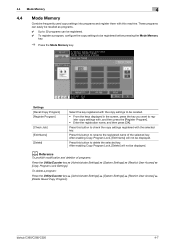
... Saved Copy Program]. d Reference
To prohibit modification and deletion of the selected key. bizhub C360/C280/C220
4-7
After enabling Copy Program Lock, [Edit Name] will not be registered before pressing the Mode Memory
key.
% Press the Mode Memory key.
4.4 Mode Memory
4
4.4
Mode Memory
Combine frequently used copy settings into programs and register them with this button to...
bizhub C220/C280/C360 Copy Operations User Guide - Page 52


... keys on the operation panel are disabled: Start, C(Clear), Interrupt, Proof Copy, Access, Mode Memory, and Enlarge Display
% Press the Guidance key.
instructions and animation guidance are being performed: ... it belongs to. bizhub C360/C280/C220
4-15 Check descriptions by selecting a Guidance menu grouped by function type and name. Press [Exit] to exit Guidance mode and return to the...
bizhub C220/C280/C360 Copy Operations User Guide - Page 277
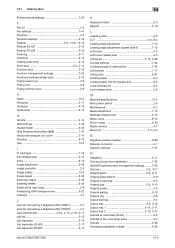
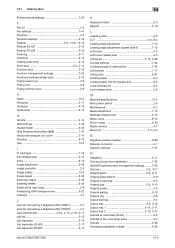
...-4 Main power switch 2-9 Maintenance 8-2 Media adjustment 7-13 Message display area 2-12 Meter count 8-10 Mirror image 5-30 Mode memory 4-7
Mount kit 2-2, 2-4
N
Negative-positive reversal 5-29 Network connector 2-7 Network settings 7-37
O
Offsetting 5-11 One-... (Front 2-5 Outside of the main body (rear 2-7 Overlay 5-55 Overlaying registered images 5-56
bizhub C360/C280/C220
14-3
bizhub C220/C280/C360 Enlarge Display Operations User Guide - Page 13


...Stop, Reset
Start
% Press the Start key. A copy, scan or fax operation starts.
bizhub C360/C280/C220
2-5 Reset
% Press the Reset key. The screen returns to select the displayed function....The basic settings screen for any warnings or other messages.
Check the screen for Copy mode appears.
2.1 Control Panel and functions
2
Touch Panel operation
Lightly press the button ...
bizhub C220/C280/C360 Network Scan/Fax/Network Fax Operations User Guide - Page 8


...26
10 Administrator Mode Settings
10.1 10.1.1 10.1.2 10.1.3 10.1.4
Configuration before use ...10-2 E-mail ...10-2 User Box ...10-2 SMB ...10-2 FTP...10-2
bizhub C360/C280/C220
Contents...17
9.3 9.3.1 9.3.2 9.3.3 9.3.4 9.3.5
Menu trees in User mode ...9-2 [One-Touch/User Box Registration 9-2 [User Settings]...9-5 Mode Memory...9-6 One-Touch/User Box Registration 9-7 Displaying the One-Touch/...
bizhub C220/C280/C360 Network Scan/Fax/Network Fax Operations User Guide - Page 30
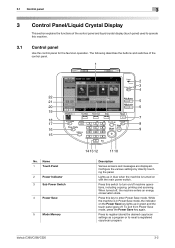
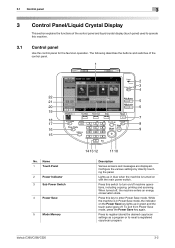
... panel for the fax/scan operation.
When turned off . Name
1
Touch Panel
2
Power Indicator
3
Sub Power Switch
4
Power Save
5
Mode Memory
2 3 4
5 6
7 8 9
14 13 12
11 10
Description
Various screens and messages are displayed. bizhub C360/C280/C220
3-2 3.1 Control panel
3
3 Control Panel/Liquid Crystal Display
This section explains the functions of the control panel.
1
22...
bizhub C220/C280/C360 Network Scan/Fax/Network Fax Operations User Guide - Page 56


Press Mode Memory. bizhub C360/C280/C220
5-5 If the optional Security Kit SC-507 is installed, and [Security Details] − [Copy Guard] is set to [Yes] in Administrator Settings, when ...
bizhub C220/C280/C360 Network Scan/Fax/Network Fax Operations User Guide - Page 123


... manually
Press a button of maximum 3000 pages for text. bizhub C360/C280/C220
6-4
It is enabled in the Memory RX User Box if [Memory RX Setting] is set from 1 to the POP server....minutes. For details on printing documents saved in the Fax/Scan mode screen. 6.3 Receiving (I-FAX)
6
6.3
Receiving (I -Fax] in the Memory RX User Box, refer to the [User's Guide Network Administrator...
bizhub C220/C280/C360 Network Scan/Fax/Network Fax Operations User Guide - Page 175
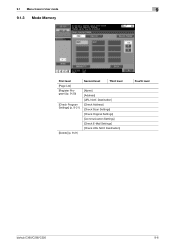
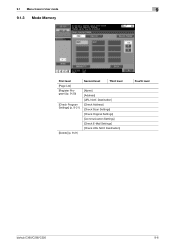
... in User mode
9
9.1.3 Mode Memory
First level [Page List] [Register Program] (p. 9-20)
[Check Program Settings] (p. 9-21)
[Delete] (p. 9-21)
Second level
Third level
[Name] [Address] [URL Notif. Destination] [Check Address] [Check Scan Settings] [Check Original Settings] [Communication Settings] [Check E-Mail Settings] [Check URL Notif. Destination]
Fourth level
bizhub C360/C280/C220...
bizhub C220/C280/C360 Network Scan/Fax/Network Fax Operations User Guide - Page 189


... function, refer to page 10-21.
Allows you to specify the destination to be registered as a program.
2 Press the Mode Memory key. 3 Select an unregistered program button, and then press [Register Program]. Select a destination from Address Book or enter it... are frequently sent as programs, you can be notified by simply pressing the Mode Memory key.
bizhub C360/C280/C220
9-20
bizhub C220/C280/C360 Network Scan/Fax/Network Fax Operations User Guide - Page 289


... you can send the document with its original size. By simply pressing Mode Memory, you can specify the destination, or configure a function automatically to start... the finer the image quality is busy, after scanning a page of resolution according to 33,600bps). bizhub C360/C280/C220
13-13
Both manual redial and automatic redial functions are able to transmit (transmission time). ...
bizhub C220/C280/C360 Network Scan/Fax/Network Fax Operations User Guide - Page 292


... fax 5-26 IP address fax 5-27 PC (SMB 5-28 User box 5-26 Web service 5-31 WebDAV 5-29 Enter power save mode 10-13 Environment and device requirements 4-2 Error message 12-6 Extension line 7-10
bizhub C360/C280/C220
14-2 14.1 Index by item
14
14 Index
14.1 Index by item
A
Activity report 8-10
Address book...
bizhub C220/C280/C360 Print Operations User Guide - Page 73


...Print Using:], and then select the printer driver of the desired model name from the list.
8 Click [Add].
bizhub C360/C280/C220
6-7 For details, refer to change the option settings as necessary.
Reference -
For OS X 10.4, you...
% When OS X 10.4 is registered in the [Printer Setup Utility] window. 6.1 Mac OS X 10.2/10.3/10.4/10.5
6
6 In [Address:], enter the IP address for ...
bizhub C220/C280/C360 Print Operations User Guide - Page 75


bizhub C360/C280/C220
6-9 When the selected printer is registered in the [Printer Setup Utility] window.
6.1 Mac OS X 10.2/10.3/10.4/10.5
6
6 In [Address:], enter the IP address for the machine. The printer driver corresponding to this machine being ...
Similar Questions
How To Get Into Administrator Mode For Bizhub C360
(Posted by bilovea 10 years ago)
How To Setup A Scanner Bizhub C360 Thumb Drive
(Posted by Bbredin 10 years ago)
How To Setup Konica Minolta Bizhub C360 Copier To Scan To Folder
(Posted by dhitkturn 10 years ago)

