Konica Minolta bizhub C360 Support Question
Find answers below for this question about Konica Minolta bizhub C360.Need a Konica Minolta bizhub C360 manual? We have 19 online manuals for this item!
Question posted by Bbredin on November 26th, 2013
How To Setup A Scanner Bizhub C360 Thumb Drive
The person who posted this question about this Konica Minolta product did not include a detailed explanation. Please use the "Request More Information" button to the right if more details would help you to answer this question.
Current Answers
There are currently no answers that have been posted for this question.
Be the first to post an answer! Remember that you can earn up to 1,100 points for every answer you submit. The better the quality of your answer, the better chance it has to be accepted.
Be the first to post an answer! Remember that you can earn up to 1,100 points for every answer you submit. The better the quality of your answer, the better chance it has to be accepted.
Related Konica Minolta bizhub C360 Manual Pages
bizhub C220/C280/C360 PKI Security Operations User Guide - Page 4


... FAX kit 33 13.1.1 Install procedure 33 13.1.2 Setting procedure 34
ii bizhub C360/C280/C220 for PKI card system 32 12. FAX function...33 13.1 ...10.2 USB memory ...28
10.2.1 Preparation 28 10.2.2 Procedure 28 10.2.3 Action when data transfer fails 31 11. Setup procedure for PKI Card System
Security Function
Security Function Ver. 1.02 Jul. 2010 9.1 Overwrite All Data procedure 27...
bizhub C220/C280/C360 PKI Security Operations User Guide - Page 34


... board
MFP CONTROLLER
MFP board (MFPB)
SCANNER
MFP board (MFPB)
PRINTER
Printer control ...(FSCB)
RU
Transfer control board (TRCB)
SD
SD drive board (SDDB)
DSC1
DSC board
DSC2
Not used
Remark... screen will be displayed. Remove the USB memory device, and fix the cover of the keys on ...main power switch and the sub power switch.
bizhub C360/C280/C220 for the first time after 30 ...
bizhub C220/C280/C360 PKI Security Operations User Guide - Page 35
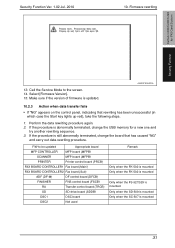
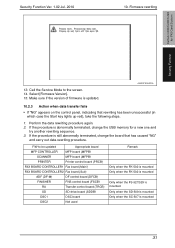
... is mounted
31 Perform the data rewriting procedure again. 2. Firmware rewriting
bizhub C360/C280/C220 for a new one and
try another rewriting sequence. 3. F/W to the screen. 14. Call the Service Mode to be updated
Appropriate board
MFP CONTROLLER
MFP board (MFPB)
SCANNER
MFP board (MFPB)
PRINTER
Printer control board (PRCB)
FAX BOARD CONTROLLER1...
bizhub C220/C280/C360 PKI Security Operations User Guide - Page 36


For details of the machine. 4.
bizhub C360/C280/C220 for PKI card system
Security Function Ver. 1.02 Jul. 2010
11. Setup procedure for PKI card system
• After ...Prepare a USB memory on which the driver data of the loadable device to the USB port of the setting procedure, see "PKI card system setup instructions" and perform appropriate settings.
12.
Touch [SET] to start...
bizhub C220/C280/C360 Security Operations User Guide - Page 7
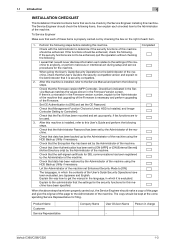
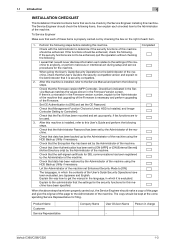
...to the settings of this machine to anybody, or perform malicious or intentional act during setup and service procedures for this machine is security-compatible.
2. When giving the User's... up by the Administrator of the machine using the HDD Backup Utility if necessary.
bizhub C360/C280/C220
1-3
Check that the self-signed certificate for filing. Explain the way ...
bizhub C220/C280/C360 Security Operations User Guide - Page 175
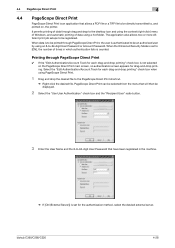
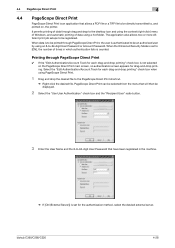
... setups to the desktop icon and using the context (right-click) menu of Windows, and automatic printing of times in the machine.
% If [ON (External Server)] is set for drag-and-drop printing. Select the "Edit Authentication/Account Track for each drag-and-drop printing" check box when using a hot folder.
bizhub C360...
bizhub C220/C280/C360 Advanced Function Operations User Guide - Page 30
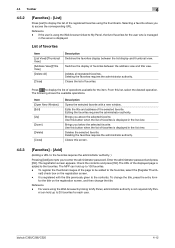
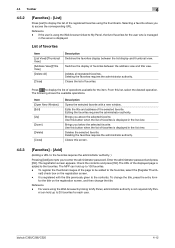
...linking to My Panel, the list of favorites for the user who is registered with a new window. bizhub C360/C280/C220
4-12 Reference - If the user is using the thumbnails. List of favorites
Item [List View...a favorite allows you to the favorites, select the [Register Thumb-
Switches the display of the registered favorites using the Web browser linked to My Panel, administrator authority is ...
bizhub C220/C280/C360 Advanced Function Operations User Guide - Page 54


...tool area
Edit the page, combine and change settings of the following.
1
3
4
5
6
2
9
8
7
No. bizhub C360/C280/C220
6-4
Switches the desktop area display between the send tray and edit tool display. Specify a destination of the user who... view or list view.
4
List Display/Thumb- display switching
For details on the send tray, refer to page 6-16.
9
Document Destina-
bizhub C220/C280/C360 Copy Operations User Guide - Page 222


... plugin version of Data Administrator.
% This software is available if the plugin version is "3.x".
bizhub C360/C280/C220
10-8
puter. 10.1 Using an authentication unit (biometric type)
10
Checking the ...
4 Insert the application CD-ROM provided with the authentication unit into the CD-ROM drive of Data Administrator, select [Version Information]. chine.
2 Install BioDriver (USB-Driver)
...
bizhub C220/C280/C360 Copy Operations User Guide - Page 240
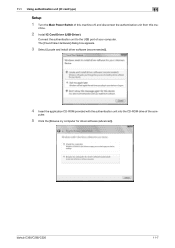
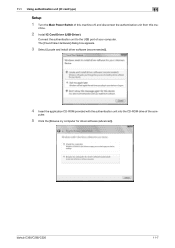
... for driver software (advanced)]. bizhub C360/C280/C220
11-7 11.1 Using authentication unit (IC card type)
11
Setup
1 Turn the Main Power Switch... of your computer. The [Found New Hardware] dialog box appears.
3 Select [Locate and install driver software (recommended)].
4 Insert the application CD-ROM provided with the authentication unit into the CD-ROM drive...
bizhub C220/C280/C360 Fax Driver Operations User Manual - Page 13
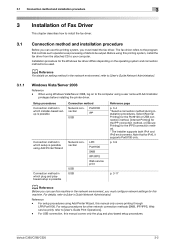
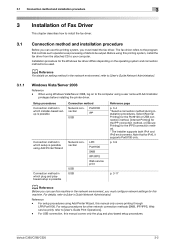
... using Windows Vista/Server 2008, log on the operating system and connection method to be used. For setup procedures using Add Printer Wizard
Connection method in the network environment, refer to [User's Guide Network Administrator]. bizhub C360/C280/C220
3-2 Note that controls such operations as processing of Fax Driver
This chapter describes how...
bizhub C220/C280/C360 Fax Driver Operations User Manual - Page 20


...Guide Network Administrator].
1 Insert the printer driver CD-ROM into the CD-ROM drive of this machine through the network connection, you can use LPR/Port9100 printing, ...is searched for this machine, refer to [User's Guide Network Administrator]. d Reference
For setup procedures for the printer on the network. Installing the driver to [User's Guide Print ...bizhub C360/C280/C220
3-9
bizhub C220/C280/C360 Network Scan/Fax/Network Fax Operations User Guide - Page 201


... North American or Hong Kong models. )
[Footer Position]
1/3 [Dialing Method]
[Receive Mode]
[Number of RX Call Rings]
[Number of Sets (RX)] [Individual Receiving Line Setup]*1 [Individual Sender Line Setup]*1
bizhub C360/C280/C220
10-5 of Redials]
[Redial Interval]
2/3 [Line Monitor Sound]
3/3 [Line Monitor Sound Vol.]
1/3 [Duplex Print (RX)]
[Letter/Ledger over A4/A3]
[Print...
bizhub C220/C280/C360 Network Scan/Fax/Network Fax Operations User Guide - Page 279


...machine to scan originals to save them. Telling the machine to make a scan through a computer
1 Start a scanner enabled application. 2 On the [File] menu, click [Import from the beginning.
13.2.2
Telling the machine to... scanning originals via Windows Photo Gallery. bizhub C360/C280/C220
13-3 The following is being read , or redo the procedure from Camera or Scanner]. In the hard disk, it is...
bizhub C220/C280/C360 Print Operations User Guide - Page 82
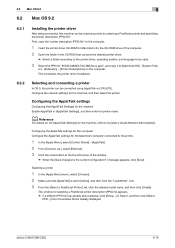
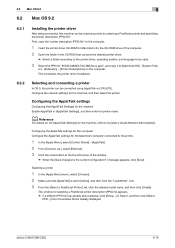
...If a different PPD file has already been selected, click [Setup...] in the CD-ROM that contains the desired printer driver....enter the printer name.
The window for Macintosh into the CD-ROM drive of the window.
% When the [Save changes to [Macintosh ...AppleTalk Settings] for the machine, and then select the printer.
bizhub C360/C280/C220
6-16
Selecting a printer
1 In the [Apple Menu...
bizhub C220/C280/C360 Print Operations User Guide - Page 88


bizhub C360/C280/... in the license agreement window. 4 When a page for Windows into the CD-ROM drive of the printer driver is necessary, remove the driver using the following procedure.
8.1.1
Uninstalling...Uninstallation by the installer.
1 Insert the printer driver CD-ROM for selecting menu to setup appears, select [Uninstall Printer Driver], and then click [Next]. 5 Select the ...
bizhub C220/C280/C360 Print Operations User Guide - Page 300


... the net- Select the [x64] check box in the same hierarchy as - bizhub C360/C280/C220
16-12 Con- tem is assigned as the network drive (example: "z"). 3.
This displays a page to share the drive (ordinarily, drive C) where the client computer's operating sys-
The setup information file may not be installed correctly on the print server. To...
bizhub C360/C280/C220 Pocket Guide - Page 1


...100 Williams Drive, Ramsey, NJ 07446 www.CountOnKonicaMinolta.com www.kmbs.konicaminolta.us Item #: C360PG 9/09
bizhub C360/C280/C220 pocket guide
full color printer/copier/scanner/fax
Enhancements
bizhub C360/C280/... in the United States ensures recycling through its loyalty and responsibility to our devices, Konica Minolta truly shows its policy, products, programs and people.
We...
Installation Guide - Page 22


...bizhub C360/C280/C220 Specification & Installation Guide
How to build a bizhub C360/C280/C220 System (from start to finish)
05/2011
Step 1: Base Unit
Step 6: Controller Option
C360/C280/C220 Digital Color Printer/Copier/Scanner...USB Thumb Drive/Print-from start to finish)
How to Build a bizhub C360/C280/C220 System (from -USB Thumb Drive, USB Local Printing, Optional Authentication Device ...
Installation Guide - Page 23


.... Installed on RADF. Compatible with bizhub C360, C280, C220.
2,500 sheets; Konica Minolta bizhub C360/C280/C220 Specification & Installation Guide
Accessory Options for bizhub C360/C280/C220 Digital Printer/Copier/Scanner/Fax
Accessory Options for Scan-to-USB Thumb Drive/Print-from-USB Thumb Drive, USB Local Printing, Optional Authentication Device Connection, Service USB Firmware Updates...
Similar Questions
Can You Scan To A Thumb Drive On A Konicaminolta C220
(Posted by Bhhhra 10 years ago)
How To Setup A Minolta C360 To Scan To A Pc Folder
(Posted by kellyecker 10 years ago)

