Konica Minolta bizhub C360 Support Question
Find answers below for this question about Konica Minolta bizhub C360.Need a Konica Minolta bizhub C360 manual? We have 19 online manuals for this item!
Question posted by befm1044 on October 4th, 2013
How Enable Security Mode In Bizhub C360
The person who posted this question about this Konica Minolta product did not include a detailed explanation. Please use the "Request More Information" button to the right if more details would help you to answer this question.
Current Answers
There are currently no answers that have been posted for this question.
Be the first to post an answer! Remember that you can earn up to 1,100 points for every answer you submit. The better the quality of your answer, the better chance it has to be accepted.
Be the first to post an answer! Remember that you can earn up to 1,100 points for every answer you submit. The better the quality of your answer, the better chance it has to be accepted.
Related Konica Minolta bizhub C360 Manual Pages
bizhub C220/C280/C360 Security Operations User Guide - Page 20


... on after the lapse of time set for any subsequent entry of the Administrator Password. bizhub C360/C280/C220
2-5 or, turn it on again, the machine may not function properly. ... a wrong password is then set by the Service Engineer; Enter the correct Administrator Password.
% If the Enhanced Security Mode is set to [ON], entry of times (once to the screen shown in step 4.
6 Touch [OK...
bizhub C220/C280/C360 Security Operations User Guide - Page 22
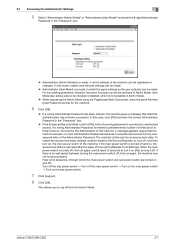
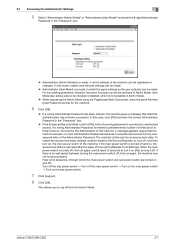
... you to log off .
In this mode, system and network settings can be registered or changed. When the main power switch is turned off the main power switch → Turn on the main power switch → Turn on , the main power switch of the machine. bizhub C360/C280/C220
2-7 If a wrong Administrator Password...
bizhub C220/C280/C360 Security Operations User Guide - Page 25


... the display. bizhub C360/C280/C220
2-10
Items of Administrator Settings left shown on the display, see page 1-8.
2.2.1
Items cleared by HDD Format
Following are cleared by HDD Format.
For details of the Password Rules, see page 2-2. 0 Do not leave the machine with the setting screen of Data Cleared
Enhanced Security Mode
Device certificate (SSL...
bizhub C220/C280/C360 Security Operations User Guide - Page 27


bizhub C360/C280/C220
2-12
2.2 Enhancing the Security Function
2
5 Touch [OK].
6 Make sure that the machine is in the Enhanced Security Mode. Now, turn OFF and then turn ON the main power switch....turn it on after turning it off , then on the sub power switch
% If the Enhanced Security Mode is properly set to [ON], the following icon appears at least 10 seconds to turn OFF and then ON ...
bizhub C220/C280/C360 Security Operations User Guide - Page 28


...twice, four times, or six times for 5 sec. Either [Mode 1] or [Mode 2] can be selected for 5 sec.
bizhub C360/C280/C220
2-13 2.3 Preventing Unauthorized Access
2
2.3
Preventing Unauthorized ... Settings is authenticated, the machine enables setting of the operation of Prohibited Functions When Authentication Error.
If the Enhanced Security Mode is set into the access lock...
bizhub C220/C280/C360 Security Operations User Guide - Page 119
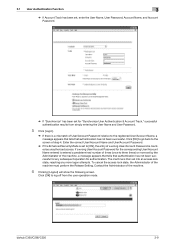
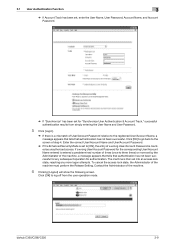
... User/Account Name and User/Account Password.
% If the Enhanced Security Mode is set into an access lock state, rejecting any subsequent operation ...User/Account Name entered is entered a predetermined number of times (once to three times) or more logon attempts. bizhub C360/C280/C220
3-9 To cancel the access lock state, the Administrator of the machine must perform the Release Setting. ...
bizhub C220/C280/C360 Box Operations User Guide - Page 184
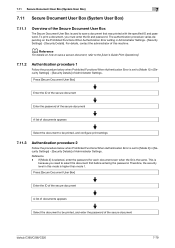
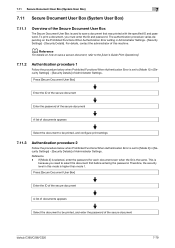
... the administrator of the secure document
bizhub C360/C280/C220
7-79 This is used to save a secure document, refer to [Mode 1] in Administrator Settings - [Security Settings] - [Security Details]. 7.11 Secure Document User Box (System User Box)
7
7.11 Secure Document User Box (System User Box)
7.11.1
Overview of the Secure Document User Box
The Secure Document User Box is
because...
bizhub C220/C280/C360 Box Operations User Guide - Page 254


...saved in the computer to print it using this machine.
bizhub C360/C280/C220
9-18 Displayed when the optional Fax Kit is ...(Bulletin Board, Polling TX, Memory RX, or Relay User Box) to enable you to create a new Bulletin Board or Relay User Box.
9.4.4 Direct...Box or change the User Box setting.
9.4 User Mode Overview
9
Item [Open System User Box]
[Create System User Box]
Description
...
bizhub C220/C280/C360 Copy Operations User Guide - Page 179


...bizhub C360/C280/C220
7-42 Specify whether to authenticate an access from other system that is using OpenAPI.
[SSL Setting]
To use SSL encryption, select [SSL Only] or [SSL/Non-SSL]. • If [Enhanced Security Mode... is performed or when acquiring
the device information with this machine.
% Press... of client certificate), select [Enable].
[Certificate Verification Level Settings]...
bizhub C220/C280/C360 Copy Operations User Guide - Page 186


... configured to allow you to [OFF].
Set to 5 or more minutes.
To enable the enhanced security mode, the following settings must first be less than 5 minutes.
bizhub C360/C280/C220
7-49 Set to [Mode 2].
Set to [SSL Only].
Set to ensure higher-level security of tries can be set to [OFF]. [Use SSL/TLS] is for the...
bizhub C220/C280/C360 Network Administrator User Guide - Page 29
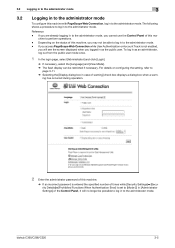
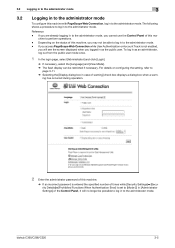
... possible to log in to the administrator mode. chine to the administrator mode. bizhub C360/C280/C220
3-5
For details on the status of this machine.
% If an incorrect password is entered the specified number of times while [Security Settings]ö[Security Details]ö[Prohibited Functions When Authentication Error] is not enabled,
you cannot use the Control Panel...
bizhub C220/C280/C360 Network Administrator User Guide - Page 36


... user will automatically be logged out.
[Auto Logout]
In the administrator mode of PageScope Web Connection, select [Security] ö [Auto Logout]. Select the time period before the user will automatically be logged out when no operations have been performed in the user mode. bizhub C360/C280/C220
3-12 If no operation is performed for a predefined...
bizhub C220/C280/C360 Network Administrator User Guide - Page 146


... encryption strength.
8
Prior check
8.1.7
[Remove a Certificate]
In the administrator mode of PageScope Web Connection, select [Security] ö [PKI Settings] ö [Device Certificate Setting] ö [Setting] ö "Remove a Certificate".
If [Enhanced Security Mode] is enabled, the device certificate cannot be deleted. bizhub C360/C280/C220
8-8 Reference - To remove the default...
bizhub C220/C280/C360 Network Administrator User Guide - Page 158
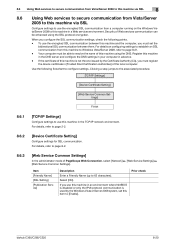
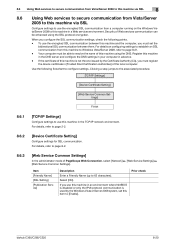
...Enable]. Register this machine in the DNS server and configure the DNS settings in your computer in the TCP/IP network environment. For details, refer to 62 characters).
Security...Device Certificate Setting]
Configure settings for SSL communication.
Prior check
bizhub C360/C280/C220
8-20 8.6 Using Web services to secure... Common Settings]
In the administrator mode of the local computer. For ...
bizhub C220/C280/C360 Network Administrator User Guide - Page 226


Click this machine
10
[Install License]
In the administrator mode of this button to enable the function.
bizhub C360/C280/C220
10-34
Item [Function Code] [License Code] [OK]
Description Enter the function code. 10.14 Enhancing the functions of PageScope Web Connection, select [Maintenance] ö [License Settings] ö [Install License]. Enter the license code.
bizhub C220/C280/C360 Network Administrator User Guide - Page 318
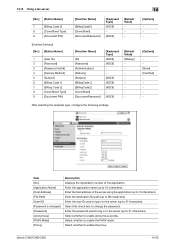
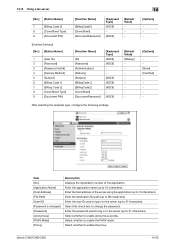
...(up to enable the PASV mode. Select whether to enable anonymous access. Select whether to enable the proxy.
Enter the host address of the application. bizhub C360/C280/C220
...] [File Path] [User ID] [Password is changed.] [Password] [anonymous] [PASV Mode] [Proxy]
Description Displays the registration number of the server using the application (up to 96 characters). Select whether ...
bizhub C220/C280/C360 Security Operations User Guide - Page 19


...tells that the machine accepts no wait period between turning the main power switch off . bizhub C360/C280/C220
2-5 or, turn on again, the machine may not function properly. If there...set into an access lock state. Enter the correct Administrator Password.
% If the Enhanced Security Mode is set for any subsequent entry of the machine, a message appears saying that authentication ...
bizhub C220/C280/C360 Security Operations User Guide - Page 24


...Security Settings]. 2.2 Enhancing the Security Function
2
Function Name CS Remote Care
Factory Setting When Enhanced Security Mode is set to [ON]
Usable
Remote device...Secure Print Document-related information and files saved
Deletes all account track-related data that are restricted. bizhub C360/C280/C220
2-10 Be sure to turn [ON] the Enhanced Security Mode
so as to enable the security...
bizhub C220/C280/C360 Security Operations User Guide - Page 26


... power switch → Turn on the main power switch → Turn on the sub power switch
% If the Enhanced Security Mode is properly set to [ON], the following icon appears at least 10 seconds to turn OFF and then ON the main power..., indicating that a message appears prompting you to turn it on after turning it off. bizhub C360/C280/C220
2-12 if there is in the Enhanced Security Mode.
bizhub C220/C280/C360 Security Operations User Guide - Page 27


...the password) is turned on the display. If the Enhanced Security Mode is set into an access lock state. The factory setting is enabled. The machine then takes a count of the number of ... Time Settings function is authenticated, the machine enables setting of the operation of Prohibited Functions When Authentication Error. It is 5 min. bizhub C360/C280/C220
2-13 The factory setting is ...

