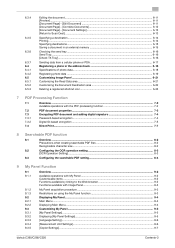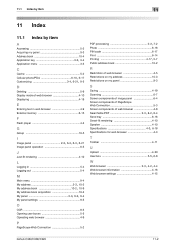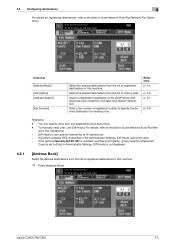Konica Minolta bizhub C360 Support Question
Find answers below for this question about Konica Minolta bizhub C360.Need a Konica Minolta bizhub C360 manual? We have 19 online manuals for this item!
Question posted by ahsamlres on April 1st, 2014
How To Setup An Email Address In The Address Book In Bizhub C360 To Scan Pdf
files to your email
Current Answers
Answer #1: Posted by freginold on June 15th, 2014 5:34 AM
Hi, step-by-step instructions for setting up scan to email from your bizhub can be found here:
http://www.bpos.ca/instructions/km/color/c203-253-353-220-280-360/Setup_SMTP_Via_MFP_CP.pdf
And here are instructions for adding an email address for scanning:
http://www.bpos.ca/instructions/km/color/c203-253-353-220-280-360/Email_Fax_Address.pdf
http://www.bpos.ca/instructions/km/color/c203-253-353-220-280-360/Setup_SMTP_Via_MFP_CP.pdf
And here are instructions for adding an email address for scanning:
http://www.bpos.ca/instructions/km/color/c203-253-353-220-280-360/Email_Fax_Address.pdf
Related Konica Minolta bizhub C360 Manual Pages
Similar Questions
How To Add A Fax Number To Address Book Bizhub C220
(Posted by Tasssh3 9 years ago)
How To Add Email Address To Address Book Bizhub 283
(Posted by nausmeatlo 10 years ago)
How Do I Save My Email Address On Bizhub C360 Driver
(Posted by lolambowler 10 years ago)