Konica Minolta bizhub C360 Support Question
Find answers below for this question about Konica Minolta bizhub C360.Need a Konica Minolta bizhub C360 manual? We have 19 online manuals for this item!
Question posted by chichDu on June 18th, 2014
How To Reset Drum Warning In Bizhub C360
The person who posted this question about this Konica Minolta product did not include a detailed explanation. Please use the "Request More Information" button to the right if more details would help you to answer this question.
Current Answers
There are currently no answers that have been posted for this question.
Be the first to post an answer! Remember that you can earn up to 1,100 points for every answer you submit. The better the quality of your answer, the better chance it has to be accepted.
Be the first to post an answer! Remember that you can earn up to 1,100 points for every answer you submit. The better the quality of your answer, the better chance it has to be accepted.
Related Konica Minolta bizhub C360 Manual Pages
bizhub C220/C280/C360 PKI Security Operations User Guide - Page 8


... site with the correct CE password entered, the CE password illegal access count is cleared and reset to 0.
• When "Mode 2" is set for [Prohibited Functions When Authentication Error] as...access to 3) set for Prohibited Functions When Authentication Error. Then, quit the Service Mode.
bizhub C360/C280/C220 for any jobs entered will appear. however, be careful that any set values...
bizhub C220/C280/C360 PKI Security Operations User Guide - Page 21
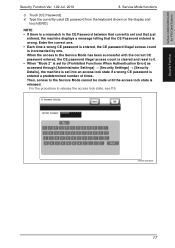
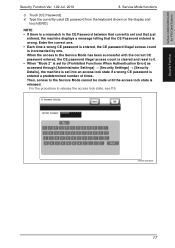
... cleared and reset to release the access lock state, see P.5. For the procedure to 0. • When "Mode 2" is set for PKI Card System
Security Function
Security Function Ver. 1.02 Jul. 2010
8. Type the currently used CE password from the keyboard shown on the display and
touch [END]. Service Mode functions
3. bizhub C360/C280...
bizhub C220/C280/C360 PKI Security Operations User Guide - Page 23


... setting) is set to [Allow]. A.
Service Mode functions
8.5 Initialization function
• The Data Clear function resets the current settings for PKI Card System
Security Function
Security Function Ver. 1.02 Jul. 2010
8.
Prohibit Functions When Auth. bizhub C360/C280/C220 for various functions to the default values.
• Since all subsequent data will be...
bizhub C220/C280/C360 PKI Security Operations User Guide - Page 24


... , and files saved in the box are deleted. destination registration
B.
SNMP password v3
SNMP password v3 is reset to "authpassword/priv-password."
Service Mode functions
Security Function Ver. 1.02 Jul. 2010
Others
Item
Details
SSL... strength
Deletes the currently set to the default value (sysadm).
bizhub C360/C280/C220 for PKI Card System
Security Function
8.
bizhub C220/C280/C360 PKI Security Operations User Guide - Page 25
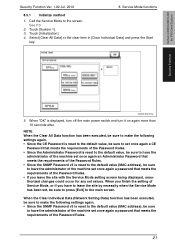
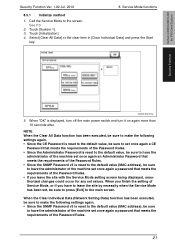
... "OK" is reset to the default value (MAC address), be sure
to have the
administrator of the machine set once again an Administrator Password that meets the requirements of the Password Rules.
21 bizhub C360/C280/C220 for any...that meets the requirements of the Password Rules. • Since the SNMP Password v3 is reset to the default value (MAC address), be sure to press [Exit] to have the...
bizhub C220/C280/C360 PKI Security Operations User Guide - Page 26


...
Encrypted document
Deletes all encrypted document saved in the machine. bizhub C360/C280/C220 for the types of the loadable device driver, see the following data.
See P.32
22 Items ... of data that have been reset. (For the functions available from Administrator Settings, have the administrator make the settings again.)
• After resetting the data or having the administrator...
bizhub C220/C280/C360 PKI Security Operations User Guide - Page 31


...Overwrite All Data function overwrites and deletes all data saved in all areas of the HDD and resets all Scanned image files
The following . [Administrator Settings] [Security Settings] ... general deletion operation • Temporary data files generated during print image file process- bizhub C360/C280/C220 for PKI Card System
Security Function
Security Function Ver. 1.02 Jul. ...
bizhub C220/C280/C360 Security Operations User Guide - Page 2


... the External Server ...2-19 ID & Print Setting Function...2-21 Setting ID & Print...2-21
System Auto Reset Function ...2-23 Setting the System Auto Reset function 2-23
User Setting Function ...2-25 Making user setting...2-25
Account Track Setting Function 2-31 Making ...Password 2-48 Changing the Administrator Password 2-48
Protecting Data in the HDD...2-50
bizhub C360/C280/C220
Contents-1
bizhub C220/C280/C360 Security Operations User Guide - Page 8


... page 1-8. Authentication of User Box Name and User Box Password is successful. - bizhub C360/C280/C220
1-4
Note, however, that it is unauthorized access through password authentication for... Release of Prohibited Functions When Authentication Error is executed.
-
The function also resets all data stored in utmost security is executed. Release of this machine. Setting ...
bizhub C220/C280/C360 Security Operations User Guide - Page 14


...Connection window to the screen.
2 Click "Certificate Error" to the factory setting
bizhub C360/C280/C220
1-10 Then, click "Install Certificate" to register with Windows Vista ...Device certificate (SSL certificate)
Clears the currently set network settings (DNS Server setting, IP Address setting, SMTP Server setting, NetWare Setting, NetBIOS setting and AppleTalk Printer Name setting), resetting...
bizhub C220/C280/C360 Security Operations User Guide - Page 30
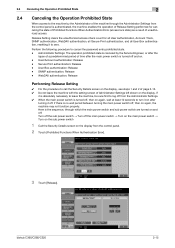
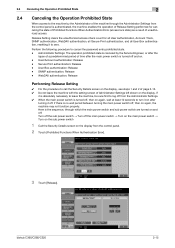
..., SNMP authentication, WebDAV authentication, all Secure Print authentication, and all User Box authentication, resetting it off. Perform the following procedure to call the Security Details screen on the display,... turn it on after
turning it to zero. User/Account authentication: Release - bizhub C360/C280/C220
2-15
Release Setting clears the unauthorized access check count for canceling the...
bizhub C220/C280/C360 Security Operations User Guide - Page 38


... is authenticated, the machine enables setting of the operation of the System Auto Reset function. System Auto Reset can be sure first to log off from the mode automatically. Setting the System Auto Reset function
0 For the procedure to [OFF].
bizhub C360/C280/C220
2-23 Processing of User Authentication) from the control panel, the System...
bizhub C220/C280/C360 Security Operations User Guide - Page 39
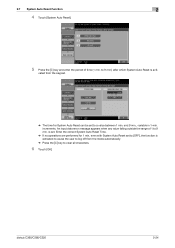
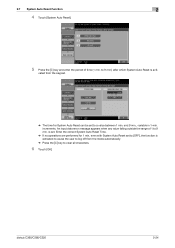
... message appears when any value falling outside the range of time (1 min. is set to a value between 1 min. even with System Auto Reset set to clear all characters.
6 Touch [OK]. bizhub C360/C280/C220
2-24
vated from the mode automatically.
% Press the [C] key to [OFF], the function is acti- to 9 min.) after which...
bizhub C220/C280/C360 Security Operations User Guide - Page 65


...page 2-10.
1 Call the Security Settings screen on the display. Execution of HDD Format will also reset the setting values of different functions to [ON] again. For details, see page 2-50.
2.... the Administrator Settings. 0 To prevent data from among [Encryption Priority] or [Overwrite Priority]. bizhub C360/C280/C220
2-50
If
it is encrypted, thereby protecting the data in the HDD. 2.12...
bizhub C220/C280/C360 Copy Operations User Guide - Page 41
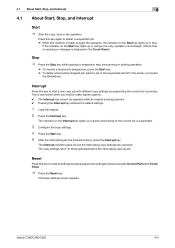
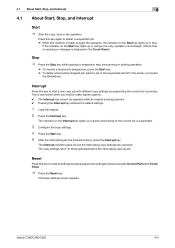
...suspended job list in process.
Reset
Press this key to reset all settings (except programmed settings) entered using the Control Panel and Touch Panel.
% Press the Reset key.
bizhub C360/C280/C220
4-4 Interrupt
Press... a suspended job. % When this machine is ready to begin . (Check that no warning or message is displayed in green and printing of the current job is being scanned. ...
bizhub C220/C280/C360 Copy Operations User Guide - Page 50


...either to continue operating without resetting the current settings or to reset the settings.
Specify the duration of time for displaying warning messages, which appear, for ...Start/Interval Time are available.
bizhub C360/C280/C220
4-13
4.7 Accessibility
4
Settings [Key Repeat Start/Interval Time] [System Auto Reset Confirmation] [Auto Reset Confirmation] [Enlarge Display Mode ...
bizhub C220/C280/C360 Copy Operations User Guide - Page 197


...it is time to replace the Toner Cartridge or Drum Unit, an advanced warning message similar to the one shown below appears....Drum Unit, an advanced warning message appears at the top of the screen. When it is time to the guidance contained in the touch panel. - For the replacement procedure, refer to the [Quick Guide Copy/Print/Fax/Scan/Box Operations].
Toner Cartridge
bizhub C360...
bizhub C220/C280/C360 Copy Operations User Guide - Page 198


... service representative
NOTICE
Do not replace the Drum Unit until a [Please replace following replacement message appears. bizhub C360/C280/C220
8-8 Replace the drum unit according to be printed. 8.2 Consumables Drum Unit Replacement by user
8
Replacement by service representative
If a Toner Cartridge other than for black or the Drum Unit is displayed, the following unit(s).] message...
bizhub C220/C280/C360 Enlarge Display Operations User Guide - Page 13


...Start, Stop, Reset
Start
% Press the Start key. Check the screen for Copy mode appears.
Reset
% Press the Reset key.
Copy
%... the copy, scan, or print operation, press the Stop key. bizhub C360/C280/C220
2-5
The indicator on the Start key lights up in... registered settings
are canceled. The basic settings screen for any warnings or other messages.
A copy, scan or fax operation starts...
bizhub C220/C280/C360 Enlarge Display Operations User Guide - Page 44


...password embedded by the password copy function is scanned, the data is given priority. (A warning message appears.) - Reference - If an original with each original.
4.1 General fax/scan operation...below. - bizhub C360/C280/C220
4-3 If an original with different passwords are combined improperly, the settings will need to page 4-9. % To cancel the settings, press the Reset key, and...
Similar Questions
How Do You Clean Out The Drum For Bizhub C360 Konica Minolta
(Posted by tripgri 9 years ago)
How To Reset Konica Minolta Bizhub C220 Drum Counter
(Posted by Doxiee 10 years ago)
How To Reset Transfert Belt For C360 Bizhub
(Posted by hjj1811 11 years ago)

