Konica Minolta bizhub C360 Support Question
Find answers below for this question about Konica Minolta bizhub C360.Need a Konica Minolta bizhub C360 manual? We have 19 online manuals for this item!
Question posted by hjj1811 on July 7th, 2012
How To Reset Transfert Belt For C360 Bizhub
The person who posted this question about this Konica Minolta product did not include a detailed explanation. Please use the "Request More Information" button to the right if more details would help you to answer this question.
Current Answers
There are currently no answers that have been posted for this question.
Be the first to post an answer! Remember that you can earn up to 1,100 points for every answer you submit. The better the quality of your answer, the better chance it has to be accepted.
Be the first to post an answer! Remember that you can earn up to 1,100 points for every answer you submit. The better the quality of your answer, the better chance it has to be accepted.
Related Konica Minolta bizhub C360 Manual Pages
bizhub C220/C280/C360 PKI Security Operations User Guide - Page 1


SERVICE MANUAL
SECURITY FUNCTION
This Service Manual (Ver. 1.02) describes bizhub C360/bizhub C280/ bizhub C220 PKI Card System Control Software (MFP Controller: A0ED0Y0-0100-GM0-31).
2010.07 Ver. 1.02
bizhub C220/C280/C360 PKI Security Operations User Guide - Page 8


...Mode, or if you leave the site with the correct CE password entered, the CE password illegal access count is cleared and reset to 0.
• When "Mode 2" is released. Wait, therefore, for any jobs entered will appear. For the procedure...number of times (1 to the Service Mode cannot be cleared at least 5 sec. bizhub C360/C280/C220 for Prohibited Functions When Authentication Error.
bizhub C220/C280/C360 PKI Security Operations User Guide - Page 21
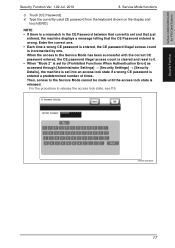
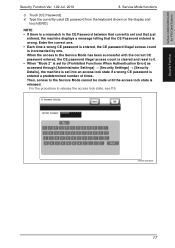
... with the correct CE password entered, the CE password illegal access count is cleared and reset to 0. • When "Mode 2" is set for PKI Card System
Security Function
... to the Service Mode cannot be made until the access lock state is released. A0EDS1E035DA
17
bizhub C360/C280/C220 for [Prohibited Functions When Authentication Error] as accessed through [Administrator Settings] ...
bizhub C220/C280/C360 PKI Security Operations User Guide - Page 23


... Documents Access Method is set to [Mode2]. (Linked to OFF.
bizhub C360/C280/C220 for various functions to the default values.
• Since all subsequent data will be set in Administrator Settings, have the administrator make the settings again.)
• After resetting the data or having the administrator make the settings again, confirm...
bizhub C220/C280/C360 PKI Security Operations User Guide - Page 24


...PageScope Web Connection)
Others
20 SNMP v3
Security Level Setting of destination registration. bizhub C360/C280/C220 for PKI Card System
Security Function
8. destination registration
B.
One-Touch Registration... Data/ All is deleted.
SNMP password v3
SNMP password v3 is cleared and reset to "authpassword/priv-password." SSL-compliant protocol settings
All are deleted. Account track...
bizhub C220/C280/C360 PKI Security Operations User Guide - Page 25
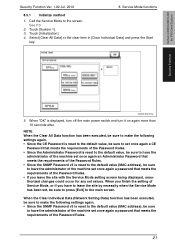
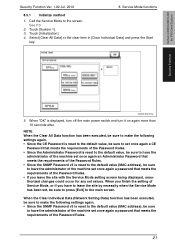
...the Clear All Data function has been executed, be sure to make the following settings again. • Since the CE Password is reset to the default value, be sure to set once again a CE
Password that meets the requirements of the Password Rules. •... Select [Clear All Data] or the clear item in [Clear Individual Data] and press the Start
key. bizhub C360/C280/C220 for any set values.
bizhub C220/C280/C360 PKI Security Operations User Guide - Page 26


... document
Deletes all encrypted document saved in the machine.
bizhub C360/C280/C220 for the types of the loadable device driver, see the following data. Security Function
A0EDS1E038DA
A. NOTE...of data that have been reset. (For the functions available from Administrator Settings, have the administrator make the settings again.)
• After resetting the data or having the ...
bizhub C220/C280/C360 PKI Security Operations User Guide - Page 31


... overwrites and deletes all data saved in all areas of the HDD and resets all encrypted document saved in NVRAM is terminated at regular intervals or through
manual processing. • The data saved in encrypted document user box. bizhub C360/C280/C220 for PKI Card System
Security Function
Security Function Ver. 1.02 Jul...
bizhub C220/C280/C360 Security Operations User Guide - Page 6


...by the message or other means. This User's Guide (Ver. 1.02) describes bizhub C360/bizhub C280/bizhub C220/bizhub C7728/bizhub C7722/ineo+ 360/ineo+ 280/ineo+ 220/VarioLink 3622c/VarioLink 2822c/VarioLink 2222c Multi...Security Mode on this manual thoroughly before using the security functions offered by the bizhub C360/C280/C220 machine comply with the mode screen left displayed. To ensure the...
bizhub C220/C280/C360 Security Operations User Guide - Page 14


...data files
Encryption Key Administrator Password SNMP Password
WebDAV Server Password
S/MIME certificate Device certificate (SSL certificate) Network Setting
Description Deletes all user-related data that...), resetting it becomes necessary to register with the DNS server. Items of Data Cleared by a certification body. Then, click "Install Certificate" to the factory setting
bizhub C360/C280...
bizhub C220/C280/C360 Copy Operations User Guide - Page 6


...16
12 Specifications
12.1
Paper ...12-2
Paper types and paper capacities 12-2
12.2
Machine specifications...12-4
bizhub C360/bizhub C280/bizhub C220 12-4
Auto Duplex Unit...12-6
12.3
Options...12-7
Reverse Automatic Document Feeder DF-617 12-7
....2
Image quality ...13-5
[Contrast], [Copy Density], and [Sharpness 13-5
[Color Balance] (CMYK) ...13-6
bizhub C360/C280/C220
Contens-5
bizhub C220/C280/C360 Copy Operations User Guide - Page 50


...; [Basic Sound]: A sound produced when the default value item is select-
bizhub C360/C280/C220
4-13 The settings specified for Key Repeat Start/Interval Time are available.
Specify ... [Completed Preparation Sound]: A sound produced when a device is performed. Specify whether to display a message when the system auto reset operation is pressed to change to cancel the settings that...
bizhub C220/C280/C360 Copy Operations User Guide - Page 186


...Settings] is not displayed.
[Write Setting] is not displayed.
Restricts the device setting in the remote mode based on the current settings.
7.10.6
...Certificates] is set to [3DES].
[Maintenance] in PageScope Web Connection / [Reset] / [Network Setting Clear]
[Security]/[Administrator Password Setting] in PageScope Web ...bizhub C360/C280/C220
7-49 Set to [OFF]. [E-Mail Text Encrypt.
bizhub C220/C280/C360 Copy Operations User Guide - Page 253


... w, and 8 e 13 w. 12.2 Machine specifications
12
12.2 Machine specifications
bizhub C360/bizhub C280/bizhub C220
Specifications Type Document holder Photo conductor Light source Copy system Developing system Fusing system...
White rare-gas fluorescent
Laser electrostatic copying
Dry 2-component HMT developing system
Belt fusing
Scanning
600 dpi e 600 dpi
Output
1800 dpi equivalent e 600...
bizhub C220/C280/C360 Copy Operations User Guide - Page 254


.../Glossy mode: 11.7 sheets/min. or less Black: 5.8 sec.
Top edge
3/16 (4.2 mm)
Bottom edge
1/8 (3.0 mm)
Right edge
1/8 (3.0 mm)
Left edge
1/8 (3.0 mm)
bizhub C360/bizhub C280 Full color: 7.7 sec. or less bizhub C220 Full color: 11.0 sec. Full size: 100.0% ± 0.5% Enlarge : 121.4%, 129.4%, 154.5%, 200.0% : 115.4%, 122.4%, 141.4%, 200.0% Reduce : 78.5%, 73.3%, 64...
bizhub C220/C280/C360 Copy Operations User Guide - Page 280


... Level Adjustment 6-3, 7-9
All Jobs 5-62 Application 5-21 Apply Stamps 7-51 Authentication Device Settings 7-35 Auto 5-7 Auto Booklet ON when Fold & Staple 6-8 Auto Color...Level Adjust 6-3 Auto Detect 5-34 Auto Paper Select for Small Original 6-4 Auto Reset 7-18 Auto Reset Confirmation 4-13 Auto Rotate OFF 5-14 Auto Sort/Group Selection 6-8 Auto Tray ...7-47
bizhub C360/C280/C220
14-6
bizhub C220/C280/C360 Network Administrator User Guide - Page 346


.... The connection has been interrupted with the condition that can be registered to check for the modularity. bizhub C360/C280/C220
15-26
The CONNECT method is unavailable. A communication error occurred while receiving a response. Although...2267
Description
The specified protocol is cancelled by a device reset. The connection to the specified size.
The certificate has expired.
bizhub C220/C280/C360 Network Administrator User Guide - Page 349


... server.
The device certificate does not exist. The Web service or WS scan function is sent from the server.
15.4 Network Error Codes Functions WebDAV client
WS scan bizhub C360/C280/C220
15...of a proxy has been specified, the proxy setting information is cancelled by an internal reset.
When receiving a response: The process is unavailable. Failed to connect to initialize the...
bizhub C220/C280/C360 Print Operations User Guide - Page 290


... Resolution Data
processing Print Supported paper sizes
Fonts (Built-in fonts)
Compatible computer
Specifications
Built-in printer controller
Common with the machine
2,048 MB
bizhub C360/bizhub C280: 250GB bizhub C220: Option
Ethernet (1000Base-T/100Base-TX/10Base-T) USB 2.0
Ethernet 802.2 Ethernet 802.3 Ethernet II Ethernet SNAP
TCP/IP (IPv4/IPv6), BOOTP, ARP, ICMP, DHCP...
bizhub C220/C280/C360 Security Operations User Guide - Page 6


... operating procedures and precautions to be of the machine should make the correct entry according to accept "Cookie." This User's Guide (Ver. 1.02) describes bizhub C360/bizhub C280/bizhub C220/ineo+ 360/ineo+ 280/ineo+ 220/VarioLink 3622c/VarioLink 2822c/VarioLink 2222c Multi Function Peripheral Control Software (MFP Controller:A0ED0Y0-0100-GM0-12). The...
Similar Questions
How To Reset Consumables Life Counter Bizhub 286
How+to+reset+consumables+life+counter+bizhub+286
How+to+reset+consumables+life+counter+bizhub+286
(Posted by limaalvaro933 8 years ago)
How To Reset Message On Minolta Bizhub C360
(Posted by rickoul 9 years ago)
How To Reset Admin Password On Bizhub C360
(Posted by unclluver 10 years ago)
How Do You Reset The Password On Bizhub C360
(Posted by cookchef 10 years ago)
How To Reset Transfer Belt Counter For Konica Bizhub C353
(Posted by aadamgeorg 10 years ago)

