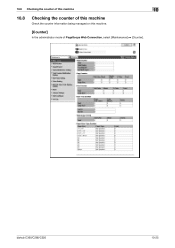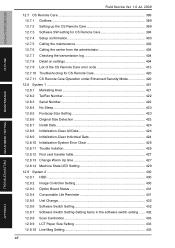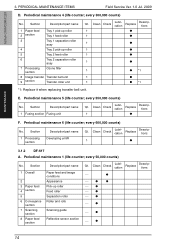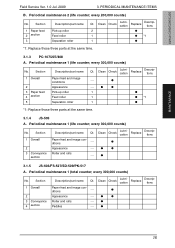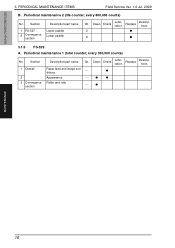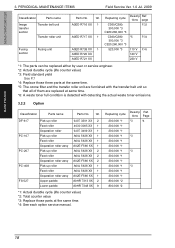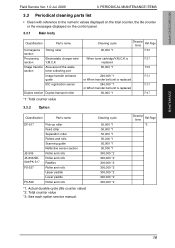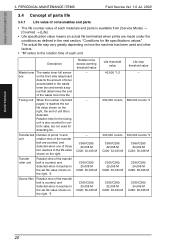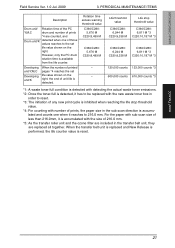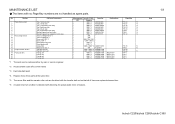Konica Minolta bizhub C280 Support Question
Find answers below for this question about Konica Minolta bizhub C280.Need a Konica Minolta bizhub C280 manual? We have 21 online manuals for this item!
Question posted by limaalvaro933 on April 23rd, 2016
How To Reset Consumables Life Counter Bizhub 286
How+to+reset+consumables+life+counter+bizhub+286
Current Answers
Answer #1: Posted by Odin on April 23rd, 2016 4:42 PM
Press the 7 key on the control panel.This key will reset all settings (except programmed settings) entered using the Control Panel and Touch Panel.
Hope this is useful. Please don't forget to click the Accept This Answer button if you do accept it. My aim is to provide reliable helpful answers, not just a lot of them. See https://www.helpowl.com/profile/Odin.
Related Konica Minolta bizhub C280 Manual Pages
Similar Questions
How To Reset Transfer Unit On A Bizhub C280
(Posted by cilljm 10 years ago)
How Do I Reset Toner Filter Life On Bizhub C452
(Posted by naHahl 10 years ago)