Konica Minolta bizhub C360 Support Question
Find answers below for this question about Konica Minolta bizhub C360.Need a Konica Minolta bizhub C360 manual? We have 19 online manuals for this item!
Question posted by diegefack on March 7th, 2014
How To Reset Life Limit Bizhub
The person who posted this question about this Konica Minolta product did not include a detailed explanation. Please use the "Request More Information" button to the right if more details would help you to answer this question.
Current Answers
There are currently no answers that have been posted for this question.
Be the first to post an answer! Remember that you can earn up to 1,100 points for every answer you submit. The better the quality of your answer, the better chance it has to be accepted.
Be the first to post an answer! Remember that you can earn up to 1,100 points for every answer you submit. The better the quality of your answer, the better chance it has to be accepted.
Related Konica Minolta bizhub C360 Manual Pages
bizhub C220/C280/C360 PKI Security Operations User Guide - Page 26


...HDD format deletes the loadable device driver installed in encrypted document user box.
bizhub C360/C280/C220 for the types of the loadable device driver, see the following ...reset. (For the functions available from Administrator Settings, have the administrator make the settings again.)
• After resetting the data or having the administrator make sure to reinstall the loadable device...
bizhub C220/C280/C360 Security Operations User Guide - Page 14


...Web Connection window to the screen.
2 Click "Certificate Error" to the factory setting
bizhub C360/C280/C220
1-10 In such cases, it to display the certificate. Then, in...set Device certificate (SSL certificate)
Clears the currently set network settings (DNS Server setting, IP Address setting, SMTP Server setting, NetWare Setting, NetBIOS setting and AppleTalk Printer Name setting), resetting ...
bizhub C220/C280/C360 Box Operations User Guide - Page 88


Some User Authentication or Account Track settings limit users who can also save a document stored in the external
memory to a User Box is ... that the external memory is displayed when the external memory device has been connected to the USB connector, press [Save a document to save a document copied or scanned using this machine. bizhub C360/C280/C220
6-2 You can use User Boxes such as...
bizhub C220/C280/C360 Box Operations User Guide - Page 200


... printing of characters exceeds the limit, the file list is not displayed.
Printing encrypted PDF data
To print the encrypted PDF data saved in the external memory device, select the data in the... folder contains 200
or more files, it may take time to the parent folder, press [Up].
bizhub C360/C280/C220
7-95 Only the files of the specified file path. Up to be printed, and press...
bizhub C220/C280/C360 Copy Operations User Guide - Page 5


...12
[Account Track Settings]...7-32 [Print without Authentication]...7-33 [Print Counter List] ...7-33 [External Server Settings]...7-34 [Limiting Access to Destinations]...7-34 [Authentication Device Settings] ...7-35 [User/Account Common Setting] ...7-36 [Scan to Home Settings] ...7-36 [Scan to Authorized ... 9-8
Icons that appear in the touch-panel screen 9-10
bizhub C360/C280/C220
Contens-4
bizhub C220/C280/C360 Copy Operations User Guide - Page 43


... be operated by the user.
Provides setting items that can only be operated by the administrator of consumables. Specify whether to display the Utility screen. bizhub C360/C280/C220
4-6 4.3 Utility/Counter
4
4.3
Utility/Counter
Press the Utility/Counter key to allow banner printing.
Settings [One-Touch/User Box Registration]
[User Settings] [Administrator Settings...
bizhub C220/C280/C360 Copy Operations User Guide - Page 50


... Preparation Sound]: A sound produced when a device is performed in the Con- Specify whether to display a message when the system auto reset operation is performed in Enlarge Display mode, ... Panel • [Basic Sound]: A sound produced when the default value item is select-
bizhub C360/C280/C220
4-13
Specify the duration of time for displaying warning messages, which appear, for ...
bizhub C220/C280/C360 Copy Operations User Guide - Page 168
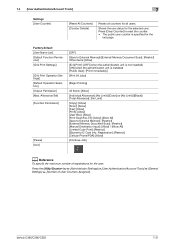
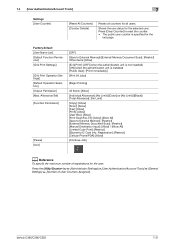
.../Account Track] ö [General Settings] ö [Number of registrations for the selected user. bizhub C360/C280/C220
7-31
7.4 [User Authentication/Account Track]
7
Settings [User Counter]
[Reset All Counters] [Counter Details]
Resets all users. Press [Clear Counter] to reset the counter. • The public user counter is installed) [Public User]: [Print Immediately]
[Print...
bizhub C220/C280/C360 Copy Operations User Guide - Page 170


...
bizhub C360/...Limit]
d Reference
To specify the maximum number of registrations for the account:
Press the Utility/Counter key ö [Administrator Settings] ö [User Authentication/Account Track] ö [General Settings] ö [Number of this machine. Factory default [Output Permission] [Max. 7.4 [User Authentication/Account Track]
7
Settings [Account Track Counter]
[Pause]
[Reset...
bizhub C220/C280/C360 Copy Operations User Guide - Page 186


... is performed. [Automatically Obtain Certificates] is limited to 5 or more minutes. For details, contact... to [3DES].
[Maintenance] in PageScope Web Connection / [Reset] / [Network Setting Clear]
[Security]/[Administrator Password Setting] ...bizhub C360/C280/C220
7-49 Set to [OFF]. Set to [SSL Only]. Method] is set to 3. • The number of data management.
Restricts the device...
bizhub C220/C280/C360 Copy Operations User Guide - Page 280


... Jobs 5-62 Application 5-21 Apply Stamps 7-51 Authentication Device Settings 7-35 Auto 5-7 Auto Booklet ON when Fold...5-34 Auto Paper Select for Small Original 6-4 Auto Reset 7-18 Auto Reset Confirmation 4-13 Auto Rotate OFF 5-14 Auto Sort/Group... Settings 5-5 Chapter Paper 5-27 Chapters 5-26 Check Consumable Life 4-6 Check Details 5-60
Check Job 4-7, 5-60, 5-...bizhub C360/C280/C220
14-6
bizhub C220/C280/C360 Copy Operations User Guide - Page 282


... Job History Thumbnail Display 7-47
Job List 5-60, 5-61
Job Log Settings 7-47 Job Reset 7-18
K
Key Repeat Start/Interval Time 4-13
L
Language Selection 6-3 Layout 5-58 Leading...12 Left 5-42 Left Bind 5-40 Left Panel Display Default 6-7 License Settings 7-52 Limiting Access to Destinations 7-34 Line Detection 7-10 List/Counter 7-17 Login 4-9 Logoff ...7-33
bizhub C360/C280/C220
14-8
bizhub C220/C280/C360 Network Administrator User Guide - Page 7


...]...8-33 Managing external certificates ...8-34 [External Certificate Setting] ...8-34
Limiting accessible destinations for each user 8-36 [Address Reference Setting] ...8-...Device Certificate Setting]...9-2 [TCP Socket Setting]...9-3 Linking an OpenAPI system with this machine 9-4 [TCP/IP Settings]...9-4 [SSDP Settings]...9-5 [Device Certificate Setting]...9-5 [OpenAPI Setting]...9-6
bizhub C360...
bizhub C220/C280/C360 Network Administrator User Guide - Page 45


... the SMTP server address.
Enter the SMTP server capacity. Prior check Server address Server port number Server reception limit
bizhub C360/C280/C220
4-9 Select whether to limit the size of the administrator. A mail that exceeds the upper limit of PageScope Web Connection, select [Network] ö [E-mail Setting] ö "E-mail Transmission (SMTP)".
If an E-mail is...
bizhub C220/C280/C360 Network Administrator User Guide - Page 214


...you can be sent. If the E-mail software that exceeds the upper limit of the administrator.
Enter the SMTP server address.
A mail that received ...E-mail. Prior check Server address Server port number
Server reception limit
Restoration function of an E-mail to be 0 to limit the size of E-mail software Server reception limit
bizhub C360/C280/C220
10-22 Item [E-mail TX Setting] [Total...
bizhub C220/C280/C360 Network Administrator User Guide - Page 342


...The specified file name is invalid. 15.4 Network Error Codes Functions E-Mail/ Internet Fax FTP TX
SMB transmission
bizhub C360/C280/C220
15
Code 2261 2263 2264
2266 2267 2268 22 27 42 52 55 56 57 60 61 62...SMB protocol error.
The file operation failed (e.g. The specified protocol is cancelled by a device reset. The process is unavailable. The folder name is not connected to the folder.
bizhub C220/C280/C360 Network Administrator User Guide - Page 346


... certificate must be verified (the maximum number of a proxy has been specified, the proxy setting information is cancelled by a device reset.
Internal error of the certificate does not match the server address. bizhub C360/C280/C220
15-26
The connection to the server.
The certificate has expired. The format of the certificate has timed...
bizhub C220/C280/C360 Network Administrator User Guide - Page 349


...of the message body exceeds the maximum transferable size. The device certificate does not exist.
15.4 Network Error Codes Functions WebDAV client
WS scan bizhub C360/C280/C220
15
Code 5
6
7
8 9 10 11...Failed to the WebDAV server.
No certificate is disabled. Parameter is specified by an internal reset. When sending a request: The size of the certificate has timed out.
Other error was...
bizhub C220/C280/C360 Network Administrator User Guide - Page 352


.... A communication procedure related to a LDAP server form a multifunctional product.
The name of T.30* standardized by Japanese Communications ...connect with the LAN after authentication (to any those devices. Various kinds of capabilities are available for the communication ...ECM mode, this value, the higher the resolution. bizhub C360/C280/C220
15-32 HTTP can also send and print...
bizhub C220/C280/C360 Trademarks/Copytrights User Guide - Page 9


...DIRECT, INDIRECT, INCIDENTAL, SPECIAL, EXEMPLARY, OR CONSEQUENTIAL DAMAGES (INCLUDING, BUT NOT LIMITED
bizhub C360/C280/C220
8
THIS SOFTWARE IS PROVIDED AS IS, WITHOUT REPRESENTATION FROM THE UNIVERSITY..., INDIRECT, INCIDENTAL, SPECIAL, EXEMPLARY, OR CONSEQUENTIAL DAMAGES (INCLUDING, BUT NOT LIMITED TO, PROCUREMENT OF SUBSTITUTE GOODS OR SERVICES; Redistributions of source code must also...
Similar Questions
How To Reset Consumables Life Counter Bizhub 286
How+to+reset+consumables+life+counter+bizhub+286
How+to+reset+consumables+life+counter+bizhub+286
(Posted by limaalvaro933 8 years ago)
How To Reset Konica Minolta Bizhub 215 Admin Password
how to reset konica minolta bizhub 215 admin password.can not login with (sysadm)
how to reset konica minolta bizhub 215 admin password.can not login with (sysadm)
(Posted by sunnasoft 8 years ago)
How To Reset Konica Minolta Bizhub C220 Drum Counter
(Posted by Doxiee 10 years ago)
How Do I Reset Toner Filter Life On Bizhub C452
(Posted by naHahl 10 years ago)

