Konica Minolta bizhub C360 Support Question
Find answers below for this question about Konica Minolta bizhub C360.Need a Konica Minolta bizhub C360 manual? We have 19 online manuals for this item!
Question posted by gtortbre on August 29th, 2013
How To Print A Fax Report On A Bizhub C360
The person who posted this question about this Konica Minolta product did not include a detailed explanation. Please use the "Request More Information" button to the right if more details would help you to answer this question.
Current Answers
There are currently no answers that have been posted for this question.
Be the first to post an answer! Remember that you can earn up to 1,100 points for every answer you submit. The better the quality of your answer, the better chance it has to be accepted.
Be the first to post an answer! Remember that you can earn up to 1,100 points for every answer you submit. The better the quality of your answer, the better chance it has to be accepted.
Related Konica Minolta bizhub C360 Manual Pages
bizhub C220/C280/C360 Box Operations User Guide - Page 23


...configured. Reference - bizhub C360/C280/C220
2-6
Annotation User Box (p. 8-15)
When using this machine for relaying fax transmission, create a Relay User Box for memory reception
If the optional Fax Kit is saved ...this machine as a relay device
If the optional Fax Kit is installed, and you do not want to the [User's Guide Network Scan/Fax/Network Fax Operations]. Configure boxes by...
bizhub C220/C280/C360 Box Operations User Guide - Page 183


...control panel.
bizhub C360/C280/C220...Fax Operations].
Reference -
d Reference
For details on the polling transmission procedure, refer to a request from a receiver. 7.10 Polling TX User Box (System User Box)
7
7.10 Polling TX User Box (System User Box)
7.10.1
Overview of the Polling Transmission User Boxes
The Polling TX User Box is called polling transmission.
7.10.2
Printing...
bizhub C220/C280/C360 Copy Operations User Guide - Page 158
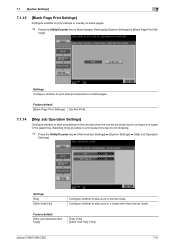
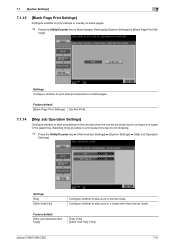
... tray. Factory default
[Skip Job Operation Settings]
[Fax]: [Yes] [Other than Fax]: [Yes]
bizhub C360/C280/C220
7-21 Settings Configure whether to print stamp/composition on blank pages.
% Press the Utility/Counter key ö [Administrator Settings] ö [System Settings] ö [Blank Page Print Set- Selecting [Yes] provides no print queue time due to job stopping.
% Press the...
bizhub C220/C280/C360 Copy Operations User Guide - Page 160
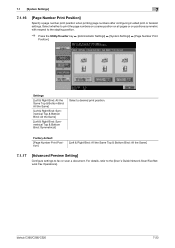
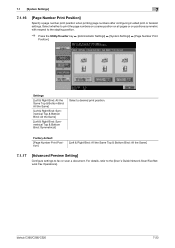
...
[Page Number Print Position]
Specify a page number print position when printing page numbers after configuring 2-sided print or booklet settings. Factory default
[Page Number Print Position]
[Left & Right Bind: All the Same Top & Bottom Bind: All the Same]
7.1.17
[Advanced Preview Setting]
Configure settings to the [User's Guide Network Scan/Fax/Network Fax Operations]. bizhub C360/C280/C220...
bizhub C220/C280/C360 Copy Operations User Guide - Page 212


...on installing animation guide data, contact your administrator.]
[Verify that there is installed.
bizhub C360/C280/C220
9-10 Animation guide data is a message indicating that "Enhanced Security ... error occurs with the G3 Fax or IP Address Fax function.
Press this machine. Indicates that an error occurred during an image stabilization operation, a print operation or a scan operation...
bizhub C220/C280/C360 Fax Driver Operations User Manual - Page 8
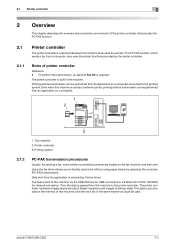
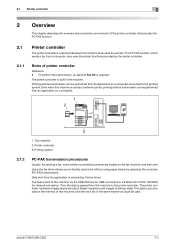
... the application is sent to this machine to the printing system.
The data is received by the printer controller.
2.1.1
Roles of printer controller
Reference - To perform fax transmission, an optional Fax Kit is accumulated in the machine. This data is required. bizhub C360/C280/C220
2-2 Using the fax driver allows you to bitmap data). Printer controller...
bizhub C220/C280/C360 Fax Driver Operations User Manual - Page 11
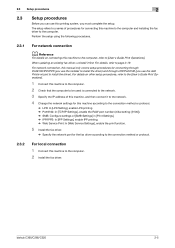
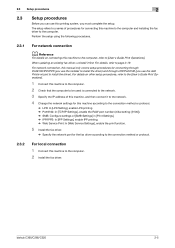
... to the computer, refer to page 3-19. bizhub C360/C280/C220
2-5 For details, refer to [User's Guide Print Operations]. The setup refers to a series of [SMB Settings] in [Print Settings]. % IPP/IPPS: In [IPP Settings], enable IPP printing. % Web Service Print: In [Web Service Settings], enable the print function.
5 Install the fax driver.
% Specify the network port for...
bizhub C220/C280/C360 Fax Driver Operations User Manual - Page 44
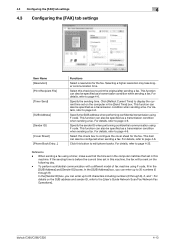
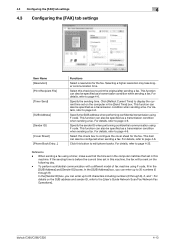
... the current time set in the [Send Time] box. 4.3 Configuring the [FAX] tab settings
4
4.3 Configuring the [FAX] tab settings
Item Name [Resolution] [Print Recipient File] [Timer Send]
[SUB Address] [Sender ID] [Cover Sheet] [Phone Book Entry...]
Functions
Select a resolution for the fax. bizhub C360/C280/C220
4-13 Select this button to 20 characters including numbers (0 through...
bizhub C220/C280/C360 Network Administrator User Guide - Page 363


... box 12-14
T
Tab Function Display 1-6 TCP socket 9-2 TCP/IP 2-2 Telephone and fax lines 14-4 Temporary one-touch destination 11-28 TIFF print 13-6 Timer 10-28 Total counter notification 10-21 TRAP notification 10-18 TWAIN 4-32
16...-18
WebDAV over SSL 4-30 WebDAV server 9-9 WebDAV transmission 4-28 Wizard 3-9 WS print 5-17 WS scan 4-34
X
XPS print 13-7
bizhub C360/C280/C220
16-3
bizhub C220/C280/C360 Network Scan/Fax/Network Fax Operations User Guide - Page 31


...
19 Brightness dial 20 User Box
21 Fax/Scan
bizhub C360/C280/C220
3
Description
Press to the ...[User's Guide Box Operations].
While the machine is in Interrupt mode, the indicator on the Interrupt key lights up in Interrupt mode.] appears on the Fax/Scan key lights up in green.
3-3
Flashes in order to use this key to print...
bizhub C220/C280/C360 Network Scan/Fax/Network Fax Operations User Guide - Page 39


... fax or scan. bizhub C360/C280/C220
3-11 The job that is transferred or relayed to check the settings of the selected job. You can print Activity Report, TX Report and RX Report in the Job History of [Send]. To delete a job, press [Delete]. • If user authentication settings have been ap-
Press this button to another device...
bizhub C220/C280/C360 Network Scan/Fax/Network Fax Operations User Guide - Page 223
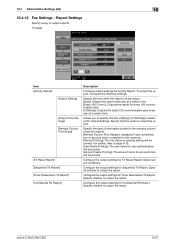
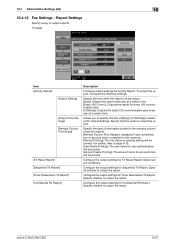
... time when to output the report. Select output conditions.
bizhub C360/C280/C220
10-27 To output the report, configure the following settings. Specify the time when the report is to specify this machine. [Normal Printing]: The line status or sending setting will be printed. For details, refer to output reports. 1/3 page
Item [Activity Report]
[Output Setting]
[Output Time...
bizhub C220/C280/C360 Network Scan/Fax/Network Fax Operations User Guide - Page 224


...the output settings for Relay TX Result Report. Select a way to output the report. bizhub C360/C280/C220
10-28 10.4 Administrator Settings (G3)
10
2/3 page
Item [Bulletin TX Report]
[Relay TX Result Report]
[Relay Request Report]
[PC-Fax TX Error Report]
[Broadcast Result Report]
Description
Configure the output settings for PC-Fax TX Error Report. at a time] selected, a broadcast result...
bizhub C220/C280/C360 Print Operations User Guide - Page 61
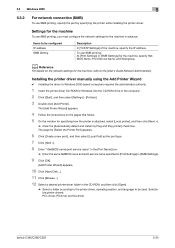
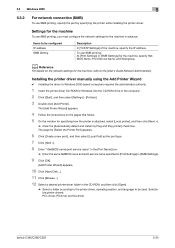
... and install my Plug and Play printer] check box.
Selectable printer drivers: PCL driver, PS driver and fax driver
bizhub C360/C280/C220
5-24 The [Add Printer Wizard] appears.
4 Follow the instructions on the network settings for the machine, specify NetBIOS Name, Print Service Name, and Workgroup.
Settings for the machine
To use SMB...
bizhub C220/C280/C360 Print Operations User Guide - Page 63
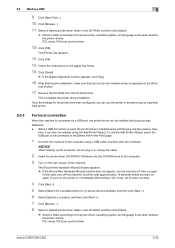
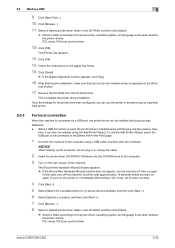
... may not function correctly.
4 Click [Next >].
5 Select [Search for a suitable driver for my device (recommended)], and then click [Next >].
6 Select [Specify a Location], and then click [Next >].... to be used. NOTICE
When starting up the computer, do not plug in the [Print-
The [Printer:] list appears.
13 Click [OK].
14 Follow the instructions on the...fax driver
bizhub C360/C280/C220
5-26
bizhub C220/C280/C360 Print Operations User Guide - Page 223


13.2 User settings
13
13.2.27 Print Reports
Print reports.
bizhub C360/C280/C220
13-31 The following describes the report output method taking the PCL font list output ...[Printer Settings].
% For details on displaying the User Settings screen, refer to output the list of settings of reports can be output. The following four types of the machine. - [Demo Page]: Select this option to output...
bizhub C220/C280/C360 Print Operations User Guide - Page 309


... View 9-9 PCL Font List 13-31 PCL Settings 13-20 PDL Setting 13-4 Preferences 9-2
Print 9-2, 10-2, 11-2
Print & Login 12-25 Print Data Capture 13-59 Print PS Errors 13-25 Print Reports 13-31 Print without Authentication 13-51 Print XPS Errors 13-54 Print/Fax Output Setting 13-41
Printer Settings 13-4, 13-53
Printer View 9-9 Properties 9-2 PS...
bizhub C220/C280/C360 Security Operations User Guide - Page 14


....
For [Host Name] and [Domain Name], specify the names set IPPS printing: Type https:// /ipp.
http:// /ipp E.g.: If the machine IP address is required for which the settings have been made, can be installed. The printer, for using fax functions.
bizhub C360/C280/C220
1-10
Items of jobs in job queue state • Data...
bizhub C360/C280/C220 Pocket Guide - Page 1


...fax
Enhancements
bizhub C360/C280/C220 vs. Konica Minolta employees around the world share our dedication to protect the environment by actively participating in protecting the environment.
We, at Konica Minolta, are committed to use this Pocket Guide To print...To surpass the competitors' line-up of new-generation color devices • To stimulate replacement of color machines in the ...
Installation Guide - Page 23


... & Installation Guide
Accessory Options for bizhub C360/C280/C220 Digital Printer/Copier/Scanner/Fax
Accessory Options for Scan-to-USB Thumb Drive/Print-from-USB Thumb Drive, USB Local Printing, Optional Authentication Device Connection, Service USB Firmware Updates; Compatible with bizhub C652DS/ C652/C552DS/C552/C452. Compatible with bizhub C360, C280, C220.
2,500 sheets;
Compatible...
Similar Questions
How To Turn Off Print Fax Report On Konica Minolta Bizhub C360
(Posted by casythanhv 9 years ago)
Where To Change Single Sided Printing On Mac Bizhub C360
(Posted by jollehsborr 10 years ago)
How To Release Secure Print On A Bizhub C360?
(Posted by lconbj12 10 years ago)

