Konica Minolta bizhub C360 Support Question
Find answers below for this question about Konica Minolta bizhub C360.Need a Konica Minolta bizhub C360 manual? We have 19 online manuals for this item!
Question posted by kimmpromet on March 26th, 2014
Bizhub Won't Scan To Pc
The person who posted this question about this Konica Minolta product did not include a detailed explanation. Please use the "Request More Information" button to the right if more details would help you to answer this question.
Current Answers
There are currently no answers that have been posted for this question.
Be the first to post an answer! Remember that you can earn up to 1,100 points for every answer you submit. The better the quality of your answer, the better chance it has to be accepted.
Be the first to post an answer! Remember that you can earn up to 1,100 points for every answer you submit. The better the quality of your answer, the better chance it has to be accepted.
Related Konica Minolta bizhub C360 Manual Pages
bizhub C220/C280/C360 PKI Security Operations User Guide - Page 5


... with ISO15408/IEC15408 (level: EAL3).
3. bizhub C360/C280/C220 for operation control
A. Overview
1. Overview
This Service Manual contains the essential operating procedures and precautions for using a dedicated printer driver and an
IC card from the client PC and saved in the machine • Image files which have been scanned for transmission to a user mail...
bizhub C220/C280/C360 PKI Security Operations User Guide - Page 32


...Update completed successfully", and touch [OK]. 3. tar" to the USB memory. bizhub C360/C280/C220 for the searchable PDF as follows: - NOTE • When ...No.] and enter "25" with the ten-key pad. 8. Install the loadable device driver as necessary depend on the firmware type or usage environment. 1. Turn OFF the... PC, and copy the firmware data to the root directly.
2.
Remove the ...
bizhub C220/C280/C360 Security Operations User Guide - Page 3


...Function ...2-57 Setting the Overwrite All Data function 2-57
SSL Setting Function ...2-59 Device Certificate Setting ...2-59 SSL Setting ...2-61 Removing a Certificate...2-62 S/MIME Communication Setting...WebDAV Function ...2-78 Setting the WebDAV Server Password 2-78
PC-Fax RX Setting Function ...2-82 PC-Fax RX Setting ...2-82
TSI User Box Setting Function...2-...
bizhub C360/C280/C220
Contents-2
bizhub C220/C280/C360 Security Operations User Guide - Page 17


... disappears before attempting to the device] operation is a job being executed by the Service Engineer. If
it must be set again by the machine. - bizhub C360/C280/C220
2-2
Wait for the...digit Administrator Password that tells not to the Administrator Settings under any operation on the PC. - A remote operation is being performed and rejects any of the remote operation being...
bizhub C220/C280/C360 Security Operations User Guide - Page 74
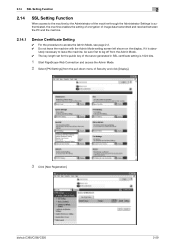
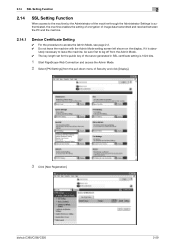
...Settings] from the pull-down menu of image data transmitted and received between the PC and the machine.
2.14.1
Device Certificate Setting
0 For the procedure to the machine by the Administrator of the...leave the machine with the Admin Mode setting screen left shown on the display. bizhub C360/C280/C220
2-59
If it is authenticated, the machine enables the setting of encryption of Security ...
bizhub C220/C280/C360 Security Operations User Guide - Page 84


...
In PageScope Web Connection, import/export of the Device Setting is authenticated, the machine enables changing of... the MIB object over the network using the SNMP from the PC.
The password entered for the authentication purpose appears as "*" or...If
it is absolutely necessary to leave the machine, be restored. bizhub C360/C280/C220
2-69 2.16 SNMP Setting Function
2
2.16
SNMP Setting...
bizhub C220/C280/C360 Security Operations User Guide - Page 145


... be performed.
bizhub C360/C280/C220
3-35 Click [OK] to PC
% If [Delete] is selected in step 4, a confirmation message appears. File Type
Functions that can be Performed
Copy job files
Print, Move/Copy, Delete, Send to other device, Download to PC
Print job files
Print, Move/Copy, Delete, Send to other device, Download to PC
Scan job files...
bizhub C220/C280/C360 Security Operations User Guide - Page 149


... network functions of the machine.
3 Check the settings on the PC, and then the data to be written in the machine. bizhub C360/C280/C220
4-2 trator settings].
% Select [Authentication Settings/Address Settings... destination and network setting list to be downloaded in your PC, the data in the list to be edited on the "Import device information" screen and click [Import].
% The following screen ...
bizhub C220/C280/C360 Security Operations User Guide - Page 167


... Operator is application software used exclusively for changing the name of scan or fax data stored in which authentication fails is counted.
... the entry of times in a User Box, downloading or deleting such scan or fax data, creating a User Box, changing the properties (user ...a User Box, and performing other tasks. bizhub C360/C280/C220
4-20 When an attempt is made to gain access...
bizhub C220/C280/C360 Security Operations User Guide - Page 173


...driver.
bizhub C360/C280/C220
4-26
The HDD TWAIN driver is a utility function for allowing the HDD of the PC. When the Enhanced Security Mode is set to be recognized as a TWAIN device.
During... is a TWAIN driver used exclusively for downloading document data stored in the User Box in the scan or fax mode in which is to [ON], the number of times in the image processing ...
bizhub C220/C280/C360 Advanced Function Operations User Guide - Page 7


.... • PC-FAX
This manual describes details on setting methods for each function using the network connection. • Network settings • Settings using PageScope Web Connection
bizhub C360/C280/C220
1-2... 1.1 Welcome
1
1 Introduction
1.1
Welcome
Thank you to read this User's Guide.
1.1.1
User's guides
Printed manual
[Quick Guide Copy/Print/Fax/Scan/...
bizhub C220/C280/C360 Copy Operations User Guide - Page 16


..., Paper Feed Cabinet PC-408, Paper Feed Cabinet PC107, or Paper Feed Cabinet PC-207 must be displayed...to use a compact keyboard. A receiving device for installing the Image Controller IC-412 v1.1 onto bizhub C360 or bizhub C280.
29 Security Kit SC-507
Enables...Stamp Unit SP-501
Applies a stamp to originals that have been scanned.
24 Spare TX Marker Stamp 2
A replacement stamp for the ...
bizhub C220/C280/C360 Network Administrator User Guide - Page 354


.../OHT OS PASV PB PC-FAX PDF PDL POP3...a protocol used for NetWare 3.x, and Nprinter for network devices that converts handwritten or printed characters to send a fax... System.
This is then referenced by optically scanning them and comparing them with the server at... communication.
The acronym for Portable Document Format. bizhub C360/C280/C220
15-34 This is a user authentication...
bizhub C220/C280/C360 Network Scan/Fax/Network Fax Operations User Guide - Page 39


...[Address Type]: Destination type (including fax, EMail, FTP, PC (SMB), WebDAV, and TWAIN). [Address]: Displays the fax number...displayed for the selected job. bizhub C360/C280/C220
3-11
List]
Description
[No... transferred or relayed to error/deleted by fax or scan.
Item List items
[ ][ ] [Deleted Jobs]/[... (completed successfully/deleted due to another device upon reception of fax data, also appears...
bizhub C220/C280/C360 Network Scan/Fax/Network Fax Operations User Guide - Page 284


... scanning.
bizhub C360/...scanning direction.
A number used to identify the transmission port assigned to each client and different servers to Windows environments. The direction of network where the connected devices can check the attribute information about the file. A rule enabling a computer to MIME (E-mail operations). The referral setting configures whether the multifunctional...
bizhub C220/C280/C360 Security Operations User Guide - Page 143
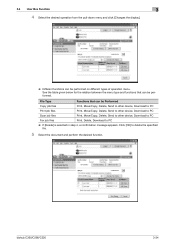
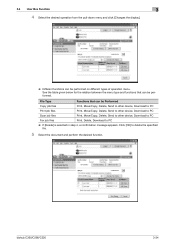
... message appears.
bizhub C360/C280/C220
3-34 See the table given below for the relation between the menu type and functions that can be Performed
Copy job files
Print, Move/Copy, Delete, Send to other device, Download to PC
Print job files
Print, Move/Copy, Delete, Send to other device, Download to PC
Scan job files
Print...
bizhub C220/C280/C360 Security Operations User Guide - Page 171


bizhub C360/... stored in the User Box in the scan or fax mode in the image processing application of times in the PC of a general user, is absolutely necessary...device.
Accessing from the HDD TWAIN driver.
1 Start the image processing application. 2 From the [File] menu, click [Read], and then select [KONICA MINOLTA HDD TWAIN Ver.3]. 3 Select this machine to [ON], the number of the PC...
bizhub C360/C280/C220 Pocket Guide - Page 1


...PC-107
2-Way Paper Feed Cassette PC-207
Large Capacity Cassette PC-408
Target
Aims
• To surpass the competitors' line-up of new-generation color devices...bizhub C360/C280/C220 vs. Through our exclusive Simitri® HD toner and fusing technology for reducing power consumption; 100% duplex capability for C353 and C253)
Scan Speed (B/W and Color)
70/70 (300 dpi)
70/70 (300 dpi)
Scan...
Installation Guide - Page 22


...Panel and Scan-to -USB Thumb Drive/Print-from-USB Thumb Drive, USB Local Printing, Optional Authentication Device Connection, ...bizhub C360/C280/C220 System (from start to finish)
05/2011
Step 1: Base Unit
Step 6: Controller Option
C360/C280/C220 Digital Color Printer/Copier/Scanner/Fax (Includes PS, PCL & XPS Controller, 2 GB Standard Memory, Duplex Unit, 250 GB HDD, USB Interfaces for Scan...
Installation Guide - Page 23


...Automatic Document Feeder
PAPER SUPPLY/CABINET OPTIONS
PC-408
A0XWW13 Large Capacity Cassette
PC-207
A0XWWY2 2-way Paper Feed Cabinet
PC-107
A0XWWY1 Paper Feed Cabinet
DK-507...Provides booklet output for Scan-to -USB Thumb Drive/Print-from -USB Thumb Drive, USB Local Printing, Optional Authentication Device Connection, Service USB Firmware Updates; Compatible with bizhub C360, C280, C220.
...
Similar Questions
Konica Minolta Bizhub C451 Scanner Showing Cannot Scan Due To Device Error Often
konica minolta bizhub c451 scanner showing Cannot scan due to device error often. Scnnaning as probl...
konica minolta bizhub c451 scanner showing Cannot scan due to device error often. Scnnaning as probl...
(Posted by 2010designpoint 10 years ago)
How To Setting Scanning To Email Minolta Konica C360
(Posted by WPpbill 10 years ago)
How Setup Scan Email Setting For Konica C360 Exchange 2010
(Posted by Danquinnw 10 years ago)
Can Not Scan Due To Device Error Konica Minolta Bizhub 283
(Posted by grnjo 10 years ago)
How To Access Scan Folder In Konika Minolta C360
(Posted by markwvavab 10 years ago)

