Konica Minolta bizhub C360 Support Question
Find answers below for this question about Konica Minolta bizhub C360.Need a Konica Minolta bizhub C360 manual? We have 19 online manuals for this item!
Question posted by WPpbill on March 2nd, 2014
How To Setting Scanning To Email Minolta Konica C360
The person who posted this question about this Konica Minolta product did not include a detailed explanation. Please use the "Request More Information" button to the right if more details would help you to answer this question.
Current Answers
There are currently no answers that have been posted for this question.
Be the first to post an answer! Remember that you can earn up to 1,100 points for every answer you submit. The better the quality of your answer, the better chance it has to be accepted.
Be the first to post an answer! Remember that you can earn up to 1,100 points for every answer you submit. The better the quality of your answer, the better chance it has to be accepted.
Related Konica Minolta bizhub C360 Manual Pages
AU-201H User Guide - Page 5


...] on the multifunctional product must first be set for machine authentication.
1 From the control panel of the card scanning area.
3.1 Multifunctional product settings
Detail: User authentication on the Administrator Settings screen, and then touch [General Settings].
Using AU-201H Authentication Unit
3
3 Using AU-201H Authentication Unit
In order to use this device is being used...
AU-201H User Guide - Page 11


.... AU-201H
11 For details on the operating environment and installation procedure for Data Administrator, refer to use Data Administrator, settings must be specified on the computer. Plug the cable from this device into the USB port on the multifunctional product and the setup procedure must first be performed. Setup
1 Turn off the...
bizhub C220/C280/C360 Advanced Function Operations User Guide - Page 77


... specified in [Password].
The set values vary depending on registering a device certificate in the MFP, refer to configure the detailed permission settings. bizhub C360/C280/C220
7-4 Using PageScope ...to another device in the MFP, a PDF document can be distributed with a digital signature added.
You cannot use the same password as a file type when distributing a scanned document ...
bizhub C220/C280/C360 Advanced Function Operations User Guide - Page 89
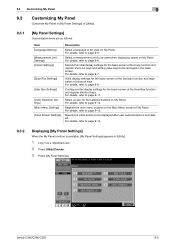
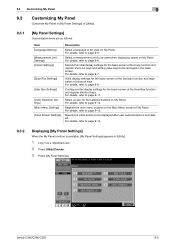
... values on the Main Menu screen of My Panel. Item [Language Setting] [Measurement Unit Settings] [Copier Settings]
[Scan/Fax Settings]
[User Box Settings]
[Color Selection Settings] [Main Menu Settings] [Initial Screen Settings]
Description
Select a language to page 9-9.
For details, refer to page 9-6. bizhub C360/C280/C220
9-5 Select a color for the basic screen of shortcut keys...
bizhub C220/C280/C360 Advanced Function Operations User Guide - Page 97
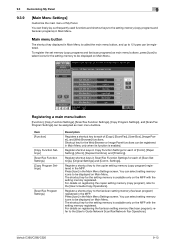
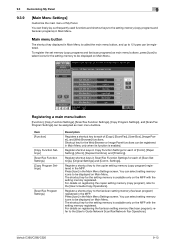
... button
[Function], [Copy Function Settings], [Scan/Fax Function Settings], [Copy Program Settings], and [Scan/Fax Program Settings] can freely lay out frequently used functions and shortcut keys to the fax/scan setting memory (fax/scan program) registered in Main Menu is enabled.
Press [Icon] in Main Menu. You can be registered. bizhub C360/C280/C220
9-13
Register a shortcut...
bizhub C220/C280/C360 Advanced Function Operations User Guide - Page 103


... group, select the group, and then press [Check Job Set.]. % Press [Public] to display the public groups. 10...Scan/Fax/Network Fax Opera- tions].
10.2.2
Group
Multiple one -touch destinations per group) can be grouped, and registered as a registered user. 2 Press Utility/Counter. 3 Press [One-Touch/User Box Registration]. 4 Press [Create One-Touch Destination]. 5 Press [Group]. bizhub C360...
bizhub C220/C280/C360 Box Operations User Guide - Page 58
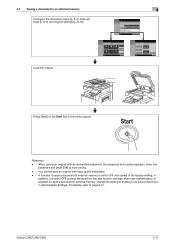
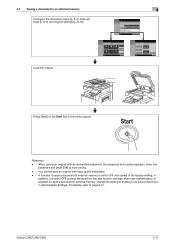
... saved) by the user function settings when user authentication is set to OFF (not saved) in Administrator Settings. bizhub C360/C280/C220
4-11 Enter the
... setting. A function to save an original with an embedded password, the password entry screen appears. 4.4 Saving a document in an external memory
4
Configure the document name (p. 6-4), scan settings (p. 6-5) and original settings ...
bizhub C220/C280/C360 Box Operations User Guide - Page 97
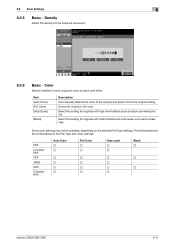
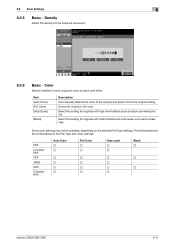
.... PDF
Compact PDF
TIFF
JPEG
XPS
Compact XPS
Auto Color o o
o o o o
Full Color o o
o o o o
Gray scale o o
o o o o
Black o −
o − o −
bizhub C360/C280/C220
6-11 Color
Specify whether to fit the original setting. 6.2 Scan Settings
6
6.2.5
Basic -
Select this setting for the scanned document.
6.2.6
Basic - The following shows the combinations of the original and...
bizhub C220/C280/C360 Copy Operations User Guide - Page 56


... previous or the next screen. Page]/ [Next Page ] [Zoom]
[Rotate Image]
bizhub C360/C280/C220
Switch from occurring. 0 When you scan the original using the [Program Jobs] function, scan all originals, press [Finish], and then
check the [Advanced Preview]. 0 When you change the settings, press [View Pages]. Rotate the preview image 180 degrees in the...
bizhub C220/C280/C360 Copy Operations User Guide - Page 116


.... Specify a document name for the read original. bizhub C360/C280/C220
5-59
A name automatically assigned to save it in the specified User Box. [No]: Select to the document appears. 5.4 [Application]
5
5.4.10
[Save in User Box]
This function enables saving of the scanned original in the machine. Settings [User Box] [Document Name]
[Save & Print]
Select...
bizhub C220/C280/C360 Copy Operations User Guide - Page 122


... your service representative. The contents of the user. Configure the settings for setting items that a user can adjust as appropriate. Configure setting is currently logged in copy operations.
Register or delete the biometric authentication information or IC card authentication information of this machine. bizhub C360/C280/C220
6-2 Change the password for the user who is...
bizhub C220/C280/C360 Copy Operations User Guide - Page 126


... basic settings screen to adjust the copy density. • If [ON] is installed, only one shortcut key can be added to allocate shortcut keys for frequently used for the User Box operations. 6.2 [Custom Display Settings]
6
6.2
[Custom Display Settings]
Change the touch panel display to the [User's Guide Network Scan/Fax/Network Fax Operations].
bizhub C360/C280...
bizhub C220/C280/C360 Copy Operations User Guide - Page 128


... mode. • Select the recommended zoom ratios for multiple pages of the original scanned on or the Reset key is pressed.
[Current Setting]
The current settings are used by the copy functions.
% Press the Utility/Counter key ö[User Settings] ö [Copier Settings].
Configure the initial values for the enlarged display screen operations.
bizhub C360/C280/C220
6-8
bizhub C220/C280/C360 Copy Operations User Guide - Page 129


...program. Register frequently used finishing functions so that you can set ] [ON] - [Layout]: [Top/Bottom] - [Zoom]: [Full Size]
bizhub C360/C280/C220
6-9 For details, refer to apply Half-...[Auto Zoom for Combine/Booklet]
[Auto Sort/Group Selection]
[Default Copy Settings]
[When AMS Direction is Incorrect]
[Separate Scan Output Method]
[Enlargement Rotation]
[Auto Zoom (Platen)]
[Auto Zoom (ADF...
bizhub C220/C280/C360 Network Administrator User Guide - Page 56


... E-mail.
bizhub C360/C280/C220
4-20
For details, refer to have an SSL/TLS communication with the SMTP server?
Sending an E-mail with a digital signature. Yes
No
Yes
No
Yes
No
SMTP over SSL/Start TLS
SMTP Authentication
POP before SMTP? Clicking a step jumps to the associated procedure.
[TCP/IP Settings]
Scan to E-Mail...
bizhub C220/C280/C360 Network Scan/Fax/Network Fax Operations User Guide - Page 3
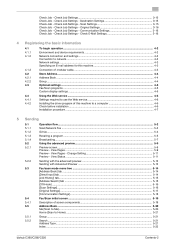
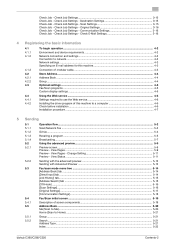
...Group ...5-21
Search...5-21 Address Type ...5-21 Index ...5-22
bizhub C360/C280/C220
Contents-2 Destination Settings 3-15 Check Job - Check Job Settings - Check Job Settings - Scan Settings 3-15 Check Job - Change Setting 5-11 Preview - Check Job Settings - Original Settings 3-16 Check Job - View Pages - Check Job Settings - Check Job Settings...3-15 Check Job - Check Job...
bizhub C220/C280/C360 Print Operations User Guide - Page 274


... allow or restrict the flash display. Specify whether to release the operation lock when scanning (excluding push-scanning). bizhub C360/C280/C220
14-21 Clears all settings for printing data in "Stamp/Composition" on blank pages. To use this machine.
er software "KONICA MINOLTA TWAIN". Also, a request code can be issued. Allows you to enable saving or...
Installation Guide - Page 5


... any destination stored in the Address
Book), TSI Routing (to 23.94 lb.), Thick Paper 1/2/3/4 (24.19 lb. Konica Minolta bizhub C360/C280/C220 Specification & Installation Guide
Component Considerations continued
C652DS/C652/C552DS/C552/C452/C360/C280/C220 Fax Kit continued
Number of Program Dial 400 programs and 10 temporary One-Touch
Number of Group...
Installation Guide - Page 18


...Scan-to-Email, Scan-to-Box(HDD), Scan-toFTP, Scan-to-USB, Scan-to-SMB (Desktop Folder), Network Twain (via Ethernet TCP/IP), Scan-to use
the Data Management Utility (font/macro data management).
PostScript PPD Driver
Konica Minolta...TWAIN Driver
Address Setting LDAP, Import...Konica Minolta bizhub C360/C280/C220 Specification & Installation Guide
Print Specifications continued
Page Desc.
Shortcut Manual - Page 1


... adjustment Dial
Select Direct Input Scanning 1. Input Email Address 5. Click [Duplex/Combine] 3. Click [OK]
1-Sided > 2-Sided Single-sided Original to Double-sided Copy
2-Sided > 2-Sided Double-sided Original to logout
KONICA MINOLTA bizhub C360 Shortcut Manual
INTERFACE
SCAN
Select One-Touch Scanning 1. Click [Scan Setting] 2. Click [Color] 3. Place Origanal Document...
Similar Questions
Konica C360 Startup Fault
Hello,I try to turn on the Konica C360, the indicator lights come on, the screen shows nothing and t...
Hello,I try to turn on the Konica C360, the indicator lights come on, the screen shows nothing and t...
(Posted by astechdrc 3 years ago)
How To Get Copy Count On Minolta Konica C360
(Posted by PALBert 10 years ago)
How To Set Admin Email Address Konica Minolta C280
(Posted by snippMtorr 10 years ago)
How Do I Set Up Fax To Email On Konica Minolta C360?
(Posted by Cfmich 10 years ago)
How To Set From Email Address (to Scan And Email Document)?
To whom it might concern How to set From email address (to scan and email document)?
To whom it might concern How to set From email address (to scan and email document)?
(Posted by dominguezcu 11 years ago)

