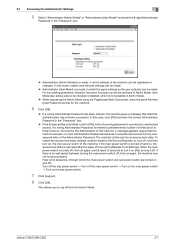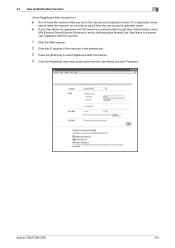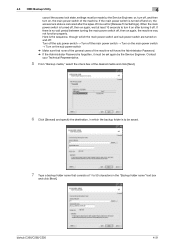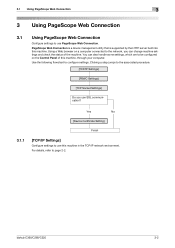Konica Minolta bizhub C360 Support Question
Find answers below for this question about Konica Minolta bizhub C360.Need a Konica Minolta bizhub C360 manual? We have 19 online manuals for this item!
Question posted by astechdrc on September 27th, 2020
Konica C360 Startup Fault
Hello,I try to turn on the Konica C360, the indicator lights come on, the screen shows nothing and the machine does not start.Can you help me find the solution please
Current Answers
Answer #1: Posted by Odin on September 27th, 2020 6:12 AM
See https://www.manualslib.com/manual/787679/Konica-Minolta-Bizhub-C360.html?page=227#manual. Consider especially the first-listed two problems.
Hope this is useful. Please don't forget to click the Accept This Answer button if you do accept it. My aim is to provide reliable helpful answers, not just a lot of them. See https://www.helpowl.com/profile/Odin.
Related Konica Minolta bizhub C360 Manual Pages
Similar Questions
Red Light Blinking On The Machine Bizhub C360. What Does It Indicate?
(Posted by lesego 8 years ago)
How To Get Copy Count On Minolta Konica C360
(Posted by PALBert 10 years ago)
How To Print Network Config Page Konica C360
(Posted by bobbyprepz 10 years ago)
Konica Minolta Bizhub 160 Showing Error Of Low Current, Solution
konica minolta 160 showing error of low current what is the solution
konica minolta 160 showing error of low current what is the solution
(Posted by ayodele2326 11 years ago)