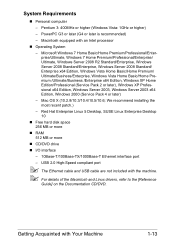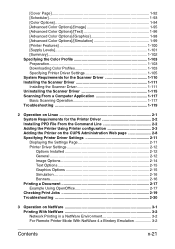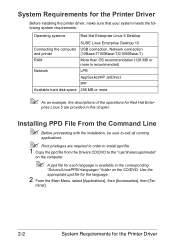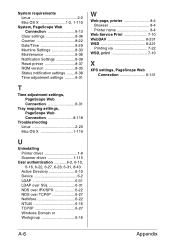Konica Minolta bizhub C35 Support Question
Find answers below for this question about Konica Minolta bizhub C35.Need a Konica Minolta bizhub C35 manual? We have 7 online manuals for this item!
Question posted by robertrussell511 on January 16th, 2015
Drivers Linux Canon Mx 459
Current Answers
Answer #1: Posted by BusterDoogen on January 16th, 2015 6:16 PM
I hope this is helpful to you!
Please respond to my effort to provide you with the best possible solution by using the "Acceptable Solution" and/or the "Helpful" buttons when the answer has proven to be helpful. Please feel free to submit further info for your question, if a solution was not provided. I appreciate the opportunity to serve you!
Answer #2: Posted by Odin on January 16th, 2015 5:57 PM
Hope this is useful. Please don't forget to click the Accept This Answer button if you do accept it. My aim is to provide reliable helpful answers, not just a lot of them. See https://www.helpowl.com/profile/Odin.
Related Konica Minolta bizhub C35 Manual Pages
Similar Questions
How do I delete a print job sent to bizhub C554 when it says on the bizhub screen "need permission t...