Konica Minolta bizhub C35 Support Question
Find answers below for this question about Konica Minolta bizhub C35.Need a Konica Minolta bizhub C35 manual? We have 7 online manuals for this item!
Question posted by Anonymous-73327 on September 5th, 2012
Reusing A Waste Toner Box
Is it possible to reuse a waste toner box if it can be emptied?
Current Answers
There are currently no answers that have been posted for this question.
Be the first to post an answer! Remember that you can earn up to 1,100 points for every answer you submit. The better the quality of your answer, the better chance it has to be accepted.
Be the first to post an answer! Remember that you can earn up to 1,100 points for every answer you submit. The better the quality of your answer, the better chance it has to be accepted.
Related Konica Minolta bizhub C35 Manual Pages
bizhub C35 Printer/Copier/Scanner User Guide - Page 22
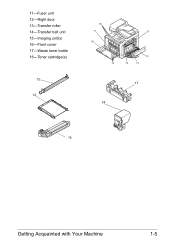
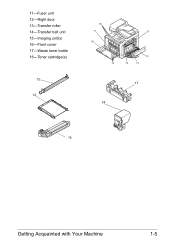
11-Fuser unit 12-Right door 13-Transfer roller 14-Transfer belt unit 15-Imaging unit(s) 16-Front cover 17-Waste toner bottle 18-Toner cartridge(s)
13
14
18
17
11
16
12
15
14
13
17 18
15
Getting Acquainted with Your Machine
1-5
bizhub C35 Printer/Copier/Scanner User Guide - Page 257


... the instructions below .
1 Open the machine's front cover.
11-4
Replacing Consumables If toner spills, immediately wipe it off with a soft, dry cloth.
When the toner is described below to spill toner while replacing a toner cartridge. As an example, the procedure for replacing the yellow toner cartridge is empty, the message [Replace Toner (x)] appears in the touch panel.
bizhub C35 Printer/Copier/Scanner User Guide - Page 264
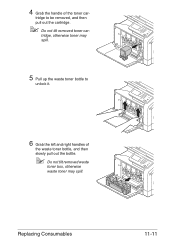
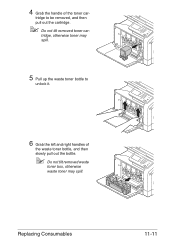
... it.
6 Grab the left and right handles of the toner car- Replacing Consumables
11-11 tridge, otherwise toner may spill.
4 Grab the handle of
the waste toner bottle, and then slowly pull out the bottle.
" Do not tilt removed waste
toner box, otherwise waste toner may spill.
5 Pull up the waste toner bottle to be removed, and then pull out the...
bizhub C35 Printer/Copier/Scanner User Guide - Page 267
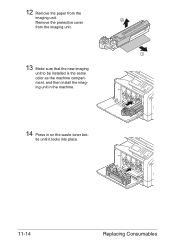
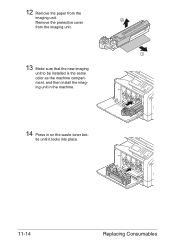
Remove the protective cover from the
imaging unit. tle until it locks into place.
11-14
Replacing Consumables 12 Remove the paper from the imaging unit.
13 Make sure that the new imaging
unit to be installed is the same color as the machine compartment, and then install the imaging unit in the machine.
14 Press in on the waste toner bot-
bizhub C35 Printer/Copier/Scanner User Guide - Page 270
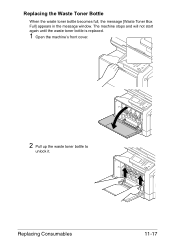
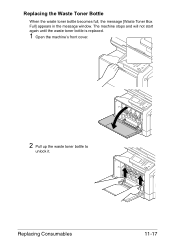
The machine stops and will not start again until the waste toner bottle is replaced.
1 Open the machine's front cover.
2 Pull up the waste toner bottle to
unlock it. Replacing Consumables
11-17 Replacing the Waste Toner Bottle
When the waste toner bottle becomes full, the message [Waste Toner Box Full] appears in the message window.
bizhub C35 Printer/Copier/Scanner User Guide - Page 271
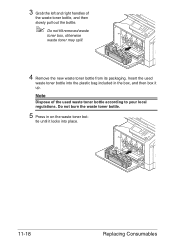
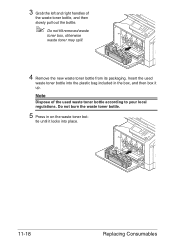
... the bottle.
" Do not tilt removed waste
toner box, otherwise waste toner may spill.
4 Remove the new waste toner bottle from its packaging. Do not burn the waste toner bottle.
5 Press in the box, and then box it locks into the plastic bag included in on the waste toner bot- tle until it up. Insert the used waste toner bottle according to your local regulations...
bizhub C35 Printer/Copier/Scanner User Guide - Page 272
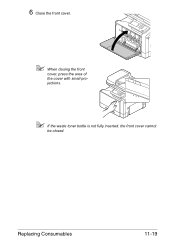
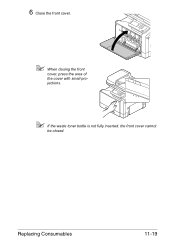
Replacing Consumables
11-19 6 Close the front cover.
" When closing the front
cover, press the area of the cover with small projections.
" If the waste toner bottle is not fully inserted, the front cover cannot
be closed.
bizhub C35 Printer/Copier/Scanner User Guide - Page 276
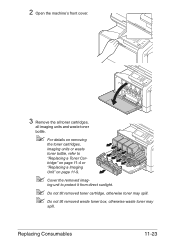
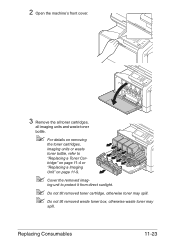
...
Unit" on removing
the toner cartridges,
imaging units or waste
toner bottle, refer to protect it from direct sunlight.
" Do not tilt removed toner cartridge, otherwise toner may spill. " Do not tilt removed waste toner box, otherwise waste toner may
spill.
2 Open the machine's front cover.
3 Remove the all toner cartridges,
all imaging units and waste toner
bottle.
" For details on...
bizhub C35 Printer/Copier/Scanner User Guide - Page 281
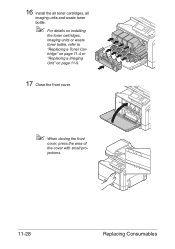
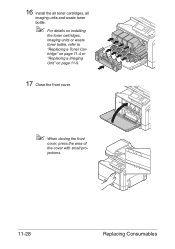
16 Install the all toner cartridges, all
imaging units and waste toner bottle.
" For details on installing
the toner cartridges, imaging units or waste toner bottle, refer to "Replacing a Toner Cartridge" on page 11-4 or "Replacing a Imaging Unit" on page 11-9.
17 Close the front cover.
" When closing the front
cover, press the area of ...
bizhub C35 Printer/Copier/Scanner User Guide - Page 302
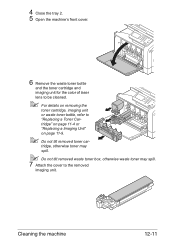
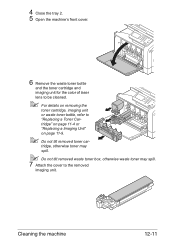
... not tilt removed waste toner box, otherwise waste toner may spill.
7 Attach the cover to "Replacing a Toner Cartridge" on page 11-4 or "Replacing a Imaging Unit" on removing the
toner cartridge, imaging unit or waste toner bottle, refer to the removed
imaging unit.
Cleaning the machine
12-11
4 Close the tray 2. 5 Open the machine's front cover.
6 Remove the waste toner bottle
and...
bizhub C35 Printer/Copier/Scanner User Guide - Page 303
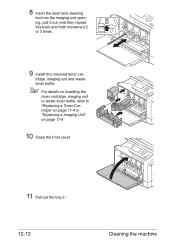
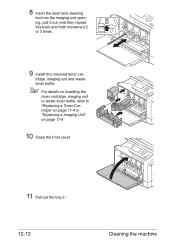
tridge, imaging unit and waste toner bottle.
" For details on installing the
toner cartridge, imaging unit or waste toner bottle, refer to "Replacing a Toner Cartridge" on page 11-4 or "Replacing a Imaging Unit" on page 11-9.
10 Close the front cover.
11 Pull out the ... imaging unit opening, pull it out, and then repeat this back and forth movement 2 or 3 times.
9 Install the removed toner car-
bizhub C35 Printer/Copier/Scanner User Guide - Page 344


...Maintenance Menu]" on page 3-63.
[Replace waste toner box.]
[Prepare new waste toner box.]
The time to replace Prepare the new waste the waste toner bottle toner bottle.
Status, error and service messages
13... is canhard disk for collated celed. Replace the indicated imaging unit.
[Replace toner (x)]
[Toner empty. Replace the transfer belt unit. After replacing the transfer belt unit, reset ...
bizhub C35 Printer/Copier/Scanner User Guide - Page 347


....
Touch [Print].]
[Replenish paper]
[Replenish paper or select other paper tray.]
No other paper tray.]
Tray 1 when printing with the
machine has been
installed.
[Waste Toner Box Full]
[Replace waste toner box by following the instruction and close all doors.]
installed.
Load paper of paper loaded in bypass tray or select other paper tray Load the...
bizhub C35 Printer/Copier/Scanner User Guide - Page 385
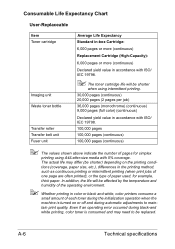
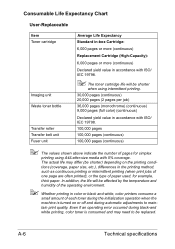
... if an operating error occurred during automatic adjustments to be replaced.
Consumable Life Expectancy Chart
User-Replaceable
Item Toner cartridge
Imaging unit Waste toner bottle
Transfer roller Transfer belt unit Fuser unit
Average Life Expectancy Standard in-box Cartridge:
6,000 pages or more (continuous)
Replacement Cartridge (High-Capacity):
6,000 pages or more (continuous)
Declared...
bizhub C35 Printer/Copier/Scanner User Guide - Page 391
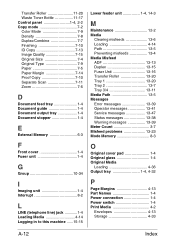
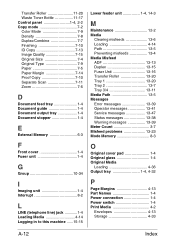
Transfer Roller 11-20 Waste Toner Bottle 11-17 Control panel 1-4, 2-2 Copy mode 7-2 Color Mode 7-9 Density 7-8 Duplex/Combine 7-7 Finishing 7-10 ID Copy 7-13 Image Quality 7-15 Original Size 7-4 Original Type 7-9 Paper 7-5 ...
bizhub C35 Printer/Copier/Scanner User Guide - Page 393


TWAIN Driver 9-3, 9-8
U
USB HOST port 1-4 USB port 1-4 User authentication 2-15
Device authentication 2-15 External server authentication 2-15 User Settings 3-10 Using authentication device
(IC card type 15-2 Utility Setting 3-1
W
Waste toner bottle 1-4 When [Card Authentication +
Password] is enabled .......15-16 When [Card Authentication] is
enabled 15-16 WIA Driver 9-7 Working Table...
bizhub C35 Reference Guide - Page 288
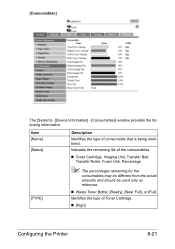
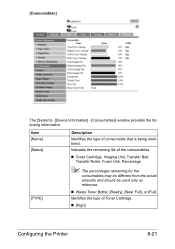
...
The [System] - [Device Information] - [Consumables] window provides the following information. Indicates the remaining life of the consumables.
„ Toner Cartridge, Imaging Unit, Transfer Belt, Transfer Roller, Fuser Unit: Percentage
" The percentages remaining for the
consumables may be different from the actual amounts and should be used only as reference.
„ Waste Toner Bottle: [Ready...
bizhub C35 Reference Guide - Page 306


... paper.
[Paper Jam]
Choices: [Enable], [Disable] Default: [Enable]
Specifies whether or not a notification is empty. Choices: [Enable], [Disable] Default: [Enable]
Configuring the Printer
8-39
Item [IPX Address]
[Notification Address]... periodic maintenance has been reached.
[Toner Out]
Choices: [Enable], [Disable] Default: [Enable]
Specifies whether or not a notification is sent when the...
bizhub C35 Quick Guide - Page 11
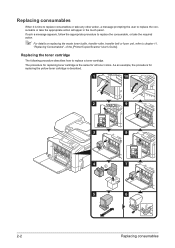
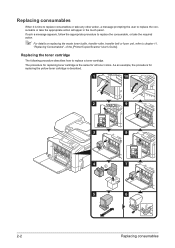
... replace consumables or take any other action, a message prompting the user to replace the consumable or take the required action.
" For details on replacing the waste toner bottle, transfer roller, transfer belt or fuser unit, refer to chapter 11,
"Replacing Consumables", of the [Printer/Copier/Scanner User's Guide].
Installation Guide - Page 9


... AU-201H HID Card Authentication Unit. Lower feeder unit adds 500 sheets of launch. 3 Based on 20% total coverage.
9 Y Transfer Belt Unit 2nd Transfer Roller Waste Toner Bottle Fusing Unit
ITeM nO. Recommended for bizhub C35 Digital Color Printer/Copier/Scanner/Fax
6/2010
DeSCRIPTIOn
BASE UNIT
bizhub C35 Digital Color Printer/Copier/Scanner/Fax
ITeM nO.
Similar Questions
Empting The Waste Toner Box.
Once the waste toner box is empty what do I do with the waste toner?
Once the waste toner box is empty what do I do with the waste toner?
(Posted by clintonbennett 6 years ago)
How To Fix Konica Minolta Bizhub C35 Wast Toner Box
(Posted by jesubrenn 9 years ago)
Konica Minolta Bizhub C35 How To Reuse Waste Toner Box
(Posted by knaBUr 10 years ago)
How Do I Replace The Waste Toner Box For A Bizhub C451?
How do I replace the waste toner box for a bizhub C451?
How do I replace the waste toner box for a bizhub C451?
(Posted by sbwaters 10 years ago)

