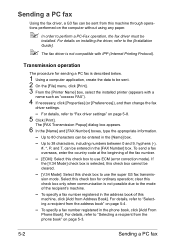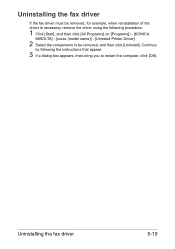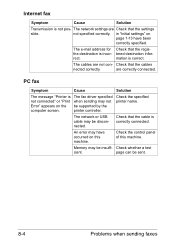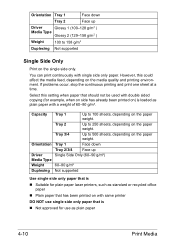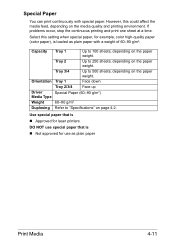Konica Minolta bizhub C35 Support Question
Find answers below for this question about Konica Minolta bizhub C35.Need a Konica Minolta bizhub C35 manual? We have 7 online manuals for this item!
Question posted by sssfortmalan on December 4th, 2014
How To Resolve Error C3452 In A Biz 250 Minolta Printer
Current Answers
Answer #1: Posted by BusterDoogen on December 4th, 2014 8:56 AM
I hope this is helpful to you!
Please respond to my effort to provide you with the best possible solution by using the "Acceptable Solution" and/or the "Helpful" buttons when the answer has proven to be helpful. Please feel free to submit further info for your question, if a solution was not provided. I appreciate the opportunity to serve you!
Related Konica Minolta bizhub C35 Manual Pages
Similar Questions
error 3922 in konica minolta c451????
How do I correct Communication Error SMTP Server on my Biz hub 161f printer when I am scanning to e-...