Konica Minolta bizhub C451 Support Question
Find answers below for this question about Konica Minolta bizhub C451.Need a Konica Minolta bizhub C451 manual? We have 17 online manuals for this item!
Question posted by chenarnaz on May 5th, 2012
Error 3922 In Konica Minolta C451????
error 3922 in konica minolta c451????
Current Answers
There are currently no answers that have been posted for this question.
Be the first to post an answer! Remember that you can earn up to 1,100 points for every answer you submit. The better the quality of your answer, the better chance it has to be accepted.
Be the first to post an answer! Remember that you can earn up to 1,100 points for every answer you submit. The better the quality of your answer, the better chance it has to be accepted.
Related Konica Minolta bizhub C451 Manual Pages
bizhub C203/C253/C353/C451/C550/C650 Advanced Function Operations User Manual - Page 2


bizhub C650/C550/C451/C353/C253/C203 In order to operate the machine safely and properly, be available ...this terminal. Terms and Conditions
Enabling i-Option LK-101 or i-Option LK-103 will allow you for purchasing our products. KONICA MINOLTA BUISNESS TECHNOLOGIES, INC.
This User's Guide describes overview and usage of the Internet.
Advanced Function
x-1 i-Option LK-103 may...
bizhub C451 FK-502 Fax Operations User Guide - Page 16


...the machine. PageScope and bizhub are registered trademarks or trademarks of KONICA MINOLTA BUSINESS TECHNOLOGIES, INC. EXEMPTION...KONICA MINOLTA, KONICA MINOLTA Logo, and The essentials of imaging are registered trademarks or trademarks of KONICA MINOLTA HOLDINGS, INC. Information written in this User's Guide are either registered trademarks or trademarks of their respective companies. C451...
bizhub C451 FK-502 Fax Operations User Guide - Page 18


...message and the telephone number of the sending machine or such business, other electronic device, including FAX machines, to send any message unless such message clearly contains in ...required. C451
x-17 For earlier products, the REN is a REN of 0.3). Also, you will provide advance notice in order for repair or warranty information, please contact the Konica Minolta dealer location...
bizhub C451 Print Operations User Manual - Page 2


.... - In regard to the Citrix access Partner Network Premier KONICA MINOLTA BUSINESS TECHNOLOGIES, INC. C451
x-1 In order to ensure that this machine is used efficiently, carefully read the Quick Guide [Copy/Print/Fax/Scan/Box Operations] before using the machine. Trademarks and copyright -
The bizhub C451 is used in the United States and/or other...
bizhub C451 Print Operations User Manual - Page 11
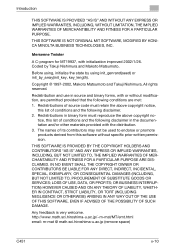
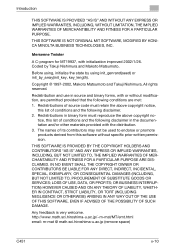
... for MT19937, with the distribution. 3. http://www.math.sci.hiroshima-u.ac.jp/~m-mat/MT/emt.html email: m-mat @ math.sci.hiroshima-u.ac.jp (remove space)
C451
x-10
Redistribution and use in binary form must retain the above copyright no-
THIS SOFTWARE IS NOT ORIGINAL MIT SOFTWARE, MODIFIED BY KONICA MINOLTA BUSINESS TECHNOLOGIES, INC.
bizhub C451 Print Operations User Manual - Page 12
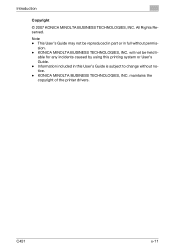
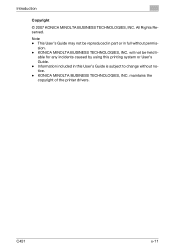
... is subject to change without permis-
This User's Guide may not be held li-
maintains the copyright of the printer drivers. KONICA MINOLTA BUSINESS TECHNOLOGIES, INC. Introduction
Copyright
© 2007 KONICA MINOLTA BUSINESS TECHNOLOGIES, INC.
All Rights Reserved. C451
x-11 Note - will not be reproduced in part or in this printing system or User's Guide. -
bizhub C451 Print Operations User Manual - Page 13
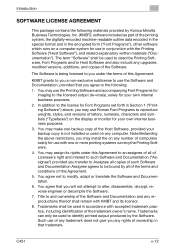
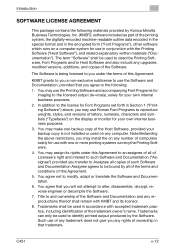
...the licensed output de-vice(s), solely for
imaging to the following materials provided by Konica Minolta Business Technologies, Inc. (KMBT): software included as part of the Host Software...be used in conjunction with accepted trademark practice, including identification of this Agreement. C451
x-12 Introduction
SOFTWARE LICENSE AGREEMENT
This package contains the following : 1. The term...
bizhub C451 Print Operations User Manual - Page 33


... at users who already have a basic knowledge of computer and this machine operations. Refer to read this manual before using the printing functions of the Konica Minolta printer controller. Introduction
About this user's guide
This User's Guide contains information for safe use of the machine. For Windows or Macintosh operating system and...
bizhub C451 Print Operations User Manual - Page 46


...be installed. Install the required printer driver. Printer driver
Konica Minolta PCL Driver (PCL driver)
Page description language
PCL6
Konica Minolta PostScript Driver (PS driver)
PostScript3 Emulation
PostScript PPD .../Enterprise x64 Edition, Windows Server 2003 Standard Edition, Windows Server 2003 x64 Edition
C451
2-1 The printer driver is a program that controls the processing of data for...
bizhub C451 Print Operations User Manual - Page 48
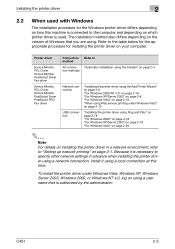
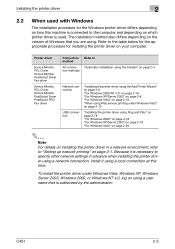
... Konica Minolta PostScript Driver Fax driver
Konica Minolta PCL Driver Konica Minolta PostScript Driver PostScript PPD Fax driver
Connection Refer to "Setting up network printing" on your computer. Because it using . The installation method also differs depending on which printer driver is used with Windows
The installation procedure for installing the printer driver on page 3-1. C451...
bizhub C451 Print Operations User Manual - Page 66


... is included.
1 Click the [Start] button, point to "All Programs" (or "Programs"), then to
"KONICA MINOLTA", and then click "bizhub C650 Series"-"Uninstall Printer Driver".
2 Select the components to restart the computer.
Installing the printer driver
2
9 Remove...printer driver, follow the procedure below to delete the driver. C451
2-21
This completes the printer driver installation.
bizhub C451 Print Operations User Manual - Page 68
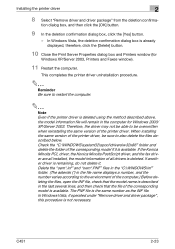
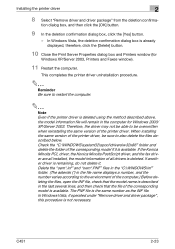
The PNF file is not necessary. C451
2-23 This completes the printer driver uninstallation procedure.
2
Reminder Be sure to restart ..., check that the file of all installed, the model information of the corresponding model is available. If the Konica Minolta PCL driver, the Konica Minolta PostScript driver, and the fax driver are all drivers is available. Delete the "oem*.inf" and "oem*....
bizhub C451 Print Operations User Manual - Page 71


... connecting using AppleTalk, the AppleTalk settings on page 3-39. For specifying the AppleTalk settings, refer to "Printing with a Bonjour connection, select
"KONICA MINOLTA" from the "Print Using" drop-down list, select "KONICA MINOLTA C451 PS" in the model list, and then click the [Add] button.
- If the selected printer is registered in the printer list...
bizhub C451 Print Operations User Manual - Page 72


...the printer driver
2
- When "IPP" is registered in the queue name text box.
5 Select "KONICA MINOLTA" from the "Printer Model" drop-down list.
6 Select "KONICA MINOLTA C451 PS", and then click the [Add] button. For Mac OS 10.3, leave the queue name text ...the "Printer Descriptions" folder in IP Printer, the text box for entering the queue name appears.
C451
2-27 Next, select a printer.
bizhub C451 Print Operations User Manual - Page 74


..." - This completes the printer driver uninstallation procedure. Installing the printer driver
2
9 Click the [OK] button. "Contents" - "KONICAMINOLTA", to delete the driver.
2
Note Quit all the "KONICA MINOLTA C451" folders, which is located in "Library" -
"Printers" - "PPD Plugins", to the "Trash" icon.
-
"en.lproj" of the printer to be deleted, and then click the...
bizhub C451 Print Operations User Manual - Page 125
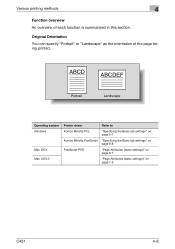
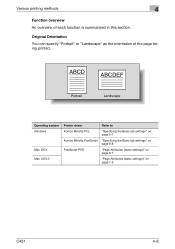
... function is summarized in this section.
ABCD
ABCDEF
Portrait
Landscape
Operating system Windows
Mac OS X Mac OS 9.2
Printer driver
Refer to
Konica Minolta PCL
"Specifying the Basic tab settings" on page 5-7
Konica Minolta PostScript "Specifying the Basic tab settings" on page 6-8
PostScript PPD
"Page Attributes (basic settings)" on page 8-7
"Page Attributes (basic settings)" on...
bizhub C451 Print Operations User Manual - Page 298


This prevents copy errors from options under "Output Method". When printing, use the ...The proof print function is a feature used when printing out multiple copies.
Konica Minolta PCL Printer Driver for Windows - Konica Minolta PostScript Printer Driver for Windows - Output Method: "Proof Print" - C451
9-1 It allows the machine to execute printing of the remaining number of ...
bizhub C451 Print Operations User Manual - Page 421


... the OpenOffice Printer Administrator tool. 3 Click the [New Printer] button. 4 In the Choose a device type dialog box, select "Add a printer", and then
click the [Next] button.
5 In the Choose a driver dialog box, click the [Import] button. 6 Select "KONICA MINOLTA C451 OpenOffice PPD", and then click the
[OK] button.
7 From the "Please Select a Suitable driver...
bizhub C451 PageScope Web Connection Operations User Guide - Page 25
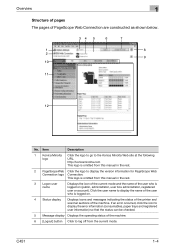
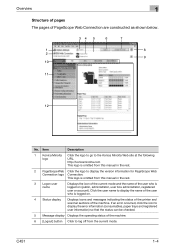
...the machine. Item
Description
1 Konica Minolta Click the logo to go...error information (consumables, paper trays and registered user information) so that the status can be checked.
5 Message display Displays the operating status of the machine.
6 [Logout] button Click to display the name of PageScope Web Connection are constructed as shown below.
34 5
6
7
1
8
2
9
10
11
12
No. C451...
bizhub C451 Network Scanner Operations User Manual - Page 218
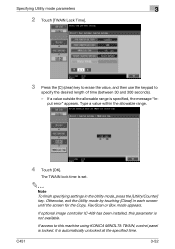
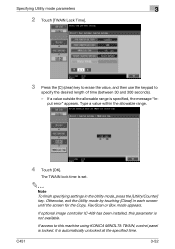
...] key. If optional image controller IC-409 has been installed, this machine using KONICA MINOLTA TWAIN, control panel is specified, the message "Input error" appears.
The TWAIN lock time is not available. It is automatically unlocked at the specified time. C451
3-52 Specifying Utility mode parameters
3
2 Touch [TWAIN Lock Time].
3 Press the [C] (clear) key...
Similar Questions
How To Fix Error C 0105 On Konica Minolta Bizhub C451
touch screen continued do not go even with cold start
touch screen continued do not go even with cold start
(Posted by gisvs 1 year ago)
Bizhub C451 When The Finisher Is Connected It Errors Out And Paper Jams
(Posted by Danjus 9 years ago)
Konica Minolta Bizhub C451 Scanner Showing Cannot Scan Due To Device Error Often
konica minolta bizhub c451 scanner showing Cannot scan due to device error often. Scnnaning as probl...
konica minolta bizhub c451 scanner showing Cannot scan due to device error often. Scnnaning as probl...
(Posted by 2010designpoint 10 years ago)
Authentication Error When Printing From Mac On A Bizhub C451
(Posted by schotnonos 10 years ago)

