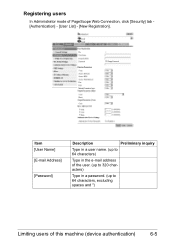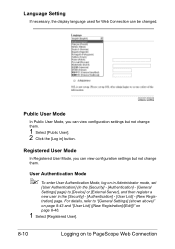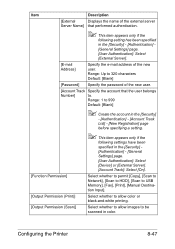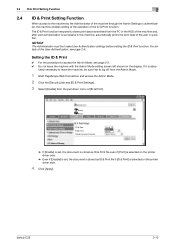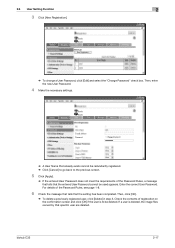Konica Minolta bizhub C35 Support Question
Find answers below for this question about Konica Minolta bizhub C35.Need a Konica Minolta bizhub C35 manual? We have 7 online manuals for this item!
Question posted by dae220027 on October 4th, 2013
How To Make A New User In Bizhub C35
The person who posted this question about this Konica Minolta product did not include a detailed explanation. Please use the "Request More Information" button to the right if more details would help you to answer this question.
Current Answers
Related Konica Minolta bizhub C35 Manual Pages
Similar Questions
Adding A New User To The Printer (printing And Scanning)
i recently added a new user in the printer and added the printer in the pc from control panel i can ...
i recently added a new user in the printer and added the printer in the pc from control panel i can ...
(Posted by alooyhaji16 2 years ago)
How Do I Insert A New User With Password On Konica Minolta Bizhub601
how do i insert a new user with password on konica minolta Bizhub601,to access a machine with passwo...
how do i insert a new user with password on konica minolta Bizhub601,to access a machine with passwo...
(Posted by baloyisa 10 years ago)
Storing Fax Numbers In Bizhub C35
How do you store fax numbers or email address in the Bizhub C35?
How do you store fax numbers or email address in the Bizhub C35?
(Posted by chef6261 11 years ago)
Demo On Bizhub C35
i wanna do slide demo about bizhub c35 for new users. do u have any?
i wanna do slide demo about bizhub c35 for new users. do u have any?
(Posted by fairy7409 11 years ago)
How To Restrict Color Use On Bizhub C35?
Need to restrict all access to CMY on Bizhub C35.
Need to restrict all access to CMY on Bizhub C35.
(Posted by Anonymous-64300 11 years ago)