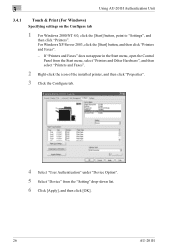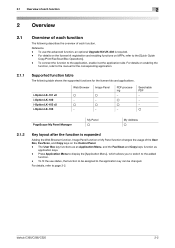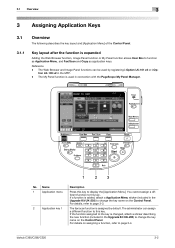Konica Minolta bizhub C280 Support Question
Find answers below for this question about Konica Minolta bizhub C280.Need a Konica Minolta bizhub C280 manual? We have 21 online manuals for this item!
Question posted by alooyhaji16 on November 7th, 2021
Adding A New User To The Printer (printing And Scanning)
Current Answers
Answer #1: Posted by SonuKumar on November 7th, 2021 8:33 AM
How to add a user to the Konica Minolta address book
Log in to copier or tap your ID card.
Tap Utility.
Select [1 One-Touch/user Box Registration]
Select [1 Create One-Touch Destination]
Select [1 Address Book (Public)]
Select [1 Email]
Select New.
Enter Name (how you want it to appear on the one touch)
https://hub.acadiau.ca/TDClient/39/Portal/KB/ArticleDet?ID=382
https://www.youtube.com/watch?v=OHDEJY4kv40
https://www.youtube.com/watch?v=OHDEJY4kv40&t=11s
https://www.youtube.com/watch?v=OHDEJY4kv40&t=38s
https://www.youtube.com/watch?v=OHDEJY4kv40&t=61s
Please respond to my effort to provide you with the best possible solution by using the "Acceptable Solution" and/or the "Helpful" buttons when the answer has proven to be helpful.
Regards,
Sonu
Your search handyman for all e-support needs!!
Related Konica Minolta bizhub C280 Manual Pages
Similar Questions
I have a customer who has a Konica Minolta BIZHUB 308e, we have a good IP and have the correct unive...
Bizhub C-280 - Got error code 1183 and loud noise on the outpot tray, and the tray didn't get back t...
The allowed number of characters to be entered in the control panel display islimited. Is there a wa...