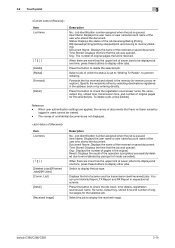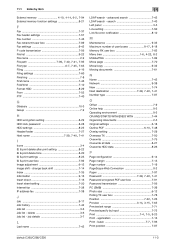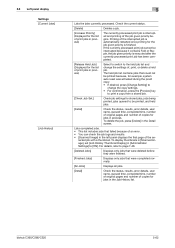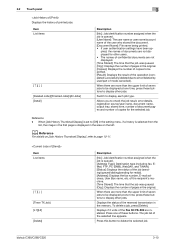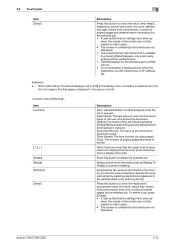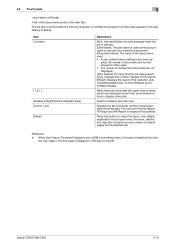Konica Minolta bizhub C280 Support Question
Find answers below for this question about Konica Minolta bizhub C280.Need a Konica Minolta bizhub C280 manual? We have 21 online manuals for this item!
Question posted by jabby95aj on January 27th, 2020
Cannot Print Deletion Due To Error
Current Answers
Answer #1: Posted by waelsaidani1 on January 27th, 2020 9:12 AM
If a hub is used, also check the connection with the hub.
Check the Main Power Switch of this machine.
If a hub is used, also check the hub power.
If the machine is placed into the ErP Auto Power Off mode, it cannot receive any jobs. Press the Power key to release the ErP Auto Power Off mode.
Related Konica Minolta bizhub C280 Manual Pages
Similar Questions
WE are trying to delete or clear out all of the job history on our copier before it leaves our offic...
address