Konica Minolta bizhub C35 Support Question
Find answers below for this question about Konica Minolta bizhub C35.Need a Konica Minolta bizhub C35 manual? We have 7 online manuals for this item!
Question posted by Dnbmaaba on April 28th, 2014
Konica C35 Error Mismatched Paper Size How To Fix
The person who posted this question about this Konica Minolta product did not include a detailed explanation. Please use the "Request More Information" button to the right if more details would help you to answer this question.
Current Answers
There are currently no answers that have been posted for this question.
Be the first to post an answer! Remember that you can earn up to 1,100 points for every answer you submit. The better the quality of your answer, the better chance it has to be accepted.
Be the first to post an answer! Remember that you can earn up to 1,100 points for every answer you submit. The better the quality of your answer, the better chance it has to be accepted.
Related Konica Minolta bizhub C35 Manual Pages
bizhub C35 Facsimile User Guide - Page 7


... 5-3 Selecting a recipient from an external telephone 4-9 Night reception (G3 fax/Internet fax 4-10 Printing received faxes 4-11 Determining the paper size 4-11
Step 1: Determining the most suitable paper size 4-11 Step 2: Determining the actual paper size used for printing 4-12 Reducing and splitting 4-12 When [Tray Selection for RX Print] is set to [100 4-13 When...
bizhub C35 Facsimile User Guide - Page 30
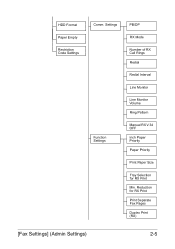
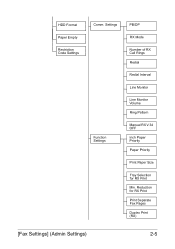
... Settings
PB/DP
RX Mode
Number of RX Call Rings Redial
Redial Interval
Line Monitor
Line Monitor Volume Ring Pattern
Manual RX V.34 OFF Inch Paper Priority Paper Priority
Print Paper Size
Tray Selection for RX Print Print Separate Fax Pages Duplex Print (RX)
[Fax Settings] (Admin Settings)
2-5
bizhub C35 Facsimile User Guide - Page 37


...
[Auto Select]: Selects the paper automatically.
[Fixed Size]: Prints only on paper of the specified size.
[Size Priority]: Prints on paper with the closest size is used for printing.
[Print Paper Size]
Settings [Letter] / [Legal] / [Oficio] / [A4]
Select the size of paper used for printing received documents. If no paper size has been given priority, paper with the size given priority.
bizhub C35 Facsimile User Guide - Page 38


... [87%] - [96%] / [100%]
Specify the reduction ratio (%) used .
[Dest.
When [Print Separate Fax Pages] is longer than the standard paper size. Settings [ON] / [OFF]
Select whether or not received documents are split when the received document is set to [ON], this parameter does not appear.
When [...
bizhub C35 Facsimile User Guide - Page 80


... received document (fixed at A4)
Inch Paper Priority
A4-width
[OFF]
[ON]
Footer Position
Length of received document (mm)
Paper size that was determined (most suitable paper size is automatically determined from the width and length of paper that will be printed on.
" For details on the paper settings for determining the most suitable paper size and the size of the...
bizhub C35 Facsimile User Guide - Page 82
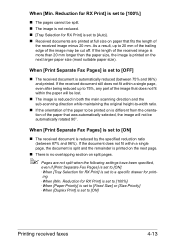
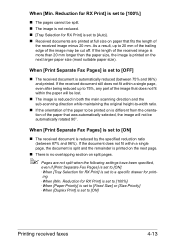
...sub-scanning direction while maintaining the original height-to [Fixed Size] or [Size Priority] ·When [Duplex Print] is different from the orientation of the paper that fits the length of the image may be ...„ If the orientation of the received image is more than 20 mm longer than the paper size, the image is reduced by the specified reduction ratio (between 75% and 96%) and printed...
bizhub C35 Printer/Copier/Scanner User Guide - Page 347


... correct toner
[install toner cartridge and close
been reached. Otherwise, a cartridge.
front door.]
[Paper Size Mismatch] The paper size speci- Otherwise, cancel the job.
[Paper Setting for printing. Load paper of paper loaded in bypass tray or select other paper tray Load the specified
contains paper
paper into the indi- wise, cancel the job.
[Load xx xxxx in Tray x or can...
bizhub C35 Printer/Copier/Scanner User Guide - Page 348
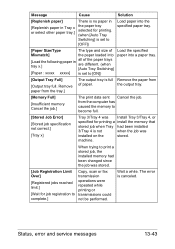
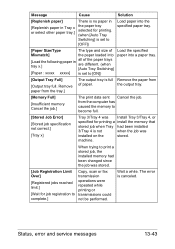
..., error and service messages
13-43
the output tray.
[Memory Full]
[Insufficient memory Cancel the job.]
The print data sent Cancel the job. machine. Remove paper from
of the paper trays are different. (when [Auto Tray Switching]
[Paper : xxxxx xxxxx] is set to [OFF])
Load paper into the specified paper tray.
[Paper Size/Type
The type and size of
Mismatch...
bizhub C35 Printer/Copier/Scanner User Guide - Page 349


... from the ADF. Cancel it be selected with paper of the same size as the document
[Paper of different sizes. Cancel duplex (double-sided) printing, or change the paper type and size settings.
13-44
Status, error and service messages
Cancel the job.
Load the paper tray with the [Auto] Paper
setting selected in
[xxxxx]
Copy mode. For details...
bizhub C35 Printer/Copier/Scanner User Guide - Page 385
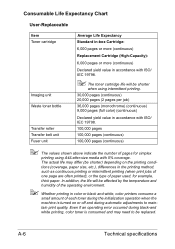
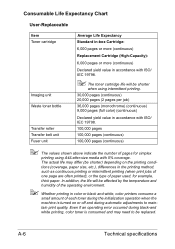
...specifications Even if an operating error occurred during black-and white printing, color toner is turned on the printing conditions (coverage, paper size, etc.), differences in the ...pages (continuous)
" The values shown above indicate the number of paper used, for simplex
printing using A4/Letter-size media with 5% coverage.
Consumable Life Expectancy Chart
User-Replaceable
Item Toner...
bizhub C35 Reference Guide - Page 21
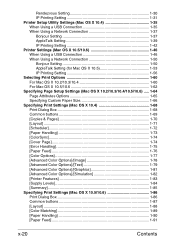
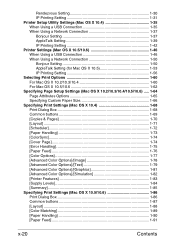
....4/10.5/10.6) ..... 1-64 Page Attributes Options 1-65 Specifying Custom Paper Size 1-66 Specifying Print Settings (Mac OS X 10.4 1-68 Print Dialog Box 1-68 Common buttons 1-69 [Copies & Pages 1-70 [Layout] ...1-71 [Scheduler 1-72 [Paper Handling 1-73 [ColorSync 1-74 [Cover Page 1-74 [Error Handling 1-75 [Paper Feed 1-76 [Color Options 1-77 [Advanced Color Options]/[Image 1-78...
bizhub C35 Reference Guide - Page 146
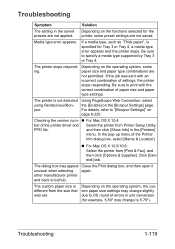
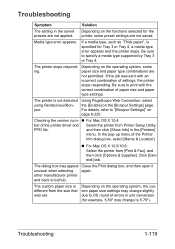
... Tray 3 or Tray 4.
Depending on the functions selected for Tray 3 or Tray 4, a media type error appears and the printer stops. Using PageScope Web Connection, select the [Enable] on page 8-225. The custom paper size is different from the size that was sent with the correct combination of the Printer
Info dialog box, select [Name...
bizhub C35 Reference Guide - Page 147


... are not centered on a single sheet of 21.6 cm, Letter-size paper is requested.
1-120
Troubleshooting custom paper size that has a width of paper
the paper. When Mac OS X 10.4 is cancelled. Legal, Letter Plus, Foolscap, Government Legal, Statement, Folio
While printing from Acrobat If a printing error occurs with Acrobat Reader, Reader, the pages are not centered...
bizhub C35 Reference Guide - Page 167


Format of a paper size error or a paper type error. The specified file must be printed from Kword. Observe
Office ...be performed from
own print settings.
Kword).
„ Settings made within the application:
Paper size and orientation
„ Settings made with custom paper sizes is not possible directly from Acrobat There is selected. Try using a is interrupted. Printing...
bizhub C35 Quick Guide - Page 6


...in color or black and white can be specified, for example, the paper size, image quality, color tone and layout. Scan operations
Paper documents can quickly be transmitted through operations performed on the computer without using... documents scanned with a variety of TWAIN- Available features
bizhub C35 is a digital color multifunctional peripheral that eases the workflow and satisfies any...
Installation Guide - Page 1


... GB HDD*)
*20 GB available for the device. Customers should consider multiple machines if average monthly volume approaches duty cycle on a continual basis.
1 Defines the upper end of the expected customer volume for user storage
Weight Approx. Approx. 86 lbs.
Konica Minolta bizhub C35 Specification & Installation Guide
bizhub C35 Specifications
Type
Full Color Printer/Copier/Scanner...
Installation Guide - Page 3


... be used as a place holder for AU-201 HID Card Reader.
Konica Minolta bizhub C35 Specification & Installation Guide
Component Considerations
PF-P08 Paper Feed Unit1 (add up to 85%
Self-Guided Read-Write Communication Facility...Temperature: -4°to 122° F Humidity: 20% to two)
Type Support Paper Weight Support Paper Size Paper Capacity Power Requirements
500 sheet drawer 16-24 lb.
Installation Guide - Page 4


...resolution and amount of the mixed originals. 2 Indicates the document sizes that can be mixed together based on the maximum document width.
... 110 lb.
(Universal Tray)
index*
* Automatically duplexed. Standard Paper Tray Support
Main Unit - Letter Portrait B/W: 31 ppm - Konica Minolta bizhub C35 Specification & Installation Guide
Mixed Original Support
• Possible ×...
Installation Guide - Page 5


...the machine. Konica Minolta bizhub C35 Specification & ...MR/MMR/JBIG
Transmit Paper Size Up to 8.5" to 14"
Receive Paper Size Up to 8.5" ...C35's built-in 120 GB HDD.1
Sending the Scanned Data to WebDAV The scanned data is sent as an Email attachment.
The name of this machine, and the scanned data is uploaded to 31 ppm
PageScope Software
Network & Device Management PageScope Net Care Device...
Installation Guide - Page 6


...Konica Minolta bizhub C35 Specification & Installation Guide
Security
Because information assets are critical, a company needs to effectively protect against cyber attacks 7) Manage log history
Protective Functions: • HDD Overwrite - Paper Considerations
Paper Size Conversion Chart
Paper...unauthorized access to 8.5"(W) x 14"(L)
Paper Weight Conversion Chart
gsm
Bond
Offset...
Similar Questions
Error Deleting - How To Fix? - Konica Bizhub227
error deleting - how to fix?
error deleting - how to fix?
(Posted by ciuncanuflorin 2 years ago)
How To Change Paper Size In Tray For Bizhub C452
(Posted by logyoucef 9 years ago)
How To Change Tx Report Paper Size Konica Minolta Bizhub
(Posted by astanTeboh 10 years ago)
How To Clear Error Code 0094 On Konica C35
(Posted by unclBOBBEL 10 years ago)
Some Faxes Not Being Received On Konica C35
This is a constant issue with one of our Branches. We have just purchased a Konica C35 and there are...
This is a constant issue with one of our Branches. We have just purchased a Konica C35 and there are...
(Posted by calgary 10 years ago)

