Konica Minolta bizhub C35 Support Question
Find answers below for this question about Konica Minolta bizhub C35.Need a Konica Minolta bizhub C35 manual? We have 7 online manuals for this item!
Question posted by unclBOBBEL on February 13th, 2014
How To Clear Error Code 0094 On Konica C35
The person who posted this question about this Konica Minolta product did not include a detailed explanation. Please use the "Request More Information" button to the right if more details would help you to answer this question.
Current Answers
There are currently no answers that have been posted for this question.
Be the first to post an answer! Remember that you can earn up to 1,100 points for every answer you submit. The better the quality of your answer, the better chance it has to be accepted.
Be the first to post an answer! Remember that you can earn up to 1,100 points for every answer you submit. The better the quality of your answer, the better chance it has to be accepted.
Related Konica Minolta bizhub C35 Manual Pages
bizhub C35 Facsimile User Guide - Page 2


...be referred to any machine operations. Thank You
Thank you for the use of KONICA MINOLTA BUSINESS TECHNOLOGIES, INC. Be sure to ensure correct use of the Fax functions.... Trademarks
KONICA MINOLTA and the KONICA MINOLTA logo are the property of KONICA MINOLTA BUSINESS TECHNOLOGIES, INC. This User's Guide describes operating procedures and precautions for purchasing a bizhub C35. in the...
bizhub C35 Facsimile User Guide - Page 85
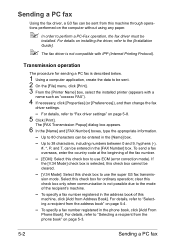
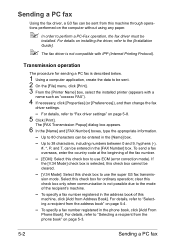
... can be sent from this check box to use ECM (error correction mode). For details on installing the driver, refer to...including numbers between 0 and 9, hyphens (-),
#, *, P, and T, can be cleared.
- [V.34 Mode]: Select this machine through operations performed on page 5-3.
5-2
...
Phone Book]. To send a fax overseas, enter the country code at the beginning of the fax number.
- [ECM]: Select...
bizhub C35 Facsimile User Guide - Page 98
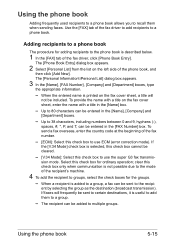
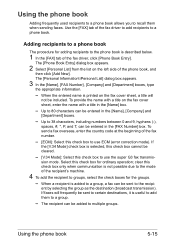
... for the groups.
- To send a fax overseas, enter the country code at the beginning of the phone book, and
then click [Add New...Book Entry]. The recipient can be added to use ECM (error correction mode). Adding recipients to a phone book
The procedure for... entered in the [Name], [Company] and
[Department] boxes.
- clear this check box to a phone book.
ent by selecting the group ...
bizhub C35 Printer/Copier/Scanner User Guide - Page 2


...the United States and/or other countries. TOYO is specially designed for purchasing a bizhub C35. Microsoft, Windows and Windows Vista are registered trademarks or trademarks of their respective owners...or other countries. Apple and the Apple logo are registered trademarks or trademarks of KONICA MINOLTA HOLDINGS, INC. NETWARE is a registered trademark or trademark of Adobe Systems ...
bizhub C35 Printer/Copier/Scanner User Guide - Page 27


...Administrator
For details, refer to whether a print job has completed successfully or has encountered an error.
For details, refer to be changed from other computers on the network. Applications CD/DVD
....
1-10
Getting Acquainted with the control panel of supported devices (multifunctional OA equipment) can be accessed. For details, refer to the online help for
all functions of ...
bizhub C35 Printer/Copier/Scanner User Guide - Page 165


... Driver Options/Defaults (for Windows)
Before you have installed options, proceed with step 8.
5 Click the [Acquire Device Information] to verify/change the default driver settings. Right-click the KONICA MINOLTA bizhub C35 PCL6, KONICA MINOLTA bizhub C35 PS or KONICA MINOLTA bizhub C35 XPS printer icon, and then click [Properties].
- (Windows XP/Server 2003) From the [Start] menu, choose...
bizhub C35 Printer/Copier/Scanner User Guide - Page 168


... Settings (for Windows)
5-5 Windows XP/Server 2003
1 From the [Start] menu, choose [Printers and Faxes] to display the
[Devices and Printers] directory.
2 Right-click the KONICA MINOLTA bizhub C35 PCL6, KONICA MINOLTA
bizhub C35 PS or KONICA MINOLTA bizhub C35 XPS printer icon, and then click [Printing Preferences]. Displaying Printer Driver Settings (for Windows)
Windows 7/Server 2008 R2...
bizhub C35 Printer/Copier/Scanner User Guide - Page 332


... is installed ([Incorrect toner cartridge]is very com- If an error has been Wait.
not possible.
The machine is Check that ...to print with the format (extension) for printing to [Disory device is set to It takes more of this unit. plex....).
Wait.
A toner cartridge for a Install a correct KONICA MINOLTA different region or an toner cartridge approved for user authentication. Print...
bizhub C35 Printer/Copier/Scanner User Guide - Page 346
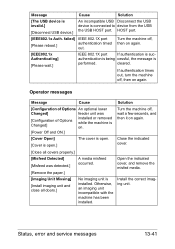
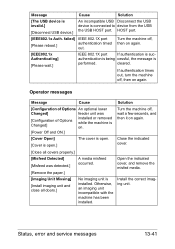
...device is invalid.]
[Disconnect USB device.]
An incompatible USB Disconnect the USB device is open .
[Cover is connected to device... imaging unit incompatible with the machine has been installed. Status, error and service messages
13-41 failed] IEEE 802.1X port
... doors.]
A media misfeed occurred. No imaging unit is
performed. cleared.
HOST port.
[IEEE802.1x Auth. Turn the machine off ,...
bizhub C35 Printer/Copier/Scanner User Guide - Page 352


...contact your local vendor or authorized service provider. detected with Trouble Code;xxxx]
Cause
Solution
An error has been Restart the machine. machine operation can only be ...
Power OFF and ON, or contact Service with the item This often clears the indicated by a service representative. Status, error and service messages
13-47 Service messages
These messages indicate a more serious...
bizhub C35 Reference Guide - Page 2


...KONICA MINOLTA HOLDINGS, INC. DIC and the DIC logo are registered trademarks or trademarks of Xerox Corporation in the United States and/or other countries.
FeliCa is a registered trademark or trademark of The Apache Software Foundation. All Rights Reserved.
The printing system CUPS adopted to the general public. All source codes... with the KONICA MINOLTA bizhub C35 printers only....
bizhub C35 Reference Guide - Page 152


...port for the machine.
" -
If the desired machine is not listed, select a device port from the [Devices] list. TCP/IP: [AppSocket/HP jetDirect, Internet Printing Protocol (ipp)] or
[...network, select [KONICA MINOLTA bizhub C35] . - Adding the Printer Using Printer configuration
2-5 For a USB connection, select [KONICA MINOLTA bizhub C35 USB #1]. - The printers that can be
installed. -
bizhub C35 Security Operations User Guide - Page 2


... ...1-8
Precautions for Use of Various Types of Applications 1-8
Encrypting communications ...1-9
IPP printing ...1-9
Items of Data Cleared by Data Erase Function 1-10
HDD Format ...1-11
Upgrading of the firmware ...1-11
2 Administrator Operations
2.1
2.2... Setting Function ...2-27 Device Certificate Setting ...2-27 SSL Setting ...2-29 Removing a Certificate...2-30
bizhub C35
Contents-1
bizhub C35 Security Operations User Guide - Page 7


... Prohibited Functions When Authentication Error, prohibiting any further entry of the Password Rules, see page 1-10. A password that it is any access to be cleared by data erase function...The machine does not accept setting of SNMP is successful. -
The machine is restarted
bizhub C35
1-4
If a wrong password has been entered three cumulative times during password authentication, ...
bizhub C35 Security Operations User Guide - Page 36
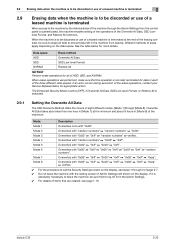
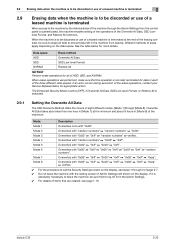
... modes, [Mode 1] through [Mode 8].
If an error occurs during execution of the erase operations, contact your Service...Data takes about 9 hours in the machine from leaking.
bizhub C35
2-22
Mode
Description
Mode 1
Overwrites once with "random... at the maximum. When erase operations are performed, make sure that are cleared, see steps 1 through 3 of page 2-7. 0 Do not leave the ...
bizhub C35 Security Operations User Guide - Page 84


...in the passwords. If you do not want the Administrator Password stored, clear the "Save" check box.
% If a wrong Administrator Password is ... wrong password is counted as a result of the entry of the machine. bizhub C35
4-3 4.1 PageScope Data Administrator
4
3 Check the settings on the Import device information screen and click [Import].
4 Type the 8-digit Administrator Password registered ...
bizhub C35 Security Operations User Guide - Page 86


bizhub C35
4-5 Click [OK] and wait for some while before attempting to execute [Export to the device].
% If there is selected, "Active Directory" must invariably be selected.
5 Click [Export to the device] again. 4.1 PageScope Data Administrator
4
4 From the pull-down menu of User... a message that tells that the write operation has not been successful because of a device lock error.
bizhub C35 Security Operations User Guide - Page 88


bizhub C35
4-7 Click [OK] and wait for some while before attempting to execute [Export to be changed and click [Next].
% If [User Authentication... waiting, etc.) in the machine, the machine displays a message that tells that the write operation has not been successful because of a device lock error. 4.1 PageScope Data Administrator
4
5 Select the specific [Authentication mode] to the...
bizhub C35 Security Operations User Guide - Page 90


...
1 Access the machine through [Authentication Settings/Address Settings] mode of a device lock error. Click [Yes] to the machine through 5 of page 4-2. 0 Do not leave the site while you to the device] again.
% If a previously registered user is deleted in the machine,... [Delete] and a screen appears that prompts you are deleted. For details of deletion.
trator.
bizhub C35
4-9
bizhub C35 Safety Information Guide - Page 4


...instance.
- In most but not all the devices does not exceed five. If bizhub C35 causes harm to a telephone interface. If ... the REN for repair or warranty information, please contact the Konica Minolta dealer location where you have questions about what will notify...of 1991 makes it is a REN of devices that any message unless such message clearly contains in the format US:AAAEQ##TXXXX....
Similar Questions
Service Code 0094
Trying to find out specifically what parts may need to be replaced and the cost involved.
Trying to find out specifically what parts may need to be replaced and the cost involved.
(Posted by donna81419 9 years ago)
How To Clear Error Codes Bizhub 215 Service Mode
(Posted by hazorg 9 years ago)
What Is Error Code T13 Konica Minolta Bizhub C452
(Posted by andvis 10 years ago)
Some Faxes Not Being Received On Konica C35
This is a constant issue with one of our Branches. We have just purchased a Konica C35 and there are...
This is a constant issue with one of our Branches. We have just purchased a Konica C35 and there are...
(Posted by calgary 10 years ago)
What Do A Error Code 0094 Means On A Bizhub C35 And How To Fix It?'
(Posted by browncandle 11 years ago)

