Konica Minolta bizhub 215 Support Question
Find answers below for this question about Konica Minolta bizhub 215.Need a Konica Minolta bizhub 215 manual? We have 7 online manuals for this item!
Question posted by hazorg on June 3rd, 2014
How To Clear Error Codes Bizhub 215 Service Mode
The person who posted this question about this Konica Minolta product did not include a detailed explanation. Please use the "Request More Information" button to the right if more details would help you to answer this question.
Current Answers
There are currently no answers that have been posted for this question.
Be the first to post an answer! Remember that you can earn up to 1,100 points for every answer you submit. The better the quality of your answer, the better chance it has to be accepted.
Be the first to post an answer! Remember that you can earn up to 1,100 points for every answer you submit. The better the quality of your answer, the better chance it has to be accepted.
Related Konica Minolta bizhub 215 Manual Pages
bizhub 215 Copy Operations User Guide - Page 124


... plain paper in this error recurs, contact your service representative. Or turn it on again. (All scanned data is due.
bizhub 215
7-5 "#" indicates a...mode.
7.2 Major messages and troubleshooting
7
Message [AMS SIZE ERROR]
[PAPER SIZE ERROR RESET PAPER(#XXX)]
[MEMORY FULL(PRESS ANY KEY)]
[MAINTENANCE CALL(M1) CALL SERVICE] [MAINTENANCE CALL(M2) CALL SERVICE] [MACHINE TROUBLE SERVICE...
bizhub 215 Copy Operations User Guide - Page 133
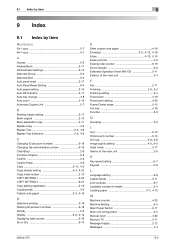
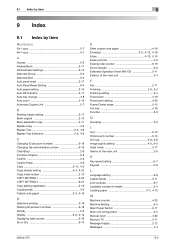
... 6-19 Error Indicator ...mode 2-17 Interior of the main unit 2-6
K
Key speed setting 6-7 Keypad 2-9
L
Language setting 6-8 Lateral Guide 3-11 LCD contrast 6-7 Loadable number of sheets 3-4
Loading paper 3-7, 4-10
M
Machine counter 4-23 Machine Setting 6-3 Main Power Switch 2-17 Main unit configuration 2-2 Manual zoom 4-20 Memory TX 2-11 Message display 2-12 Messages 7-4
bizhub 215...
bizhub 215 Fax Operations User Guide - Page 33


... fax number
1 Press the Fax key to change to the fax mode. 2 Load the original.
% For details on [QUALITY], refer to... enter a fax number twice, preventing a fax number
entry error. For details on the communication line settings, refer to recall...an F code such as SUB or SID. Speed dial -
For details on the F code, refer to specify only one destination. - Group dial - bizhub 215
3-7 ...
bizhub 215 Fax Operations User Guide - Page 59


...this machine. Change the numeric value as necessary. % To correct a numeric value, press the Clear/Stop key.
7 Enter the password using the Keypad, and press the OK key.
% ...ID are only 0 to 9, *, and #. % To correct a numeric value, press the Clear/Stop key.
8 Press the Start key. bizhub 215
4-5 4.2 Using a Confidential User Box for sending and receiving (Confidential communication)
4
5 Enter ...
bizhub 215 Fax Operations User Guide - Page 63
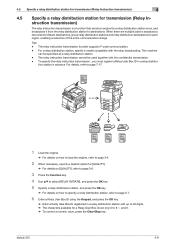
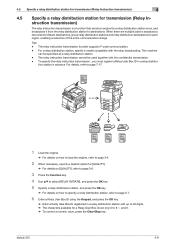
... a Relay User Box ID registered in a relay distribution station with the relay broadcasting. bizhub 215
4-9 To specify the relay instruction transmission , you must register a Relay User Box ID... #. % To correct a numeric value, press the Clear/Stop key. The relay instruction transmission function supports F-code communication. - The relay instruction transmission cannot be specified as a...
bizhub 215 Fax Operations User Guide - Page 102


... 5-9
bizhub 215
7-3 MANAGEMENT]
[BUZZER VOLUME]
[DISABLE/ ENABLE]
[CONFIRMATION]
[COMPLETE]
[PREPARATION] [CAUTION]
[INITIAL MODE]
[REMOTE MONITOR]
[E-MAIL SETTING 1]
[E-MAIL MODE]
...coding method when transmitting an Internet fax.
Select [ADVANCED] in the [E-MAIL MODE] screen, and configure each setting.
Select [COPY] or [FAX].
Configure the setting to when a receiving error...
bizhub 215 Fax Operations User Guide - Page 142
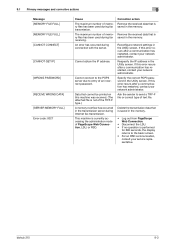
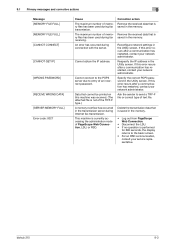
... data that cannot be printed on this error recurs after a communication has restarted, contact your network administrator. Specify the correct POP3 password in the memory. bizhub 215
9-3
Data that is saved in the memory.
If this machine was received. (The attached file is currently accessing the administrator mode of PageScope Web Connection, LSU, or...
bizhub 215 Fax Operations User Guide - Page 164


... 6-21 INITIAL MODE 7-3 Input Tray 8-5 Insert Image 6-17 Interface Information 8-6
IPv4 Configuration 6-3, 6-7
L
LDAP SEARCH 5-3 LINE MONITOR VOLUME 7-4 LIST 3-12 LOAD PAPER (#XXX 9-2 LPD Setting 6-3
M
MACHINE SETTING 7-3 MAIL BOX 7-16 MAILBOX 7-16 MAILBOX TX 4-4 MAX QUALITY 5-6 MAX TX SIZE 5-6 Media Path 8-8 MEMORY FILE FULL 9-3 MEMORY FULL 9-2
bizhub 215
12-5 12.2 Index...
bizhub 215 Network Administration User Guide - Page 79


... address of transmission size for sending in which error messages are displayed only for sending in the ...
After the message [Update Successful] is not enabled. bizhub 215
4-39 Normally, use port number 110. (1 to 65535... mode
4
Item [E-mail Address] [SMTP Server Port Number] [SMTP Server Timeout] [Text Insert] [Basic Mode/Advanced Mode] [Max TX Size] [Max Resolution] [Coding Mode]...
bizhub 215 Network Administration User Guide - Page 91


...Clear 4-18 All Counter Clear 4-17 ANONYMOUS 3-28 ATTRIBUTE 3-27 AUTHENTICATION 3-28 AUTO DETECT ADDR 3-16
AUTO GET TIME 3-15, 3-17
Auto IPv6 Retrieval 4-13 Auto Logout 4-15 AUTO SETTING 3-12 Auto Time Adjustment 4-13
B
Base Port Number 4-34 BASIC 3-21
C
Change Password 4-7 CODING... 4-13 POP BEFORE SMTP 3-21
bizhub 215
6-4 6.2 Index by button
6.2 Index by button
A
Account Track 4-...
bizhub 215 Print Operations User Guide - Page 86


... 9-2
T
Troubleshooting 8-2
U
Uninstall 3-17
USB 2-6, 2-8, 3-3, 3-4
USB connection 3-5 User mode 7-4
W
Watermark 4-14
Web service print 3-3, 3-7 Windows 7 2-5, 3-3, 3-7 Windows Server 2003 2-5, 3-4, 3-13 Windows Server 2008 2-5, 3-3, 3-7 Windows Server 2008 R2 2-5, 3-3, 3-7 Windows Vista 2-5, 3-3, 3-7 Windows XP 2-5, 3-4, 3-13
X XPS printer driver 3-2, 5-2
bizhub 215
10-2
bizhub 215 Quick Guide - Page 37
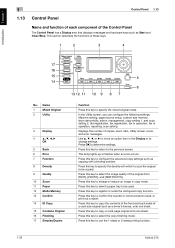
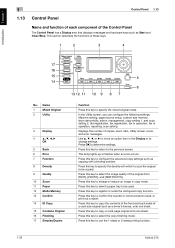
....
Press this key to use the 1-sided or 2-sided printing function.
1-32
bizhub 215
Press this key to select a paper tray to be used. Name
1
Mixed Original
2
Utility
3
Display
4
+, ,, *, )
OK
5
Back
6
Error
7
Function
8
Density
9
Quality
10 Zoom 11 Paper 12 Mode Memory 13 Confirm
14 ID Copy
15 Combine Original 16 Finishing 17 Simplex...
bizhub 215 Quick Guide - Page 118
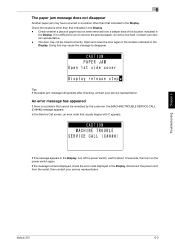
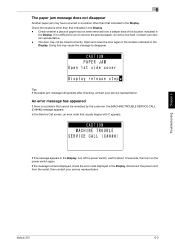
...the power switch again. In the Service Call screen, an error code that cannot be closed correctly. If the message remains displayed, check the error code displayed in the Display. Open and...too hard. An error message has appeared
If there is difficult for about 10 seconds, then turn off the power switch, wait for you to disappear.
Troubleshooting Chapter 6
bizhub 215
6-3
bizhub 215 Scan Operations User Guide - Page 4


... coding ...mode and administrator mode 8-4 How to operate ...8-4 User mode...Error of TWAIN driver ...9-2 Error of network scan...9-3 If you suspect a failure then do the following 9-4 Error of Scan to USB ...9-5
10 Appendix
10.1 10.1.1 10.1.2
Main product specifications ...10-2 Network scan ...10-2 Scan to USB ...10-2
11 Index
11.1
Index by item ...11-2
11.2
Index by button...11-3
bizhub 215...
bizhub 215 Scan Operations User Guide - Page 31


...error is made , press Back. For details on the Internet fax, refer to a speed dial number between [251] and [300] from the search results, then press OK.
% Press ), then the machine indicates the name and E-mail address.
bizhub 215
4-5 For details on accessing PageScope Web Connection in Administrator mode...address is made during entry, press Clear/Stop, erase the mistyped character, ...
bizhub 215 Scan Operations User Guide - Page 41


... deleting addresses, repeat this procedure.
% Press OK to select [BW CODING METHOD], then press OK. 5 Press +,, then select compression coding method.
% Compression coding method can be selected from [TIFF], [PDF], or [JPEG]. % If [Color Setting] for [Quality] is not displayed.
6 Press OK.
bizhub 215
5-7 The selected address is deleted and the CC address list screen...
bizhub 215 Scan Operations User Guide - Page 56


...press OK. To stop scanning, press Clear/Stop. -
The binding direction can be within the range of [251] to [300]. % An error message will appear if nothing is ...coding method can specify the binding direction of scanned data while standing by for specifying Simplex/Duplex appears.
3 Select [1-SIDE] or [2-SIDE] using the Keypad.
4 Press OK.
Scanning/sending starts.
bizhub 215...
bizhub 215 Scan Operations User Guide - Page 57


.... % By pressing ,, the file format and transmission settings for the compression coding method can be
changed .
8 Press OK. bizhub 215
6-4 Enter the
correct speed dial number.
5 Press the Start key.
6...of [251] to [300]. % An error message will appear if nothing is selected, scanning size can be selected. The machine switches to the scan mode.
2 Set the original onto the Original Glass...
bizhub 215 Scan Operations User Guide - Page 64


... of the original.
8 When all the originals have been scanned, press the Start key.
bizhub 215
7-4 Press ) and go to USB Memory] is displayed.
% By pressing ,, file format, and compression coding method can be selected.
To stop scanning, press Clear/Stop. -
If you are unable to this machine. 7.1 How to scan originals
7
2 Connect a USB...
bizhub 215 Scan Operations User Guide - Page 89


...Color Balance, Hue/Saturation, Default 3-4
BW CODING METHOD 5-7, 5-11, 7-6
C
CC ADDRESS 5-6
Clear 3-4, 3-5
Color Balance 3-7 Color picture ...Mode 3-3, 3-4 Scan Type 3-3, 3-5 Scanning Mode 3-4, 3-6
Scanning mode 3-4 Search 3-5
Settings 8-9, 8-10
Sharp 3-6 Size 8-10 Sleep Time 8-7
SPEED DIAL 4-4, 4-7
Speed Dial 5-15 Speed Dial Setting 8-12 SUBJECT 5-6
Summary 8-5, 8-13
bizhub 215...
Similar Questions
Konica Minolta Bizhub 4050 Service Mode Method
hi any body knows that konica minolta bizhub 4050 service mode method plz
hi any body knows that konica minolta bizhub 4050 service mode method plz
(Posted by zebkhan555 3 years ago)
How To Clear Error Code 0094 On Konica C35
(Posted by unclBOBBEL 10 years ago)

