Konica Minolta bizhub 215 Support Question
Find answers below for this question about Konica Minolta bizhub 215.Need a Konica Minolta bizhub 215 manual? We have 7 online manuals for this item!
Question posted by red1harry on April 3rd, 2014
How To Enter Bizhub 215 Service Mode
The person who posted this question about this Konica Minolta product did not include a detailed explanation. Please use the "Request More Information" button to the right if more details would help you to answer this question.
Current Answers
There are currently no answers that have been posted for this question.
Be the first to post an answer! Remember that you can earn up to 1,100 points for every answer you submit. The better the quality of your answer, the better chance it has to be accepted.
Be the first to post an answer! Remember that you can earn up to 1,100 points for every answer you submit. The better the quality of your answer, the better chance it has to be accepted.
Related Konica Minolta bizhub 215 Manual Pages
bizhub 215 Copy Operations User Guide - Page 7
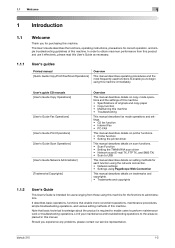
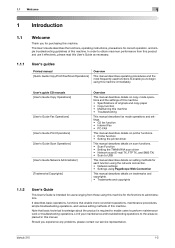
...'s Guide Network Administrator] [Trademarks/Copyrights]
Overview
This manual describes details on copy mode operations and the settings of this machine. • Specifications of originals and copy... for correct operation, and simple troubleshooting guidelines of this machine.
bizhub 215
1-2 Note that enable more convenient operations, maintenance procedures, simple...service representative.
bizhub 215 Copy Operations User Guide - Page 19


... currently entering.
• Stops continuous copy operations. • Stops PC printing.
• Starts a copy operation. • Pressing this key to ac-
Press this key in the printer mode. Press this key to switch to use account track. Press this key to sleep mode. Page − − p. 5-10 p. 2-19 − −
p. 4-6
p. 4-2 p. 2-18
−
bizhub 215
2-10...
bizhub 215 Copy Operations User Guide - Page 20
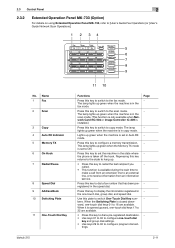
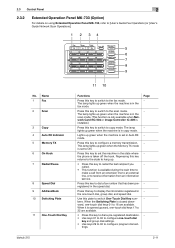
...Scan Operations]. Repressing this key returns to the state to receive information from an information service. tings. 2.3 Control Panel
2
2.3.2
Extended Operation Panel MK-733 (Option)
For details...Speed Dial
9
AddressBook
10 Switching Plate
11 One-Touch Dial Key
bizhub 215
Functions
Press this plate to the fax mode.
Use this key to switch to switch One-Touch Dial Key numbers...
bizhub 215 Copy Operations User Guide - Page 27
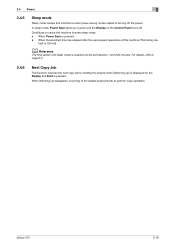
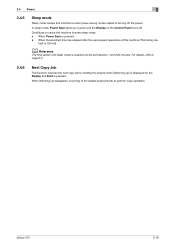
... Control Panel turns off the power.
fault is [15min])
d Reference
The time period until sleep mode is pressed -
For details, refer to enter power-saving mode instead of this machine (The factory de- bizhub 215
2-18 2.4 Power
2
2.4.5
Sleep mode
Sleep mode causes this machine to page 6-5.
2.4.6
Next Copy Job
This function reserves the next copy job by...
bizhub 215 Copy Operations User Guide - Page 28
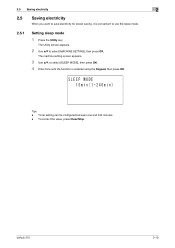
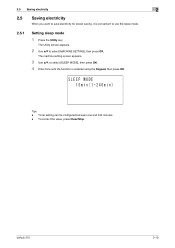
... Clear/Stop. The machine setting screen appears.
3 Use +,, to select [SLEEP MODE], then press OK. 4 Enter time until the function is convenient to use the sleep mode.
2.5.1
Setting sleep mode
1 Press the Utility key. Timer setting can be configured between one and 240 minutes. -
bizhub 215
2-19
The Utility screen appears.
2 Use +, to select [MACHINE SETTING...
bizhub 215 Copy Operations User Guide - Page 90


...the lighter copy density and prevent contamination due to copying. • The factory default is [MODE1]. bizhub 215
6-3 The auto panel reset function automatically returns the screen to [0.1 sec], [0.3 sec], [0.5sec], ... with the density same as that of the original. [MODE2]: Select this machine enters sleep mode after the user paused operations within the range from [OFF], [30 sec], [1...
bizhub 215 Copy Operations User Guide - Page 92


... 6-4.
2 Use +,, to select [SLEEP MODE], then press OK. 3 Enter time until the sleep function is enabled using the ADF
1 Select [MACHINE SETTING].
% For details on selecting [MACHINE SETTING], refer to page 6-4.
2 Use +, to select [DENSITY(ADF)], then press OK. 3 Use +, to select [MODE1] or [MODE2], then press OK. bizhub 215
6-5 This returns to the...
bizhub 215 Copy Operations User Guide - Page 102


...Administrator].
Select whether to enable you need to search for the FAX function.
Configure settings to enter the administrator number.
This item is installed. You can be managed. • Whether to the... for the sleep mode setting in USB memory. This item appears if Image Controller IC-209 or Network Card NC-504 is only available on bizhub 215. bizhub 215
6-15 For details...
bizhub 215 Copy Operations User Guide - Page 103


...This returns to the Administrator Settings screen.
6.6.3
Configuring setting so that sleep mode is [000000].
% To correct a value, press Clear/Stop. MANAGEMENT].
... the administrator number
1 Select [ADMIN. MANAGEMENT], then press OK. 3 Enter the administrator number using the Keypad, then press OK. 5 For confirmation, enter the new administrator number, then press OK.
bizhub 215
6-16
bizhub 215 Copy Operations User Guide - Page 104


...Use +, to the Account Track Settings screen. This returns to select [ACCOUNT NO.
bizhub 215
6-17 Up to 50 account numbers can continuously register another ID (account) number....6.6 Administrator Settings
6
6.6.4
Specifying ACCOUNT TRACK MODE
1 Select [ADMIN. MANAGEMENT].
% For details on selecting [ADMIN. REG.], then press OK. 4 Enter the account number using the Keypad, then ...
bizhub 215 Copy Operations User Guide - Page 124


... procedure in "Loading plain paper in the auto zoom select mode. An error has occurred in "Loading paper" (p. 3-7). ...service representative. The paper loaded into the tray does not match the specified size.
Image data scanned by the scanner caused a memory overflow.
If this machine.
Maintenance is outside the range from the computer has caused a memory overflow. bizhub 215...
bizhub 215 Copy Operations User Guide - Page 125


...mode. (p. 2-18) Enter the number according to the troubleshooting by display.
It will take a corrective action according to the procedure in blue.
Major cause Is only Start lit in the power cord. Press any key on the breaker.
bizhub 215...the location where this machine. Start does not light in "Entering the ID (account) number". (p. 5-10)
Even if you press Start, you turn on , ...
bizhub 215 Fax Operations User Guide - Page 15


... − − p. 3-2
−
bizhub 215
2-4
Name 23 Reset 24 Clear/Stop
25 Start
26 Keypad
2
Functions
• Resets all settings you entered on the Control Panel. (Excluding the registered ... Specify the number of copies. • Enter various settings. • Enter the fax number. • Enter a one-touch number or characters. • In the fax mode, the key is ready to accept a ...
bizhub 215 Fax Operations User Guide - Page 16
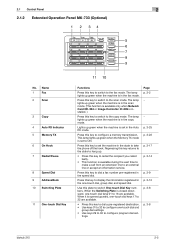
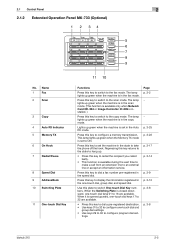
... the scan mode. (This function is available only when Network Card NC-504 or Image Controller IC-209 is set to an external line or accept an information service.
Repressing this... Auto RX mode.
Press this key to take the phone off the hook. Press this key to switch to the fax mode. Page p. 3-2 −
− p. 3-25 p. 3-22 p. 3-17 p. 3-14
p. 3-9 p. 3-12 p. 3-8
p. 3-8
bizhub 215
2-5
bizhub 215 Fax Operations User Guide - Page 134


... being used (in the night for example), and thereby saves the electric power mode efficiently. bizhub 215
8-7 8.3 User mode
8
Configure the settings and click [Apply] to 20 print jobs can be ...mode after printing out a received document. The job number displayed here was assigned when the job was registered with the machine. - Item [Sleep Time]
[Enter Power Save Mode]
Description
Enter...
bizhub 215 Network Administration User Guide - Page 54


..., the machine returns to the Power Save mode according to apply the change.
bizhub 215
4-14
Setting this item to [Immediately] returns the machine to the Power Save mode. Configure the settings and click [Apply] to the [Sleep Time] setting. Specify how the machine should enter the Power Save mode after receiving and outputting a print job...
bizhub 215 Network Administration User Guide - Page 65


... F code password (using up to 64 singlebyte characters).
bizhub 215
4-25 Enter a time for sending an Internet fax. Enter the E-mail address of the destination (using up to be displayed on the Internet fax, refer to page 4-29. Specify the mail mode (basic mode, advaced mode) used for batch transmission.
cedure of compression coding system for sending...
bizhub 215 Network Administration User Guide - Page 67


...is sent according to the transmission procedure of Scan to E-mail.
cedure of compression coding system for models in the advaced mode. When [FTP] is the name to be displayed on the Control Panel. Specify the directory of the destination (using up... is selected using up to access the FTP site via the proxy server. This is already entered.
Tips
-
bizhub 215
4-27
bizhub 215 Print Operations User Guide - Page 73


Configure the settings and click [Apply] to the Power Save mode. Setting this product.
bizhub 215
7-7
Specify how the machine should enter the Power Save mode after the last operation. Item [Sleep Time]
[Enter Power Save Mode]
Description
Enter a time interval before the machine transitions to the Power Save mode immediately after receiving and outputting a print job while it is...
bizhub 215 Scan Operations User Guide - Page 73


... item to [Immediately] returns the machine to the Power Save mode immediately after receiving and outputting a print job while it is selected, the machine returns to the Power Save mode according to the Power Save mode after printing out a received document.
bizhub 215
8-7 Specify how the machine should enter the Power Save mode after the last operation.
Similar Questions
Konica Minolta Bizhub 4050 Service Mode Method
hi any body knows that konica minolta bizhub 4050 service mode method plz
hi any body knows that konica minolta bizhub 4050 service mode method plz
(Posted by zebkhan555 3 years ago)
Bizhub 215 Meter Reading
How do I get a meter reading on a Bizhub 215?
How do I get a meter reading on a Bizhub 215?
(Posted by evaemartin 8 years ago)
How To Clear Error Codes Bizhub 215 Service Mode
(Posted by hazorg 9 years ago)

