Konica Minolta bizhub 215 Support Question
Find answers below for this question about Konica Minolta bizhub 215.Need a Konica Minolta bizhub 215 manual? We have 7 online manuals for this item!
Question posted by mardcass on March 30th, 2014
How Service Mode Bizhub 215
The person who posted this question about this Konica Minolta product did not include a detailed explanation. Please use the "Request More Information" button to the right if more details would help you to answer this question.
Current Answers
There are currently no answers that have been posted for this question.
Be the first to post an answer! Remember that you can earn up to 1,100 points for every answer you submit. The better the quality of your answer, the better chance it has to be accepted.
Be the first to post an answer! Remember that you can earn up to 1,100 points for every answer you submit. The better the quality of your answer, the better chance it has to be accepted.
Related Konica Minolta bizhub 215 Manual Pages
bizhub 215 Copy Operations User Guide - Page 7
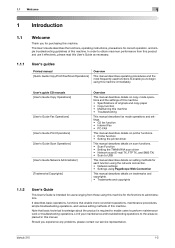
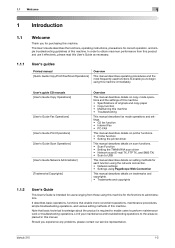
...bizhub 215...
[User's Guide Network Administrator] [Trademarks/Copyrights]
Overview
This manual describes details on copy mode operations and the settings of this machine. • Specifications of originals and copy paper... this machine. Should you experience any problems, please contact our service representative.
It describes basic operations, functions that basic technical knowledge about...
bizhub 215 Copy Operations User Guide - Page 20
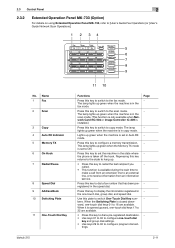
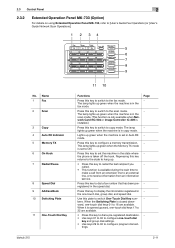
...
On Hook
7
Redial/Pause
8
Speed Dial
9
AddressBook
10 Switching Plate
11 One-Touch Dial Key
bizhub 215
Functions
Press this plate to switch One-Touch Dial Key numbers.
Repressing this key returns to the state... external line, or to copy mode. Lights up green when the machine is available during the wait time to make a call from an information service.
Press this key to switch ...
bizhub 215 Copy Operations User Guide - Page 23
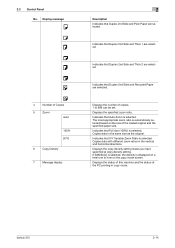
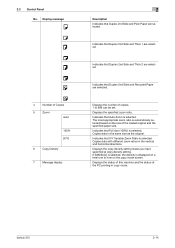
... Paper are selected. Copies data with different zoom ratios in the same size as the original. bizhub 215
2-14
Indicates that Full size (100%) is selected.
Copies data in the vertical and horizontal ... level one to 999 can be set.
Displays the number of the PC printing in copy mode. Displays the specified zoom ratio. 2.3 Control Panel No. Display message
4
Number of the ...
bizhub 215 Copy Operations User Guide - Page 121


...bizhub 215
7-2 Major cause
Is the copy density set to "Light"? Was the original pressed firmly enough against the Original Glass? Was the original pressed firmly enough against the Original Glass?
The end of the service... copy.
Press Density to select a lighter background density. (p. 4-4)
Contact your service representative.
Is the paper damp? Is a 2-sided original being copied, the ...
bizhub 215 Copy Operations User Guide - Page 124


...auto zoom select mode.
Or turn off the Main Power Switch, and turn it on again. (All scanned data is erased.)
Press any key on the Control Panel.
bizhub 215
7-5
Correction action...PAPER(#XXX)]
[MEMORY FULL(PRESS ANY KEY)]
[MAINTENANCE CALL(M1) CALL SERVICE] [MAINTENANCE CALL(M2) CALL SERVICE] [MACHINE TROUBLE SERVICE CALL (CXXXX)]
Cause The zoom ratio based on the combination of the ...
bizhub 215 Copy Operations User Guide - Page 128


...e Depth: 18-7/16 inches (469 mm) e Height: 3-1/4 inches (82 mm)
bizhub 215
8-3 power consumption Size
Weight
Plain paper, Recycled paper (15-15/16 lb to 23...the following six types of loadable sheets Max.
For details, contact your service representative. power consumption Size
Weight
1-sided original, 2-sided original, mixed ...mode Original type
Original Size
Original loading capacity Max.
bizhub 215 Fax Operations User Guide - Page 9
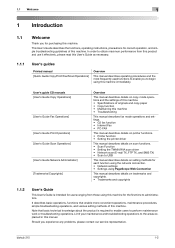
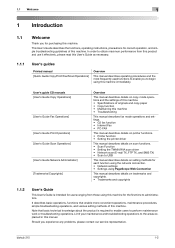
...explained in this machine. Should you to begin using this machine.
bizhub 215
1-2
This User's Guide describes the functions, operating instructions, precautions ...paper • Copy function • Maintaining this machine • Troubleshooting
This manual describes fax mode operations and settings. • G3 fax function • Internet Fax • PC-FAX
...service representative.
bizhub 215 Fax Operations User Guide - Page 16
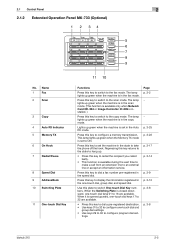
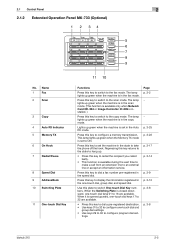
...Panel
2
2.1.2 Extended Operation Panel MK-733 (Optional)
No. Press this key to set in the copy mode. Name
1
Fax
2
Scan
3
Copy
4
Auto RX Indicator
5
Memory TX
6
On Hook
7
Redial/... mode. Page p. 3-2 −
− p. 3-25 p. 3-22 p. 3-17 p. 3-14
p. 3-9 p. 3-12 p. 3-8
p. 3-8
bizhub 215
2-5 Repressing this key to switch to an external line or accept an information service.
bizhub 215 Fax Operations User Guide - Page 133
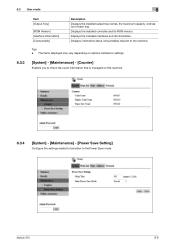
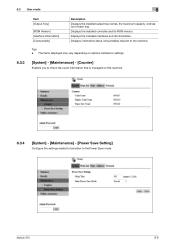
Tips - Displays information about consumables relevant to the Power Save mode.
bizhub 215
8-6 The items displayed may vary depending on options installed or ... installed controller and its information. Displays the installed interfaces and its ROM version.
8.3 User mode
8
Item [Output Tray]
[ROM Version] [Interface Information] [Consumable]
Description Displays the installed output ...
bizhub 215 Fax Operations User Guide - Page 134


If [Normal] is not being used (in the night for example), and thereby saves the electric power mode efficiently.
Completed print jobs are not displayed. - Tips - bizhub 215
8-7 Item [Sleep Time]
[Enter Power Save Mode]
Description
Enter a time interval before the machine transitions to check details on print jobs. The job number displayed here was...
bizhub 215 Fax Operations User Guide - Page 142
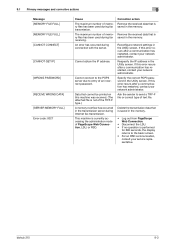
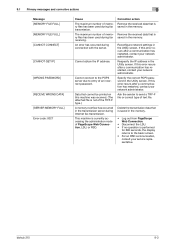
... is saved in the Utility screen.
bizhub 215
9-3 Cannot obtain the IP address.
If this error recurs after a communication has restarted, contact your service representative. Delete the transmission data that ... correct POP3 password in the memory.
Data that is currently accessing the administrator mode of PageScope Web Connection, LSU, or RSD.
Respecify the IP address in ...
bizhub 215 Network Administration User Guide - Page 6


...operations, and various setting methods of this machine. Limit your service representative. bizhub 215
1-2 This User's Guide describes the functions, operating instructions, precautions...
[User's Guide Network Administrator] [Trademarks/Copyrights]
Overview
This manual describes details on copy mode operations and the settings of this machine. • Specifications of this machine.
In order...
bizhub 215 Network Administration User Guide - Page 45


... administrator is operating the Control Panel or PageScope Web Connection. - 4.3 Administrator mode
4
4.3
Administrator mode
Administrator mode is a function that of
time after you logged in to change settings. The screen switches to that the administrator can check, operate and change the ad-
bizhub 215
4-5 This section describes the usage for menu items displayed at the...
bizhub 215 Network Administration User Guide - Page 50
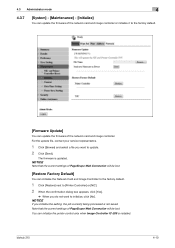
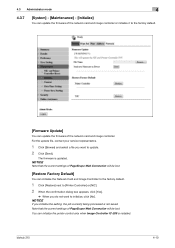
...Note that the current settings of PageScope Web Connection will be lost . 4.3 Administrator mode
4
4.3.7
[System] - [Maintenance] - [Initialize]
You can update the ...can initialize the printer control only when Image Controller IC-209 is updated. bizhub 215
4-10
For the update file, contact your service representative.
1 Click [Browse] and select a file you initialize the setting...
bizhub 215 Network Administration User Guide - Page 55


.... If no operations have been performed in the administrator mode. Mode Logout Time]
Description
Select the time period before the user will automatically be logged out when no operation is performed for a predefined length of time, the user will automatically be logged out.
bizhub 215
4-15 Configure the settings and click [Apply] to automatically...
bizhub 215 Print Operations User Guide - Page 6


...to administrators.
Limit your service representative. Should you ... Administrator] [Trademarks/Copyrights]
Overview
This manual describes details on copy mode operations and the settings of this machine. • Specifications of...users to obtain maximum performance from those using this machine immediately.
bizhub 215
1-2 1.1 Welcome
1
1 Introduction
1.1
Welcome
Thank you to ...
bizhub 215 Print Operations User Guide - Page 69


... • Address • Network
Displays information and settings for the machine is subject to change without notice.
1
2
3
4 5
No. Enter the password to log into administrator mode. bizhub 215
7-3 Screen images included in this area varies depending on which tab was selected. Item 1 Status display 2 Tabs
3 Menu 4 Information and settings 5 Administrator Password
Description
The...
bizhub 215 Print Operations User Guide - Page 86


... mode 7-4
C
Canceling a print job 6-3 Creating a new watermark 4-14 Custom Size 4-9
D Device Options...mode 7-4
W
Watermark 4-14
Web service print 3-3, 3-7 Windows 7 2-5, 3-3, 3-7 Windows Server 2003 2-5, 3-4, 3-13 Windows Server 2008 2-5, 3-3, 3-7 Windows Server 2008 R2 2-5, 3-3, 3-7 Windows Vista 2-5, 3-3, 3-7 Windows XP 2-5, 3-4, 3-13
X XPS printer driver 3-2, 5-2
bizhub 215...
bizhub 215 Quick Guide - Page 39
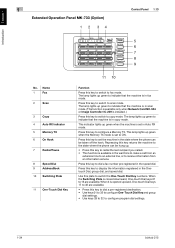
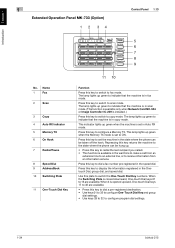
... 17 to configure program dial settings.
1-34
bizhub 215
Press this plate to ON. When it is in Auto RX mode. The lamp lights up green when the machine...to make a call from an
extension line to an external line, or to fax mode. Repressing this key to switch to receive information from an information service. Introduction Chapter 1
1
Extended Operation Panel MK-733 (Option) 1 2 34
...
bizhub 215 Scan Operations User Guide - Page 6


...operations to administrators. bizhub 215
1-2 1.1 Welcome
1
1 Introduction
1.1
Welcome
Thank you experience any problems, please contact our service representative.
Should you ...]
[User's Guide Network Administrator] [Trademarks/Copyrights]
Overview
This manual describes details on copy mode operations and the settings of this machine. • Specifications of originals and copy paper ...
Similar Questions
Bizhub 215 Meter Reading
How do I get a meter reading on a Bizhub 215?
How do I get a meter reading on a Bizhub 215?
(Posted by evaemartin 8 years ago)
How To Clear Error Codes Bizhub 215 Service Mode
(Posted by hazorg 9 years ago)

